AI Excel Formulas: Super Easy Creation with AI Tools
Welcome to the world of simplified Excel formula creation! In today's data-centric environment, mastering Excel formulas is essential. However, crafting complex formulas can be overwhelming and time-consuming. Thanks to the magic of artificial intelligence, creating and using Excel formulas has never been easier. This guide dives into how AI-powered tools, such as AI-aided formula editors, can help anyone, regardless of their expertise, craft accurate and efficient formulas. Say farewell to formula frustrations and welcome a boost in productivity!
Simplifying Excel Formulas with AI
The Challenge of Excel Formulas
Excel is a powerhouse for data management and analysis across businesses of all sizes. It's incredibly versatile and packed with features, making it essential for everything from simple bookkeeping to intricate financial modeling. The core of Excel's capabilities lies in its formula system, which enables users to perform calculations, manipulate data, and automate tasks.
Yet, many find Excel formulas intimidating. The syntax can be complex, and mastering the extensive function library takes time and effort. Complex calculations often require nested formulas, which are tricky to debug and maintain. This complexity can hinder productivity, especially for non-Excel experts. Hours can slip away while wrestling with syntax errors or trying to recall the right function for a task. As a result, there's a constant search for ways to simplify and streamline formula creation.
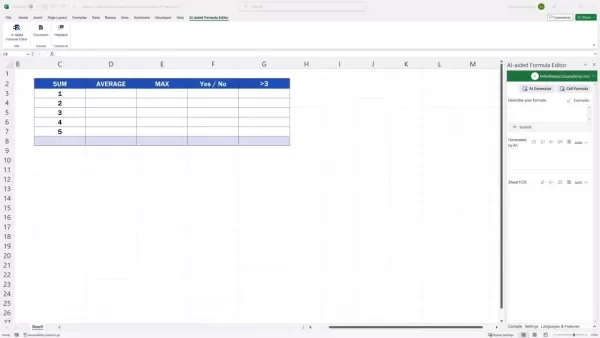
Artificial intelligence has stepped in as a game-changer, offering tools that make Excel formulas more approachable and user-friendly.
Introducing AI-Aided Formula Editors
AI-aided formula editors are transforming how we interact with Excel. These tools leverage natural language processing (NLP) and machine learning (ML) to convert everyday language into functional Excel formulas. Instead of memorizing syntax or sifting through function lists, users can simply describe their desired calculation, and the AI will generate the corresponding formula.
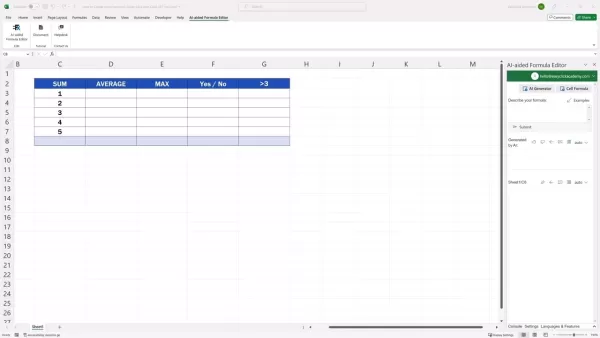
These AI tools offer an intuitive interface where users can enter their desired calculation or data manipulation. For instance, typing "sum of cells C3 to C7" prompts the AI to generate the formula `=SUM(C3:C7)`. This approach slashes the learning curve, allowing users to concentrate on data analysis rather than formula mechanics.
AI-aided formula editors often include additional features that enhance their utility:
- Formula suggestions: As you type, the AI suggests relevant formulas based on common tasks and patterns.
- Error detection: The AI can spot potential errors in your description and provide feedback to ensure the generated formula is accurate.
- Learning from feedback: Users can give feedback on AI-generated formulas, helping the AI to refine its accuracy over time.
By integrating AI into Excel, these tools democratize data analysis, making it accessible to a wider audience. Those who previously struggled with Excel formulas can now effortlessly perform complex calculations and extract valuable insights from their data.
Benefits of Using AI for Excel Formulas
Enhanced Productivity and Efficiency
One of the biggest advantages of using AI-aided formula editors is the significant boost in productivity and efficiency. Crafting Excel formulas manually can be a tedious process, particularly for complex calculations. AI tools automate this task, generating formulas in seconds from simple descriptions. This saves valuable time, allowing users to focus on more critical tasks like data analysis, interpretation, and decision-making. For example, instead of spending hours debugging a nested formula, you can describe the desired outcome and let the AI handle the technical details.
Moreover, AI-aided formula editors reduce the risk of errors. Manual formula creation often leads to syntax errors and misuse of functions, which can skew results. AI tools minimize these errors by ensuring the generated formulas are syntactically correct and suitable for the task at hand.

This leads to more reliable data analysis and better-informed decisions.
Additionally, these tools streamline the workflow by providing quick and accurate solutions. Users can easily experiment with different formulas and calculations, fostering a more iterative and exploratory approach to data analysis. The ability to swiftly generate and test formulas empowers users to gain deeper insights from their data in less time.
Accessibility and Democratization of Data Analysis
AI-aided formula editors make Excel more accessible to a broader range of users, regardless of their technical skills. Previously, a deep understanding of Excel formulas was necessary to perform complex data analysis. AI tools remove this barrier, enabling individuals with limited Excel skills to harness the software's full potential. This democratization of data analysis empowers more people to engage in data-driven decision-making.
By simplifying the formula creation process, AI-aided formula editors help users focus on the meaning and implications of their data rather than the technicalities of formula construction. This shift in focus encourages users to think critically about their data and ask more insightful questions.
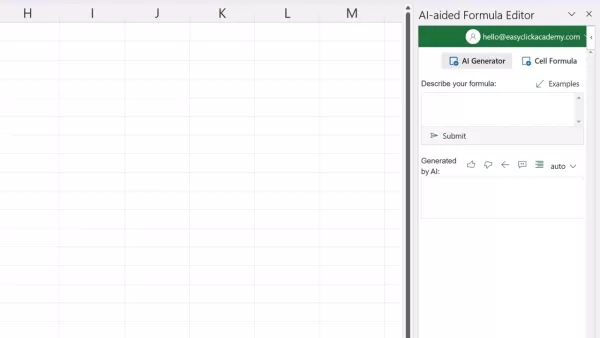
Moreover, AI tools can serve as valuable learning resources for Excel novices. By reviewing AI-generated formulas, users can better understand Excel syntax and function usage. This hands-on learning experience complements traditional training methods and accelerates skill development.
Continuous Learning and Improvement
AI-aided formula editors are dynamic tools that continually learn and improve their accuracy over time. These tools use machine learning algorithms to analyze user feedback and identify patterns in formula usage. This allows the AI to refine its formula generation process and offer more accurate and relevant suggestions.
User feedback is crucial to this learning process. When users give positive feedback on AI-generated formulas, the AI reinforces the patterns and logic that led to those successful outcomes. Conversely, negative feedback prompts the AI to adjust its approach to avoid similar errors in the future. This iterative process ensures that the AI becomes increasingly adept at understanding user needs and generating appropriate formulas.
Furthermore, AI-aided formula editors can adapt to evolving data analysis trends and techniques. As new Excel functions and features are introduced, the AI can incorporate them into its formula generation process, ensuring users always have access to the latest tools and capabilities. This continuous learning and improvement cycle makes AI-aided formula editors a valuable asset for any Excel user who wants to stay ahead of the curve.
Step-by-Step Guide: Using AI-Aided Formula Editors
Step 1: Accessing the AI-Aided Formula Editor
AI-aided formula editors are often integrated directly into Excel as add-ins. To access the tool, you may need to install the add-in from the Microsoft AppSource or a third-party provider. Once installed, the AI-aided formula editor will typically appear as a panel on the right side of the Excel window.
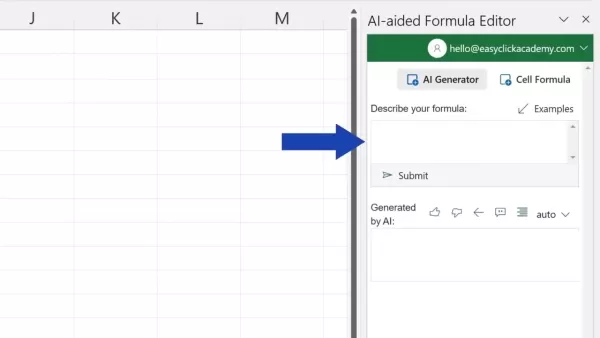
Step 2: Describing Your Formula
In the AI-aided formula editor panel, you'll find a text box where you can describe your desired formula in everyday language. Be as specific as possible when describing what you want to achieve. For example, instead of typing "calculate total," type "sum of cells C3 to C7."
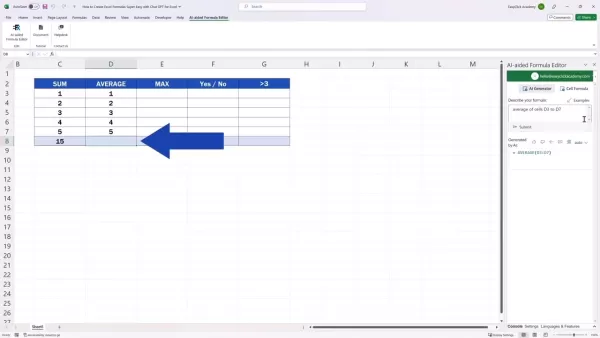
The more detailed your description, the more accurate the AI-generated formula will be. Some tools also provide examples to help you get started.
Step 3: Generating the Formula
After typing your description, click the "Submit" or "Generate" button. The AI will analyze your input and generate the corresponding Excel formula. The generated formula will appear in the panel below the text box.
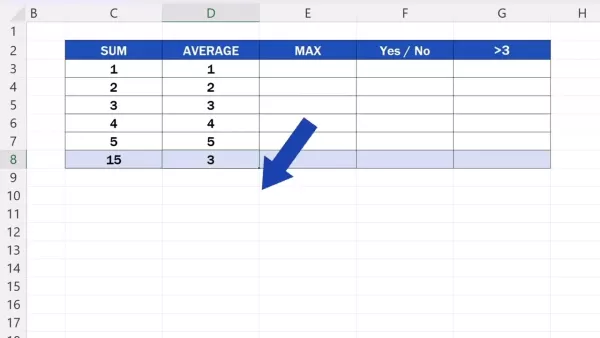
Review the generated formula to ensure it accurately reflects your desired calculation. If the formula is not correct, you can refine your description and try again.
Step 4: Inserting the Formula into Your Spreadsheet
Once you're satisfied with the generated formula, you can easily insert it into your spreadsheet. Click on the target cell where you want the result to appear. Then, in the AI-aided formula editor panel, click the "Insert" or "Copy" button. The formula will be copied to the selected cell.
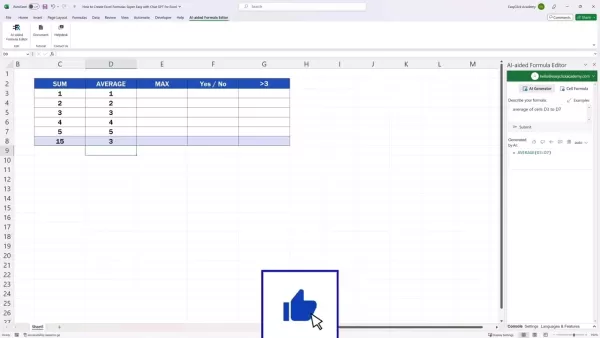
You can then press enter to execute the formula and see the result.
Some AI-aided formula editors also offer the option to automatically fill the formula down a column. This can save time when you need to perform the same calculation on multiple rows of data.
Step 5: Providing Feedback to the AI
AI-aided formula editors learn from user feedback to improve their accuracy. If the generated formula is correct, click the "Like" or "Thumbs Up" button. If the formula is incorrect, click the "Dislike" or "Thumbs Down" button. You can also provide additional feedback in the form of comments or suggestions. This feedback helps the AI to better understand your needs and provide more accurate formulas in the future.
Understanding the Pricing Models
Free Trials and Paid Subscriptions
The pricing models for AI-aided formula editors vary depending on the provider. Some tools offer a free trial period, allowing you to test the features and determine if the tool meets your needs. After the trial period, you may need to subscribe to a paid plan to continue using the tool.
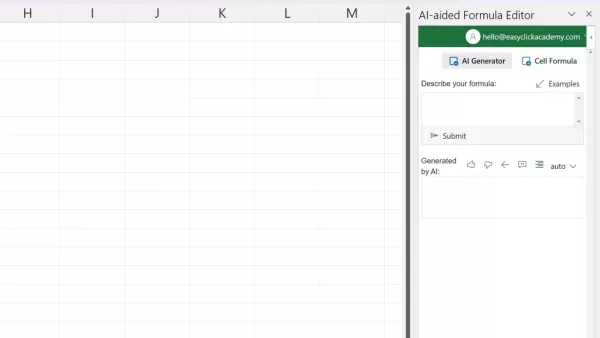
Paid subscriptions typically offer additional features, such as:
- Unlimited formula generation
- Priority support
- Access to advanced features, like custom function creation
The cost of a paid subscription can vary depending on the provider and the features included. It's important to carefully evaluate your needs and budget before choosing a subscription plan.
Weighing the Benefits and Drawbacks of AI-Aided Formulas
Pros
- Significantly reduces the time required to create complex Excel formulas.
- Makes Excel more accessible to users with limited technical expertise.
- Minimizes the likelihood of errors in formula creation.
- Continuously learns and improves accuracy over time.
- Enables users to focus on data analysis and decision-making.
Cons
- May not always generate the correct formula, requiring user review and refinement.
- Reliance on AI can potentially reduce users' understanding of Excel formulas.
- Paid subscriptions may be required for full functionality.
- Requires access to a stable internet connection.
Exploring the Key Capabilities
Natural Language Processing (NLP)
NLP is the backbone of AI-aided formula editors. This technology enables the AI to understand and interpret everyday language descriptions of desired calculations. The AI analyzes the user's input to identify key elements, such as the type of calculation, the data range, and any specific conditions. Based on this analysis, the AI generates the appropriate Excel formula.
Machine Learning (ML)
ML enables AI-aided formula editors to learn from user feedback and improve their accuracy over time. By analyzing vast amounts of data, the AI can identify patterns in formula usage and refine its formula generation process. This ensures that the AI becomes increasingly adept at understanding user needs and providing relevant and accurate suggestions.
Formula Suggestions and Error Detection
AI-aided formula editors often provide formula suggestions as the user types their description. This can save time and effort by helping users discover relevant formulas they may not have been aware of. Additionally, these tools can detect potential errors in the user's description and provide feedback to ensure the generated formula is accurate. This helps to minimize errors and ensure reliable data analysis.
Integration with Excel
AI-aided formula editors are typically integrated directly into Excel as add-ins. This makes them easy to access and use without having to switch between different applications. The integration also allows the AI to seamlessly interact with your spreadsheet data, making it easy to select data ranges and insert formulas.
Real-World Applications
Financial Analysis
AI-aided formula editors can streamline financial analysis tasks, such as calculating ROI, creating budget forecasts, and analyzing financial statements. By simply describing the desired calculation, users can quickly generate the appropriate Excel formulas without having to memorize complex syntax or search through function lists.
Sales and Marketing
These tools can also be used to analyze sales data, track marketing campaign performance, and identify trends in customer behavior. By automating the formula creation process, users can spend more time interpreting their data and developing effective sales and marketing strategies.
Human Resources
AI-aided formula editors can simplify HR tasks, such as calculating employee salaries, tracking attendance, and analyzing employee performance data. By generating accurate and efficient formulas, HR professionals can save time and ensure compliance with labor laws.
Project Management
These tools can assist project managers in tracking project progress, calculating resource allocation, and analyzing project costs. By automating the formula creation process, project managers can focus on managing their teams and delivering successful projects.
Frequently Asked Questions (FAQ)
Are AI-aided formula editors accurate?
AI-aided formula editors are generally very accurate, but it's always a good idea to review the generated formula to ensure it accurately reflects your desired calculation. These tools learn from user feedback and improve their accuracy over time.
Do I need to be an Excel expert to use AI-aided formula editors?
No, you don't need to be an Excel expert to use AI-aided formula editors. These tools are designed to be user-friendly and accessible to people with limited Excel skills.
Are AI-aided formula editors free?
Some AI-aided formula editors offer a free trial period, but most require a paid subscription after the trial. The pricing models vary depending on the provider and the features included.
Related article
 Best AI Tools for Creating Educational Infographics – Design Tips & Techniques
In today's digitally-driven educational landscape, infographics have emerged as a transformative communication medium that converts complex information into visually appealing, easily understandable formats. AI technology is revolutionizing how educa
Best AI Tools for Creating Educational Infographics – Design Tips & Techniques
In today's digitally-driven educational landscape, infographics have emerged as a transformative communication medium that converts complex information into visually appealing, easily understandable formats. AI technology is revolutionizing how educa
 Topaz DeNoise AI: Best Noise Reduction Tool in 2025 – Full Guide
In the competitive world of digital photography, image clarity remains paramount. Photographers at all skill levels contend with digital noise that compromises otherwise excellent shots. Topaz DeNoise AI emerges as a cutting-edge solution, harnessing
Topaz DeNoise AI: Best Noise Reduction Tool in 2025 – Full Guide
In the competitive world of digital photography, image clarity remains paramount. Photographers at all skill levels contend with digital noise that compromises otherwise excellent shots. Topaz DeNoise AI emerges as a cutting-edge solution, harnessing
 Master Emerald Kaizo Nuzlocke: Ultimate Survival & Strategy Guide
Emerald Kaizo stands as one of the most formidable Pokémon ROM hacks ever conceived. While attempting a Nuzlocke run exponentially increases the challenge, victory remains achievable through meticulous planning and strategic execution. This definitiv
Comments (2)
0/200
Master Emerald Kaizo Nuzlocke: Ultimate Survival & Strategy Guide
Emerald Kaizo stands as one of the most formidable Pokémon ROM hacks ever conceived. While attempting a Nuzlocke run exponentially increases the challenge, victory remains achievable through meticulous planning and strategic execution. This definitiv
Comments (2)
0/200
![FredLewis]() FredLewis
FredLewis
 August 15, 2025 at 9:01:00 PM EDT
August 15, 2025 at 9:01:00 PM EDT
Wow, AI making Excel formulas easy? That's a game-changer! I used to spend hours debugging those pesky functions, but now it feels like having a math wizard in my pocket. 😎 Can't wait to try this out and save some brainpower!


 0
0
![RaymondGarcia]() RaymondGarcia
RaymondGarcia
 July 31, 2025 at 7:35:39 AM EDT
July 31, 2025 at 7:35:39 AM EDT
Whoa, AI making Excel formulas easier? That's a game-changer! I used to spend hours debugging those pesky functions. Now I’m curious—how smart are these AI tools? Can they handle my crazy nested IF statements? 😄


 0
0
Welcome to the world of simplified Excel formula creation! In today's data-centric environment, mastering Excel formulas is essential. However, crafting complex formulas can be overwhelming and time-consuming. Thanks to the magic of artificial intelligence, creating and using Excel formulas has never been easier. This guide dives into how AI-powered tools, such as AI-aided formula editors, can help anyone, regardless of their expertise, craft accurate and efficient formulas. Say farewell to formula frustrations and welcome a boost in productivity!
Simplifying Excel Formulas with AI
The Challenge of Excel Formulas
Excel is a powerhouse for data management and analysis across businesses of all sizes. It's incredibly versatile and packed with features, making it essential for everything from simple bookkeeping to intricate financial modeling. The core of Excel's capabilities lies in its formula system, which enables users to perform calculations, manipulate data, and automate tasks.
Yet, many find Excel formulas intimidating. The syntax can be complex, and mastering the extensive function library takes time and effort. Complex calculations often require nested formulas, which are tricky to debug and maintain. This complexity can hinder productivity, especially for non-Excel experts. Hours can slip away while wrestling with syntax errors or trying to recall the right function for a task. As a result, there's a constant search for ways to simplify and streamline formula creation.
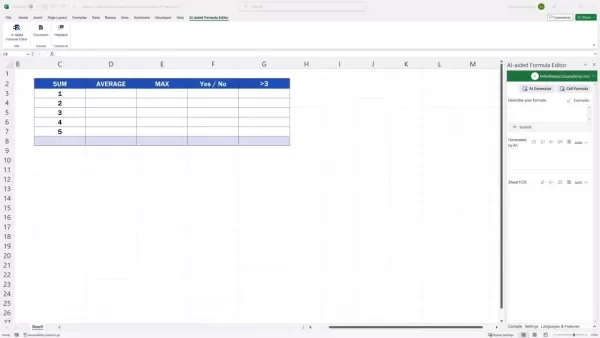
Artificial intelligence has stepped in as a game-changer, offering tools that make Excel formulas more approachable and user-friendly.
Introducing AI-Aided Formula Editors
AI-aided formula editors are transforming how we interact with Excel. These tools leverage natural language processing (NLP) and machine learning (ML) to convert everyday language into functional Excel formulas. Instead of memorizing syntax or sifting through function lists, users can simply describe their desired calculation, and the AI will generate the corresponding formula.
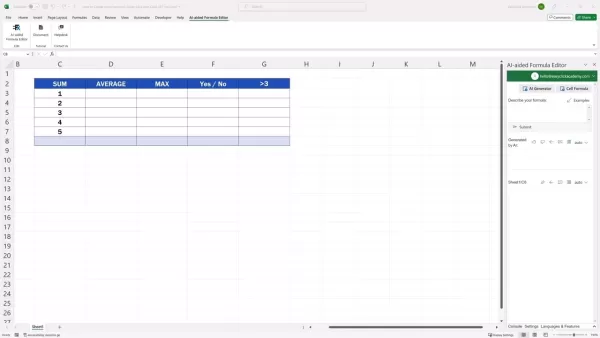
These AI tools offer an intuitive interface where users can enter their desired calculation or data manipulation. For instance, typing "sum of cells C3 to C7" prompts the AI to generate the formula `=SUM(C3:C7)`. This approach slashes the learning curve, allowing users to concentrate on data analysis rather than formula mechanics.
AI-aided formula editors often include additional features that enhance their utility:
- Formula suggestions: As you type, the AI suggests relevant formulas based on common tasks and patterns.
- Error detection: The AI can spot potential errors in your description and provide feedback to ensure the generated formula is accurate.
- Learning from feedback: Users can give feedback on AI-generated formulas, helping the AI to refine its accuracy over time.
By integrating AI into Excel, these tools democratize data analysis, making it accessible to a wider audience. Those who previously struggled with Excel formulas can now effortlessly perform complex calculations and extract valuable insights from their data.
Benefits of Using AI for Excel Formulas
Enhanced Productivity and Efficiency
One of the biggest advantages of using AI-aided formula editors is the significant boost in productivity and efficiency. Crafting Excel formulas manually can be a tedious process, particularly for complex calculations. AI tools automate this task, generating formulas in seconds from simple descriptions. This saves valuable time, allowing users to focus on more critical tasks like data analysis, interpretation, and decision-making. For example, instead of spending hours debugging a nested formula, you can describe the desired outcome and let the AI handle the technical details.
Moreover, AI-aided formula editors reduce the risk of errors. Manual formula creation often leads to syntax errors and misuse of functions, which can skew results. AI tools minimize these errors by ensuring the generated formulas are syntactically correct and suitable for the task at hand.

This leads to more reliable data analysis and better-informed decisions.
Additionally, these tools streamline the workflow by providing quick and accurate solutions. Users can easily experiment with different formulas and calculations, fostering a more iterative and exploratory approach to data analysis. The ability to swiftly generate and test formulas empowers users to gain deeper insights from their data in less time.
Accessibility and Democratization of Data Analysis
AI-aided formula editors make Excel more accessible to a broader range of users, regardless of their technical skills. Previously, a deep understanding of Excel formulas was necessary to perform complex data analysis. AI tools remove this barrier, enabling individuals with limited Excel skills to harness the software's full potential. This democratization of data analysis empowers more people to engage in data-driven decision-making.
By simplifying the formula creation process, AI-aided formula editors help users focus on the meaning and implications of their data rather than the technicalities of formula construction. This shift in focus encourages users to think critically about their data and ask more insightful questions.
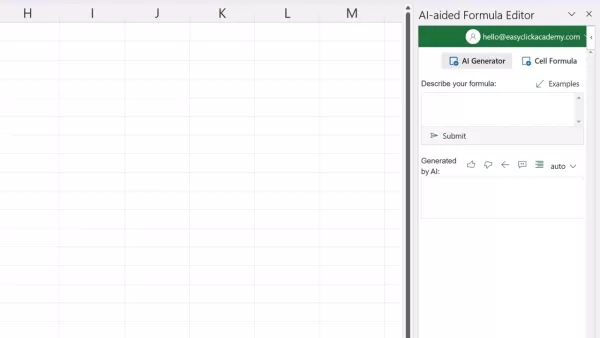
Moreover, AI tools can serve as valuable learning resources for Excel novices. By reviewing AI-generated formulas, users can better understand Excel syntax and function usage. This hands-on learning experience complements traditional training methods and accelerates skill development.
Continuous Learning and Improvement
AI-aided formula editors are dynamic tools that continually learn and improve their accuracy over time. These tools use machine learning algorithms to analyze user feedback and identify patterns in formula usage. This allows the AI to refine its formula generation process and offer more accurate and relevant suggestions.
User feedback is crucial to this learning process. When users give positive feedback on AI-generated formulas, the AI reinforces the patterns and logic that led to those successful outcomes. Conversely, negative feedback prompts the AI to adjust its approach to avoid similar errors in the future. This iterative process ensures that the AI becomes increasingly adept at understanding user needs and generating appropriate formulas.
Furthermore, AI-aided formula editors can adapt to evolving data analysis trends and techniques. As new Excel functions and features are introduced, the AI can incorporate them into its formula generation process, ensuring users always have access to the latest tools and capabilities. This continuous learning and improvement cycle makes AI-aided formula editors a valuable asset for any Excel user who wants to stay ahead of the curve.
Step-by-Step Guide: Using AI-Aided Formula Editors
Step 1: Accessing the AI-Aided Formula Editor
AI-aided formula editors are often integrated directly into Excel as add-ins. To access the tool, you may need to install the add-in from the Microsoft AppSource or a third-party provider. Once installed, the AI-aided formula editor will typically appear as a panel on the right side of the Excel window.
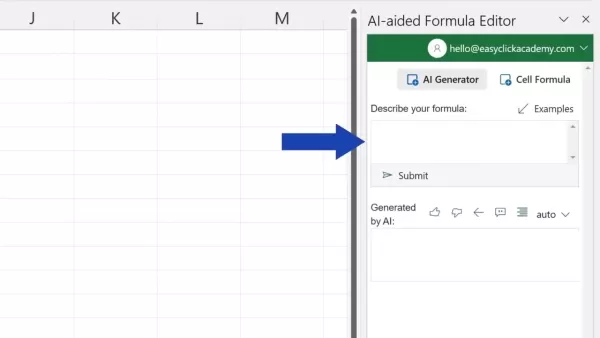
Step 2: Describing Your Formula
In the AI-aided formula editor panel, you'll find a text box where you can describe your desired formula in everyday language. Be as specific as possible when describing what you want to achieve. For example, instead of typing "calculate total," type "sum of cells C3 to C7."
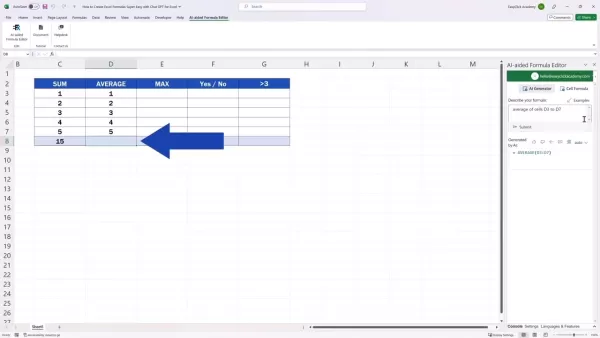
The more detailed your description, the more accurate the AI-generated formula will be. Some tools also provide examples to help you get started.
Step 3: Generating the Formula
After typing your description, click the "Submit" or "Generate" button. The AI will analyze your input and generate the corresponding Excel formula. The generated formula will appear in the panel below the text box.
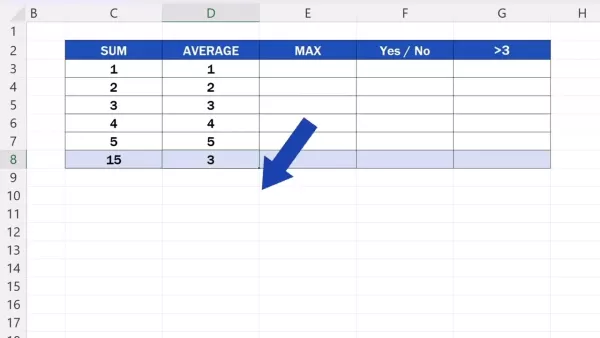
Review the generated formula to ensure it accurately reflects your desired calculation. If the formula is not correct, you can refine your description and try again.
Step 4: Inserting the Formula into Your Spreadsheet
Once you're satisfied with the generated formula, you can easily insert it into your spreadsheet. Click on the target cell where you want the result to appear. Then, in the AI-aided formula editor panel, click the "Insert" or "Copy" button. The formula will be copied to the selected cell.
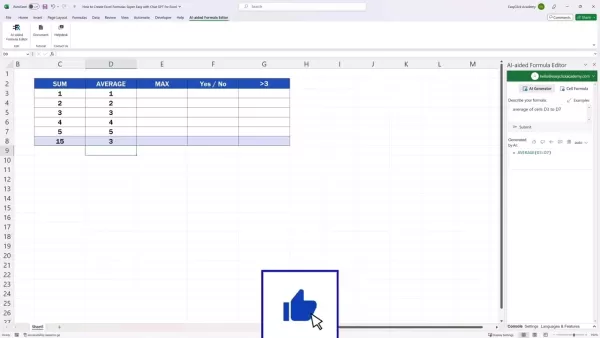
You can then press enter to execute the formula and see the result.
Some AI-aided formula editors also offer the option to automatically fill the formula down a column. This can save time when you need to perform the same calculation on multiple rows of data.
Step 5: Providing Feedback to the AI
AI-aided formula editors learn from user feedback to improve their accuracy. If the generated formula is correct, click the "Like" or "Thumbs Up" button. If the formula is incorrect, click the "Dislike" or "Thumbs Down" button. You can also provide additional feedback in the form of comments or suggestions. This feedback helps the AI to better understand your needs and provide more accurate formulas in the future.
Understanding the Pricing Models
Free Trials and Paid Subscriptions
The pricing models for AI-aided formula editors vary depending on the provider. Some tools offer a free trial period, allowing you to test the features and determine if the tool meets your needs. After the trial period, you may need to subscribe to a paid plan to continue using the tool.
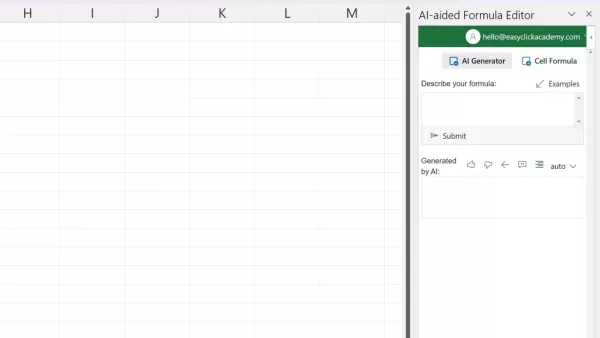
Paid subscriptions typically offer additional features, such as:
- Unlimited formula generation
- Priority support
- Access to advanced features, like custom function creation
The cost of a paid subscription can vary depending on the provider and the features included. It's important to carefully evaluate your needs and budget before choosing a subscription plan.
Weighing the Benefits and Drawbacks of AI-Aided Formulas
Pros
- Significantly reduces the time required to create complex Excel formulas.
- Makes Excel more accessible to users with limited technical expertise.
- Minimizes the likelihood of errors in formula creation.
- Continuously learns and improves accuracy over time.
- Enables users to focus on data analysis and decision-making.
Cons
- May not always generate the correct formula, requiring user review and refinement.
- Reliance on AI can potentially reduce users' understanding of Excel formulas.
- Paid subscriptions may be required for full functionality.
- Requires access to a stable internet connection.
Exploring the Key Capabilities
Natural Language Processing (NLP)
NLP is the backbone of AI-aided formula editors. This technology enables the AI to understand and interpret everyday language descriptions of desired calculations. The AI analyzes the user's input to identify key elements, such as the type of calculation, the data range, and any specific conditions. Based on this analysis, the AI generates the appropriate Excel formula.
Machine Learning (ML)
ML enables AI-aided formula editors to learn from user feedback and improve their accuracy over time. By analyzing vast amounts of data, the AI can identify patterns in formula usage and refine its formula generation process. This ensures that the AI becomes increasingly adept at understanding user needs and providing relevant and accurate suggestions.
Formula Suggestions and Error Detection
AI-aided formula editors often provide formula suggestions as the user types their description. This can save time and effort by helping users discover relevant formulas they may not have been aware of. Additionally, these tools can detect potential errors in the user's description and provide feedback to ensure the generated formula is accurate. This helps to minimize errors and ensure reliable data analysis.
Integration with Excel
AI-aided formula editors are typically integrated directly into Excel as add-ins. This makes them easy to access and use without having to switch between different applications. The integration also allows the AI to seamlessly interact with your spreadsheet data, making it easy to select data ranges and insert formulas.
Real-World Applications
Financial Analysis
AI-aided formula editors can streamline financial analysis tasks, such as calculating ROI, creating budget forecasts, and analyzing financial statements. By simply describing the desired calculation, users can quickly generate the appropriate Excel formulas without having to memorize complex syntax or search through function lists.
Sales and Marketing
These tools can also be used to analyze sales data, track marketing campaign performance, and identify trends in customer behavior. By automating the formula creation process, users can spend more time interpreting their data and developing effective sales and marketing strategies.
Human Resources
AI-aided formula editors can simplify HR tasks, such as calculating employee salaries, tracking attendance, and analyzing employee performance data. By generating accurate and efficient formulas, HR professionals can save time and ensure compliance with labor laws.
Project Management
These tools can assist project managers in tracking project progress, calculating resource allocation, and analyzing project costs. By automating the formula creation process, project managers can focus on managing their teams and delivering successful projects.
Frequently Asked Questions (FAQ)
Are AI-aided formula editors accurate?
AI-aided formula editors are generally very accurate, but it's always a good idea to review the generated formula to ensure it accurately reflects your desired calculation. These tools learn from user feedback and improve their accuracy over time.
Do I need to be an Excel expert to use AI-aided formula editors?
No, you don't need to be an Excel expert to use AI-aided formula editors. These tools are designed to be user-friendly and accessible to people with limited Excel skills.
Are AI-aided formula editors free?
Some AI-aided formula editors offer a free trial period, but most require a paid subscription after the trial. The pricing models vary depending on the provider and the features included.
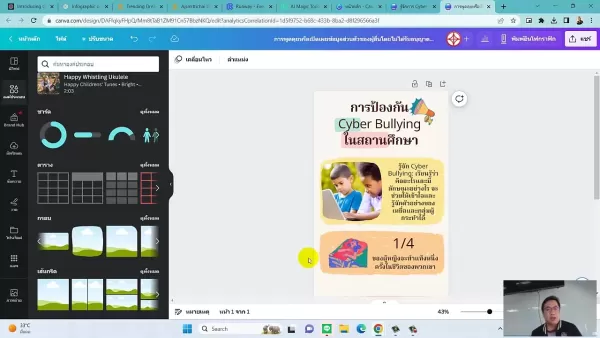 Best AI Tools for Creating Educational Infographics – Design Tips & Techniques
In today's digitally-driven educational landscape, infographics have emerged as a transformative communication medium that converts complex information into visually appealing, easily understandable formats. AI technology is revolutionizing how educa
Best AI Tools for Creating Educational Infographics – Design Tips & Techniques
In today's digitally-driven educational landscape, infographics have emerged as a transformative communication medium that converts complex information into visually appealing, easily understandable formats. AI technology is revolutionizing how educa
 Topaz DeNoise AI: Best Noise Reduction Tool in 2025 – Full Guide
In the competitive world of digital photography, image clarity remains paramount. Photographers at all skill levels contend with digital noise that compromises otherwise excellent shots. Topaz DeNoise AI emerges as a cutting-edge solution, harnessing
Topaz DeNoise AI: Best Noise Reduction Tool in 2025 – Full Guide
In the competitive world of digital photography, image clarity remains paramount. Photographers at all skill levels contend with digital noise that compromises otherwise excellent shots. Topaz DeNoise AI emerges as a cutting-edge solution, harnessing
 Master Emerald Kaizo Nuzlocke: Ultimate Survival & Strategy Guide
Emerald Kaizo stands as one of the most formidable Pokémon ROM hacks ever conceived. While attempting a Nuzlocke run exponentially increases the challenge, victory remains achievable through meticulous planning and strategic execution. This definitiv
Master Emerald Kaizo Nuzlocke: Ultimate Survival & Strategy Guide
Emerald Kaizo stands as one of the most formidable Pokémon ROM hacks ever conceived. While attempting a Nuzlocke run exponentially increases the challenge, victory remains achievable through meticulous planning and strategic execution. This definitiv
 August 15, 2025 at 9:01:00 PM EDT
August 15, 2025 at 9:01:00 PM EDT
Wow, AI making Excel formulas easy? That's a game-changer! I used to spend hours debugging those pesky functions, but now it feels like having a math wizard in my pocket. 😎 Can't wait to try this out and save some brainpower!


 0
0
 July 31, 2025 at 7:35:39 AM EDT
July 31, 2025 at 7:35:39 AM EDT
Whoa, AI making Excel formulas easier? That's a game-changer! I used to spend hours debugging those pesky functions. Now I’m curious—how smart are these AI tools? Can they handle my crazy nested IF statements? 😄


 0
0





























