AI Comic Factory: Easily Create Comics for Free Using AI
In today's digital world, the blend of artificial intelligence and creative arts is sparking fascinating new avenues for expression. AI Comic Factory stands at the forefront of this revolution, offering a platform where users can create comics with the help of AI. This article takes a closer look at AI Comic Factory, exploring its features, ease of use, and its potential appeal to both casual comic fans and professional creators. We'll delve into how AI can be used to create compelling visual stories and evaluate whether this platform truly delivers on its promise of accessibility and creative freedom.
Key Points
- AI Comic Factory enables comic creation without the need for drawing skills.
- The platform provides a variety of styles, including modern American and Japanese manga.
- A free plan is available with unlimited comic creation, though it comes with some limitations.
- Users have the option to upload their own images for use in comic panels.
- The AI assists with the layout and generation of panels based on user scripts.
- Character consistency is limited on the free tier.
- Subscription plans unlock more advanced features, including improved character consistency.
- The platform is designed to be user-friendly, catering to both beginners and experienced creators.
Exploring AI Comic Factory
What is AI Comic Factory?
AI Comic Factory is an innovative online platform that uses artificial intelligence to help users create comic books and graphic novels. It's perfect for those who might not have traditional drawing skills but have a story to tell. The platform simplifies the comic creation process by managing tasks like panel layout, image generation, and even scriptwriting. This allows users to focus on crafting their narrative and developing characters. By harnessing AI, AI Comic Factory aims to make comic creation more accessible to a wider audience. It's particularly handy for marketers and content creators looking to produce engaging content without hiring illustrators or graphic designers. With a range of styles from American to Japanese, you can create truly unique content. Just imagine the impact a personalized comic could have on your brand!

First Impressions and User Interface
When you first visit the AI Comic Factory website, you're met with a clean and easy-to-navigate interface. The platform is designed with simplicity in mind, making it a breeze for new users to dive right in. The homepage offers options to start creating comics instantly, browse examples of other users' work, and check out the pricing plans. The design is eye-catching, with bright colors and clear navigation, which contributes to a great first impression.
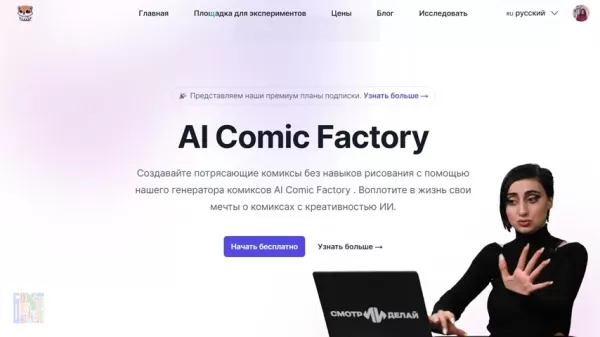
The layout is streamlined, focusing on the essentials needed to begin creating comics. The ability to view other users' work is a great source of inspiration and shows what's possible with the platform. Plus, the pricing information is transparent and easy to find, setting the stage for a user-friendly experience in comic creation.
Diving into Comic Creation: A Step-by-Step Guide
AI Comic Factory lets you start creating comics for free. Here's a simple guide to get you started, whether you're an experienced artist or a complete beginner.
Step 1: Selecting a Style
Start by picking the style of your comic. AI Comic Factory offers a variety of options, from modern American to Japanese styles, 3D render, and even historical styles like American (1950s). Your choice will shape the visual look of your comic, so pick a style that matches your story's theme and tone.
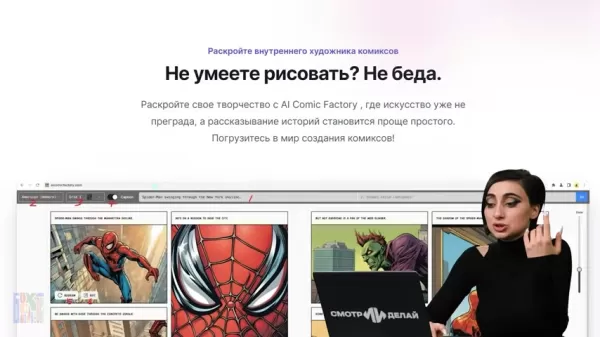
Step 2: Choosing Grid Layout
Next, decide on the layout of your comic panels. The platform offers various grid options, allowing you to structure your comic page in a way that enhances your storytelling. Choose a layout that fits the pacing and visual needs of your narrative.
Step 3: Crafting Your Story
This is where your creative vision takes shape. You'll need to give the AI a story or script to work with. You can write a detailed script for each panel or provide a general outline, letting the AI fill in the gaps. The clearer and more descriptive your prompts, the better the results will be.
Step 4: Generating Your Comic
Once you've chosen your style, grid, and story, hit the 'Generate' button. The AI will then create comic panels based on your specifications. This might take a moment, depending on the complexity of your story and the chosen style.
Step 5: Refining and Editing
After the AI generates the initial panels, you can review and refine them. If you're not happy with a panel, you can use the 'Redraw' function to get a new version. You can also manually edit the panels to adjust the layout, add dialogue, or tweak the visuals. This customization ensures your vision comes to life exactly as you imagined.
Step 6: Save or Print Your Comic
When you're satisfied with your comic, you can save it to your computer or print it out. The platform supports various file formats, making it easy to share your creation with others. The options for saving and sharing are straightforward and easy to use, whether you're aiming for digital content or hard copies.
Pricing and Subscription Plans
AI Comic Factory offers a tiered pricing structure, including a free plan that allows unlimited comic creation. The free plan gives access to essential features, letting users experiment with the platform without any financial commitment. However, it has limitations, such as limited character consistency and image resolution. Paid subscription plans unlock more advanced features:

- Free Plan: $0/month, core features, unlimited comic creation, but with limitations in character consistency and priority.
- Starter Plan: $13.99/month, 600 credits per month, faster image generation, stable story output, language settings support, ad-free.
- Premium Plan: $20.99/month, 1200 credits per month, fast image generation, stable and consistent character output, language settings support, ad-free.
While the free plan is attractive, those serious about comic creation might find the paid plans more beneficial, especially for consistent character rendering, which is crucial for storytelling.
Character Consistency: A Critical Limitation of the Free Tier
One major drawback of the free plan is the lack of guaranteed character consistency. The AI might struggle to keep characters looking the same throughout the comic, leading to visual inconsistencies where characters might change their hairstyle, clothing, or facial features from one panel to the next.
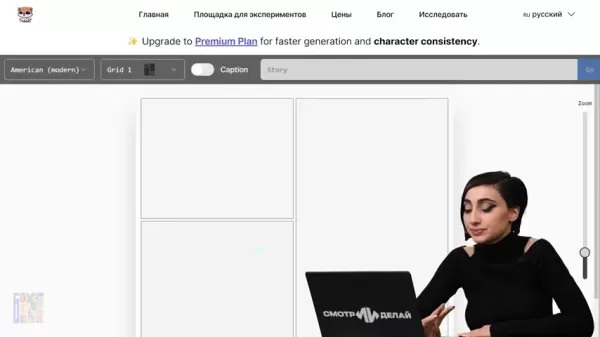
For simpler comics or stories where visual consistency isn't crucial, this might not be a big deal. However, for more complex narratives that rely on character recognition and visual storytelling, upgrading to a paid plan with character consistency features is highly recommended.
AI Comic Factory as Inspiration Generator
AI Comic Factory can be a great tool for brainstorming ideas and generating plot points. It offers quick image generation, allowing you to see if a particular art style fits your vision for the comic. Even if the initial output isn't perfect, you can make small adjustments in the editor. The first draft can be refined, turning it into more than just a rough sketch.
Real-World Applications and User Success Stories
Marketing Magic: Comics as a Promotional Tool
Businesses are increasingly using AI Comic Factory to create engaging marketing materials. Picture a tech startup telling its product's story through a captivating comic strip, or a non-profit using comics to raise awareness about a social cause. The visual appeal of comics can grab attention and convey complex messages in an easy-to-digest format. By weaving their brand identity and key messages into a visually compelling narrative, businesses can leave a lasting impression on their audience and boost engagement. It's a fun and effective way to create ads or marketing materials for both online and print.
Educational Comics: Making Learning Fun and Accessible
Educators are tapping into AI Comic Factory to create educational comics that make learning fun and accessible for students of all ages. These comics can simplify complex topics, illustrate historical events, or promote positive social values. Imagine students learning about the American Revolution through a visually engaging comic series, or grasping the principles of physics through a superhero-themed graphic novel. By blending education with entertainment, AI Comic Factory helps educators create memorable learning experiences that spark curiosity and foster a love of learning.
Advanced Tips and Tricks
Optimizing Prompts for Better Results
The quality of the comic panels generated by AI Comic Factory depends heavily on the clarity and detail of your prompts. To get the best results, take time to craft your prompts carefully, using specific language and vivid descriptions. Instead of saying 'a superhero flying,' try something like 'a muscular superhero soaring through a futuristic cityscape at night, with neon lights reflecting off his metallic suit.' The more details you provide, the better the AI can understand your vision and create relevant and visually appealing panels. By using the tool to brainstorm and refine prompts, you can save time on future projects and build a library of consistent prompt styles to reuse.
Key Takeaways
Pros
- Accessible comic creation for those without drawing skills.
- A wide range of comic styles to choose from.
- User-friendly interface and intuitive workflow.
- AI-assisted layout and panel generation.
- Free plan with unlimited comic creation.
Cons
- Limited character consistency in the free plan.
- AI-generated content may lack originality and creativity.
- Dependence on AI can hinder artistic development.
- Subscription costs may be prohibitive for some users.
- Can't fully replace the skill of comic creation.
FAQ
Is AI Comic Factory really free?
Yes, AI Comic Factory offers a free plan with unlimited comic creation. However, this plan has limitations in character consistency and image resolution.
Can I upload my own images?
Yes, the platform allows users to upload their own images to use in comic panels, giving you more creative control.
What file formats are supported for saving comics?
AI Comic Factory supports various file formats, making it easy to share your creations with others.
How do I improve character consistency in my comics?
Character consistency is limited in the free plan. Upgrading to a paid subscription plan unlocks more advanced features that guarantee more consistent character rendering.
Related Questions
What is the best way to brainstorm new comic ideas?
When brainstorming new comic ideas, start by identifying your target audience and the message you want to convey. Look into current trends, cultural events, or personal experiences for inspiration. Experiment with different genres like superhero, slice-of-life, or science fiction to find what resonates with you. Once you have a concept, develop a detailed outline with character profiles, plot points, and visual ideas. Use mind mapping tools or brainstorming sessions with other creators to refine your ideas and overcome creative blocks. Don't shy away from trying unconventional approaches and challenging traditional comic book conventions to create something truly unique and memorable. Tools like AI Comic Factory are invaluable for testing and refining your ideas, helping to get your creative juices flowing and ensuring the quality of your final product.
Related article
 Depeche Mode's Faith Songs Get AI Remix & Deep Analysis
(or if shorter needed)
AI Remixes and Analyzes Depeche Mode's Songs of Faith
Depeche Mode's groundbreaking album Songs of Faith and Devotion stands as a defining moment in electronic music's evolution. Released in 1993 during the band's creative zenith, this masterwork boldly redefined their signature sound by blending indust
Depeche Mode's Faith Songs Get AI Remix & Deep Analysis
(or if shorter needed)
AI Remixes and Analyzes Depeche Mode's Songs of Faith
Depeche Mode's groundbreaking album Songs of Faith and Devotion stands as a defining moment in electronic music's evolution. Released in 1993 during the band's creative zenith, this masterwork boldly redefined their signature sound by blending indust
 Apple Teams Up with Anthropic to Develop AI Coding Tool for Xcode
Apple and Anthropic Collaborate on AI-Powered Coding Assistant
According to Bloomberg, Apple is developing an advanced AI coding assistant that will integrate directly into Xcode, its flagship development environment. This collaboration with Anthrop
Apple Teams Up with Anthropic to Develop AI Coding Tool for Xcode
Apple and Anthropic Collaborate on AI-Powered Coding Assistant
According to Bloomberg, Apple is developing an advanced AI coding assistant that will integrate directly into Xcode, its flagship development environment. This collaboration with Anthrop
 Microsoft Study Finds More AI Tokens Increase Reasoning Errors
Emerging Insights Into LLM Reasoning EfficiencyNew research from Microsoft demonstrates that advanced reasoning techniques in large language models don't produce uniform improvements across different AI systems. Their groundbreaking study analyzed ho
Comments (3)
0/200
Microsoft Study Finds More AI Tokens Increase Reasoning Errors
Emerging Insights Into LLM Reasoning EfficiencyNew research from Microsoft demonstrates that advanced reasoning techniques in large language models don't produce uniform improvements across different AI systems. Their groundbreaking study analyzed ho
Comments (3)
0/200
![CharlesYoung]() CharlesYoung
CharlesYoung
 September 29, 2025 at 8:31:34 AM EDT
September 29, 2025 at 8:31:34 AM EDT
¡Qué interesante! 🤩 Hacer cómics con IA parece una forma divertida de explorar la creatividad sin necesidad de ser un artista profesional. ¿Alguien ha probado ya esta herramienta? Me encantaría ver algunos ejemplos de lo que se puede lograr. ¡El futuro del arte digital está aquí!


 0
0
![MatthewHill]() MatthewHill
MatthewHill
 August 12, 2025 at 9:00:59 PM EDT
August 12, 2025 at 9:00:59 PM EDT
Whoa, AI Comic Factory sounds like a game-changer! I tried making a comic, and it’s wild how fast AI turns my ideas into art. Still, I wonder if it’ll ever capture the soul of hand-drawn comics. 🤔 Anyone else tried this yet?


 0
0
![KevinPerez]() KevinPerez
KevinPerez
 July 27, 2025 at 9:18:39 PM EDT
July 27, 2025 at 9:18:39 PM EDT
Whoa, AI Comic Factory sounds like a game-changer! I’m no artist, but now I’m tempted to whip up a superhero comic just for kicks. 😎 Anyone tried this yet? How’s the AI at nailing the vibe you want?


 0
0
In today's digital world, the blend of artificial intelligence and creative arts is sparking fascinating new avenues for expression. AI Comic Factory stands at the forefront of this revolution, offering a platform where users can create comics with the help of AI. This article takes a closer look at AI Comic Factory, exploring its features, ease of use, and its potential appeal to both casual comic fans and professional creators. We'll delve into how AI can be used to create compelling visual stories and evaluate whether this platform truly delivers on its promise of accessibility and creative freedom.
Key Points
- AI Comic Factory enables comic creation without the need for drawing skills.
- The platform provides a variety of styles, including modern American and Japanese manga.
- A free plan is available with unlimited comic creation, though it comes with some limitations.
- Users have the option to upload their own images for use in comic panels.
- The AI assists with the layout and generation of panels based on user scripts.
- Character consistency is limited on the free tier.
- Subscription plans unlock more advanced features, including improved character consistency.
- The platform is designed to be user-friendly, catering to both beginners and experienced creators.
Exploring AI Comic Factory
What is AI Comic Factory?
AI Comic Factory is an innovative online platform that uses artificial intelligence to help users create comic books and graphic novels. It's perfect for those who might not have traditional drawing skills but have a story to tell. The platform simplifies the comic creation process by managing tasks like panel layout, image generation, and even scriptwriting. This allows users to focus on crafting their narrative and developing characters. By harnessing AI, AI Comic Factory aims to make comic creation more accessible to a wider audience. It's particularly handy for marketers and content creators looking to produce engaging content without hiring illustrators or graphic designers. With a range of styles from American to Japanese, you can create truly unique content. Just imagine the impact a personalized comic could have on your brand!

First Impressions and User Interface
When you first visit the AI Comic Factory website, you're met with a clean and easy-to-navigate interface. The platform is designed with simplicity in mind, making it a breeze for new users to dive right in. The homepage offers options to start creating comics instantly, browse examples of other users' work, and check out the pricing plans. The design is eye-catching, with bright colors and clear navigation, which contributes to a great first impression.
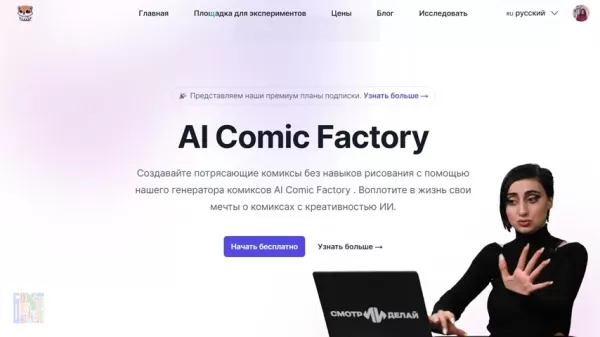
The layout is streamlined, focusing on the essentials needed to begin creating comics. The ability to view other users' work is a great source of inspiration and shows what's possible with the platform. Plus, the pricing information is transparent and easy to find, setting the stage for a user-friendly experience in comic creation.
Diving into Comic Creation: A Step-by-Step Guide
AI Comic Factory lets you start creating comics for free. Here's a simple guide to get you started, whether you're an experienced artist or a complete beginner.
Step 1: Selecting a Style
Start by picking the style of your comic. AI Comic Factory offers a variety of options, from modern American to Japanese styles, 3D render, and even historical styles like American (1950s). Your choice will shape the visual look of your comic, so pick a style that matches your story's theme and tone.
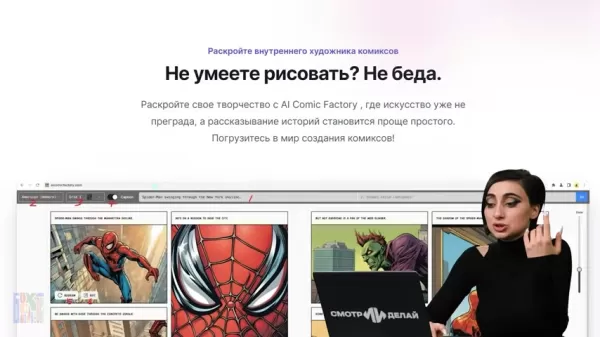
Step 2: Choosing Grid Layout
Next, decide on the layout of your comic panels. The platform offers various grid options, allowing you to structure your comic page in a way that enhances your storytelling. Choose a layout that fits the pacing and visual needs of your narrative.
Step 3: Crafting Your Story
This is where your creative vision takes shape. You'll need to give the AI a story or script to work with. You can write a detailed script for each panel or provide a general outline, letting the AI fill in the gaps. The clearer and more descriptive your prompts, the better the results will be.
Step 4: Generating Your Comic
Once you've chosen your style, grid, and story, hit the 'Generate' button. The AI will then create comic panels based on your specifications. This might take a moment, depending on the complexity of your story and the chosen style.
Step 5: Refining and Editing
After the AI generates the initial panels, you can review and refine them. If you're not happy with a panel, you can use the 'Redraw' function to get a new version. You can also manually edit the panels to adjust the layout, add dialogue, or tweak the visuals. This customization ensures your vision comes to life exactly as you imagined.
Step 6: Save or Print Your Comic
When you're satisfied with your comic, you can save it to your computer or print it out. The platform supports various file formats, making it easy to share your creation with others. The options for saving and sharing are straightforward and easy to use, whether you're aiming for digital content or hard copies.
Pricing and Subscription Plans
AI Comic Factory offers a tiered pricing structure, including a free plan that allows unlimited comic creation. The free plan gives access to essential features, letting users experiment with the platform without any financial commitment. However, it has limitations, such as limited character consistency and image resolution. Paid subscription plans unlock more advanced features:

- Free Plan: $0/month, core features, unlimited comic creation, but with limitations in character consistency and priority.
- Starter Plan: $13.99/month, 600 credits per month, faster image generation, stable story output, language settings support, ad-free.
- Premium Plan: $20.99/month, 1200 credits per month, fast image generation, stable and consistent character output, language settings support, ad-free.
While the free plan is attractive, those serious about comic creation might find the paid plans more beneficial, especially for consistent character rendering, which is crucial for storytelling.
Character Consistency: A Critical Limitation of the Free Tier
One major drawback of the free plan is the lack of guaranteed character consistency. The AI might struggle to keep characters looking the same throughout the comic, leading to visual inconsistencies where characters might change their hairstyle, clothing, or facial features from one panel to the next.
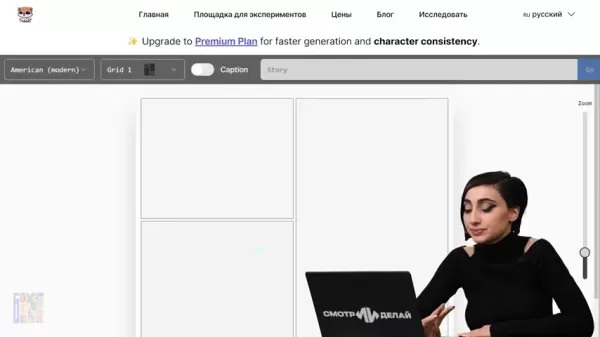
For simpler comics or stories where visual consistency isn't crucial, this might not be a big deal. However, for more complex narratives that rely on character recognition and visual storytelling, upgrading to a paid plan with character consistency features is highly recommended.
AI Comic Factory as Inspiration Generator
AI Comic Factory can be a great tool for brainstorming ideas and generating plot points. It offers quick image generation, allowing you to see if a particular art style fits your vision for the comic. Even if the initial output isn't perfect, you can make small adjustments in the editor. The first draft can be refined, turning it into more than just a rough sketch.
Real-World Applications and User Success Stories
Marketing Magic: Comics as a Promotional Tool
Businesses are increasingly using AI Comic Factory to create engaging marketing materials. Picture a tech startup telling its product's story through a captivating comic strip, or a non-profit using comics to raise awareness about a social cause. The visual appeal of comics can grab attention and convey complex messages in an easy-to-digest format. By weaving their brand identity and key messages into a visually compelling narrative, businesses can leave a lasting impression on their audience and boost engagement. It's a fun and effective way to create ads or marketing materials for both online and print.
Educational Comics: Making Learning Fun and Accessible
Educators are tapping into AI Comic Factory to create educational comics that make learning fun and accessible for students of all ages. These comics can simplify complex topics, illustrate historical events, or promote positive social values. Imagine students learning about the American Revolution through a visually engaging comic series, or grasping the principles of physics through a superhero-themed graphic novel. By blending education with entertainment, AI Comic Factory helps educators create memorable learning experiences that spark curiosity and foster a love of learning.
Advanced Tips and Tricks
Optimizing Prompts for Better Results
The quality of the comic panels generated by AI Comic Factory depends heavily on the clarity and detail of your prompts. To get the best results, take time to craft your prompts carefully, using specific language and vivid descriptions. Instead of saying 'a superhero flying,' try something like 'a muscular superhero soaring through a futuristic cityscape at night, with neon lights reflecting off his metallic suit.' The more details you provide, the better the AI can understand your vision and create relevant and visually appealing panels. By using the tool to brainstorm and refine prompts, you can save time on future projects and build a library of consistent prompt styles to reuse.
Key Takeaways
Pros
- Accessible comic creation for those without drawing skills.
- A wide range of comic styles to choose from.
- User-friendly interface and intuitive workflow.
- AI-assisted layout and panel generation.
- Free plan with unlimited comic creation.
Cons
- Limited character consistency in the free plan.
- AI-generated content may lack originality and creativity.
- Dependence on AI can hinder artistic development.
- Subscription costs may be prohibitive for some users.
- Can't fully replace the skill of comic creation.
FAQ
Is AI Comic Factory really free?
Yes, AI Comic Factory offers a free plan with unlimited comic creation. However, this plan has limitations in character consistency and image resolution.
Can I upload my own images?
Yes, the platform allows users to upload their own images to use in comic panels, giving you more creative control.
What file formats are supported for saving comics?
AI Comic Factory supports various file formats, making it easy to share your creations with others.
How do I improve character consistency in my comics?
Character consistency is limited in the free plan. Upgrading to a paid subscription plan unlocks more advanced features that guarantee more consistent character rendering.
Related Questions
What is the best way to brainstorm new comic ideas?
When brainstorming new comic ideas, start by identifying your target audience and the message you want to convey. Look into current trends, cultural events, or personal experiences for inspiration. Experiment with different genres like superhero, slice-of-life, or science fiction to find what resonates with you. Once you have a concept, develop a detailed outline with character profiles, plot points, and visual ideas. Use mind mapping tools or brainstorming sessions with other creators to refine your ideas and overcome creative blocks. Don't shy away from trying unconventional approaches and challenging traditional comic book conventions to create something truly unique and memorable. Tools like AI Comic Factory are invaluable for testing and refining your ideas, helping to get your creative juices flowing and ensuring the quality of your final product.
 Depeche Mode's Faith Songs Get AI Remix & Deep Analysis
(or if shorter needed)
AI Remixes and Analyzes Depeche Mode's Songs of Faith
Depeche Mode's groundbreaking album Songs of Faith and Devotion stands as a defining moment in electronic music's evolution. Released in 1993 during the band's creative zenith, this masterwork boldly redefined their signature sound by blending indust
Depeche Mode's Faith Songs Get AI Remix & Deep Analysis
(or if shorter needed)
AI Remixes and Analyzes Depeche Mode's Songs of Faith
Depeche Mode's groundbreaking album Songs of Faith and Devotion stands as a defining moment in electronic music's evolution. Released in 1993 during the band's creative zenith, this masterwork boldly redefined their signature sound by blending indust
 Apple Teams Up with Anthropic to Develop AI Coding Tool for Xcode
Apple and Anthropic Collaborate on AI-Powered Coding Assistant
According to Bloomberg, Apple is developing an advanced AI coding assistant that will integrate directly into Xcode, its flagship development environment. This collaboration with Anthrop
Apple Teams Up with Anthropic to Develop AI Coding Tool for Xcode
Apple and Anthropic Collaborate on AI-Powered Coding Assistant
According to Bloomberg, Apple is developing an advanced AI coding assistant that will integrate directly into Xcode, its flagship development environment. This collaboration with Anthrop
 Microsoft Study Finds More AI Tokens Increase Reasoning Errors
Emerging Insights Into LLM Reasoning EfficiencyNew research from Microsoft demonstrates that advanced reasoning techniques in large language models don't produce uniform improvements across different AI systems. Their groundbreaking study analyzed ho
Microsoft Study Finds More AI Tokens Increase Reasoning Errors
Emerging Insights Into LLM Reasoning EfficiencyNew research from Microsoft demonstrates that advanced reasoning techniques in large language models don't produce uniform improvements across different AI systems. Their groundbreaking study analyzed ho
 September 29, 2025 at 8:31:34 AM EDT
September 29, 2025 at 8:31:34 AM EDT
¡Qué interesante! 🤩 Hacer cómics con IA parece una forma divertida de explorar la creatividad sin necesidad de ser un artista profesional. ¿Alguien ha probado ya esta herramienta? Me encantaría ver algunos ejemplos de lo que se puede lograr. ¡El futuro del arte digital está aquí!


 0
0
 August 12, 2025 at 9:00:59 PM EDT
August 12, 2025 at 9:00:59 PM EDT
Whoa, AI Comic Factory sounds like a game-changer! I tried making a comic, and it’s wild how fast AI turns my ideas into art. Still, I wonder if it’ll ever capture the soul of hand-drawn comics. 🤔 Anyone else tried this yet?


 0
0
 July 27, 2025 at 9:18:39 PM EDT
July 27, 2025 at 9:18:39 PM EDT
Whoa, AI Comic Factory sounds like a game-changer! I’m no artist, but now I’m tempted to whip up a superhero comic just for kicks. 😎 Anyone tried this yet? How’s the AI at nailing the vibe you want?


 0
0





























