AgencyReel 2.0: Revolutionize Social Media Marketing Using AI
In the dynamic world of digital marketing, social media has become a vital tool for businesses striving to succeed. Picture having a platform that not only scouts for clients but also crafts captivating content and manages their social media effortlessly. That's where AgencyReel 2.0 comes into play—an all-encompassing, AI-driven solution designed to help you establish and grow a thriving social media agency. Let's dive into how AgencyReel 2.0 can revolutionize your marketing strategies and enhance your income sources.
AgencyReel 2.0: Revolutionizing Social Media Agency Management
Client Discovery and Onboarding with AgencyReel 2.0
Launching a successful agency begins with finding clients, and AgencyReel 2.0 makes this process seamless. The platform's client discovery tool is your secret weapon for pinpointing businesses eager for social media support.
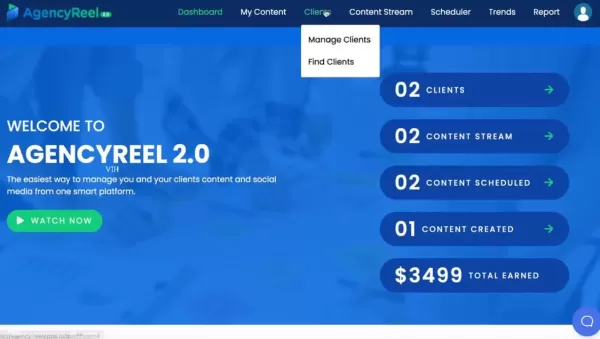
To get started, head over to the 'Find Clients' section. Here, you can input keywords related to your target market, like 'bakery,' and specify a location, such as 'Pittsburgh, PA.' You can even set a radius to focus your search and choose a category for more tailored results.
Once you've set your parameters, AgencyReel 2.0 scours the internet and delivers a list of potential clients in your area. This list includes crucial details like the business's name, address, ratings, total reviews, price level, and tags, giving you a quick snapshot of who could benefit most from your services.
For instance, if you're targeting bakeries, you might spot local shops with low ratings or a weak online presence—perfect candidates for your social media expertise. You'll have access to their contact information, including phone numbers, websites, and opening hours, making it easy to reach out and offer your services.
When it's time to onboard a client, navigate to the 'Manage Clients' section. Enter the client's name, email, and a secure password. You can also set your weekly earnings from the client, and AgencyReel 2.0 takes care of the financial tracking for you. The platform allows you to send login details to your clients, enabling them to track their campaigns and performance. Plus, you can link multiple social media accounts (like Facebook, Twitter, and LinkedIn) for each client, centralizing their social media management in one convenient spot.
With its robust client discovery and onboarding capabilities, AgencyReel 2.0 streamlines the initial steps of building your agency. Its knack for gathering vital business data and simplifying client integration makes it an invaluable asset for marketers aiming to scale their operations.
Content Stream Technology: Ensuring Constant Engagement with AI
Maintaining a steady stream of traffic is crucial for a robust social media strategy. AgencyReel 2.0's content stream technology guarantees a continuous flow of engaging posts to keep your clients' social media profiles lively and appealing.
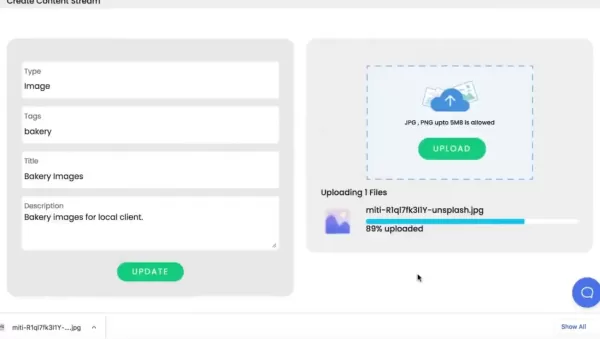
A content stream is a curated collection of specific content types designed for publication on social media accounts.
To tap into the power of content streams, go to the 'Content Stream' tab. Here, you can set up streams for various content types, such as pet videos, inspirational quotes, or bakery images. This approach helps you target specific audiences while maintaining a consistent brand image. For a bakery client, you might craft a stream filled with tantalizing photos of pastries and bread.
Creating a content stream is a breeze. Click 'Add Stream,' and you'll be prompted to enter tags, a title, and a description. Then, you can upload images or videos relevant to your stream.
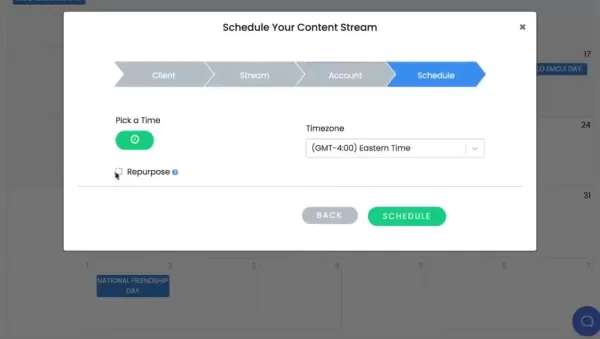
For a bakery, this could mean uploading high-quality images of their signature items, behind-the-scenes glimpses of their kitchen, or customer testimonials. The more varied and engaging your content, the better you'll capture and retain your audience's attention.
To schedule your content stream, visit the 'Scheduler' tab.
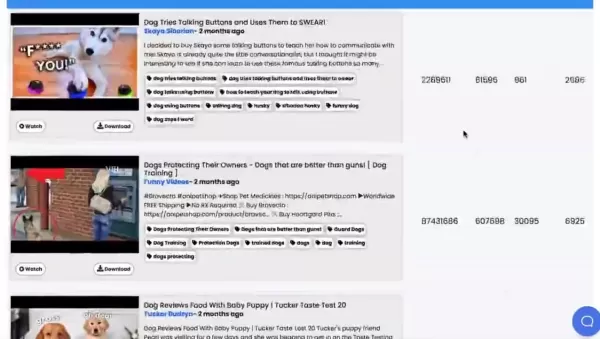
This calendar-style interface allows you to set specific times for each content stream to be posted to your client's social media accounts. For example, you could schedule the 'Bakery Images' stream to go live every Monday, Wednesday, and Friday at 10:00 AM. You can mix it up with quotes one day and pet videos another, catering to your audience's preferences. This feature ensures a diverse and engaging content mix.
Activate the repurpose button, and the software will recycle the most successful older posts. When AgencyReel 2.0 runs out of fresh content, it smartly recycles top-performing posts, ensuring your client's social profiles always feature compelling material.
By utilizing AgencyReel 2.0's content stream technology, you can guarantee a steady stream of content that will attract more followers and boost social media traffic.
AI-Powered Content Creation: Streamlining Videos and Memes
Creating content can be a time-consuming task, but AgencyReel 2.0's AI-powered video creator and meme generator streamline the process, helping you produce eye-catching content that engages your audience and drives traffic.
The video creator allows you to craft unique viral videos. Navigate to 'My Content' and select 'Create Video.' This tool offers a library of professional image and video clips. You can search for specific items to create viral video content or use your own videos. Simply select the clips or photos you want and arrange them in the video timeline.
To create a viral meme, go to 'My Content' and select 'Create Image/Meme.' This tool provides access to a library of popular memes to use in your graphics. You can add text to create unique images or incorporate your own high-quality images for added branding.
These AI-powered content creation tools empower you to produce engaging, visually appealing content tailored to your brand's image.
Performance Analysis and Reporting
Monitoring performance is key to refining your social media strategy. AgencyReel 2.0's comprehensive reporting features help you track the effectiveness of your campaigns and demonstrate your value to clients.
The reports section in AgencyReel 2.0 enables you to generate professional reports for each client, detailing their social media performance. These reports offer a clear overview of the impact of your efforts, showcasing the content you've created for them. This information fosters trust with clients and provides them with data points to understand their social media presence. The reporting functions clearly illustrate the content you're making for the client, and the reports are also designed to streamline accounting and payments. Combined with all the other tools in the software, these features make starting an agency remarkably straightforward.
Using AgencyReel 2.0: A Step-by-Step Guide
Finding Potential Clients
- Head to the Clients tab and choose Find Clients.
- Enter details of the client niche you want to target.
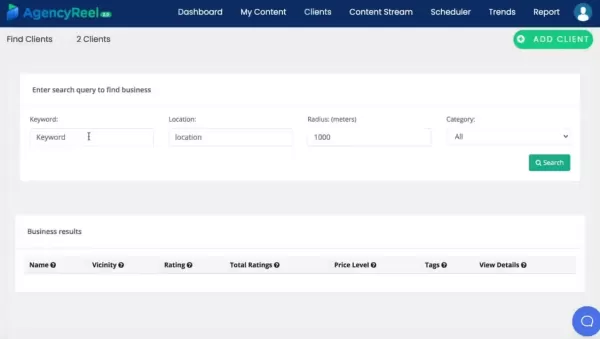
- Click Search, and the AI will find client contact information and details.
Onboarding a Client
- Navigate to the Clients tab and select Manage Clients.
- Click the Add client button.
- Add the client’s information and credentials.
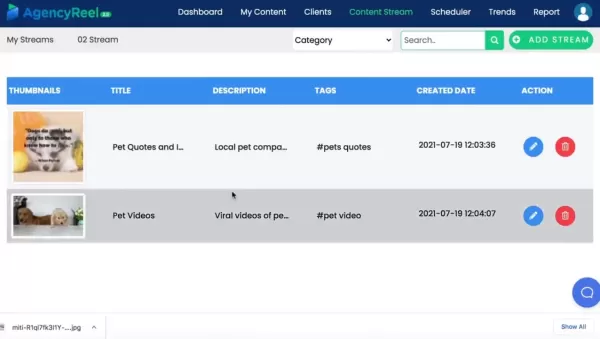
- Add your fee for the client to track financials.
- Integrate the client's social media accounts and click Create.
Creating a Content Stream
- Go to the Content Stream tab and click Add Stream.
- Determine a niche to add content for.
- Add Tags, a Title, and a Description.
- Upload video content or photos to the stream.
Creating AI-Powered Content
- Navigate to the My Content tab and select Create Video or Create Image/Meme.
- Enter niche information to use keywords to find the perfect content for your client.
- Add watermarks, graphics, or text. Save the generated image or video.
Scheduling a Content Stream
- Go to the Scheduler tab.
- Add the content stream for the social media account you created.
- Select a time and hit repurpose to keep posting to the social media account.
AgencyReel 2.0 Pricing
Unfortunately, the pricing details for AgencyReel 2.0 aren't included here. For accurate pricing information, it's best to visit the official AgencyReel 2.0 website. Typically, SaaS tools offer various pricing options, ranging from one-time payments to monthly, yearly, or tiered pricing models.
Pros and Cons of AgencyReel 2.0
Pros
- All-in-one platform for client discovery, content creation, and social media management.
- AI-powered features for efficient content creation and scheduling.
- Ability to manage multiple social media accounts for clients.
- Reporting tools to demonstrate performance and value.
Cons
- Pricing details are not explicitly provided.
- Reliance on AI may require careful monitoring and adjustments for optimal results.
- Requires a stable internet connection for all features to function properly.
Core Features of AgencyReel 2.0
AgencyReel 2.0 Key Features
- Built-in Viral Video Creator: Creates videos in seconds for lead generation and content creation.
- Content Curation: Finds content that's already proven to go viral for any topic and repurposes it for social media accounts.
- Agency Rights: Users get the legal ability to run content for clients.
- Content Stream: Users can create streams of content to stay up-to-date with the latest trends in any niche.
Use Cases of AgencyReel 2.0
Ideal Scenarios for Utilizing AgencyReel 2.0
- Social media management
- Content creation
- Lead generation
- Brand awareness
FAQ
Can AgencyReel 2.0 help find customer leads?
Yes. The platform includes a tool that uses keywords and location to find customer details, including business ratings and information from Google search.
Can I manage multiple Facebook accounts with AgencyReel 2.0?
Yes. The software allows you to manage numerous social media accounts, including multiple Facebook accounts.
Does the software create social media content?
Yes. The AI in AgencyReel 2.0 can use a video or photo clip library to create viral video content and images. Users can also upload their own content.
Related Questions
What other social media marketing tools are available?
There are several options, including Hootsuite and Buffer. Hootsuite offers advanced scheduling, analytics, and team collaboration features, while Buffer focuses on simplicity and ease of use for content scheduling and basic analytics. The best tool depends on your agency's specific needs, size, and budget. However, AgencyReel 2.0 stands out as an AI-powered solution.
How can I improve my social media marketing strategy?
Here are some tips: Identify customer personas and target them with content that will generate interest. Test different types of engaging content to attract followers. Repurpose top-performing content to boost your analytics.
Is social media marketing still relevant?
Absolutely. With billions of active users across various platforms, social media marketing remains a cornerstone of digital strategy. It allows you to connect with your target audience, build brand awareness, drive website traffic, and generate leads.
Related article
 AI-Powered Cover Letters: Expert Guide for Journal Submissions
In today's competitive academic publishing environment, crafting an effective cover letter can make the crucial difference in your manuscript's acceptance. Discover how AI-powered tools like ChatGPT can streamline this essential task, helping you cre
AI-Powered Cover Letters: Expert Guide for Journal Submissions
In today's competitive academic publishing environment, crafting an effective cover letter can make the crucial difference in your manuscript's acceptance. Discover how AI-powered tools like ChatGPT can streamline this essential task, helping you cre
 US to Sanction Foreign Officials Over Social Media Regulations
US Takes Stand Against Global Digital Content Regulations
The State Department issued a sharp diplomatic rebuke this week targeting European digital governance policies, signaling escalating tensions over control of online platforms. Secretary Marco
US to Sanction Foreign Officials Over Social Media Regulations
US Takes Stand Against Global Digital Content Regulations
The State Department issued a sharp diplomatic rebuke this week targeting European digital governance policies, signaling escalating tensions over control of online platforms. Secretary Marco
 Ultimate Guide to AI-Powered YouTube Video Summarizers
In our information-rich digital landscape, AI-powered YouTube video summarizers have become indispensable for efficient content consumption. This in-depth guide explores how to build a sophisticated summarization tool using cutting-edge NLP technolog
Comments (3)
0/200
Ultimate Guide to AI-Powered YouTube Video Summarizers
In our information-rich digital landscape, AI-powered YouTube video summarizers have become indispensable for efficient content consumption. This in-depth guide explores how to build a sophisticated summarization tool using cutting-edge NLP technolog
Comments (3)
0/200
![RogerJackson]() RogerJackson
RogerJackson
 September 6, 2025 at 2:30:37 PM EDT
September 6, 2025 at 2:30:37 PM EDT
진짜 이거 사람 일자리 다 뺏어갈 것 같네... AI가 클라이언트 찾고 콘텐츠까지 만들어주면 우리 같은 마케터는 어쩌라는 건지 ㅠㅠ 세상이 점점 무서워지는 걸요 🤖💼


 0
0
![BillyHill]() BillyHill
BillyHill
 August 10, 2025 at 5:00:59 PM EDT
August 10, 2025 at 5:00:59 PM EDT
This AI tool sounds like a game-changer for social media marketing! I'm curious—how does it handle niche industries? Could it really save me hours of manual posting? 🤔


 0
0
![RichardWhite]() RichardWhite
RichardWhite
 July 23, 2025 at 12:59:29 AM EDT
July 23, 2025 at 12:59:29 AM EDT
This AI tool sounds like a game-changer for social media marketing! I love how it automates content creation and client scouting—saves so much time. But I wonder, does it really understand my brand’s vibe? 🤔 Still, super cool tech!


 0
0
In the dynamic world of digital marketing, social media has become a vital tool for businesses striving to succeed. Picture having a platform that not only scouts for clients but also crafts captivating content and manages their social media effortlessly. That's where AgencyReel 2.0 comes into play—an all-encompassing, AI-driven solution designed to help you establish and grow a thriving social media agency. Let's dive into how AgencyReel 2.0 can revolutionize your marketing strategies and enhance your income sources.
AgencyReel 2.0: Revolutionizing Social Media Agency Management
Client Discovery and Onboarding with AgencyReel 2.0
Launching a successful agency begins with finding clients, and AgencyReel 2.0 makes this process seamless. The platform's client discovery tool is your secret weapon for pinpointing businesses eager for social media support.
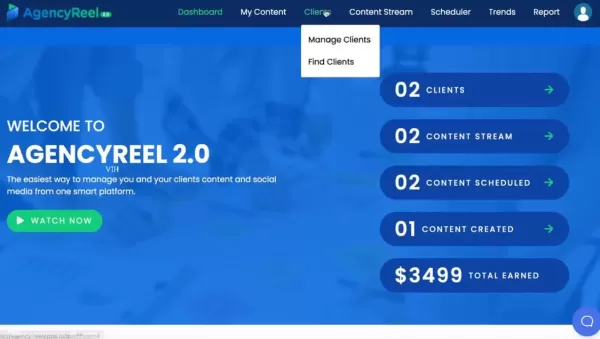
To get started, head over to the 'Find Clients' section. Here, you can input keywords related to your target market, like 'bakery,' and specify a location, such as 'Pittsburgh, PA.' You can even set a radius to focus your search and choose a category for more tailored results.
Once you've set your parameters, AgencyReel 2.0 scours the internet and delivers a list of potential clients in your area. This list includes crucial details like the business's name, address, ratings, total reviews, price level, and tags, giving you a quick snapshot of who could benefit most from your services.
For instance, if you're targeting bakeries, you might spot local shops with low ratings or a weak online presence—perfect candidates for your social media expertise. You'll have access to their contact information, including phone numbers, websites, and opening hours, making it easy to reach out and offer your services.
When it's time to onboard a client, navigate to the 'Manage Clients' section. Enter the client's name, email, and a secure password. You can also set your weekly earnings from the client, and AgencyReel 2.0 takes care of the financial tracking for you. The platform allows you to send login details to your clients, enabling them to track their campaigns and performance. Plus, you can link multiple social media accounts (like Facebook, Twitter, and LinkedIn) for each client, centralizing their social media management in one convenient spot.
With its robust client discovery and onboarding capabilities, AgencyReel 2.0 streamlines the initial steps of building your agency. Its knack for gathering vital business data and simplifying client integration makes it an invaluable asset for marketers aiming to scale their operations.
Content Stream Technology: Ensuring Constant Engagement with AI
Maintaining a steady stream of traffic is crucial for a robust social media strategy. AgencyReel 2.0's content stream technology guarantees a continuous flow of engaging posts to keep your clients' social media profiles lively and appealing.
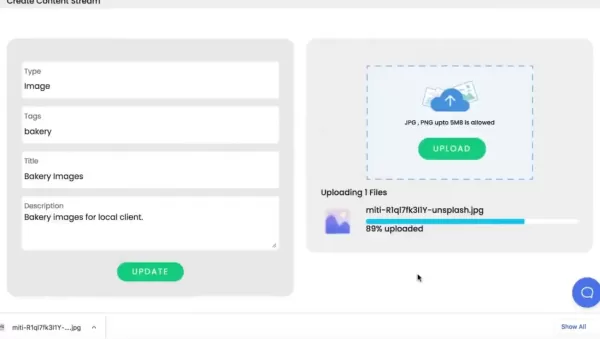
A content stream is a curated collection of specific content types designed for publication on social media accounts.
To tap into the power of content streams, go to the 'Content Stream' tab. Here, you can set up streams for various content types, such as pet videos, inspirational quotes, or bakery images. This approach helps you target specific audiences while maintaining a consistent brand image. For a bakery client, you might craft a stream filled with tantalizing photos of pastries and bread.
Creating a content stream is a breeze. Click 'Add Stream,' and you'll be prompted to enter tags, a title, and a description. Then, you can upload images or videos relevant to your stream.
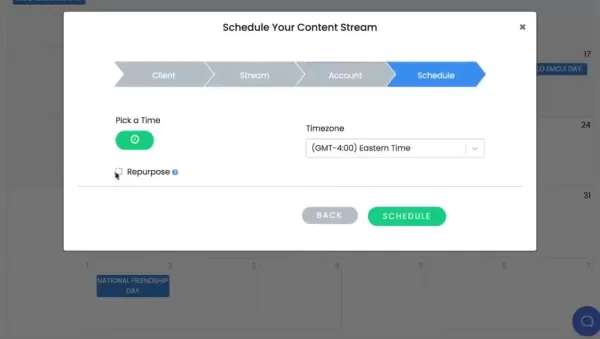
For a bakery, this could mean uploading high-quality images of their signature items, behind-the-scenes glimpses of their kitchen, or customer testimonials. The more varied and engaging your content, the better you'll capture and retain your audience's attention.
To schedule your content stream, visit the 'Scheduler' tab.
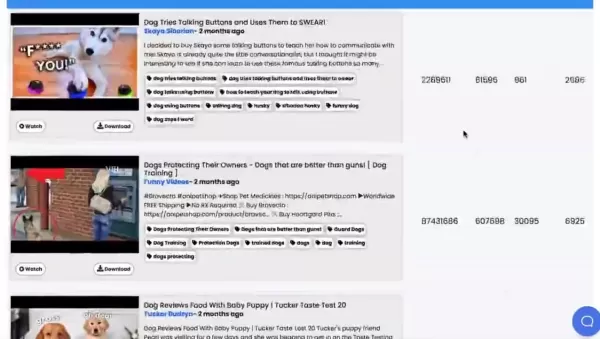
This calendar-style interface allows you to set specific times for each content stream to be posted to your client's social media accounts. For example, you could schedule the 'Bakery Images' stream to go live every Monday, Wednesday, and Friday at 10:00 AM. You can mix it up with quotes one day and pet videos another, catering to your audience's preferences. This feature ensures a diverse and engaging content mix.
Activate the repurpose button, and the software will recycle the most successful older posts. When AgencyReel 2.0 runs out of fresh content, it smartly recycles top-performing posts, ensuring your client's social profiles always feature compelling material.
By utilizing AgencyReel 2.0's content stream technology, you can guarantee a steady stream of content that will attract more followers and boost social media traffic.
AI-Powered Content Creation: Streamlining Videos and Memes
Creating content can be a time-consuming task, but AgencyReel 2.0's AI-powered video creator and meme generator streamline the process, helping you produce eye-catching content that engages your audience and drives traffic.
The video creator allows you to craft unique viral videos. Navigate to 'My Content' and select 'Create Video.' This tool offers a library of professional image and video clips. You can search for specific items to create viral video content or use your own videos. Simply select the clips or photos you want and arrange them in the video timeline.
To create a viral meme, go to 'My Content' and select 'Create Image/Meme.' This tool provides access to a library of popular memes to use in your graphics. You can add text to create unique images or incorporate your own high-quality images for added branding.
These AI-powered content creation tools empower you to produce engaging, visually appealing content tailored to your brand's image.
Performance Analysis and Reporting
Monitoring performance is key to refining your social media strategy. AgencyReel 2.0's comprehensive reporting features help you track the effectiveness of your campaigns and demonstrate your value to clients.
The reports section in AgencyReel 2.0 enables you to generate professional reports for each client, detailing their social media performance. These reports offer a clear overview of the impact of your efforts, showcasing the content you've created for them. This information fosters trust with clients and provides them with data points to understand their social media presence. The reporting functions clearly illustrate the content you're making for the client, and the reports are also designed to streamline accounting and payments. Combined with all the other tools in the software, these features make starting an agency remarkably straightforward.
Using AgencyReel 2.0: A Step-by-Step Guide
Finding Potential Clients
- Head to the Clients tab and choose Find Clients.
- Enter details of the client niche you want to target.
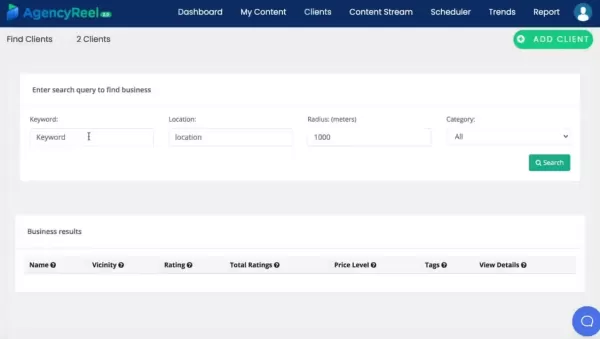
- Click Search, and the AI will find client contact information and details.
Onboarding a Client
- Navigate to the Clients tab and select Manage Clients.
- Click the Add client button.
- Add the client’s information and credentials.
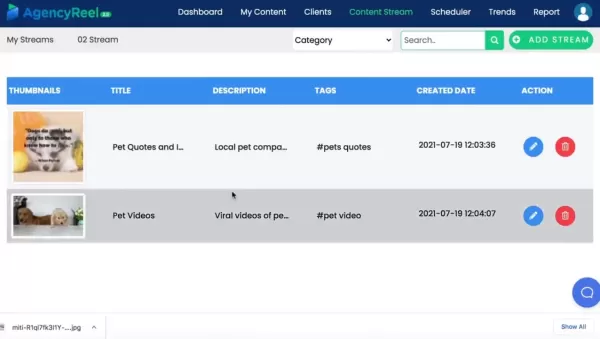
- Add your fee for the client to track financials.
- Integrate the client's social media accounts and click Create.
Creating a Content Stream
- Go to the Content Stream tab and click Add Stream.
- Determine a niche to add content for.
- Add Tags, a Title, and a Description.
- Upload video content or photos to the stream.
Creating AI-Powered Content
- Navigate to the My Content tab and select Create Video or Create Image/Meme.
- Enter niche information to use keywords to find the perfect content for your client.
- Add watermarks, graphics, or text. Save the generated image or video.
Scheduling a Content Stream
- Go to the Scheduler tab.
- Add the content stream for the social media account you created.
- Select a time and hit repurpose to keep posting to the social media account.
AgencyReel 2.0 Pricing
Unfortunately, the pricing details for AgencyReel 2.0 aren't included here. For accurate pricing information, it's best to visit the official AgencyReel 2.0 website. Typically, SaaS tools offer various pricing options, ranging from one-time payments to monthly, yearly, or tiered pricing models.
Pros and Cons of AgencyReel 2.0
Pros
- All-in-one platform for client discovery, content creation, and social media management.
- AI-powered features for efficient content creation and scheduling.
- Ability to manage multiple social media accounts for clients.
- Reporting tools to demonstrate performance and value.
Cons
- Pricing details are not explicitly provided.
- Reliance on AI may require careful monitoring and adjustments for optimal results.
- Requires a stable internet connection for all features to function properly.
Core Features of AgencyReel 2.0
AgencyReel 2.0 Key Features
- Built-in Viral Video Creator: Creates videos in seconds for lead generation and content creation.
- Content Curation: Finds content that's already proven to go viral for any topic and repurposes it for social media accounts.
- Agency Rights: Users get the legal ability to run content for clients.
- Content Stream: Users can create streams of content to stay up-to-date with the latest trends in any niche.
Use Cases of AgencyReel 2.0
Ideal Scenarios for Utilizing AgencyReel 2.0
- Social media management
- Content creation
- Lead generation
- Brand awareness
FAQ
Can AgencyReel 2.0 help find customer leads?
Yes. The platform includes a tool that uses keywords and location to find customer details, including business ratings and information from Google search.
Can I manage multiple Facebook accounts with AgencyReel 2.0?
Yes. The software allows you to manage numerous social media accounts, including multiple Facebook accounts.
Does the software create social media content?
Yes. The AI in AgencyReel 2.0 can use a video or photo clip library to create viral video content and images. Users can also upload their own content.
Related Questions
What other social media marketing tools are available?
There are several options, including Hootsuite and Buffer. Hootsuite offers advanced scheduling, analytics, and team collaboration features, while Buffer focuses on simplicity and ease of use for content scheduling and basic analytics. The best tool depends on your agency's specific needs, size, and budget. However, AgencyReel 2.0 stands out as an AI-powered solution.
How can I improve my social media marketing strategy?
Here are some tips: Identify customer personas and target them with content that will generate interest. Test different types of engaging content to attract followers. Repurpose top-performing content to boost your analytics.
Is social media marketing still relevant?
Absolutely. With billions of active users across various platforms, social media marketing remains a cornerstone of digital strategy. It allows you to connect with your target audience, build brand awareness, drive website traffic, and generate leads.
 AI-Powered Cover Letters: Expert Guide for Journal Submissions
In today's competitive academic publishing environment, crafting an effective cover letter can make the crucial difference in your manuscript's acceptance. Discover how AI-powered tools like ChatGPT can streamline this essential task, helping you cre
AI-Powered Cover Letters: Expert Guide for Journal Submissions
In today's competitive academic publishing environment, crafting an effective cover letter can make the crucial difference in your manuscript's acceptance. Discover how AI-powered tools like ChatGPT can streamline this essential task, helping you cre
 US to Sanction Foreign Officials Over Social Media Regulations
US Takes Stand Against Global Digital Content Regulations
The State Department issued a sharp diplomatic rebuke this week targeting European digital governance policies, signaling escalating tensions over control of online platforms. Secretary Marco
US to Sanction Foreign Officials Over Social Media Regulations
US Takes Stand Against Global Digital Content Regulations
The State Department issued a sharp diplomatic rebuke this week targeting European digital governance policies, signaling escalating tensions over control of online platforms. Secretary Marco
 Ultimate Guide to AI-Powered YouTube Video Summarizers
In our information-rich digital landscape, AI-powered YouTube video summarizers have become indispensable for efficient content consumption. This in-depth guide explores how to build a sophisticated summarization tool using cutting-edge NLP technolog
Ultimate Guide to AI-Powered YouTube Video Summarizers
In our information-rich digital landscape, AI-powered YouTube video summarizers have become indispensable for efficient content consumption. This in-depth guide explores how to build a sophisticated summarization tool using cutting-edge NLP technolog
 September 6, 2025 at 2:30:37 PM EDT
September 6, 2025 at 2:30:37 PM EDT
진짜 이거 사람 일자리 다 뺏어갈 것 같네... AI가 클라이언트 찾고 콘텐츠까지 만들어주면 우리 같은 마케터는 어쩌라는 건지 ㅠㅠ 세상이 점점 무서워지는 걸요 🤖💼


 0
0
 August 10, 2025 at 5:00:59 PM EDT
August 10, 2025 at 5:00:59 PM EDT
This AI tool sounds like a game-changer for social media marketing! I'm curious—how does it handle niche industries? Could it really save me hours of manual posting? 🤔


 0
0
 July 23, 2025 at 12:59:29 AM EDT
July 23, 2025 at 12:59:29 AM EDT
This AI tool sounds like a game-changer for social media marketing! I love how it automates content creation and client scouting—saves so much time. But I wonder, does it really understand my brand’s vibe? 🤔 Still, super cool tech!


 0
0





























