Adobe Podcast: A Complete Guide to AI Voice Enhancement
In today's digital landscape, the importance of high-quality audio for content creators cannot be overstated. Whether you're crafting podcasts, YouTube videos, or educational content online, the clarity and crispness of your audio can significantly boost audience engagement. Thankfully, the advent of Artificial Intelligence (AI) has brought us powerful tools to refine audio quality. This blog post delves into how Adobe Podcast, an AI-driven platform, can help you enhance voice recordings, strip away background noise, and achieve that coveted studio-quality sound.
Key Points
- Adobe Podcast leverages AI for audio enhancement.
- It efficiently removes background noise and echo.
- The tool is designed to be user-friendly, requiring no technical skills.
- Enhance audio for podcasts, YouTube content, and more.
- Ensure your mic settings are optimized for the best sound quality.
Understanding the Need for AI Voice Enhancement
The Importance of High-Quality Audio
In the realm of content creation, audio quality can be the deciding factor in whether your audience stays engaged or drifts away. Poor audio leads to listener fatigue, disengagement, and ultimately, a shrinking audience base. Whether you're producing a podcast, a YouTube video, or an online course, the importance of crystal-clear audio cannot be overstated.
Ever found yourself turning off a video because of distracting background noise or muffled speech? That's the kind of thing high-quality audio helps to avoid. It not only prevents listener fatigue but also adds a professional polish to your recordings, keeping your audience's attention. Thanks to AI, achieving professional-sounding audio has become more accessible, allowing a broader range of content to reach audiences everywhere.
AI voice enhancement technologies are transforming the way we create content. They tackle common audio issues like:
- Background noise (e.g., traffic, keyboard clicks, fan noise)
- Echo and reverb in untreated recording spaces
- Inconsistent audio levels
- Muffled or unclear speech
By resolving these challenges, AI voice enhancement ensures your audio sounds polished and professional, keeping your audience engaged and eager for more.
Introducing Adobe Podcast: An AI-Powered Solution
Adobe Podcast emerges as a standout solution in the world of AI-driven audio enhancement. It's designed to make your voice recordings sound as if they were recorded in a professional studio, no matter where you actually are. Adobe Podcast brings AI technology within reach, making it easier than ever to use.
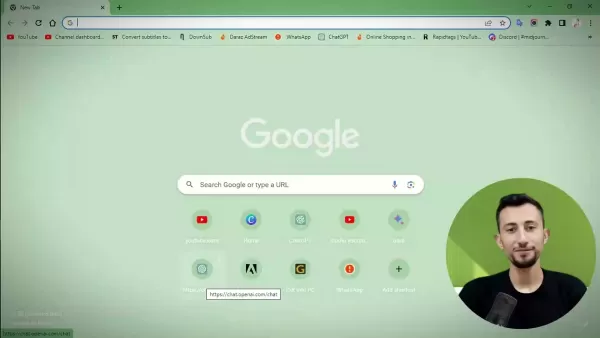
Instead of wrestling with complex settings and a steep learning curve, Adobe Podcast offers a straightforward user interface that delivers results quickly.
Key benefits of using Adobe Podcast include:
- Noise Reduction: Effectively removes unwanted background sounds.
- Echo Removal: Reduces or eliminates echo and reverb from recordings.
- Speech Enhancement: Boosts the clarity and intelligibility of speech.
- User-Friendly Interface: Easy to navigate, even for beginners.
- Accessibility: Available as a web-based tool, accessible from anywhere.
Mic Check: Optimizing Your Recording Setup
Assessing Your Microphone Setup
Before you dive into enhancing your audio, it's crucial to take a good look at your microphone setup. The quality of your initial recording plays a big role in how effective AI enhancement tools will be. Even the most sophisticated AI can only do so much with a poor starting point. So, setting up a quality recording environment with a good microphone is key to getting the best results from AI voice enhancement.
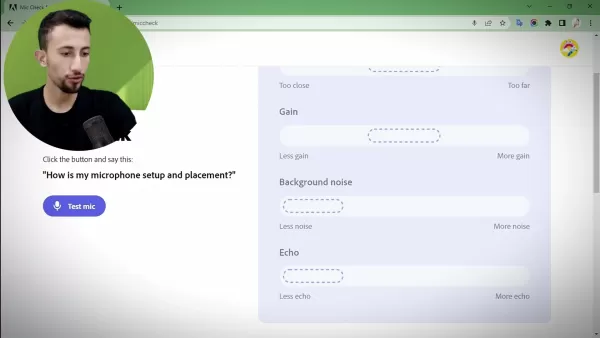
Here are some aspects to consider:
- Microphone Quality: The type of microphone you use is crucial for capturing sound. Different microphones are suited for different environments and recording needs.
- Distance to Microphone: The distance between the speaker and the microphone affects the audio capture. Generally, closer is louder.
- Gain Settings: Ensure the microphone's gain is set correctly to capture clear audio. It's a balancing act between too soft and too loud.
- Background Noise: Ambient noise from the recording environment, or sounds from electronics, can disrupt the listening experience.
- Echo: Rooms without acoustic treatment can cause unwanted echoes in recordings.
Step-by-Step Guide: Enhancing Your Audio with Adobe Podcast
Accessing Adobe Podcast
- Navigate to Adobe Podcast Website: Open your web browser and head to podcast.adobe.com.
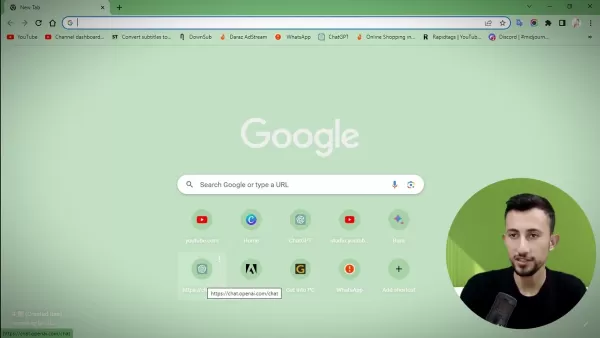
- Sign In: Find the 'Sign In' option on the site and click it. You'll need to enter your Adobe credentials. If you don't have an account, you can create one for free.
Note: Signing in is necessary to access all features of Adobe Podcast.
Navigating to Quick Tools
- Locate Quick Tools: After signing in, look for the “Quick Tools” section on the Adobe Podcast interface.
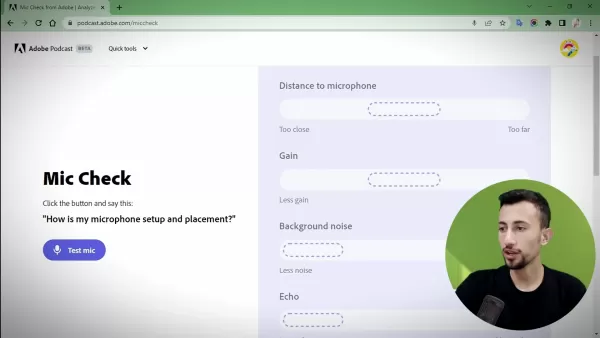
- Select Enhance Speech: Within Quick Tools, you'll find various options. Click on “Enhance Speech” to use the AI feature that improves your audio's clarity.
Uploading Your Audio File
- Prepare Your File: Make sure your audio file is in a supported format like MP3 or WAV. Adobe Podcast accepts a variety of audio file types.
- Upload the File: On the Enhance Speech page, find the upload area. You can drag and drop your file here or click the “Upload” button to select it from your computer.
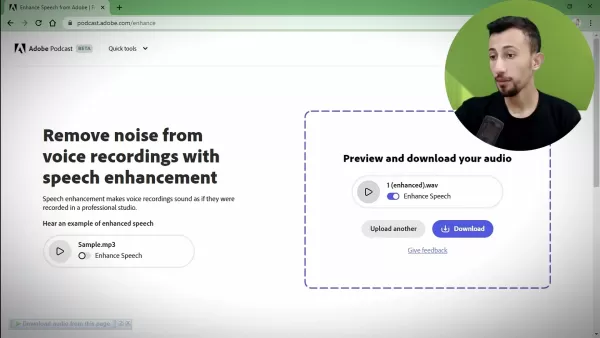
Tip: Supported audio files are MP3 and WAV. The maximum file duration is 1 hour, file size is 500MB, and the total daily limit is 3 hours.
Adobe Podcast: Voice Enhancing Audio Files
- Wait and Enhance: Once uploaded, Adobe Podcast will automatically start enhancing your audio. The time it takes depends on the length and quality of your audio. It's worth the wait.
Some files can take up to 10 minutes to enhance.
Downloading and Previewing Enhanced Audio
- Review and Download: After the enhancement process, Adobe Podcast offers a preview of your audio. Listen to it to ensure it meets your standards. If satisfied, click the download button to get your enhanced recordings.
- To download as a WAV audio file, enable this option before downloading.
This streamlined process makes enhancing your audio simple, even without advanced technical knowledge.
Analyzing the Advantages and Disadvantages of Adobe Podcast
Pros
- AI-powered noise and echo reduction for superior audio clarity.
- Extremely user-friendly interface.
- Web-based accessibility.
- Competitive pricing with free and paid options.
Cons
- Limited file support without upgrading.
- File size limitations can restrict the length of enhanced recordings.
- Quality limitations on free plans.
Frequently Asked Questions
How do I choose the right microphone for podcasting?
Choosing the right microphone involves considering several factors, including the type of microphone (dynamic or condenser), polar pattern (cardioid, omnidirectional, etc.), frequency response, and connectivity (USB or XLR). Dynamic microphones are robust and ideal for noisy environments, while condenser microphones offer higher sensitivity and a broader frequency range. Make sure the microphone is compatible with your recording setup (computer, audio interface) and fits your budget.
What are some effective techniques for reducing background noise during recording?
To reduce background noise during recording, combine physical adjustments with software solutions. Record in a quiet environment, use acoustic treatments like foam panels or blankets to dampen sound reflections, position the microphone away from noise sources, and use noise reduction software to eliminate residual noise. Additionally, a pop filter and shock mount can minimize plosives and vibrations.
Common Questions
Is Adobe Podcast really free to use?
Adobe Podcast offers a free plan with certain limitations, but you can upgrade for more extensive usage. It's quite generous for a free service that simplifies complex technical processes into an intuitive and powerful user interface.
What file formats does Adobe Podcast support?
Adobe Podcast supports various file formats, including common ones like MP3 and WAV. Choose a format that suits your specific needs and device. If you have a preferred format, make sure it's supported by Adobe Podcast.
Related article
 Fotor AI Video Generator Transforms Text and Images into Stunning Videos Instantly
In today's digital-first landscape, video content has become the undisputed king of engagement. While professional video production traditionally requires specialized skills and costly software, Fotor's AI Video Generator disrupts this paradigm by em
Fotor AI Video Generator Transforms Text and Images into Stunning Videos Instantly
In today's digital-first landscape, video content has become the undisputed king of engagement. While professional video production traditionally requires specialized skills and costly software, Fotor's AI Video Generator disrupts this paradigm by em
 Master Stable Diffusion Multi Inpainting: The Ultimate AI-Powered Image Editing Guide
Artificial intelligence is transforming digital image manipulation, with AI-powered inpainting emerging as a revolutionary technology for seamless photo editing and creative enhancement. Stable Diffusion Multi Inpainting leverages advanced diffusion
Master Stable Diffusion Multi Inpainting: The Ultimate AI-Powered Image Editing Guide
Artificial intelligence is transforming digital image manipulation, with AI-powered inpainting emerging as a revolutionary technology for seamless photo editing and creative enhancement. Stable Diffusion Multi Inpainting leverages advanced diffusion
 "Dot AI Companion App Announces Closure, Discontinues Personalized Service"
Dot, an AI companion application designed to function as a personal friend and confidant, will cease operations, according to a Friday announcement from its developers. New Computer, the startup behind Dot, stated on its website that the service will
Comments (8)
0/200
"Dot AI Companion App Announces Closure, Discontinues Personalized Service"
Dot, an AI companion application designed to function as a personal friend and confidant, will cease operations, according to a Friday announcement from its developers. New Computer, the startup behind Dot, stated on its website that the service will
Comments (8)
0/200
![RobertGonzalez]() RobertGonzalez
RobertGonzalez
 August 15, 2025 at 1:00:59 AM EDT
August 15, 2025 at 1:00:59 AM EDT
This Adobe Podcast tool sounds like a game-changer for creators! 😎 The AI voice enhancement is super cool, but I wonder how it stacks up against other platforms like Descript. Anyone tried it yet?


 0
0
![WilliamAnderson]() WilliamAnderson
WilliamAnderson
 July 30, 2025 at 9:41:20 PM EDT
July 30, 2025 at 9:41:20 PM EDT
This Adobe Podcast guide is a game-changer! 😍 The AI voice enhancement sounds like magic—crisp audio can really hook listeners. But I wonder, will it make every podcaster sound like a pro, or is it just another overhyped tool? Excited to try it out!


 0
0
![JamesBaker]() JamesBaker
JamesBaker
 July 29, 2025 at 8:25:16 AM EDT
July 29, 2025 at 8:25:16 AM EDT
This Adobe Podcast guide is super helpful! 😄 I never realized how much AI can polish audio for my YouTube vids. Definitely trying this out to make my voice sound pro!


 0
0
![NicholasSanchez]() NicholasSanchez
NicholasSanchez
 April 22, 2025 at 8:48:53 AM EDT
April 22, 2025 at 8:48:53 AM EDT
Adobe Podcast의 AI 음성 향상 기능은 내 오디오 프로젝트에 정말 큰 도움이 돼요! 소리가 프로페셔널하게 들리게 해주죠. 다만 노이즈 리ダクション이 때때로 너무 강해서 아쉬운데, 전체적으로는 꼭 필요한 도구예요! 😄


 0
0
![DennisMitchell]() DennisMitchell
DennisMitchell
 April 22, 2025 at 12:24:19 AM EDT
April 22, 2025 at 12:24:19 AM EDT
Adobe Podcast's AI voice enhancement is a lifesaver for my audio projects! It really cleans up the sound, making my podcasts sound professional. Sometimes it's a bit too aggressive with noise reduction though, but overall, it's a must-have tool for any content creator! 😎


 0
0
![KennethKing]() KennethKing
KennethKing
 April 21, 2025 at 3:12:44 PM EDT
April 21, 2025 at 3:12:44 PM EDT
O Adobe Podcast com melhoria de voz por IA é um salva-vidas para meus projetos de áudio! Ele realmente limpa o som, tornando meus podcasts profissionais. Às vezes, a redução de ruído é um pouco agressiva demais, mas no geral, é uma ferramenta indispensável para qualquer criador de conteúdo! 😊


 0
0
In today's digital landscape, the importance of high-quality audio for content creators cannot be overstated. Whether you're crafting podcasts, YouTube videos, or educational content online, the clarity and crispness of your audio can significantly boost audience engagement. Thankfully, the advent of Artificial Intelligence (AI) has brought us powerful tools to refine audio quality. This blog post delves into how Adobe Podcast, an AI-driven platform, can help you enhance voice recordings, strip away background noise, and achieve that coveted studio-quality sound.
Key Points
- Adobe Podcast leverages AI for audio enhancement.
- It efficiently removes background noise and echo.
- The tool is designed to be user-friendly, requiring no technical skills.
- Enhance audio for podcasts, YouTube content, and more.
- Ensure your mic settings are optimized for the best sound quality.
Understanding the Need for AI Voice Enhancement
The Importance of High-Quality Audio
In the realm of content creation, audio quality can be the deciding factor in whether your audience stays engaged or drifts away. Poor audio leads to listener fatigue, disengagement, and ultimately, a shrinking audience base. Whether you're producing a podcast, a YouTube video, or an online course, the importance of crystal-clear audio cannot be overstated.
Ever found yourself turning off a video because of distracting background noise or muffled speech? That's the kind of thing high-quality audio helps to avoid. It not only prevents listener fatigue but also adds a professional polish to your recordings, keeping your audience's attention. Thanks to AI, achieving professional-sounding audio has become more accessible, allowing a broader range of content to reach audiences everywhere.
AI voice enhancement technologies are transforming the way we create content. They tackle common audio issues like:
- Background noise (e.g., traffic, keyboard clicks, fan noise)
- Echo and reverb in untreated recording spaces
- Inconsistent audio levels
- Muffled or unclear speech
By resolving these challenges, AI voice enhancement ensures your audio sounds polished and professional, keeping your audience engaged and eager for more.
Introducing Adobe Podcast: An AI-Powered Solution
Adobe Podcast emerges as a standout solution in the world of AI-driven audio enhancement. It's designed to make your voice recordings sound as if they were recorded in a professional studio, no matter where you actually are. Adobe Podcast brings AI technology within reach, making it easier than ever to use.
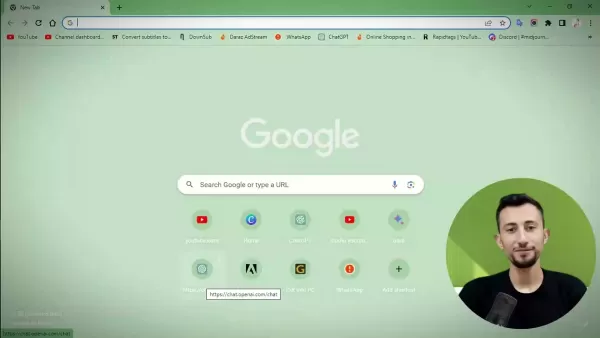
Instead of wrestling with complex settings and a steep learning curve, Adobe Podcast offers a straightforward user interface that delivers results quickly.
Key benefits of using Adobe Podcast include:
- Noise Reduction: Effectively removes unwanted background sounds.
- Echo Removal: Reduces or eliminates echo and reverb from recordings.
- Speech Enhancement: Boosts the clarity and intelligibility of speech.
- User-Friendly Interface: Easy to navigate, even for beginners.
- Accessibility: Available as a web-based tool, accessible from anywhere.
Mic Check: Optimizing Your Recording Setup
Assessing Your Microphone Setup
Before you dive into enhancing your audio, it's crucial to take a good look at your microphone setup. The quality of your initial recording plays a big role in how effective AI enhancement tools will be. Even the most sophisticated AI can only do so much with a poor starting point. So, setting up a quality recording environment with a good microphone is key to getting the best results from AI voice enhancement.
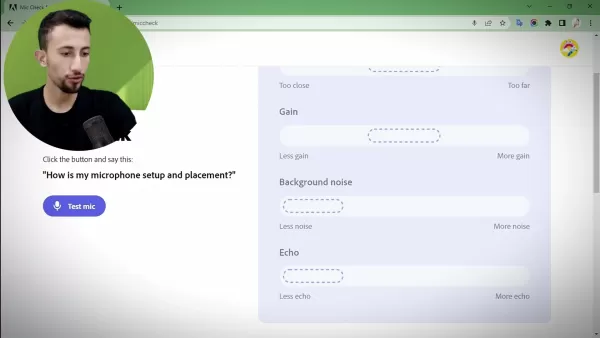
Here are some aspects to consider:
- Microphone Quality: The type of microphone you use is crucial for capturing sound. Different microphones are suited for different environments and recording needs.
- Distance to Microphone: The distance between the speaker and the microphone affects the audio capture. Generally, closer is louder.
- Gain Settings: Ensure the microphone's gain is set correctly to capture clear audio. It's a balancing act between too soft and too loud.
- Background Noise: Ambient noise from the recording environment, or sounds from electronics, can disrupt the listening experience.
- Echo: Rooms without acoustic treatment can cause unwanted echoes in recordings.
Step-by-Step Guide: Enhancing Your Audio with Adobe Podcast
Accessing Adobe Podcast
- Navigate to Adobe Podcast Website: Open your web browser and head to podcast.adobe.com.
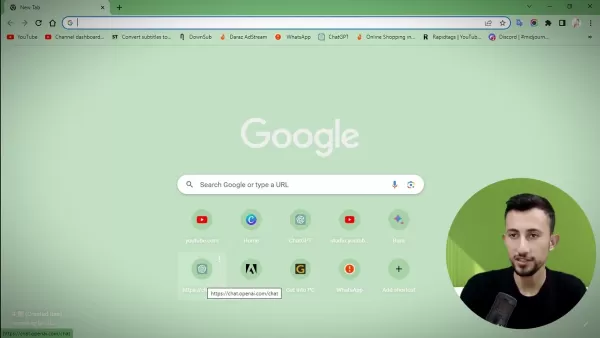
- Sign In: Find the 'Sign In' option on the site and click it. You'll need to enter your Adobe credentials. If you don't have an account, you can create one for free.
Note: Signing in is necessary to access all features of Adobe Podcast.
Navigating to Quick Tools
- Locate Quick Tools: After signing in, look for the “Quick Tools” section on the Adobe Podcast interface.
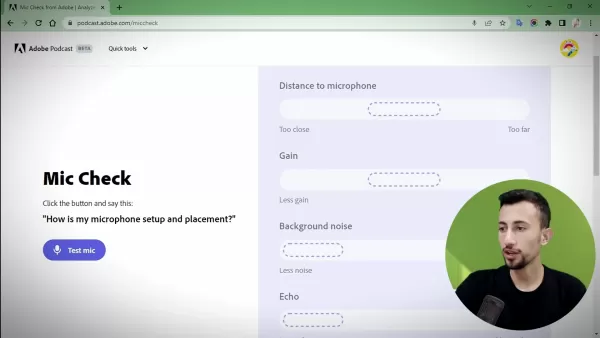
- Select Enhance Speech: Within Quick Tools, you'll find various options. Click on “Enhance Speech” to use the AI feature that improves your audio's clarity.
Uploading Your Audio File
- Prepare Your File: Make sure your audio file is in a supported format like MP3 or WAV. Adobe Podcast accepts a variety of audio file types.
- Upload the File: On the Enhance Speech page, find the upload area. You can drag and drop your file here or click the “Upload” button to select it from your computer.
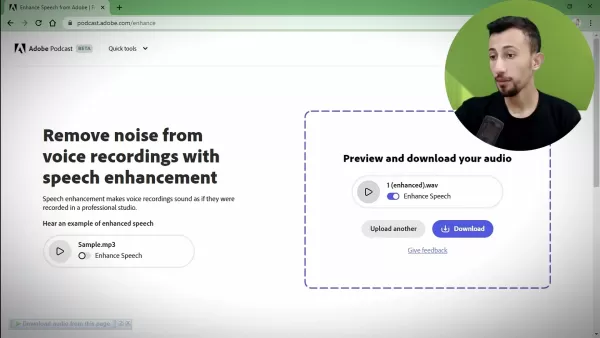
Tip: Supported audio files are MP3 and WAV. The maximum file duration is 1 hour, file size is 500MB, and the total daily limit is 3 hours.
Adobe Podcast: Voice Enhancing Audio Files
- Wait and Enhance: Once uploaded, Adobe Podcast will automatically start enhancing your audio. The time it takes depends on the length and quality of your audio. It's worth the wait.
Some files can take up to 10 minutes to enhance.
Downloading and Previewing Enhanced Audio
- Review and Download: After the enhancement process, Adobe Podcast offers a preview of your audio. Listen to it to ensure it meets your standards. If satisfied, click the download button to get your enhanced recordings.
- To download as a WAV audio file, enable this option before downloading.
This streamlined process makes enhancing your audio simple, even without advanced technical knowledge.
Analyzing the Advantages and Disadvantages of Adobe Podcast
Pros
- AI-powered noise and echo reduction for superior audio clarity.
- Extremely user-friendly interface.
- Web-based accessibility.
- Competitive pricing with free and paid options.
Cons
- Limited file support without upgrading.
- File size limitations can restrict the length of enhanced recordings.
- Quality limitations on free plans.
Frequently Asked Questions
How do I choose the right microphone for podcasting?
Choosing the right microphone involves considering several factors, including the type of microphone (dynamic or condenser), polar pattern (cardioid, omnidirectional, etc.), frequency response, and connectivity (USB or XLR). Dynamic microphones are robust and ideal for noisy environments, while condenser microphones offer higher sensitivity and a broader frequency range. Make sure the microphone is compatible with your recording setup (computer, audio interface) and fits your budget.
What are some effective techniques for reducing background noise during recording?
To reduce background noise during recording, combine physical adjustments with software solutions. Record in a quiet environment, use acoustic treatments like foam panels or blankets to dampen sound reflections, position the microphone away from noise sources, and use noise reduction software to eliminate residual noise. Additionally, a pop filter and shock mount can minimize plosives and vibrations.
Common Questions
Is Adobe Podcast really free to use?
Adobe Podcast offers a free plan with certain limitations, but you can upgrade for more extensive usage. It's quite generous for a free service that simplifies complex technical processes into an intuitive and powerful user interface.
What file formats does Adobe Podcast support?
Adobe Podcast supports various file formats, including common ones like MP3 and WAV. Choose a format that suits your specific needs and device. If you have a preferred format, make sure it's supported by Adobe Podcast.
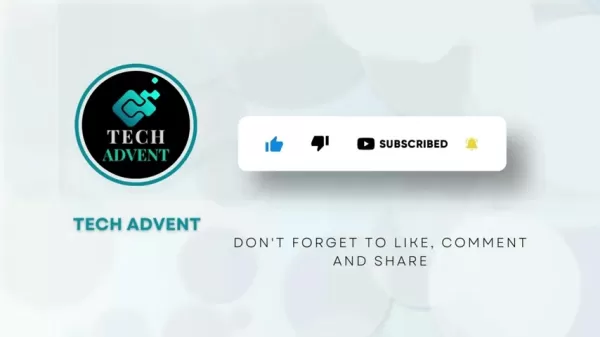 Fotor AI Video Generator Transforms Text and Images into Stunning Videos Instantly
In today's digital-first landscape, video content has become the undisputed king of engagement. While professional video production traditionally requires specialized skills and costly software, Fotor's AI Video Generator disrupts this paradigm by em
Fotor AI Video Generator Transforms Text and Images into Stunning Videos Instantly
In today's digital-first landscape, video content has become the undisputed king of engagement. While professional video production traditionally requires specialized skills and costly software, Fotor's AI Video Generator disrupts this paradigm by em
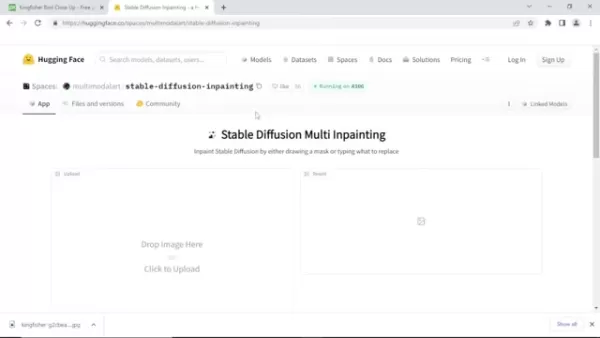 Master Stable Diffusion Multi Inpainting: The Ultimate AI-Powered Image Editing Guide
Artificial intelligence is transforming digital image manipulation, with AI-powered inpainting emerging as a revolutionary technology for seamless photo editing and creative enhancement. Stable Diffusion Multi Inpainting leverages advanced diffusion
Master Stable Diffusion Multi Inpainting: The Ultimate AI-Powered Image Editing Guide
Artificial intelligence is transforming digital image manipulation, with AI-powered inpainting emerging as a revolutionary technology for seamless photo editing and creative enhancement. Stable Diffusion Multi Inpainting leverages advanced diffusion
 August 15, 2025 at 1:00:59 AM EDT
August 15, 2025 at 1:00:59 AM EDT
This Adobe Podcast tool sounds like a game-changer for creators! 😎 The AI voice enhancement is super cool, but I wonder how it stacks up against other platforms like Descript. Anyone tried it yet?


 0
0
 July 30, 2025 at 9:41:20 PM EDT
July 30, 2025 at 9:41:20 PM EDT
This Adobe Podcast guide is a game-changer! 😍 The AI voice enhancement sounds like magic—crisp audio can really hook listeners. But I wonder, will it make every podcaster sound like a pro, or is it just another overhyped tool? Excited to try it out!


 0
0
 July 29, 2025 at 8:25:16 AM EDT
July 29, 2025 at 8:25:16 AM EDT
This Adobe Podcast guide is super helpful! 😄 I never realized how much AI can polish audio for my YouTube vids. Definitely trying this out to make my voice sound pro!


 0
0
 April 22, 2025 at 8:48:53 AM EDT
April 22, 2025 at 8:48:53 AM EDT
Adobe Podcast의 AI 음성 향상 기능은 내 오디오 프로젝트에 정말 큰 도움이 돼요! 소리가 프로페셔널하게 들리게 해주죠. 다만 노이즈 리ダクション이 때때로 너무 강해서 아쉬운데, 전체적으로는 꼭 필요한 도구예요! 😄


 0
0
 April 22, 2025 at 12:24:19 AM EDT
April 22, 2025 at 12:24:19 AM EDT
Adobe Podcast's AI voice enhancement is a lifesaver for my audio projects! It really cleans up the sound, making my podcasts sound professional. Sometimes it's a bit too aggressive with noise reduction though, but overall, it's a must-have tool for any content creator! 😎


 0
0
 April 21, 2025 at 3:12:44 PM EDT
April 21, 2025 at 3:12:44 PM EDT
O Adobe Podcast com melhoria de voz por IA é um salva-vidas para meus projetos de áudio! Ele realmente limpa o som, tornando meus podcasts profissionais. Às vezes, a redução de ruído é um pouco agressiva demais, mas no geral, é uma ferramenta indispensável para qualquer criador de conteúdo! 😊


 0
0





























