ACE Studio AI Vocals: Transforming Music Production Through Artificial Intelligence
In the ever-changing world of music production, ACE Studio AI Vocals stands out as a game-changer. This AI vocal generator is transforming how music is crafted, offering unmatched realism and customization that appeals to everyone from independent artists to seasoned producers and music enthusiasts. ACE Studio AI Vocals opens up a world of creative possibilities, making it easier than ever to produce high-quality vocal tracks without the need for professional singers or costly studio sessions. This article delves into the intricacies of ACE Studio AI Vocals, its functionality, key features, and its potential to revolutionize the music industry.
Key Points
- ACE Studio AI Vocals is a standalone app that generates AI vocals using MIDI and lyrics.
- It offers a library of customizable AI voice models across various genres.
- The AI vocals are designed to be realistic and expressive.
- Users can easily create vocal harmonies and doubles with a single click.
- Expression control allows for adjustments in pitch, vibrato, dynamics, and modulation.
- Ideal for musicians seeking professional-quality vocals without access to a singer.
Understanding ACE Studio AI Vocals
What is ACE Studio AI Vocals?
ACE Studio AI Vocals is an innovative standalone application designed to create highly realistic AI vocals. It transforms MIDI inputs and lyrics into expressive vocal performances, allowing users to define the melody, lyrics, and nuances of the singing to shape the final vocal output. This tool isn't just another AI voice changer or a mere substitute for human vocalists; it's an enhancement to your music production toolkit, reducing costs and adding fun to the creative process.
The software comes with a variety of pre-loaded voices, many of which are licensed for commercial use. It's perfect for both professional producers and hobbyists looking to expand their creative capabilities and achieve professional results without needing extensive vocal training or access to session singers. As AI music technology advances, ACE Studio AI Vocals remains at the forefront, offering features that were once out of reach for many.
The user interface is designed to be user-friendly, making it easy for both beginners and experienced musicians to dive in and start creating. With this app, anyone can add high-quality vocals to their tracks, regardless of their singing skills or budget. Its versatility suits a wide range of genres and production styles, encouraging innovation and experimentation in music creation.

How ACE Studio AI Vocals Works: A Technical Overview
The magic behind ACE Studio AI Vocals lies in its advanced technology that converts MIDI data and lyrics into realistic vocal performances. Users start by inputting a melody via MIDI notes, similar to programming a virtual instrument. These notes set the pitch and rhythm of the vocal line, while the lyrics are assigned to these notes to dictate the words being sung.
The AI engine then processes this data, using sophisticated algorithms to produce a vocal track that mimics human singing. Trained on extensive datasets of real vocal performances, the AI models can replicate natural vocal nuances, inflections, and expressiveness. This isn't just text-to-speech; it's about crafting a true vocal performance that conveys the emotional essence of a song. The system provides ample flexibility, allowing users to tweak the vibrato and other elements to shape the vocals meaningfully.
Users have extensive control over parameters like vibrato, pitch, dynamics, and modulation, ensuring the final vocal output matches their artistic vision. Once generated, the vocals can be exported and integrated into any digital audio workstation (DAW) for further mixing and mastering.
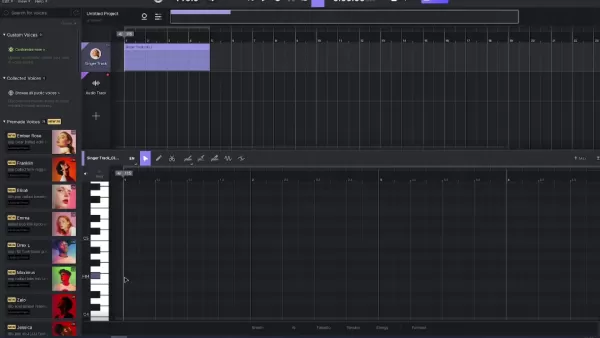
Exploring the Core Features and Customization Options
Premade Voices Library
ACE Studio AI Vocals boasts an extensive and diverse library of AI voice models, each tailored to emulate different vocal characteristics and styles. This collection spans genres from pop and rock to opera and soul, offering a wide palette for users to choose from. Whether you need a vibrant pop vocalist, a gritty rock tenor, or a smooth jazz alto, the library has you covered.
The voices are highly customizable, allowing users to adjust inflections and sound to achieve the perfect fit for their project. With ACE Studio AI Vocals, finding the exact sound you need is within reach.

Vocal Doubles and Harmonies
Creating vocal doubles and harmonies is made simple with ACE Studio AI Vocals. With just a single click, the software can generate vocal doubles that enhance the main vocal line, adding depth and texture to your arrangements. The app allows for adjustments to create vocals that complement the originals while maintaining enough separation to produce unique harmonies that enrich the song.
This feature saves time and effort, eliminating the need for manual duplication and alignment of vocal tracks. The AI intelligently adjusts the doubles to blend seamlessly with the original, resulting in professional-quality harmonies that elevate the overall sound of the music.
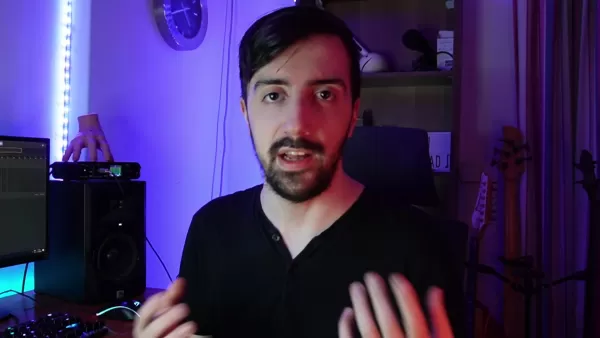
Expression Control
One of the standout features of ACE Studio AI Vocals is its comprehensive expression control, which allows users to fine-tune the nuances of the AI vocal performance with precision. The ability to manually adjust parameters like pitch, vibrato, dynamics, and modulation sets this software apart from other AI vocal generators. For those who want full control over their music, ACE Studio AI Vocals offers a perfect platform to create and refine their sound.
The interface for these manual controls is straightforward, making it accessible for both novice and experienced users. This level of control opens up nearly endless possibilities for shaping your music.
Getting Started with ACE Studio AI Vocals: A Step-by-Step Guide
Step 1: Setting Up Your Project
- Launch ACE Studio AI Vocals on your computer.
- Click 'New Project' to start a fresh project.
- Set the tempo (BPM) to match your instrumental track using the BPM counter.
- Choose between 'Singer Track' for AI-generated vocals or 'Audio Track' for external vocals and instrumentals. Drag the appropriate audio file into the 'Audio Track' to import.

Step 2: Creating a Melody
- Select a singer from the premade voices library on the left side of the screen.
- Click the '+' button to add a new singer track for MIDI notes.
- Input the MIDI notes to create the melody, which will serve as the backbone of the AI vocal line.
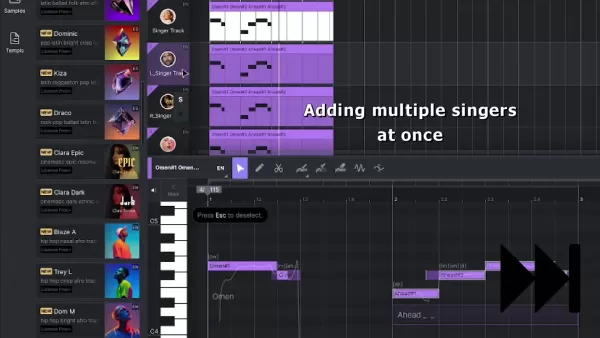
Step 3: Adding Lyrics
- Click on the notes or the whole bar where you want to add lyrics.
- Enter your lyrics, which can be whole sentences, words, or even just vowels.
- The program will automatically fit the lyrics in place, but you can make manual adjustments if needed.
Step 4: Expression Control & Vocal Doubles
- Use the expression control options to adjust pitch, vibrato, dynamics, and modulation.
- Create vocal doubles with a single click for a fuller, richer sound.
Step 5: Exporting Vocals
- Export the vocals in both mono and stereo formats for variation.
- Mix and match the exported vocals with your instrumental track.
- Add EQ and reverb in your preferred DAW to finalize the mix.
ACE Studio AI Vocals: Pricing
Understanding the Pricing Structure
While specific pricing may vary, ACE Studio AI Vocals typically offers various subscription plans tailored to different user needs and budgets. These plans may differ based on the number of accessible AI voice models, monthly voice generations, and additional features or support. Common subscription models include:
- Free Trial: A limited-time, limited-feature version to showcase the software's potential.
- Subscription Model: A monthly fee for a set amount of content generation and commercial use rights.
- One-Time Purchase: A perpetual license for unlimited access to the software and its features with a single payment.
The Advantages and Disadvantages of ACE Studio AI Vocals
Pros
- Realistic AI Vocals: Produces vocals that closely mimic human singing.
- Customizable Voice Models: Offers voice models suitable for various music genres.
- User-Friendly Interface: Easy to use for musicians of all skill levels.
- Expression Control: Allows precise control over pitch, vibrato, dynamics, and modulation.
- Vocal Doubles and Harmonies: Simplifies creating rich vocal arrangements with one click.
- Commercial Use: Premade voices are licensed for commercial use in any musical medium.
Cons
- Not a Complete Replacement: While effective, it doesn't fully replace the unique touch of real singers.
- Pricing Uncertainty: The tiered pricing system may be a barrier for some artists.
ACE Studio AI Vocals: Core Features
Core Features
- AI Vocal Generation: Easily creates unique AI-generated vocals.
- Voice Customization: Offers a range of customizable AI voice models across genres.
- MIDI & Lyrics Input: Translates MIDI and lyrics into vocal performances.
- Export Options: Allows exporting audio for use in any DAW.
- Expression Control: Manipulates pitch, vibrato, dynamics, and modulation for detailed vocal shaping.
- Vocal Doubles: Generates vocal doubles with a single click to enhance the main vocal line.
- User-Friendly Interface: Intuitive design for users of all levels.
- Commercial Use: Premade voices are fully licensed for commercial use.
How to Use ACE Studio AI Vocals
Applications and Real-World Examples
ACE Studio AI Vocals can be used for:
- Creating professional demos that capture an artist's style before investing in session singers.
- Enabling musicians without access to singers to create original music independently.
- Allowing producers to experiment quickly with different vocal styles and arrangements.
- Empowering those with musical ideas but no singing skills to produce vocal performances using MIDI data.
- In some cases, completely replacing the need for singers.
For instance, the creator of this software used it to produce all vocals for their song "In Chaos I'm Complete," showcasing its real-world capabilities.
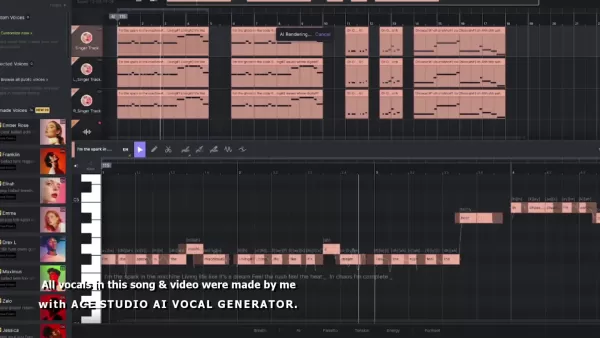
Frequently Asked Questions about ACE Studio AI Vocals
What is ACE Studio AI Vocals?
ACE Studio AI Vocals is a standalone application that synthesizes realistic AI vocals from MIDI inputs and lyrics, offering extensive customization options and voice models.
Is ACE Studio AI Vocals an AI voice changer?
No, it's not an AI voice changer. It generates new vocal performances from MIDI and lyrics, rather than modifying existing vocals.
Can ACE Studio AI Vocals replace real vocalists?
While it can produce high-quality vocal tracks, it's not meant to completely replace real vocalists. It's a tool to enhance music production, reduce costs, and facilitate creative exploration.
What types of music genres is ACE Studio AI Vocals suited for?
It's versatile and suitable for a wide range of genres, including pop, rock, opera, soul, and more. The customizable voice models allow for adaptation to various styles.
How do I input lyrics into ACE Studio AI Vocals?
Lyrics can be directly input by clicking on the notes or the whole bar. The program will automatically align the lyrics with the notes, with options for manual adjustments.
What expression controls are available in ACE Studio AI Vocals?
It offers extensive expression controls, including adjustments for pitch, vibrato, dynamics, and modulation, allowing for detailed vocal shaping.
Can I create vocal harmonies and doubles with ACE Studio AI Vocals?
Yes, it simplifies the creation of vocal harmonies and doubles, generating them with just a single click.
What export options are available in ACE Studio AI Vocals?
Vocal tracks can be exported in both mono and stereo formats, ready for EQ and reverb adjustments in your preferred DAW.
Related Questions
What other AI tools are available for music production?
The music industry is seeing rapid changes thanks to AI. Some notable tools include:
- AI Mastering Tools: iZotope Ozone and LANDR offer AI-powered mastering assistance.
- AI Music Composition: Amper Music and Jukebox AI generate original compositions based on user-defined parameters.
- AI-Powered Plugins: Waves Nx and Sonible smart:EQ 3 use AI to enhance mixing and equalization processes.
- AI Vocal Synthesis: Beyond ACE Studio, tools like Synthesizer V and Vocaloid provide advanced vocal synthesis capabilities.
As demand for music production tools grows, we can expect more AI innovations to emerge soon.
How will AI influence the future of music?
AI is set to transform the future of music in creation, distribution, and consumption. In music creation, AI can assist with composition, sound design, mixing, and mastering, lowering barriers and enabling artists to realize their visions more efficiently. As AI evolves, it will provide musicians with tools and skills previously unimaginable. AI also has applications in adaptive music, creating real-time changes as a story progresses. Additionally, AI will empower musicians with more control over their music and distribution, potentially shifting power away from centralized record labels to smaller artists.
Related article
 Topaz DeNoise AI: Best Noise Reduction Tool in 2025 – Full Guide
In the competitive world of digital photography, image clarity remains paramount. Photographers at all skill levels contend with digital noise that compromises otherwise excellent shots. Topaz DeNoise AI emerges as a cutting-edge solution, harnessing
Topaz DeNoise AI: Best Noise Reduction Tool in 2025 – Full Guide
In the competitive world of digital photography, image clarity remains paramount. Photographers at all skill levels contend with digital noise that compromises otherwise excellent shots. Topaz DeNoise AI emerges as a cutting-edge solution, harnessing
 Master Emerald Kaizo Nuzlocke: Ultimate Survival & Strategy Guide
Emerald Kaizo stands as one of the most formidable Pokémon ROM hacks ever conceived. While attempting a Nuzlocke run exponentially increases the challenge, victory remains achievable through meticulous planning and strategic execution. This definitiv
Master Emerald Kaizo Nuzlocke: Ultimate Survival & Strategy Guide
Emerald Kaizo stands as one of the most formidable Pokémon ROM hacks ever conceived. While attempting a Nuzlocke run exponentially increases the challenge, victory remains achievable through meticulous planning and strategic execution. This definitiv
 AI-Powered Cover Letters: Expert Guide for Journal Submissions
In today's competitive academic publishing environment, crafting an effective cover letter can make the crucial difference in your manuscript's acceptance. Discover how AI-powered tools like ChatGPT can streamline this essential task, helping you cre
Comments (3)
0/200
AI-Powered Cover Letters: Expert Guide for Journal Submissions
In today's competitive academic publishing environment, crafting an effective cover letter can make the crucial difference in your manuscript's acceptance. Discover how AI-powered tools like ChatGPT can streamline this essential task, helping you cre
Comments (3)
0/200
![LawrenceLopez]() LawrenceLopez
LawrenceLopez
 September 6, 2025 at 12:30:33 AM EDT
September 6, 2025 at 12:30:33 AM EDT
Finalmente uma ferramenta que democratiza a produção musical! 🎵 Não sou cantor profissional mas sempre quis experimentar criar vocais decentes pros meus beats. Mal posso esperar pra testar esse ACE Studio, parece revolucionário mesmo. Será que vai substituir vocalistas de verdade?


 0
0
![FrankSmith]() FrankSmith
FrankSmith
 August 31, 2025 at 6:30:31 PM EDT
August 31, 2025 at 6:30:31 PM EDT
¡La tecnología de ACE Studio está revolucionando la producción musical! 🎤 Me encanta cómo democratiza el acceso a voces profesionales... aunque me pregunto si esto hará que menos cantantes humanos consigan trabajo en el futuro. ¿Qué opinan?


 0
0
![MichaelMartinez]() MichaelMartinez
MichaelMartinez
 August 10, 2025 at 3:00:59 AM EDT
August 10, 2025 at 3:00:59 AM EDT
This AI vocal tech is wild! It's like having a virtual singer in my pocket, but I wonder if it'll make human vocalists obsolete. 😅 Still, super cool for indie artists!


 0
0
In the ever-changing world of music production, ACE Studio AI Vocals stands out as a game-changer. This AI vocal generator is transforming how music is crafted, offering unmatched realism and customization that appeals to everyone from independent artists to seasoned producers and music enthusiasts. ACE Studio AI Vocals opens up a world of creative possibilities, making it easier than ever to produce high-quality vocal tracks without the need for professional singers or costly studio sessions. This article delves into the intricacies of ACE Studio AI Vocals, its functionality, key features, and its potential to revolutionize the music industry.
Key Points
- ACE Studio AI Vocals is a standalone app that generates AI vocals using MIDI and lyrics.
- It offers a library of customizable AI voice models across various genres.
- The AI vocals are designed to be realistic and expressive.
- Users can easily create vocal harmonies and doubles with a single click.
- Expression control allows for adjustments in pitch, vibrato, dynamics, and modulation.
- Ideal for musicians seeking professional-quality vocals without access to a singer.
Understanding ACE Studio AI Vocals
What is ACE Studio AI Vocals?
ACE Studio AI Vocals is an innovative standalone application designed to create highly realistic AI vocals. It transforms MIDI inputs and lyrics into expressive vocal performances, allowing users to define the melody, lyrics, and nuances of the singing to shape the final vocal output. This tool isn't just another AI voice changer or a mere substitute for human vocalists; it's an enhancement to your music production toolkit, reducing costs and adding fun to the creative process.
The software comes with a variety of pre-loaded voices, many of which are licensed for commercial use. It's perfect for both professional producers and hobbyists looking to expand their creative capabilities and achieve professional results without needing extensive vocal training or access to session singers. As AI music technology advances, ACE Studio AI Vocals remains at the forefront, offering features that were once out of reach for many.
The user interface is designed to be user-friendly, making it easy for both beginners and experienced musicians to dive in and start creating. With this app, anyone can add high-quality vocals to their tracks, regardless of their singing skills or budget. Its versatility suits a wide range of genres and production styles, encouraging innovation and experimentation in music creation.

How ACE Studio AI Vocals Works: A Technical Overview
The magic behind ACE Studio AI Vocals lies in its advanced technology that converts MIDI data and lyrics into realistic vocal performances. Users start by inputting a melody via MIDI notes, similar to programming a virtual instrument. These notes set the pitch and rhythm of the vocal line, while the lyrics are assigned to these notes to dictate the words being sung.
The AI engine then processes this data, using sophisticated algorithms to produce a vocal track that mimics human singing. Trained on extensive datasets of real vocal performances, the AI models can replicate natural vocal nuances, inflections, and expressiveness. This isn't just text-to-speech; it's about crafting a true vocal performance that conveys the emotional essence of a song. The system provides ample flexibility, allowing users to tweak the vibrato and other elements to shape the vocals meaningfully.
Users have extensive control over parameters like vibrato, pitch, dynamics, and modulation, ensuring the final vocal output matches their artistic vision. Once generated, the vocals can be exported and integrated into any digital audio workstation (DAW) for further mixing and mastering.
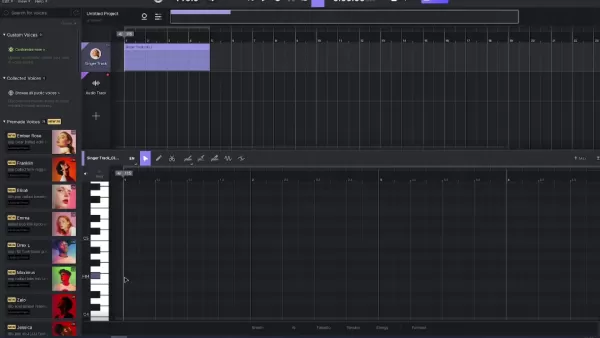
Exploring the Core Features and Customization Options
Premade Voices Library
ACE Studio AI Vocals boasts an extensive and diverse library of AI voice models, each tailored to emulate different vocal characteristics and styles. This collection spans genres from pop and rock to opera and soul, offering a wide palette for users to choose from. Whether you need a vibrant pop vocalist, a gritty rock tenor, or a smooth jazz alto, the library has you covered.
The voices are highly customizable, allowing users to adjust inflections and sound to achieve the perfect fit for their project. With ACE Studio AI Vocals, finding the exact sound you need is within reach.

Vocal Doubles and Harmonies
Creating vocal doubles and harmonies is made simple with ACE Studio AI Vocals. With just a single click, the software can generate vocal doubles that enhance the main vocal line, adding depth and texture to your arrangements. The app allows for adjustments to create vocals that complement the originals while maintaining enough separation to produce unique harmonies that enrich the song.
This feature saves time and effort, eliminating the need for manual duplication and alignment of vocal tracks. The AI intelligently adjusts the doubles to blend seamlessly with the original, resulting in professional-quality harmonies that elevate the overall sound of the music.
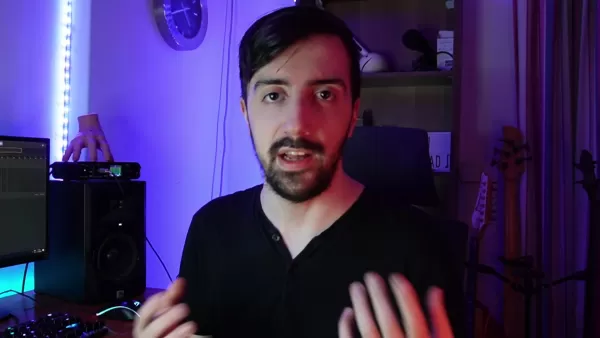
Expression Control
One of the standout features of ACE Studio AI Vocals is its comprehensive expression control, which allows users to fine-tune the nuances of the AI vocal performance with precision. The ability to manually adjust parameters like pitch, vibrato, dynamics, and modulation sets this software apart from other AI vocal generators. For those who want full control over their music, ACE Studio AI Vocals offers a perfect platform to create and refine their sound.
The interface for these manual controls is straightforward, making it accessible for both novice and experienced users. This level of control opens up nearly endless possibilities for shaping your music.
Getting Started with ACE Studio AI Vocals: A Step-by-Step Guide
Step 1: Setting Up Your Project
- Launch ACE Studio AI Vocals on your computer.
- Click 'New Project' to start a fresh project.
- Set the tempo (BPM) to match your instrumental track using the BPM counter.
- Choose between 'Singer Track' for AI-generated vocals or 'Audio Track' for external vocals and instrumentals. Drag the appropriate audio file into the 'Audio Track' to import.

Step 2: Creating a Melody
- Select a singer from the premade voices library on the left side of the screen.
- Click the '+' button to add a new singer track for MIDI notes.
- Input the MIDI notes to create the melody, which will serve as the backbone of the AI vocal line.
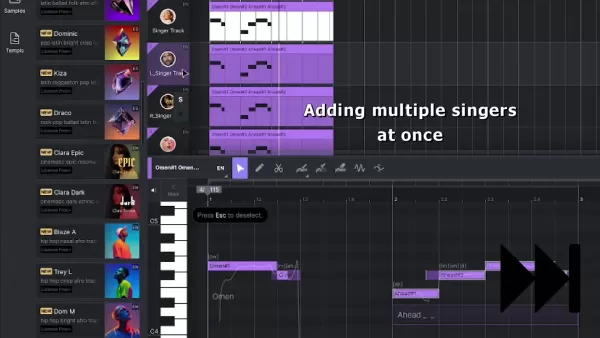
Step 3: Adding Lyrics
- Click on the notes or the whole bar where you want to add lyrics.
- Enter your lyrics, which can be whole sentences, words, or even just vowels.
- The program will automatically fit the lyrics in place, but you can make manual adjustments if needed.
Step 4: Expression Control & Vocal Doubles
- Use the expression control options to adjust pitch, vibrato, dynamics, and modulation.
- Create vocal doubles with a single click for a fuller, richer sound.
Step 5: Exporting Vocals
- Export the vocals in both mono and stereo formats for variation.
- Mix and match the exported vocals with your instrumental track.
- Add EQ and reverb in your preferred DAW to finalize the mix.
ACE Studio AI Vocals: Pricing
Understanding the Pricing Structure
While specific pricing may vary, ACE Studio AI Vocals typically offers various subscription plans tailored to different user needs and budgets. These plans may differ based on the number of accessible AI voice models, monthly voice generations, and additional features or support. Common subscription models include:
- Free Trial: A limited-time, limited-feature version to showcase the software's potential.
- Subscription Model: A monthly fee for a set amount of content generation and commercial use rights.
- One-Time Purchase: A perpetual license for unlimited access to the software and its features with a single payment.
The Advantages and Disadvantages of ACE Studio AI Vocals
Pros
- Realistic AI Vocals: Produces vocals that closely mimic human singing.
- Customizable Voice Models: Offers voice models suitable for various music genres.
- User-Friendly Interface: Easy to use for musicians of all skill levels.
- Expression Control: Allows precise control over pitch, vibrato, dynamics, and modulation.
- Vocal Doubles and Harmonies: Simplifies creating rich vocal arrangements with one click.
- Commercial Use: Premade voices are licensed for commercial use in any musical medium.
Cons
- Not a Complete Replacement: While effective, it doesn't fully replace the unique touch of real singers.
- Pricing Uncertainty: The tiered pricing system may be a barrier for some artists.
ACE Studio AI Vocals: Core Features
Core Features
- AI Vocal Generation: Easily creates unique AI-generated vocals.
- Voice Customization: Offers a range of customizable AI voice models across genres.
- MIDI & Lyrics Input: Translates MIDI and lyrics into vocal performances.
- Export Options: Allows exporting audio for use in any DAW.
- Expression Control: Manipulates pitch, vibrato, dynamics, and modulation for detailed vocal shaping.
- Vocal Doubles: Generates vocal doubles with a single click to enhance the main vocal line.
- User-Friendly Interface: Intuitive design for users of all levels.
- Commercial Use: Premade voices are fully licensed for commercial use.
How to Use ACE Studio AI Vocals
Applications and Real-World Examples
ACE Studio AI Vocals can be used for:
- Creating professional demos that capture an artist's style before investing in session singers.
- Enabling musicians without access to singers to create original music independently.
- Allowing producers to experiment quickly with different vocal styles and arrangements.
- Empowering those with musical ideas but no singing skills to produce vocal performances using MIDI data.
- In some cases, completely replacing the need for singers.
For instance, the creator of this software used it to produce all vocals for their song "In Chaos I'm Complete," showcasing its real-world capabilities.
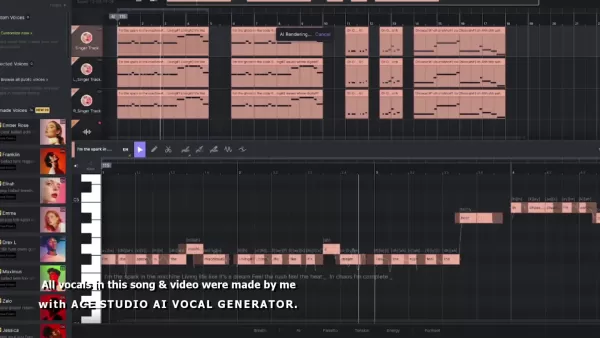
Frequently Asked Questions about ACE Studio AI Vocals
What is ACE Studio AI Vocals?
ACE Studio AI Vocals is a standalone application that synthesizes realistic AI vocals from MIDI inputs and lyrics, offering extensive customization options and voice models.
Is ACE Studio AI Vocals an AI voice changer?
No, it's not an AI voice changer. It generates new vocal performances from MIDI and lyrics, rather than modifying existing vocals.
Can ACE Studio AI Vocals replace real vocalists?
While it can produce high-quality vocal tracks, it's not meant to completely replace real vocalists. It's a tool to enhance music production, reduce costs, and facilitate creative exploration.
What types of music genres is ACE Studio AI Vocals suited for?
It's versatile and suitable for a wide range of genres, including pop, rock, opera, soul, and more. The customizable voice models allow for adaptation to various styles.
How do I input lyrics into ACE Studio AI Vocals?
Lyrics can be directly input by clicking on the notes or the whole bar. The program will automatically align the lyrics with the notes, with options for manual adjustments.
What expression controls are available in ACE Studio AI Vocals?
It offers extensive expression controls, including adjustments for pitch, vibrato, dynamics, and modulation, allowing for detailed vocal shaping.
Can I create vocal harmonies and doubles with ACE Studio AI Vocals?
Yes, it simplifies the creation of vocal harmonies and doubles, generating them with just a single click.
What export options are available in ACE Studio AI Vocals?
Vocal tracks can be exported in both mono and stereo formats, ready for EQ and reverb adjustments in your preferred DAW.
Related Questions
What other AI tools are available for music production?
The music industry is seeing rapid changes thanks to AI. Some notable tools include:
- AI Mastering Tools: iZotope Ozone and LANDR offer AI-powered mastering assistance.
- AI Music Composition: Amper Music and Jukebox AI generate original compositions based on user-defined parameters.
- AI-Powered Plugins: Waves Nx and Sonible smart:EQ 3 use AI to enhance mixing and equalization processes.
- AI Vocal Synthesis: Beyond ACE Studio, tools like Synthesizer V and Vocaloid provide advanced vocal synthesis capabilities.
As demand for music production tools grows, we can expect more AI innovations to emerge soon.
How will AI influence the future of music?
AI is set to transform the future of music in creation, distribution, and consumption. In music creation, AI can assist with composition, sound design, mixing, and mastering, lowering barriers and enabling artists to realize their visions more efficiently. As AI evolves, it will provide musicians with tools and skills previously unimaginable. AI also has applications in adaptive music, creating real-time changes as a story progresses. Additionally, AI will empower musicians with more control over their music and distribution, potentially shifting power away from centralized record labels to smaller artists.
 Topaz DeNoise AI: Best Noise Reduction Tool in 2025 – Full Guide
In the competitive world of digital photography, image clarity remains paramount. Photographers at all skill levels contend with digital noise that compromises otherwise excellent shots. Topaz DeNoise AI emerges as a cutting-edge solution, harnessing
Topaz DeNoise AI: Best Noise Reduction Tool in 2025 – Full Guide
In the competitive world of digital photography, image clarity remains paramount. Photographers at all skill levels contend with digital noise that compromises otherwise excellent shots. Topaz DeNoise AI emerges as a cutting-edge solution, harnessing
 Master Emerald Kaizo Nuzlocke: Ultimate Survival & Strategy Guide
Emerald Kaizo stands as one of the most formidable Pokémon ROM hacks ever conceived. While attempting a Nuzlocke run exponentially increases the challenge, victory remains achievable through meticulous planning and strategic execution. This definitiv
Master Emerald Kaizo Nuzlocke: Ultimate Survival & Strategy Guide
Emerald Kaizo stands as one of the most formidable Pokémon ROM hacks ever conceived. While attempting a Nuzlocke run exponentially increases the challenge, victory remains achievable through meticulous planning and strategic execution. This definitiv
 AI-Powered Cover Letters: Expert Guide for Journal Submissions
In today's competitive academic publishing environment, crafting an effective cover letter can make the crucial difference in your manuscript's acceptance. Discover how AI-powered tools like ChatGPT can streamline this essential task, helping you cre
AI-Powered Cover Letters: Expert Guide for Journal Submissions
In today's competitive academic publishing environment, crafting an effective cover letter can make the crucial difference in your manuscript's acceptance. Discover how AI-powered tools like ChatGPT can streamline this essential task, helping you cre
 September 6, 2025 at 12:30:33 AM EDT
September 6, 2025 at 12:30:33 AM EDT
Finalmente uma ferramenta que democratiza a produção musical! 🎵 Não sou cantor profissional mas sempre quis experimentar criar vocais decentes pros meus beats. Mal posso esperar pra testar esse ACE Studio, parece revolucionário mesmo. Será que vai substituir vocalistas de verdade?


 0
0
 August 31, 2025 at 6:30:31 PM EDT
August 31, 2025 at 6:30:31 PM EDT
¡La tecnología de ACE Studio está revolucionando la producción musical! 🎤 Me encanta cómo democratiza el acceso a voces profesionales... aunque me pregunto si esto hará que menos cantantes humanos consigan trabajo en el futuro. ¿Qué opinan?


 0
0
 August 10, 2025 at 3:00:59 AM EDT
August 10, 2025 at 3:00:59 AM EDT
This AI vocal tech is wild! It's like having a virtual singer in my pocket, but I wonder if it'll make human vocalists obsolete. 😅 Still, super cool for indie artists!


 0
0





























