5 ways to search what you see with Google Lens

If you're new to Google Lens or just looking to up your game, here's how you can make the most of this cool tool on both Android and iOS devices. Let's dive into some of our favorite ways to use Lens to explore the world around you.
Point your camera and ask a question
Ever wondered about that intriguing piece of art at the museum? Just whip out your camera and point it at the object. Ask away, and you'll get an AI-generated overview packed with key info and links to dive deeper. Feeling chatty? Go ahead and ask your question out loud as you snap a pic—it's as easy as asking a buddy about something you're curious about.
Find helpful context with "About this image"
You know the saying, "Seeing is believing"? Well, sometimes it's good to double-check. If you come across an image online or anywhere else and want more context, the "About this image" feature in Lens has got you covered. It'll show you how the image is used across different pages, giving you insights from news and fact-checking sites.
Image credit: “Lenticular Cloud over Harold's Cross Dublin Ireland taken at 11:30AM, 30th June 2015” by Omnisource5, licensed under CC BY-SA 4.0
Search what you see on desktop, with Lens in Chrome
When you're cruising the web on your desktop, Lens in Chrome makes it a breeze to search and ask questions about anything that catches your eye—without even leaving your current tab. Just hit the Lens icon in the address bar, click or drag to select whatever you're curious about, and voila! Helpful results pop up in a side panel, and you can even refine your search or ask more questions.
Get product details instantly
Spotted something you fancy while shopping? Snap a pic with Lens, and bam! You'll instantly see product details like prices, deals, reviews, and where to snag it. And if you're in a store, you get the bonus of checking if similar items are in stock, comparing prices, and reading shopper reviews.
Summarize or copy text from a photo
Got text in a photo, even if it's handwritten? Use Lens to snap it, and you can get a summary, ask questions about the content, or copy it right to your clipboard. Depending on what you ask, Lens might even highlight specific parts of the image, like pointing out the veggie options on a restaurant menu.
Curious about something you see? Let Lens and its AI magic help you out. For more handy tips on using Lens, check out this post.
 Trump Prioritizes AI Growth Over Regulation in Race to Outpace China
The Trump administration unveiled its landmark AI Action Plan on Wednesday, marking a decisive break from the Biden administration's risk-averse AI policies. The ambitious blueprint prioritizes aggressive infrastructure development, sweeping regulato
Trump Prioritizes AI Growth Over Regulation in Race to Outpace China
The Trump administration unveiled its landmark AI Action Plan on Wednesday, marking a decisive break from the Biden administration's risk-averse AI policies. The ambitious blueprint prioritizes aggressive infrastructure development, sweeping regulato
 YouTube Integrates Veo 3 AI Video Tool Directly Into Shorts Platform
YouTube Shorts to Feature Veo 3 AI Video Model This SummerYouTube CEO Neal Mohan revealed during his Cannes Lions keynote that the platform's cutting-edge Veo 3 AI video generation technology will debut on YouTube Shorts later this summer. This follo
YouTube Integrates Veo 3 AI Video Tool Directly Into Shorts Platform
YouTube Shorts to Feature Veo 3 AI Video Model This SummerYouTube CEO Neal Mohan revealed during his Cannes Lions keynote that the platform's cutting-edge Veo 3 AI video generation technology will debut on YouTube Shorts later this summer. This follo
 Google Cloud Powers Breakthroughs in Scientific Research and Discovery
The digital revolution is transforming scientific methodologies through unprecedented computational capabilities. Cutting-edge technologies now augment both theoretical frameworks and laboratory experiments, propelling breakthroughs across discipline
Comments (27)
0/200
Google Cloud Powers Breakthroughs in Scientific Research and Discovery
The digital revolution is transforming scientific methodologies through unprecedented computational capabilities. Cutting-edge technologies now augment both theoretical frameworks and laboratory experiments, propelling breakthroughs across discipline
Comments (27)
0/200
![OliverPhillips]() OliverPhillips
OliverPhillips
 August 21, 2025 at 3:01:25 PM EDT
August 21, 2025 at 3:01:25 PM EDT
Google Lens is pretty neat! Pointing my camera to ID plants or translate signs feels like sci-fi magic. But sometimes it’s hit-or-miss with obscure stuff. Anyone else find it struggles with weird fonts? 🤔


 0
0
![StevenGonzalez]() StevenGonzalez
StevenGonzalez
 August 4, 2025 at 11:01:01 AM EDT
August 4, 2025 at 11:01:01 AM EDT
Google Lens sounds super handy! Pointing my camera to ID plants or translate signs is like having a mini genius in my pocket. 😎 Gotta try the shopping feature next time I’m out!


 0
0
![WalterWalker]() WalterWalker
WalterWalker
 April 19, 2025 at 2:27:05 AM EDT
April 19, 2025 at 2:27:05 AM EDT
Google Lensは本当に便利です!カメラを向けるだけで情報が得られるなんて、まるで魔法みたいですね。ただ、暗い場所では少し苦労するみたいですが、それでも大好きです!😊


 0
0
![AlbertThomas]() AlbertThomas
AlbertThomas
 April 17, 2025 at 1:53:08 AM EDT
April 17, 2025 at 1:53:08 AM EDT
Google Lens é incrível! Só apontar a câmera e já tenho as informações. É como ter um assistente superinteligente no meu bolso. Às vezes, ele luta com pouca luz, mas no geral, é fantástico! 😎


 0
0
![ScottJackson]() ScottJackson
ScottJackson
 April 15, 2025 at 1:30:03 PM EDT
April 15, 2025 at 1:30:03 PM EDT
구글 렌즈는 정말 유용해요! 카메라만 찍으면 정보를 바로 알 수 있어서 너무 좋습니다. 다만, 어두운 곳에서는 조금 어려움이 있지만, 그래도 최고예요! 😍


 0
0
![WilliamMiller]() WilliamMiller
WilliamMiller
 April 14, 2025 at 7:33:20 PM EDT
April 14, 2025 at 7:33:20 PM EDT
Google Lens é super útil! Usei para identificar uma planta estranha no meu quintal. Não é perfeito, às vezes erra. Mas para informações rápidas em movimento, é bem legal. Só queria que fosse um pouco mais preciso! 🌿🤔


 0
0

If you're new to Google Lens or just looking to up your game, here's how you can make the most of this cool tool on both Android and iOS devices. Let's dive into some of our favorite ways to use Lens to explore the world around you.
Point your camera and ask a question
Ever wondered about that intriguing piece of art at the museum? Just whip out your camera and point it at the object. Ask away, and you'll get an AI-generated overview packed with key info and links to dive deeper. Feeling chatty? Go ahead and ask your question out loud as you snap a pic—it's as easy as asking a buddy about something you're curious about.
Find helpful context with "About this image"
You know the saying, "Seeing is believing"? Well, sometimes it's good to double-check. If you come across an image online or anywhere else and want more context, the "About this image" feature in Lens has got you covered. It'll show you how the image is used across different pages, giving you insights from news and fact-checking sites.
Image credit: “Lenticular Cloud over Harold's Cross Dublin Ireland taken at 11:30AM, 30th June 2015” by Omnisource5, licensed under CC BY-SA 4.0
Search what you see on desktop, with Lens in Chrome
When you're cruising the web on your desktop, Lens in Chrome makes it a breeze to search and ask questions about anything that catches your eye—without even leaving your current tab. Just hit the Lens icon in the address bar, click or drag to select whatever you're curious about, and voila! Helpful results pop up in a side panel, and you can even refine your search or ask more questions.
Get product details instantly
Spotted something you fancy while shopping? Snap a pic with Lens, and bam! You'll instantly see product details like prices, deals, reviews, and where to snag it. And if you're in a store, you get the bonus of checking if similar items are in stock, comparing prices, and reading shopper reviews.
Summarize or copy text from a photo
Got text in a photo, even if it's handwritten? Use Lens to snap it, and you can get a summary, ask questions about the content, or copy it right to your clipboard. Depending on what you ask, Lens might even highlight specific parts of the image, like pointing out the veggie options on a restaurant menu.
Curious about something you see? Let Lens and its AI magic help you out. For more handy tips on using Lens, check out this post.
 Trump Prioritizes AI Growth Over Regulation in Race to Outpace China
The Trump administration unveiled its landmark AI Action Plan on Wednesday, marking a decisive break from the Biden administration's risk-averse AI policies. The ambitious blueprint prioritizes aggressive infrastructure development, sweeping regulato
Trump Prioritizes AI Growth Over Regulation in Race to Outpace China
The Trump administration unveiled its landmark AI Action Plan on Wednesday, marking a decisive break from the Biden administration's risk-averse AI policies. The ambitious blueprint prioritizes aggressive infrastructure development, sweeping regulato
 YouTube Integrates Veo 3 AI Video Tool Directly Into Shorts Platform
YouTube Shorts to Feature Veo 3 AI Video Model This SummerYouTube CEO Neal Mohan revealed during his Cannes Lions keynote that the platform's cutting-edge Veo 3 AI video generation technology will debut on YouTube Shorts later this summer. This follo
YouTube Integrates Veo 3 AI Video Tool Directly Into Shorts Platform
YouTube Shorts to Feature Veo 3 AI Video Model This SummerYouTube CEO Neal Mohan revealed during his Cannes Lions keynote that the platform's cutting-edge Veo 3 AI video generation technology will debut on YouTube Shorts later this summer. This follo
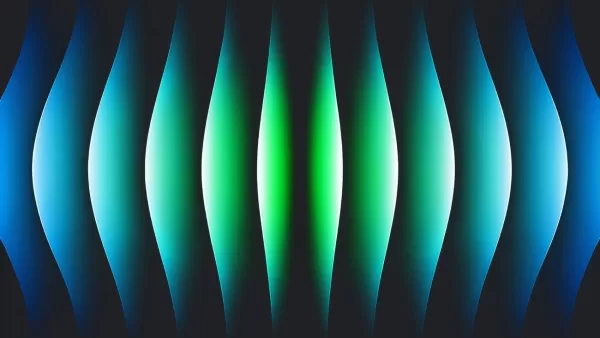 Google Cloud Powers Breakthroughs in Scientific Research and Discovery
The digital revolution is transforming scientific methodologies through unprecedented computational capabilities. Cutting-edge technologies now augment both theoretical frameworks and laboratory experiments, propelling breakthroughs across discipline
Google Cloud Powers Breakthroughs in Scientific Research and Discovery
The digital revolution is transforming scientific methodologies through unprecedented computational capabilities. Cutting-edge technologies now augment both theoretical frameworks and laboratory experiments, propelling breakthroughs across discipline
 August 21, 2025 at 3:01:25 PM EDT
August 21, 2025 at 3:01:25 PM EDT
Google Lens is pretty neat! Pointing my camera to ID plants or translate signs feels like sci-fi magic. But sometimes it’s hit-or-miss with obscure stuff. Anyone else find it struggles with weird fonts? 🤔


 0
0
 August 4, 2025 at 11:01:01 AM EDT
August 4, 2025 at 11:01:01 AM EDT
Google Lens sounds super handy! Pointing my camera to ID plants or translate signs is like having a mini genius in my pocket. 😎 Gotta try the shopping feature next time I’m out!


 0
0
 April 19, 2025 at 2:27:05 AM EDT
April 19, 2025 at 2:27:05 AM EDT
Google Lensは本当に便利です!カメラを向けるだけで情報が得られるなんて、まるで魔法みたいですね。ただ、暗い場所では少し苦労するみたいですが、それでも大好きです!😊


 0
0
 April 17, 2025 at 1:53:08 AM EDT
April 17, 2025 at 1:53:08 AM EDT
Google Lens é incrível! Só apontar a câmera e já tenho as informações. É como ter um assistente superinteligente no meu bolso. Às vezes, ele luta com pouca luz, mas no geral, é fantástico! 😎


 0
0
 April 15, 2025 at 1:30:03 PM EDT
April 15, 2025 at 1:30:03 PM EDT
구글 렌즈는 정말 유용해요! 카메라만 찍으면 정보를 바로 알 수 있어서 너무 좋습니다. 다만, 어두운 곳에서는 조금 어려움이 있지만, 그래도 최고예요! 😍


 0
0
 April 14, 2025 at 7:33:20 PM EDT
April 14, 2025 at 7:33:20 PM EDT
Google Lens é super útil! Usei para identificar uma planta estranha no meu quintal. Não é perfeito, às vezes erra. Mas para informações rápidas em movimento, é bem legal. Só queria que fosse um pouco mais preciso! 🌿🤔


 0
0





























