5种搜索您使用Google镜头所看到的东西的方法

如果你是 Google Lens 的新手,或者只是想提升你的使用技巧,这里介绍如何在 Android 和 iOS 设备上充分利用这个酷炫工具。让我们深入了解一些我们最喜欢的使用 Lens 探索周围世界的方式。
用摄像头对准并提问
在博物馆看到一件引人注目的艺术品?只需拿出你的相机,对准它。尽情提问,你会得到一个由 AI 生成的概述,包含关键信息和深入探索的链接。想聊更多?在拍照时大声说出你的问题——就像向朋友询问你好奇的事情一样简单。
通过“关于此图片”获取有用背景信息
俗话说,“眼见为实”?有时候最好再确认一下。如果你在网上或其他地方看到一张图片,想了解更多背景信息,Lens 的“关于此图片”功能能帮到你。它会显示图片在不同页面上的使用情况,为你提供来自新闻和事实核查网站的见解。
图片来源:“2015年6月30日上午11:30在爱尔兰都柏林哈罗德十字路口拍摄的透镜状云”由 Omnisource5 提供,基于 CC BY-SA 4.0 许可
在桌面端使用 Chrome 中的 Lens 搜索你看到的内容
在桌面端浏览网页时,Chrome 中的 Lens 让你可以轻松搜索并询问任何吸引你注意的事物——无需离开当前标签。只需点击地址栏中的 Lens 图标,点击或拖动选择你感兴趣的内容,瞧!有用的结果会出现在侧边面板,你甚至可以优化搜索或提出更多问题。
即时获取产品详情
在购物时看中了什么?用 Lens 拍张照片,砰!你会立即看到产品详情,如价格、优惠、评价和购买地点。如果你在实体店,还能额外检查类似商品的库存、比较价格并阅读购物者评价。
从照片中总结或复制文本
照片中有文字,即使是手写的?使用 Lens 拍摄,你可以获得摘要、询问内容相关问题或直接复制到剪贴板。根据你的提问,Lens 甚至可能高亮图片的特定部分,比如指出餐厅菜单上的素食选项。
对看到的事物感到好奇?让 Lens 和它的 AI 魔法帮你解答。想了解更多使用 Lens 的实用技巧,请查看这篇帖子。
 特朗普优先考虑人工智能发展而非监管,力争超越中国
特朗普政府周三公布了具有里程碑意义的《人工智能行动计划》,标志着与拜登政府规避风险的人工智能政策的决裂。这份雄心勃勃的蓝图将积极的基础设施建设、全面的监管改革、强化的国家安全措施以及与中国在人工智能领域的战略竞争列为优先事项。这一政策转变可能会对经济和社会产生广泛影响,尤其是在能源使用和环境监管方面。政府建议扩大数据中心的建设,包括在联邦土地上的建设,同时可能在能源需求高峰期放宽对环境的保护--这
特朗普优先考虑人工智能发展而非监管,力争超越中国
特朗普政府周三公布了具有里程碑意义的《人工智能行动计划》,标志着与拜登政府规避风险的人工智能政策的决裂。这份雄心勃勃的蓝图将积极的基础设施建设、全面的监管改革、强化的国家安全措施以及与中国在人工智能领域的战略竞争列为优先事项。这一政策转变可能会对经济和社会产生广泛影响,尤其是在能源使用和环境监管方面。政府建议扩大数据中心的建设,包括在联邦土地上的建设,同时可能在能源需求高峰期放宽对环境的保护--这
 YouTube 将 Veo 3 人工智能视频工具直接整合到短片平台中
今年夏天,YouTube 短片将采用 Veo 3 人工智能视频模式YouTube 首席执行官尼尔-莫汉(Neal Mohan)在戛纳国际电影节主题演讲中透露,该平台最先进的 Veo 3 人工智能视频生成技术将于今年夏天晚些时候在 YouTube Shorts 上首次亮相。此前,艾利森-约翰逊(Allison Johnson)在评论中将 Veo 3 描述为人工智能辅助内容创作的革命。目前,短片创作者
YouTube 将 Veo 3 人工智能视频工具直接整合到短片平台中
今年夏天,YouTube 短片将采用 Veo 3 人工智能视频模式YouTube 首席执行官尼尔-莫汉(Neal Mohan)在戛纳国际电影节主题演讲中透露,该平台最先进的 Veo 3 人工智能视频生成技术将于今年夏天晚些时候在 YouTube Shorts 上首次亮相。此前,艾利森-约翰逊(Allison Johnson)在评论中将 Veo 3 描述为人工智能辅助内容创作的革命。目前,短片创作者
 谷歌云为科学研究和发现的突破提供动力
数字革命正在通过前所未有的计算能力改变科学方法。现在,尖端技术增强了理论框架和实验室实验,通过复杂的模拟和大数据分析推动了各学科的突破。通过对基础研究、可扩展云架构和人工智能开发的战略性投资,我们建立了一个加速科学进步的生态系统。我们在制药研究、气候建模和纳米技术等领域做出了突破性创新,并辅之以世界一流的计算基础设施、云原生软件解决方案和新一代生成式人工智能平台。谷歌 DeepMind 的研究实力
评论 (27)
0/200
谷歌云为科学研究和发现的突破提供动力
数字革命正在通过前所未有的计算能力改变科学方法。现在,尖端技术增强了理论框架和实验室实验,通过复杂的模拟和大数据分析推动了各学科的突破。通过对基础研究、可扩展云架构和人工智能开发的战略性投资,我们建立了一个加速科学进步的生态系统。我们在制药研究、气候建模和纳米技术等领域做出了突破性创新,并辅之以世界一流的计算基础设施、云原生软件解决方案和新一代生成式人工智能平台。谷歌 DeepMind 的研究实力
评论 (27)
0/200
![OliverPhillips]() OliverPhillips
OliverPhillips
 2025-08-22 03:01:25
2025-08-22 03:01:25
Google Lens is pretty neat! Pointing my camera to ID plants or translate signs feels like sci-fi magic. But sometimes it’s hit-or-miss with obscure stuff. Anyone else find it struggles with weird fonts? 🤔


 0
0
![StevenGonzalez]() StevenGonzalez
StevenGonzalez
 2025-08-04 23:01:01
2025-08-04 23:01:01
Google Lens sounds super handy! Pointing my camera to ID plants or translate signs is like having a mini genius in my pocket. 😎 Gotta try the shopping feature next time I’m out!


 0
0
![WalterWalker]() WalterWalker
WalterWalker
 2025-04-19 14:27:05
2025-04-19 14:27:05
Google Lensは本当に便利です!カメラを向けるだけで情報が得られるなんて、まるで魔法みたいですね。ただ、暗い場所では少し苦労するみたいですが、それでも大好きです!😊


 0
0
![AlbertThomas]() AlbertThomas
AlbertThomas
 2025-04-17 13:53:08
2025-04-17 13:53:08
Google Lens é incrível! Só apontar a câmera e já tenho as informações. É como ter um assistente superinteligente no meu bolso. Às vezes, ele luta com pouca luz, mas no geral, é fantástico! 😎


 0
0
![ScottJackson]() ScottJackson
ScottJackson
 2025-04-16 01:30:03
2025-04-16 01:30:03
구글 렌즈는 정말 유용해요! 카메라만 찍으면 정보를 바로 알 수 있어서 너무 좋습니다. 다만, 어두운 곳에서는 조금 어려움이 있지만, 그래도 최고예요! 😍


 0
0
![WilliamMiller]() WilliamMiller
WilliamMiller
 2025-04-15 07:33:20
2025-04-15 07:33:20
Google Lens é super útil! Usei para identificar uma planta estranha no meu quintal. Não é perfeito, às vezes erra. Mas para informações rápidas em movimento, é bem legal. Só queria que fosse um pouco mais preciso! 🌿🤔


 0
0

如果你是 Google Lens 的新手,或者只是想提升你的使用技巧,这里介绍如何在 Android 和 iOS 设备上充分利用这个酷炫工具。让我们深入了解一些我们最喜欢的使用 Lens 探索周围世界的方式。
用摄像头对准并提问
在博物馆看到一件引人注目的艺术品?只需拿出你的相机,对准它。尽情提问,你会得到一个由 AI 生成的概述,包含关键信息和深入探索的链接。想聊更多?在拍照时大声说出你的问题——就像向朋友询问你好奇的事情一样简单。
通过“关于此图片”获取有用背景信息
俗话说,“眼见为实”?有时候最好再确认一下。如果你在网上或其他地方看到一张图片,想了解更多背景信息,Lens 的“关于此图片”功能能帮到你。它会显示图片在不同页面上的使用情况,为你提供来自新闻和事实核查网站的见解。
图片来源:“2015年6月30日上午11:30在爱尔兰都柏林哈罗德十字路口拍摄的透镜状云”由 Omnisource5 提供,基于 CC BY-SA 4.0 许可
在桌面端使用 Chrome 中的 Lens 搜索你看到的内容
在桌面端浏览网页时,Chrome 中的 Lens 让你可以轻松搜索并询问任何吸引你注意的事物——无需离开当前标签。只需点击地址栏中的 Lens 图标,点击或拖动选择你感兴趣的内容,瞧!有用的结果会出现在侧边面板,你甚至可以优化搜索或提出更多问题。
即时获取产品详情
在购物时看中了什么?用 Lens 拍张照片,砰!你会立即看到产品详情,如价格、优惠、评价和购买地点。如果你在实体店,还能额外检查类似商品的库存、比较价格并阅读购物者评价。
从照片中总结或复制文本
照片中有文字,即使是手写的?使用 Lens 拍摄,你可以获得摘要、询问内容相关问题或直接复制到剪贴板。根据你的提问,Lens 甚至可能高亮图片的特定部分,比如指出餐厅菜单上的素食选项。
对看到的事物感到好奇?让 Lens 和它的 AI 魔法帮你解答。想了解更多使用 Lens 的实用技巧,请查看这篇帖子。
 特朗普优先考虑人工智能发展而非监管,力争超越中国
特朗普政府周三公布了具有里程碑意义的《人工智能行动计划》,标志着与拜登政府规避风险的人工智能政策的决裂。这份雄心勃勃的蓝图将积极的基础设施建设、全面的监管改革、强化的国家安全措施以及与中国在人工智能领域的战略竞争列为优先事项。这一政策转变可能会对经济和社会产生广泛影响,尤其是在能源使用和环境监管方面。政府建议扩大数据中心的建设,包括在联邦土地上的建设,同时可能在能源需求高峰期放宽对环境的保护--这
特朗普优先考虑人工智能发展而非监管,力争超越中国
特朗普政府周三公布了具有里程碑意义的《人工智能行动计划》,标志着与拜登政府规避风险的人工智能政策的决裂。这份雄心勃勃的蓝图将积极的基础设施建设、全面的监管改革、强化的国家安全措施以及与中国在人工智能领域的战略竞争列为优先事项。这一政策转变可能会对经济和社会产生广泛影响,尤其是在能源使用和环境监管方面。政府建议扩大数据中心的建设,包括在联邦土地上的建设,同时可能在能源需求高峰期放宽对环境的保护--这
 YouTube 将 Veo 3 人工智能视频工具直接整合到短片平台中
今年夏天,YouTube 短片将采用 Veo 3 人工智能视频模式YouTube 首席执行官尼尔-莫汉(Neal Mohan)在戛纳国际电影节主题演讲中透露,该平台最先进的 Veo 3 人工智能视频生成技术将于今年夏天晚些时候在 YouTube Shorts 上首次亮相。此前,艾利森-约翰逊(Allison Johnson)在评论中将 Veo 3 描述为人工智能辅助内容创作的革命。目前,短片创作者
YouTube 将 Veo 3 人工智能视频工具直接整合到短片平台中
今年夏天,YouTube 短片将采用 Veo 3 人工智能视频模式YouTube 首席执行官尼尔-莫汉(Neal Mohan)在戛纳国际电影节主题演讲中透露,该平台最先进的 Veo 3 人工智能视频生成技术将于今年夏天晚些时候在 YouTube Shorts 上首次亮相。此前,艾利森-约翰逊(Allison Johnson)在评论中将 Veo 3 描述为人工智能辅助内容创作的革命。目前,短片创作者
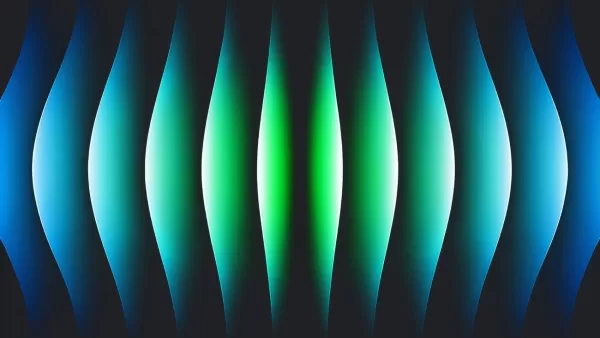 谷歌云为科学研究和发现的突破提供动力
数字革命正在通过前所未有的计算能力改变科学方法。现在,尖端技术增强了理论框架和实验室实验,通过复杂的模拟和大数据分析推动了各学科的突破。通过对基础研究、可扩展云架构和人工智能开发的战略性投资,我们建立了一个加速科学进步的生态系统。我们在制药研究、气候建模和纳米技术等领域做出了突破性创新,并辅之以世界一流的计算基础设施、云原生软件解决方案和新一代生成式人工智能平台。谷歌 DeepMind 的研究实力
谷歌云为科学研究和发现的突破提供动力
数字革命正在通过前所未有的计算能力改变科学方法。现在,尖端技术增强了理论框架和实验室实验,通过复杂的模拟和大数据分析推动了各学科的突破。通过对基础研究、可扩展云架构和人工智能开发的战略性投资,我们建立了一个加速科学进步的生态系统。我们在制药研究、气候建模和纳米技术等领域做出了突破性创新,并辅之以世界一流的计算基础设施、云原生软件解决方案和新一代生成式人工智能平台。谷歌 DeepMind 的研究实力
 2025-08-22 03:01:25
2025-08-22 03:01:25
Google Lens is pretty neat! Pointing my camera to ID plants or translate signs feels like sci-fi magic. But sometimes it’s hit-or-miss with obscure stuff. Anyone else find it struggles with weird fonts? 🤔


 0
0
 2025-08-04 23:01:01
2025-08-04 23:01:01
Google Lens sounds super handy! Pointing my camera to ID plants or translate signs is like having a mini genius in my pocket. 😎 Gotta try the shopping feature next time I’m out!


 0
0
 2025-04-19 14:27:05
2025-04-19 14:27:05
Google Lensは本当に便利です!カメラを向けるだけで情報が得られるなんて、まるで魔法みたいですね。ただ、暗い場所では少し苦労するみたいですが、それでも大好きです!😊


 0
0
 2025-04-17 13:53:08
2025-04-17 13:53:08
Google Lens é incrível! Só apontar a câmera e já tenho as informações. É como ter um assistente superinteligente no meu bolso. Às vezes, ele luta com pouca luz, mas no geral, é fantástico! 😎


 0
0
 2025-04-16 01:30:03
2025-04-16 01:30:03
구글 렌즈는 정말 유용해요! 카메라만 찍으면 정보를 바로 알 수 있어서 너무 좋습니다. 다만, 어두운 곳에서는 조금 어려움이 있지만, 그래도 최고예요! 😍


 0
0
 2025-04-15 07:33:20
2025-04-15 07:33:20
Google Lens é super útil! Usei para identificar uma planta estranha no meu quintal. Não é perfeito, às vezes erra. Mas para informações rápidas em movimento, é bem legal. Só queria que fosse um pouco mais preciso! 🌿🤔


 0
0





























