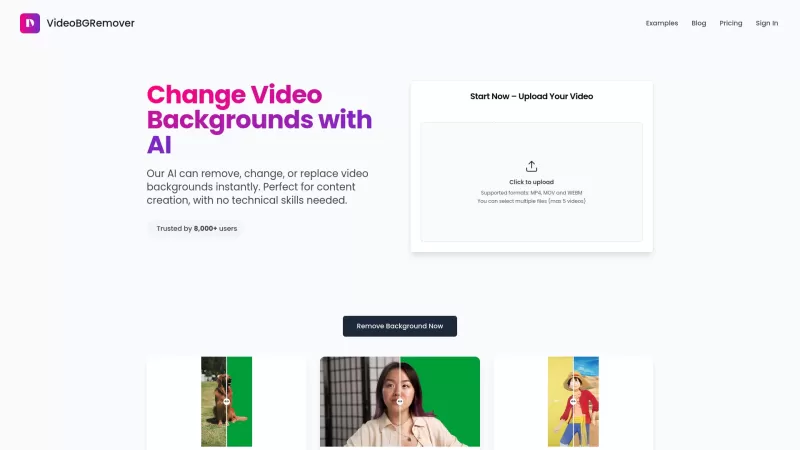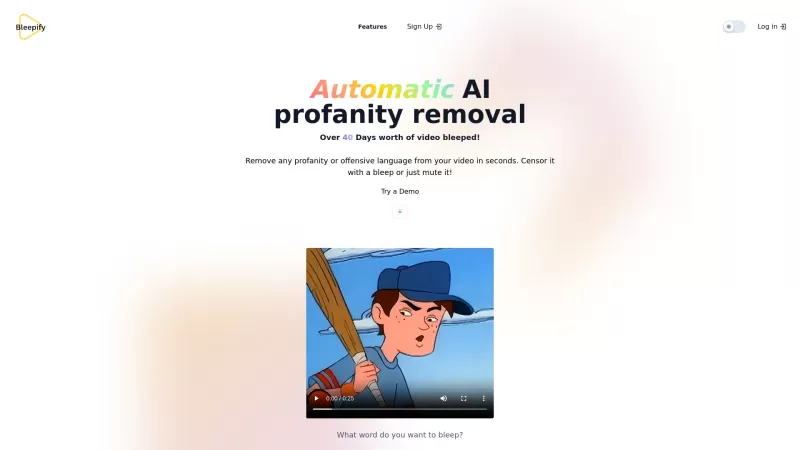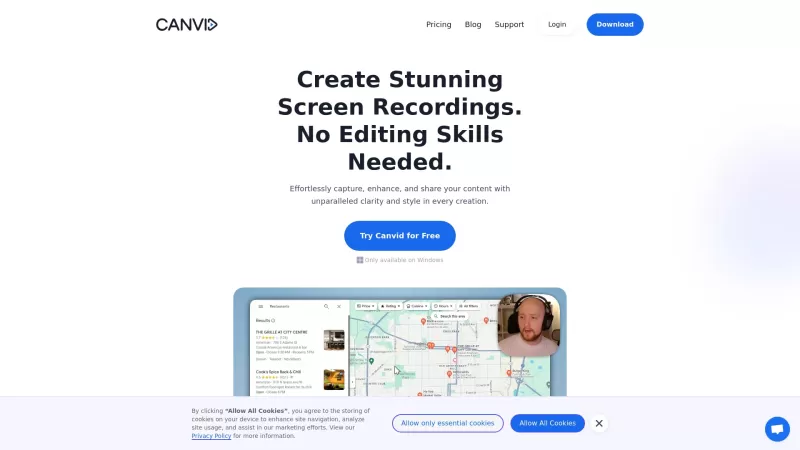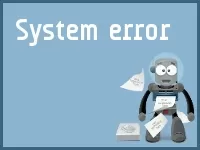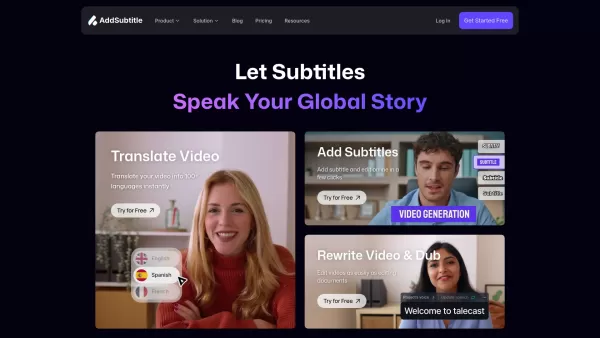VideoBGRemover
AI Video Background Remover
VideoBGRemover Product Information
Ever wished you could jazz up your videos with a simple background change but found the process daunting? Enter VideoBGRemover, an ingenious online tool that harnesses the power of AI to strip away video backgrounds effortlessly. It's a game-changer for anyone—from amateur content creators to seasoned marketers—who wants to elevate their videos without needing a degree in video editing. This nifty tool supports a range of video formats, ensuring your content looks crisp and professional, and even lets you tweak the backgrounds post-removal to suit your creative vision. Imagine the possibilities: a new backdrop for your social media clips, or a professional touch to your marketing videos. It's all within reach, thanks to VideoBGRemover.
How to Use VideoBGRemover?
Using VideoBGRemover is as easy as pie. Just upload your video—whether it's a short clip or up to an hour long—sit back, and let the AI do its magic. Before you know it, the background will be gone, leaving you with a clean video ready for download in your preferred format. It's that simple!
VideoBGRemover's Core Features
VideoBGRemover isn't just about removing backgrounds; it's about doing it with flair. Here's what you get:
- AI-powered automatic background removal: Let the smart tech do the heavy lifting for you.
- Supports MP4, MOV, and WEBM formats: No matter your video type, VideoBGRemover has you covered.
- High definition (HD) output: Your videos will look sharper than ever.
- Customizable background options: Swap in any background you like after removal.
- Multiple video processing at once: Efficiency at its finest—handle several videos simultaneously.
VideoBGRemover's Use Cases
The versatility of VideoBGRemover makes it a must-have tool for various projects:
- Removing backgrounds for social media videos: Stand out on your feed with personalized backdrops.
- Creating professional video content for marketing: Impress your audience with polished, brand-aligned videos.
- Enhancing YouTube videos with custom backgrounds: Give your channel a unique look that captivates viewers.
FAQ from VideoBGRemover
- How does your app remove the background from videos?
- Our app uses advanced AI algorithms to identify and remove backgrounds from your videos seamlessly.
- What video formats are supported?
- We support MP4, MOV, and WEBM formats to ensure compatibility with most video files.
- How long does the background removal process take?
- The duration depends on the video length and complexity, but typically, it's quick and efficient.
- Can I test the app before purchasing?
- Absolutely! You can try out VideoBGRemover with a free trial to see if it meets your needs.
- Can I remove video background without a green screen?
- Yes, our AI technology can remove backgrounds without the need for a green screen, making it incredibly user-friendly.
For any questions or support, feel free to reach out to VideoBGRemover's customer service. You can find more details and contact options on their contact us page.
VideoBGRemover, based out of Paris, France, is dedicated to making video editing accessible and fun. Whether you're looking to log in to your account at VideoBGRemover Login, sign up for a new account at VideoBGRemover Sign up, or explore their pricing options at VideoBGRemover Pricing, they've got you covered.
VideoBGRemover Screenshot
VideoBGRemover Reviews
Would you recommend VideoBGRemover? Post your comment