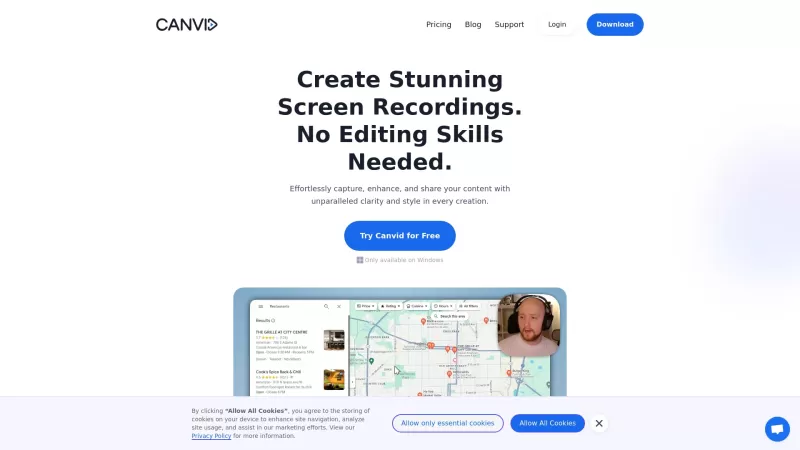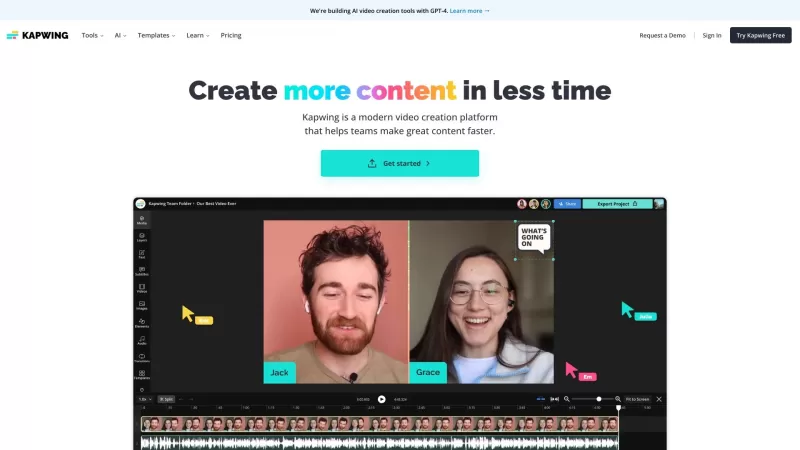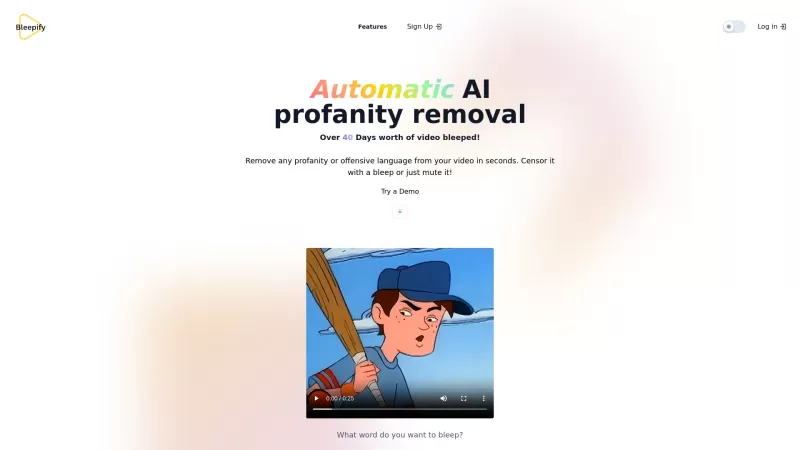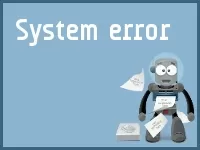Canvid AI Screen Recorder
AI Screen Recorder for High-Quality
Canvid AI Screen Recorder Product Information
Ever wondered how to make your screen recordings look like they were produced by a pro? Enter Canvid AI Screen Recorder, your new best friend for creating stunning demos, tutorials, and promo videos. This AI-powered tool isn't just about capturing your screen; it's about transforming those recordings into something truly special. Imagine smooth mouse movements, automatic zooms, and even cinematic motion blur, all set against beautiful backgrounds. Plus, with AI-enhanced voice and easy editing, you can create high-quality content without breaking a sweat. And let's not forget the convenience of adding captions with just a click. Whether you're recording tutorials, online lectures, showcasing designs, or facilitating remote team communication, Canvid has got you covered.
So, how do you get started with Canvid? It's as easy as pie. Just download the beta version, and you're ready to roll. Capture, enhance, and share your screen recordings effortlessly. It's like having a professional video editor in your pocket!
Canvid AI Screen Recorder's Core Features
- Smooth Mouse Movements: Make your recordings look polished and professional.
- Automatic Zooms: Highlight important parts of your screen without manual intervention.
- Cinematic Motion Blur: Add that extra touch of professionalism to your videos.
- Beautiful Backgrounds: Set your recordings apart with stunning visuals.
- AI-Enhanced Voice: Improve the audio quality of your recordings effortlessly.
- Edit Without Hassle: Simplify your editing process with user-friendly tools.
- Captions in a Click: Add subtitles to your videos with ease.
Canvid AI Screen Recorder's Use Cases
- Record High-Quality Tutorials: Create engaging and informative content for your audience.
- Create Engaging Online Lectures: Enhance your teaching with visually appealing videos.
- Showcase Designs and Mock-Ups: Present your work in the best possible light.
- Facilitate Remote Team Communication: Make your meetings and collaborations more effective.
- Enhance Customer Support with Visual Troubleshooting: Solve problems more efficiently with visual aids.
FAQ from Canvid AI Screen Recorder
- Can I try Canvid before purchasing?
- Yes, you can try Canvid by downloading the beta version to see if it meets your needs.
- Is Canvid a subscription service?
- Yes, Canvid operates on a subscription model. Check the pricing page for more details.
- Are there limitations on video duration with Canvid?
- There are no limitations on video duration, allowing you to record as long as you need.
- Canvid AI Screen Recorder Discord
Here is the Canvid AI Screen Recorder Discord: https://discord.gg/3eFvvHfFMX. For more Discord message, please click [here(/discord/3efvvhffmx)](/discord/3efvvhffmx).
- Canvid AI Screen Recorder Company
Canvid AI Screen Recorder Company name: VideoCom.com Inc.
- Canvid AI Screen Recorder Login
Canvid AI Screen Recorder Login Link: https://app.canvid.com/login
- Canvid AI Screen Recorder Pricing
Canvid AI Screen Recorder Pricing Link: https://www.canvid.com/#pricing
- Canvid AI Screen Recorder Facebook
Canvid AI Screen Recorder Facebook Link: https://www.facebook.com/canvidapp
- Canvid AI Screen Recorder Youtube
Canvid AI Screen Recorder Youtube Link: https://youtube.com/@canvidhq
- Canvid AI Screen Recorder Linkedin
Canvid AI Screen Recorder Linkedin Link: https://www.linkedin.com/company/canvid
- Canvid AI Screen Recorder Twitter
Canvid AI Screen Recorder Twitter Link: https://twitter.com/canvidhq
- Canvid AI Screen Recorder Instagram
Canvid AI Screen Recorder Instagram Link: https://www.instagram.com/canvidhq
Canvid AI Screen Recorder Screenshot
Canvid AI Screen Recorder Reviews
Would you recommend Canvid AI Screen Recorder? Post your comment

Canvid AI Screen Recorder is a game-changer! 😍 Super easy to use, and the auto-zoom feature makes my tutorials look so polished. The AI voice cleanup is clutch for noisy rooms. Only wish it had a free version to test longer!
Canvid AI Screen Recorder 덕분에 내 튜토리얼이 프로처럼 보이게 되었어! 다만 가끔 느린 게 아쉽지만, 스크린 레코딩에는 필수 앱이야! 😊
Canvid AI Screen Recorder is a lifesaver for my tutorials! It makes them look so professional without me having to do much. The only thing is, it can be a bit slow sometimes. Still, it's a must-have for anyone making screen recordings! 😊
Canvid AI Screen Recorderを使ってから、私のチュートリアルがプロっぽく見えるようになったよ!ただ、時々遅いことが気になるけど、スクリーンレコーディングに必須のアプリだね!😊