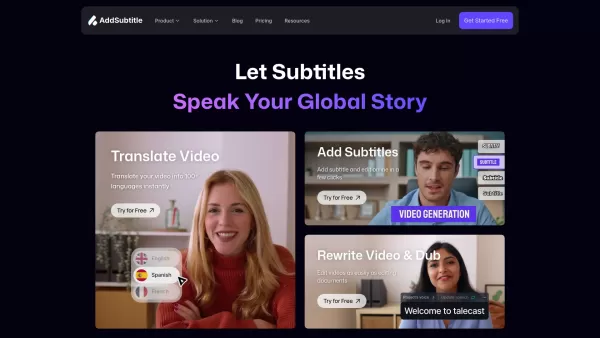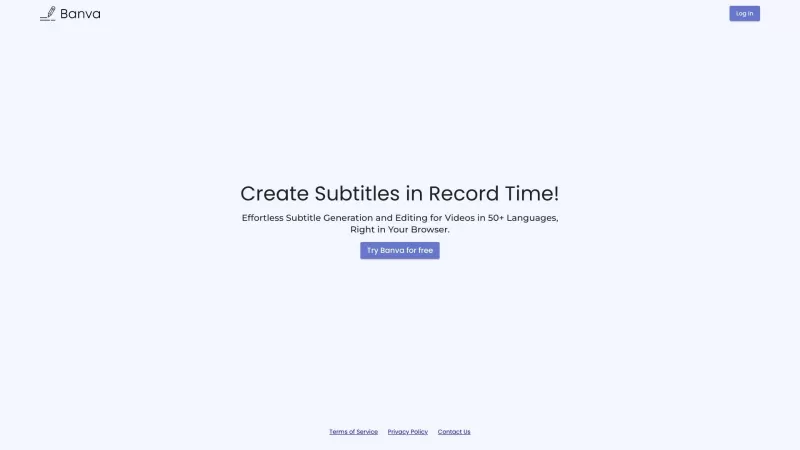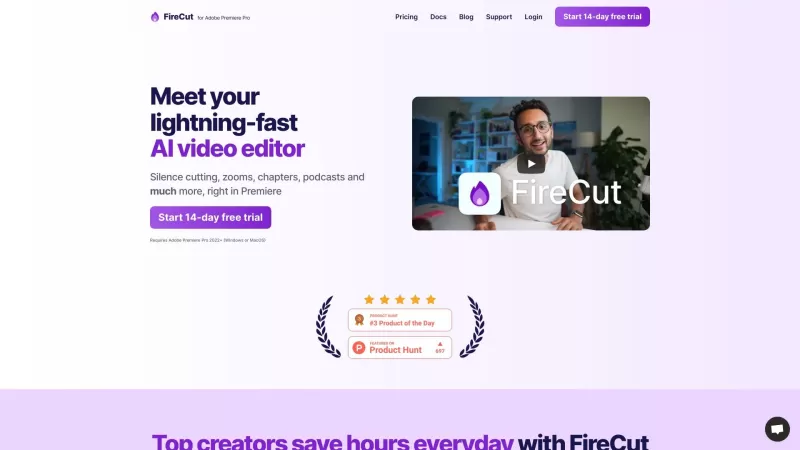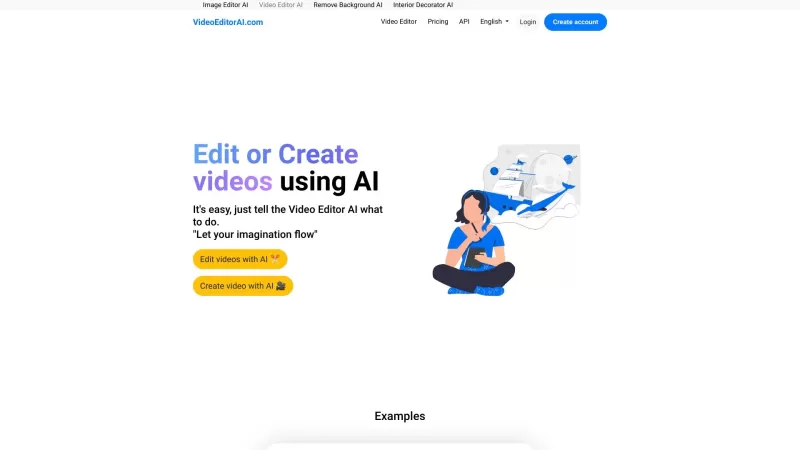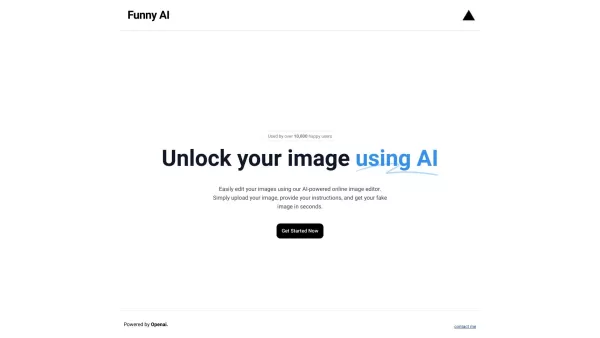AddSubtitle
Video Subtitles Translation Tool - Speed Up Workflow
AddSubtitle Product Information
AddSubtitle: Empowering Creators Everywhere
Imagine having a tool that takes your ideas and turns them into polished, professional-grade content in minutes—not hours. That’s what AddSubtitle offers. Whether you're a content creator, marketer, educator, or even a journalist, AddSubtitle gives you the power to transform raw footage into something remarkable. From adding subtitles to translating videos across 60+ languages, creating lifelike AI voiceovers, and editing videos as easily as typing out a document—this platform is designed to supercharge your workflow while keeping creativity at its core.
The beauty of AddSubtitle lies in its simplicity. No complicated setups, no endless downloads, just seamless integration into your existing processes. Let’s dive into why this tool has become a game-changer for anyone serious about their work.
Why AddSubtitle Stands Out
There’s nothing quite like AddSubtitle when it comes to speed and flexibility. Here’s what makes it special:
Lightning-Fast Production: Say goodbye to tedious manual labor. With intelligent automation, AddSubtitle can instantly generate styled subtitles, translate voices and captions across dozens of languages, and even craft natural-sounding AI voiceovers. Editing videos feels more intuitive than ever—you can tweak every detail with pixel-perfect precision.
Total Creative Freedom: Want your content to stand out? AddSubtitle lets you fine-tune every aspect of your project. Need a unique voice? Clone your own tone or choose from hundreds of natural-sounding AI voices. Customize subtitle styles, positions, and sizes until they perfectly match your vision. Translation? On-demand, in any language you desire.
Getting Started with AddSubtitle
Ready to harness the power of AddSubtitle? Here’s how you can get started:
- Head over to your dashboard and decide which feature suits your needs: Add Subtitles, Translate Video, Add Voiceover, or Rewrite Video.
- Upload your media file—it could be anything from a YouTube clip to a raw recording.
- Customize your settings to align with your goals. Adjust font sizes, colors, voice tones, and more.
- Click “Submit,” sit back, and let the magic happen.
- Once processing is complete, dive into the editing panel. You’ll find advanced tools like bilingual subtitles, voice cloning, and seamless translations. It’s like having a personal assistant for your projects.
- Still need help? Click the profile icon in the top-right corner to access support resources, FAQs, and even connect directly with our vibrant Discord community. Got feedback? Share it there—it’s where creators thrive together.
Core Features You’ll Love
AddSubtitle doesn’t just promise; it delivers. Here’s a quick rundown of its standout abilities:
- Auto-subtitle Generation: Generate subtitles in over 60 languages with a single click.
- Accurate Translations: Ensure your message resonates globally with precise translations.
- AI-Powered Voice Translation & Dubbing: Seamlessly integrate foreign languages into your videos.
- Natural-Sounding AI Voiceovers: Elevate your content with lifelike narration.
- Voice Cloning: Recreate your voice in seconds using just 10 seconds of audio.
- Edit Videos by Editing Text: Modify subtitles directly within the video interface.
- Cloud-Based Accessibility: Access everything online—no installations required.
- YouTube Integration: Easily sync your YouTube links to streamline workflows.
Who Uses AddSubtitle?
From solo creators to corporate teams, AddSubtitle serves a wide range of industries:
- Content Creators: Streamline production and captivate audiences.
- Online Educators: Reach students worldwide with multilingual lessons.
- Marketing Teams: Boost engagement through localized campaigns.
- Filmmakers: Enhance storytelling with global appeal.
- E-commerce Brands: Personalize customer experiences.
- Social Media Managers: Maximize reach with optimized content.
- Corporate Training: Simplify learning with accessible materials.
- Journalists & News Organizations: Deliver timely updates to diverse audiences.
Frequently Asked Questions
Still curious? Let’s answer some common queries:
- How is AddSubtitle different from other video editors? Unlike competitors, AddSubtitle focuses exclusively on enhancing accessibility, creativity, and efficiency in video creation.
- How many languages does your AI translator support? Over 60 languages and counting!
- Do I need to download any software? Nope—everything happens online.
- Can I add multi-language subtitles? Absolutely—bilingual subtitles are a breeze.
- Is it available on mobile? Yes, you can access it from anywhere.
- Is it free? Basic features are free, but premium plans offer enhanced capabilities.
- Is my data secure? Rest assured, your privacy is paramount.
For additional support, reach out via email or join our active Discord community. We’re here to help!
About Us
AddSubtitle Inc. is committed to empowering creators everywhere. Based in [address], we strive to innovate and simplify the way you bring stories to life. Learn more about us here.
Join the Community
Already a fan? Start your journey today at AddSubtitle Login. New to the scene? Sign up here and explore pricing options here.
Stay inspired and connected:
- YouTube: AddSubtitle AI
- LinkedIn: TaleCast
Let’s make great things happen together!
AddSubtitle Screenshot
AddSubtitle Reviews
Would you recommend AddSubtitle? Post your comment