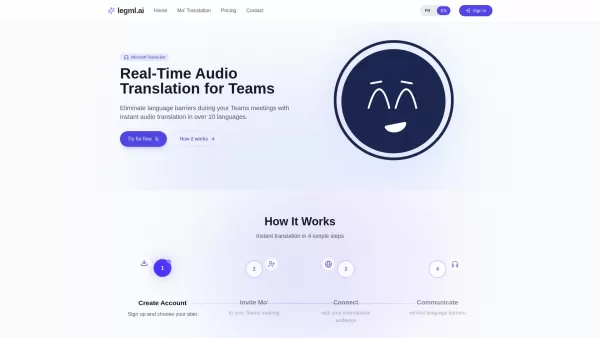Spoke - Chrome Extension
Real-time AI meeting support
Spoke - Chrome Extension Product Information
Ever found yourself scrambling to keep up with the fast pace of a Google Meet session? Well, that's where the Spoke ai Chrome extension swoops in to save the day! Imagine having a personal AI assistant that not only keeps track of your meeting agenda in real-time but also takes down minutes so you don't have to. That's right, with Spoke ai, you can focus on what matters most during the call—your contributions and interactions.
How to Use the Spoke ai Chrome Extension?
Getting started with Spoke ai is a breeze. Once you install the extension, you're ready to dive into a whole new level of meeting efficiency. During your Google Meet, you'll get live AI summaries that capture the essence of the discussion. Got a question mid-meeting? Just ask Spoke ai, and it'll help you out. After the meeting, you can access video recordings and detailed notes, making it easy to catch up on anything you might have missed. Plus, with its powerful search functionality, finding specific moments or information from past meetings is a snap. And if you're all about staying organized, you can sync Spoke ai with multiple apps, create agendas that you can reuse for future meetings, and so much more. It's like having a Swiss Army knife for your meetings!
Spoke ai Chrome Extension's Core Features
Live AI Summaries
With Spoke ai, you get instant summaries of your meetings as they happen. No more worrying about missing key points; the AI has got you covered.
Instant Video Clips
Need to revisit a specific moment from your meeting? Spoke ai lets you create instant video clips, so you can easily reference or share crucial parts of the discussion.
Search Functionality
Ever tried to find that one comment from a past meeting? Spoke ai's search feature makes it simple to locate any information or moment from your meeting history.
Meeting Knowledge Base
Over time, Spoke ai builds a comprehensive knowledge base of your meetings, turning your discussions into a valuable resource you can tap into whenever you need.
Multi-App Sync
Spoke ai doesn't just work in isolation. It syncs with multiple apps, ensuring your meeting data is always where you need it, seamlessly integrated into your workflow.
Spoke ai Chrome Extension's Use Cases
Getting Live AI Summaries During Sales Meetings
For sales professionals, keeping track of client meetings can be a challenge. With Spoke ai, you can get live AI summaries during your sales meetings, ensuring you never miss an opportunity or an important detail.
Creating Reusable Meeting Agendas
If you find yourself running similar meetings over and over, why reinvent the wheel? Spoke ai lets you create reusable agendas, streamlining your prep work and keeping your meetings on track.
FAQ from Spoke
- ### Can I export meeting content?
- Yes, you can export meeting content from Spoke ai, making it easy to share or archive your meeting notes and recordings as needed.
Spoke - Chrome Extension Screenshot
Spoke - Chrome Extension Reviews
Would you recommend Spoke - Chrome Extension? Post your comment

구글 미트 회의에서 Spoke가 정말 도움이 됩니다! 아젠다를 관리해주고 핵심 포인트도 요약해줘요. 다만 참가자들의 목소리를 더 정확하게 인식해줬으면 좋겠어요. 그래도 회의가 많은 분들에게는 필수 앱입니다!
Spoke ha sido un salvavidas durante mis sesiones de Google Meet. Mantiene la agenda y resume los puntos clave. Solo desearía que manejara las voces de los participantes con mayor precisión. Aún así, es imprescindible para cualquiera en reuniones constantes.
SpokeのおかげでGoogle Meetの会議が楽になりました!アジェンダを管理してくれるし、重要なポイントもまとめてくれます。ただ、もう少し参加者の声を正確に認識してほしいです。それでも、会議が多い人には必須のアプリですね!
Spoke has been a lifesaver during my Google Meet sessions! It keeps track of the agenda and even summarizes key points. Only wish it could handle more participants' voices accurately. Still, a must-have for anyone in constant meetings!
O Spoke tem sido um salva-vidas nas minhas sessões do Google Meet! Ele mantém a agenda em ordem e até resume os pontos principais. Só gostaria que lidasse com as vozes dos participantes de forma mais precisa. Ainda assim, é essencial para quem está sempre em reuniões!