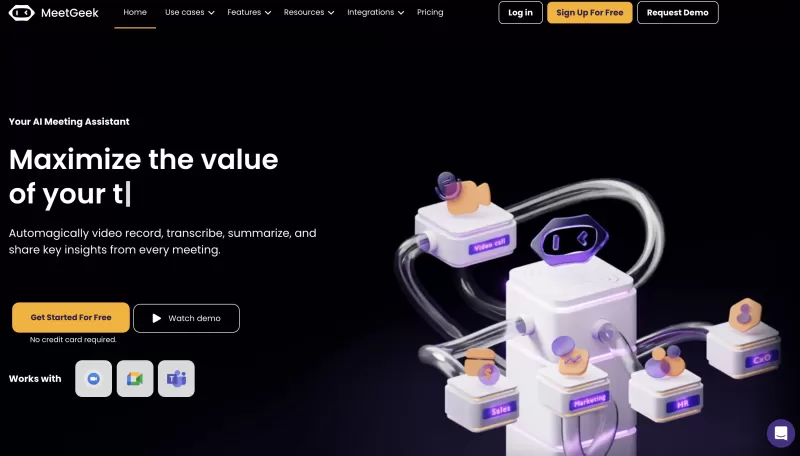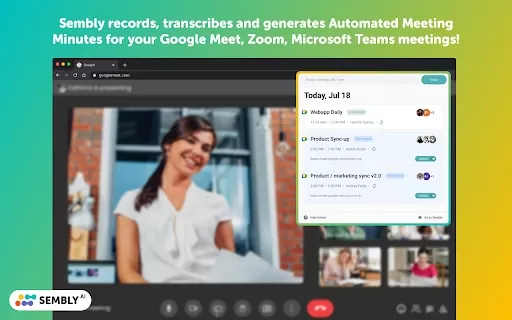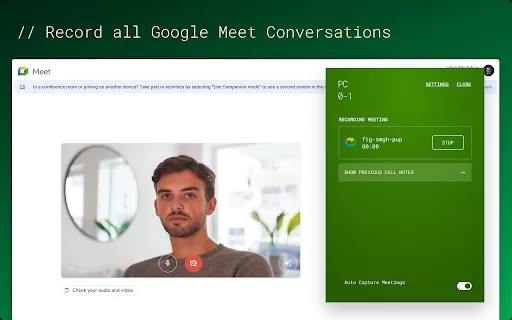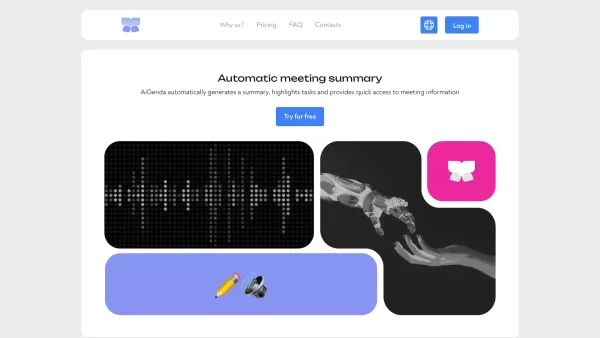tl;dv - Chrome Extension
Recording & AI notes for remote meetings
tl;dv - Chrome Extension Product Information
The tl;dv AI Chrome extension is a game-changer for anyone juggling multiple online meetings. Think of it as your personal assistant that dives into Google Meet, Zoom, and Microsoft Teams to record your sessions and whip up AI-generated notes. It's like having a super-smart note-taker by your side, making sure you never miss a beat.
How to Use tl;dv AI Chrome Extension?
Using tl;dv couldn't be easier. Just hop into your meeting on Google Meet, Zoom, or Microsoft Teams, and let the magic happen. The extension kicks into gear, recording the whole shebang and churning out those AI notes. It's like having a mini-secretary that works tirelessly in the background.
tl;dv AI Chrome Extension's Core Features
So, what can tl;dv do for you? Buckle up, because this list is packed:
Automatically Record Meetings
Say goodbye to fumbling with record buttons. tl;dv does it automatically, so you can focus on the conversation.
Receive Accurate Transcriptions with Speaker Labels
Ever tried to figure out who said what in a meeting? tl;dv sorts it out with speaker labels, making your life a whole lot easier.
Transcribe in 20+ Languages
Whether you're in a multilingual team or just want to practice your language skills, tl;dv's got you covered with transcriptions in over 20 languages.
AI Summaries
Who has time to read through hours of meeting notes? tl;dv's AI summaries give you the gist in a snap.
Instant Sharing to Slack, E-Mail, and Zapier
Need to share those meeting notes? tl;dv makes it a breeze with instant sharing options to Slack, E-Mail, and Zapier.
Searchable Call Library
Lost in a sea of meetings? tl;dv's searchable call library helps you find what you need, when you need it.
Integration with CRMs
For the sales gurus out there, tl;dv integrates seamlessly with your CRM, keeping all your meeting data in one place.
Edit Recordings and Create Clips
Need to highlight a specific part of the meeting? Edit your recordings and create clips with tl;dv.
Review and Edit Meeting Action Points
Keep your team on track by reviewing and editing action points right within tl;dv.
Tag Stakeholders During Calls
Make sure the right people are in the loop by tagging stakeholders during your calls.
Simplify Meeting Minutes
Forget about the hassle of writing meeting minutes. tl;dv simplifies the process, making it quick and painless.
Take Notes During Calls
Jot down your thoughts or key points during the call with tl;dv's note-taking feature.
Download Videos Offline
Need to review a meeting on the go? Download your videos offline with tl;dv.
tl;dv AI Chrome Extension's Use Cases
tl;dv isn't just a tool; it's a productivity booster. It's perfect for:
Enhancing Remote Meetings Productivity
Make your remote meetings more productive by capturing every detail and action point.
Efficient Asynchronous Communication
Keep your team in the loop even if they can't make the meeting with tl;dv's efficient asynchronous communication features.
FAQ from tl;dv
- ### Is tl;dv free to use?
Yes, tl;dv offers a free version, but for the full suite of features, you might want to check out their premium options.
tl;dv - Chrome Extension Screenshot
tl;dv - Chrome Extension Reviews
Would you recommend tl;dv - Chrome Extension? Post your comment

tl;dv is a lifesaver for my Zoom-heavy days! It records and summarizes meetings so I can focus on the convo instead of scribbling notes. The AI notes are spot-on, though sometimes it misses the vibe of a heated debate 😂. Wish it had a mobile app, but still a must-have for remote work!
tl;dv 덕분에 회의 관리가 쉬워졌어요! 녹음과 AI 노트가 완벽해요. 가끔 대화가 빠지는 경우가 있지만, 전체적으로 비서가 있는 것 같아요. 줌 회의에 빠져 있다면 추천해요! 👍
tl;dv ha sido un salvavidas para mis reuniones interminables. Graba todo y las notas generadas por IA son precisas. A veces se pierde un poco de la conversación, pero en general, es como tener un secretario. ¡Lo recomiendo mucho si estás ahogado en llamadas de Zoom! 👍
tl;dv foi um salva-vidas para minhas reuniões intermináveis! Grava tudo e as notas geradas pela IA são perfeitas. Às vezes perde um pouco da conversa, mas no geral, é como ter um secretário. Recomendo muito se você está afogado em chamadas do Zoom! 👍