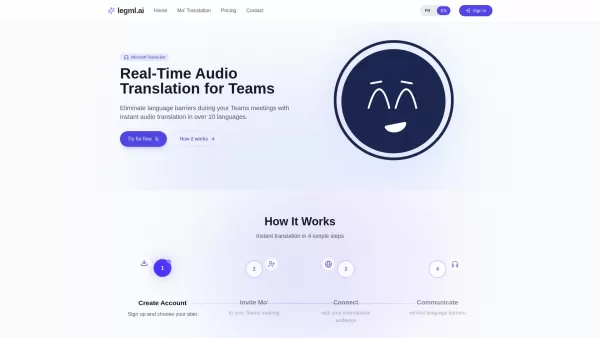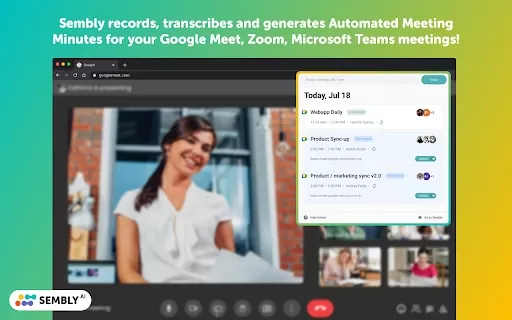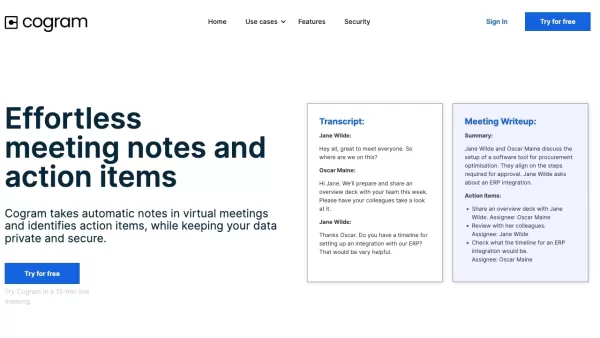legml.ai
Microsoft Teams Real-Time Translation Tool
legml.ai Product Information
Ever found yourself in a meeting where language barriers made everything feel like a game of charades? That's where legml.ai comes to the rescue with their innovative tool, Mo'. Designed to seamlessly integrate with Microsoft Teams, Mo' acts as your personal translator, turning those frustrating language gaps into a thing of the past. Whether you're negotiating with international partners or collaborating with a diverse team, Mo' makes sure everyone's voice is heard, loud and clear, in their own language.
How to Harness the Power of Mo'?
Getting started with Mo' is as easy as pie. First, whip up an account on legml.ai. Once you're in, invite Mo' to crash your next Teams meeting. From there, you and your team can start chatting away in your preferred languages, and watch as Mo' works its magic, translating everything in real time. It's like having your own personal UN interpreter, but without the hefty price tag!
Unpacking Mo's Core Features
Real-Time Translation
No more waiting around for translations; Mo' delivers them as the conversation unfolds, keeping the meeting's pace brisk and productive.
Supports Over 10 Languages
From English to Mandarin, Mo' has got you covered with support for over ten languages, ensuring that no one feels left out.
Multilingual Meetings
Imagine a meeting where everyone can speak freely in their native tongue. Mo' makes this a reality, fostering a truly inclusive environment.
Easy Installation
Setting up Mo' is a breeze, meaning you can focus more on the meeting and less on tech headaches.
Mo' in Action: Real-World Applications
- International Meetings: Say goodbye to awkward pauses and misunderstandings. Mo' ensures smooth communication across borders.
- Team Collaboration: Foster a work environment where everyone can contribute their ideas in the language they're most comfortable with.
Frequently Asked Questions About Mo'
- What languages does Mo' support?
- Mo' supports over ten languages, including but not limited to English, Spanish, French, German, Chinese, Japanese, and more.
- How can I start using Mo'?
- Sign up for an account on legml.ai, add Mo' to your Microsoft Teams meeting, and start communicating in your preferred languages.
For more information or to get in touch with the legml.ai team, head over to their contact page. Dive deeper into what legml.ai has to offer by checking out their login page, exploring pricing options, or connecting with them on LinkedIn and Instagram.
legml.ai Screenshot
legml.ai Reviews
Would you recommend legml.ai? Post your comment

Mo' from legml.ai is a game-changer for global teams! 🌍 It translates in real-time during Teams meetings, making language barriers a thing of the past. Super easy to set up, and the translations are surprisingly accurate. Only gripe? Sometimes it struggles with niche jargon, but overall, it’s like having a personal interpreter in your pocket! 😎