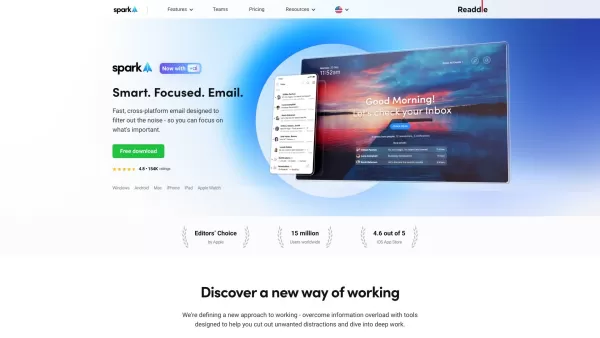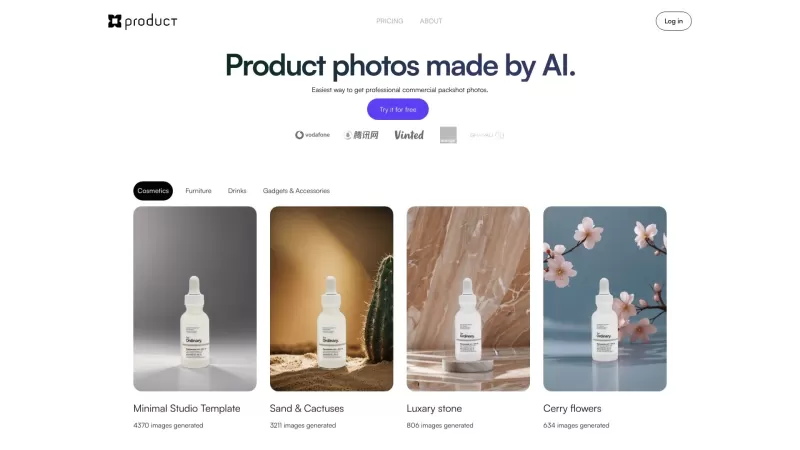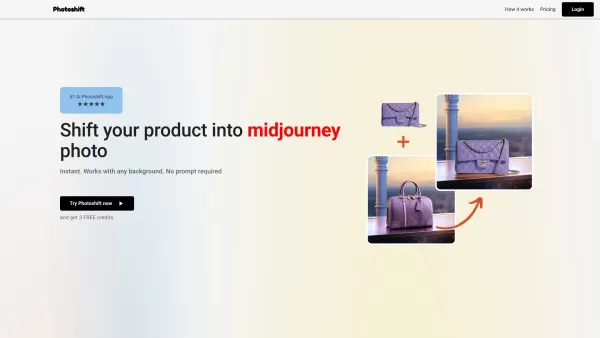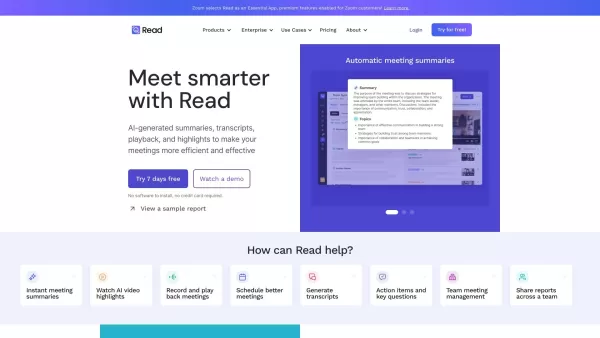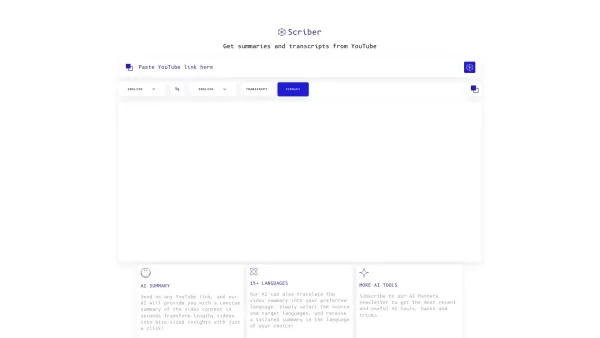Spark Mail
Spark: Manage Your Inbox Efficiently
Spark Mail Product Information
Ever felt like your inbox is a chaotic mess that's impossible to tame? Enter Spark Mail—an app designed to help you wrestle your emails into submission. It's like having a personal assistant that instantly highlights what matters most, leaving you to quickly sift through the rest. It's a breath of fresh air for anyone drowning in a sea of notifications and spam.
Getting Started with Spark Mail
Ready to dive in? Here's how you can start using Spark Mail:
- Download and install Spark on your device. It's a breeze to set up and get going.
- Sync all your email accounts across your devices. No more missing that crucial email because it's stuck on your laptop while you're out and about.
- Use the Smart Inbox and Home Screen to prioritize and organize your emails. It's like having a smart sorting hat for your emails.
- Take advantage of cool features like Gatekeeper, Snooze Emails, and Send Later. These tools can really help you manage your time and focus.
- Collaborate with your team using Spark's team management tools. It's perfect for keeping everyone on the same page.
Spark Mail's Core Features
Smart Inbox
Your personal email curator, sorting your emails into categories like 'Newsletters' or 'Promotions' so you can focus on what's important.
Home Screen
A quick glance at your day's priorities, making sure you never miss a beat.
Gatekeeper
Your email bouncer, keeping spam and unwanted messages at bay, so your inbox stays clean and focused.
Snooze Emails
Need to deal with an email later? Snooze it and let Spark remind you when it's time.
Send Later
Schedule your emails to go out at the perfect time, whether it's to catch someone during their work hours or to avoid disturbing them at night.
Reminder to Follow-up
Never forget to follow up on important emails. Spark will nudge you when it's time to check back.
Email Signatures
Customize your email signatures to match your style or your company's branding.
Newsletters & Notifications
Easily manage your subscriptions and notifications, keeping your inbox clutter-free.
Spark Mail's Use Cases
Filter out the noise
With Spark, you can cut through the clutter and focus on emails that actually matter.
Prioritize important contacts
Set up your Smart Inbox to highlight emails from key contacts, so you never miss a message from your boss or your best client.
Organize your inbox effectively
Spark's categorization and sorting features help you keep your inbox tidy and manageable.
Stay focused and distraction-free
By managing notifications and using features like Snooze, you can keep your focus where it needs to be.
Collaborate with teams
Spark's team management tools make it easy to share and discuss emails with your colleagues, streamlining your workflow.
Secure and private email
Rest assured, Spark takes your email security and privacy seriously, giving you peace of mind.
Frequently Asked Questions about Spark Mail
- How do I download and install Spark?
- Head over to your app store, search for Spark, and hit that install button. It's that simple!
- Can I sync multiple email accounts with Spark?
- Absolutely! Spark makes it easy to sync all your email accounts in one place, so you're always on top of your game.
- What features does Spark offer to help stay focused?
- From Smart Inbox to Snooze Emails, Spark has a bunch of tools to keep you focused on what's important.
- How can Spark help teams collaborate?
- Spark's team management features let you share emails and collaborate seamlessly with your team, making teamwork a breeze.
- Is Spark email secure and private?
- Yes, Spark takes security and privacy very seriously, ensuring your emails are safe and sound.
Spark Mail is brought to you by Spark Mail Limited. Want to learn more? Check out their about us page.
Interested in pricing? Take a look at the pricing page.
Connect with Spark Mail on social media:
Spark Mail Screenshot
Spark Mail Reviews
Would you recommend Spark Mail? Post your comment