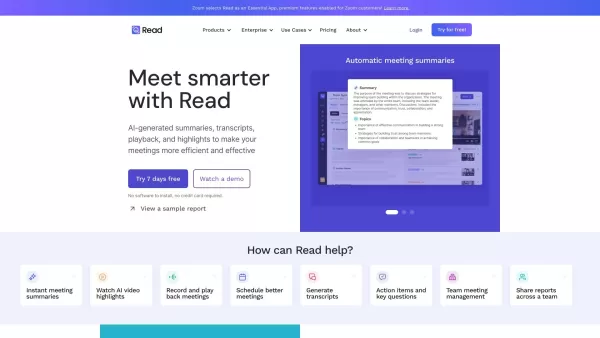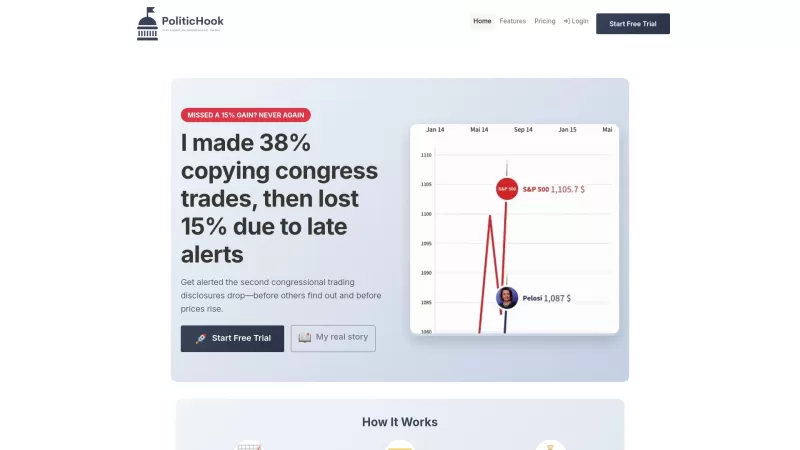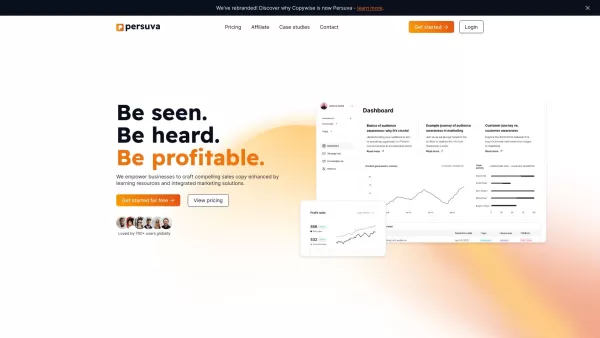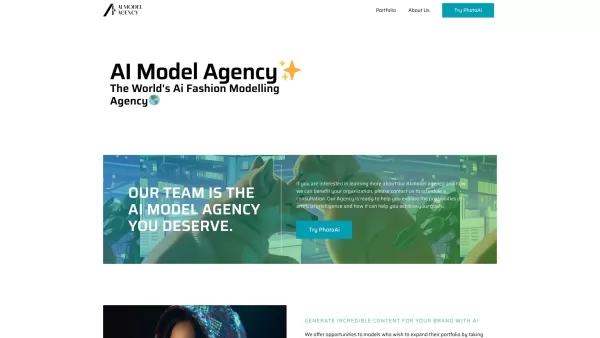Read
Read Enhances Meeting Wellness
Read Product Information
Ever felt like your meetings could use a bit of a tech boost? Enter Read—a nifty tool designed to make your hybrid meetings run smoother than ever. It's not just another app; it's your meeting wellness guru, helping you schedule smarter, analyze in real-time, and get detailed summaries, transcripts, and even video playback. Plus, with automated recommendations, Read helps you cut down on those pesky unnecessary meeting hours.
How to Make the Most Out of Read
Getting started with Read is a breeze. First, you'll want to hook it up to your calendar. Once you've done that, pick out which meetings you want Read to jump into. It'll join as a participant, silently taking notes and churning out a comprehensive recap complete with a summary, transcript, and video playback. Sharing is caring, right? You can easily send that recap to your team via email, calendar, or just by copying the link. Simple, yet effective.
Read's Standout Features
Automatic Meeting Summaries
Forget about scribbling notes. Read does the heavy lifting, giving you instant summaries of your meetings.
Transcription with a Twist
Not just any transcription—Read spices it up with reactions, making it feel like you're right back in the meeting.
Video Playback with AI Highlights
Missed a crucial point? No worries. With AI highlights, you can jump straight to the moments that matter.
Better Scheduling
Read helps you find the perfect time for your meetings, so you're not playing calendar Tetris anymore.
AI-Powered Recaps
Get a smart recap of your meetings, complete with transcripts and highlights, all powered by AI.
Where Can Read Make a Difference?
Whether you're in education, engineering, giving presentations, recruiting, or in sales, Read has got your back. It's all about making your meetings more efficient and effective, no matter your field. With AI-generated summaries, transcripts, playback, and highlights, you'll wonder how you ever managed without it.
Frequently Asked Questions About Read
- What does Read offer to improve meeting wellness?
- Read offers a suite of tools including better scheduling, real-time analytics, meeting summaries, transcription, video playback, and automated recommendations to enhance your meeting experience and reduce unnecessary meeting hours.
- How can Read help in meeting management?
- By automatically joining meetings, taking notes, and providing detailed recaps with summaries, transcripts, and playback, Read helps manage and optimize your meetings efficiently.
- What are the core features of Read?
- Read's core features include automatic meeting summaries, transcription with reactions, video playback with AI highlights, better scheduling, and AI-powered recaps.
- What are some use cases of Read?
- Read can be utilized in education, engineering, presentations, recruiting, and sales, enhancing meeting efficiency across various scenarios.
For more details on how to reach out to Read's support team, check out their contact us page. Curious about the company behind the tool? Head over to their about us page.
Ready to dive in? Log in to Read at this link or sign up if you're new at this link. Wondering about the cost? Check out their pricing page.
Stay connected with Read on social media. Follow them on Facebook, LinkedIn, and Twitter to keep up with the latest updates and tips.
Read Screenshot
Read Reviews
Would you recommend Read? Post your comment