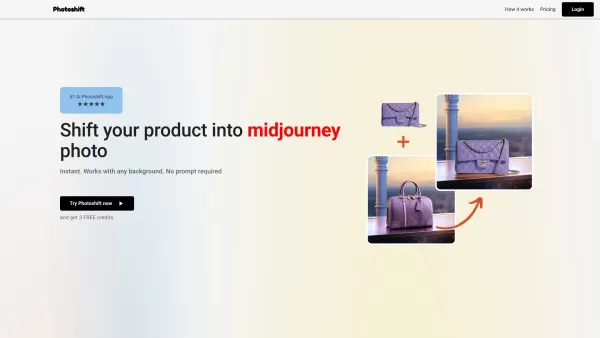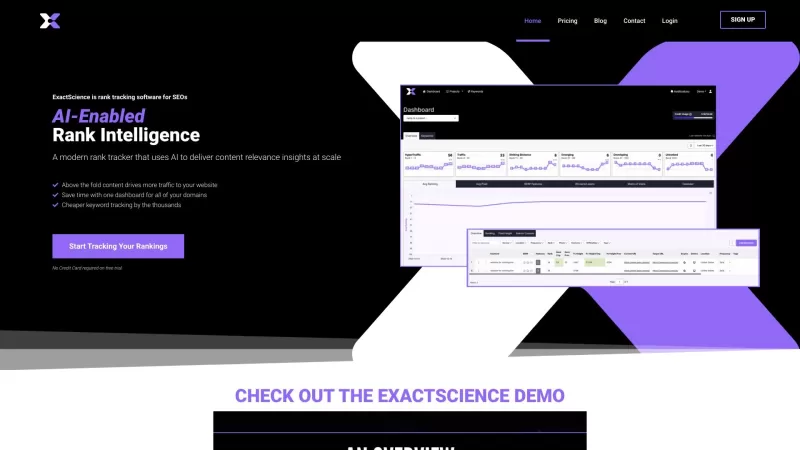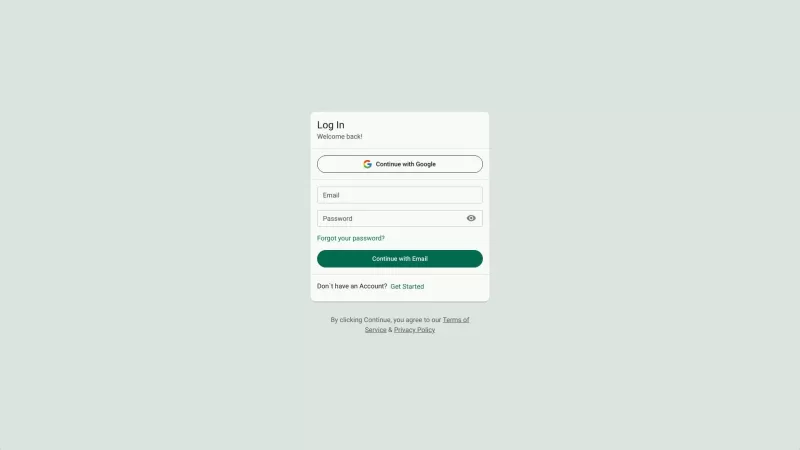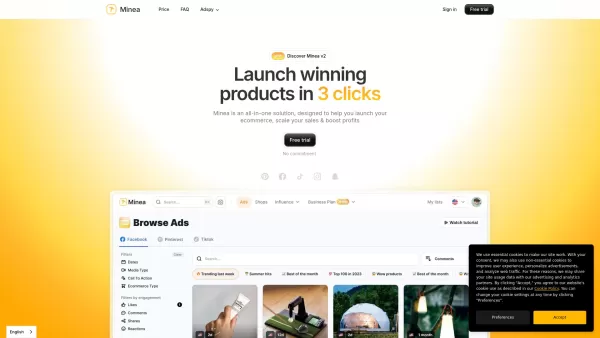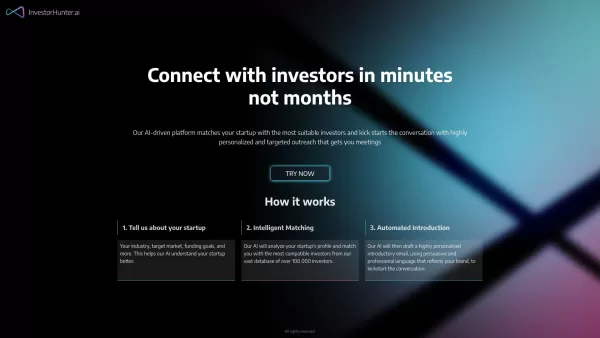Photoshift
Transform Product Photos Realistically
Photoshift Product Information
Ever wondered how to make your product photos pop with an almost magical realism? Enter Photoshift, the AI-powered tool that's revolutionizing the way products are showcased. With Photoshift, you can transform your product photos into stunning visuals that seamlessly blend into any scene, be it a mid-journey adventure or a cozy home setting. It's like having a professional photographer and editor at your fingertips, making your products look their best in any environment.
How to Use Photoshift?
Using Photoshift is as easy as pie. Just follow these simple steps:
- Upload your desired background scene. Whether it's a bustling cityscape or a tranquil beach, the choice is yours.
- Add your product image. No matter what you're selling, Photoshift can handle it.
- With a single click, watch as your product magically blends into the scene, creating a strikingly realistic visual.
Photoshift's Core Features
What makes Photoshift stand out? Let's dive into its core features:
Instantaneous Transformations
Photoshift works its magic in the blink of an eye, transforming your images in real-time.
Automatic Background Removal
Say goodbye to tedious manual editing. Photoshift automatically removes the background from your product images.
Seamless Integration of Diverse Product Types
From tiny jewelry to large furniture, Photoshift can handle products of any shape and size with ease.
Customizable User Experience with Stock Backdrops
Choose from a variety of stock backdrops or upload your own to create a personalized experience.
Adaptable Composition Features
Adjust the angle, composition, and size of your product within the scene to get the perfect shot.
Smart Adjustment of Lighting and Shadowing
Photoshift intelligently adjusts lighting and shadowing to ensure your product looks natural in any setting.
Support for Images with Transparent Backgrounds
If your product images already have transparent backgrounds, Photoshift can work with them seamlessly.
Full Commercial License and Ownership of Photos
You retain full ownership and commercial rights to the photos you create with Photoshift.
Photoshift's Use Cases
Here are some of the ways Photoshift can elevate your product visuals:
- Elevating Product Presentation: Make your products stand out with stunning, realistic images.
- Creating Engaging Scenes: Tell a story with your products by placing them in engaging, dynamic scenes.
- Presenting Products from Various Angles and Sizes: Showcase your products from different perspectives to give customers a comprehensive view.
FAQ from Photoshift
- Can I use my product images regardless of the product type?
- Absolutely! Photoshift is designed to work with any product type, from small gadgets to large appliances.
- Can I use any stock photo or backdrop?
- Yes, you can use any stock photo or backdrop you like, or upload your own custom images.
- Can I adjust the angle, composition, and size of my product within the scene?
- Definitely! Photoshift offers flexible composition features to help you get the perfect shot.
- How does the software adjust the lighting and shadowing?
- Photoshift uses smart algorithms to automatically adjust lighting and shadowing to ensure your product looks natural in any scene.
- Can I use product images with transparent backgrounds?
- Yes, Photoshift supports images with transparent backgrounds, making the integration process even smoother.
- Who owns the pictures?
- You do! Photoshift provides a full commercial license, meaning you own the photos you create.
- Is there a trial period available?
- Yes, Photoshift offers a trial period so you can test out the tool before committing.
- Do I need a subscription?
- Photoshift operates on a subscription model, but you can choose the plan that best fits your needs.
- Can I get an Invoice?
- Of course! You can request an invoice for your Photoshift subscription or any other purchases.
- Can I cancel my subscription at any time?
- Yes, you can cancel your subscription at any time with no hassle.
- Do you provide any templates or pre-set backdrops?
- Yes, Photoshift offers a range of templates and pre-set backdrops to help you get started quickly.
- How can I contact customer support?
- You can reach Photoshift's customer support team at [email protected].
For more information on Photoshift, check out their login page and explore their pricing options. Stay updated with the latest news and tips by following Photoshift on Twitter.
Photoshift Screenshot
Photoshift Reviews
Would you recommend Photoshift? Post your comment

Photoshift is seriously impressive! It adds so much depth and realism to my product shots ✨ Haven't gotten this quality with other editors. Though sometimes the lighting effects look slightly unnatural for my minimalist aesthetic. Still, 10/10 would recommend!