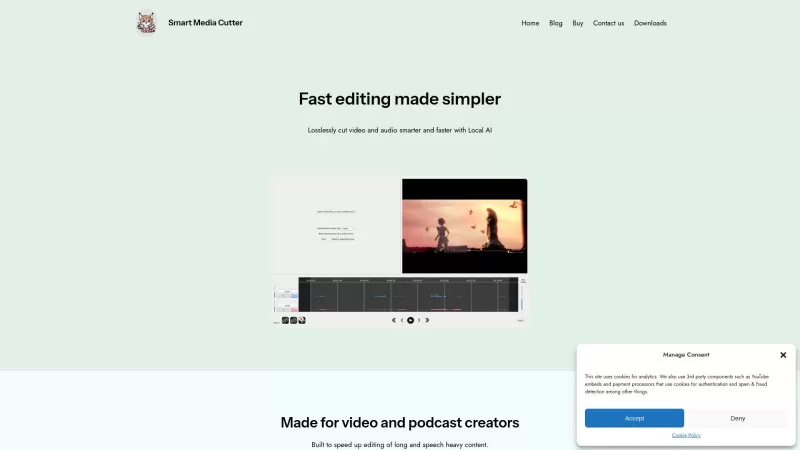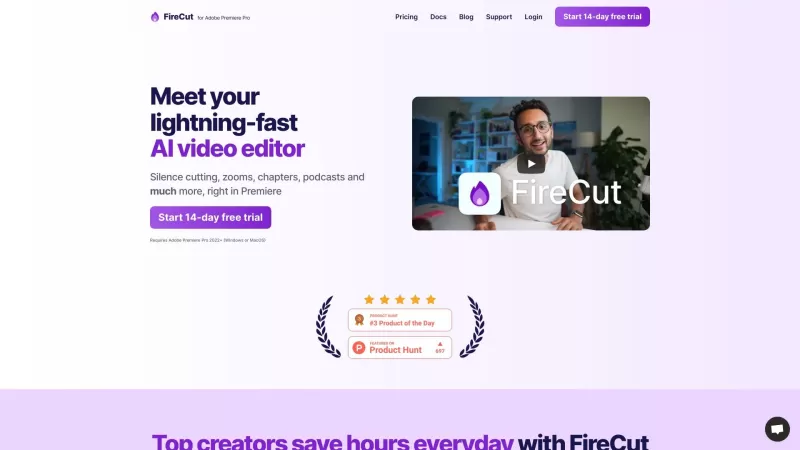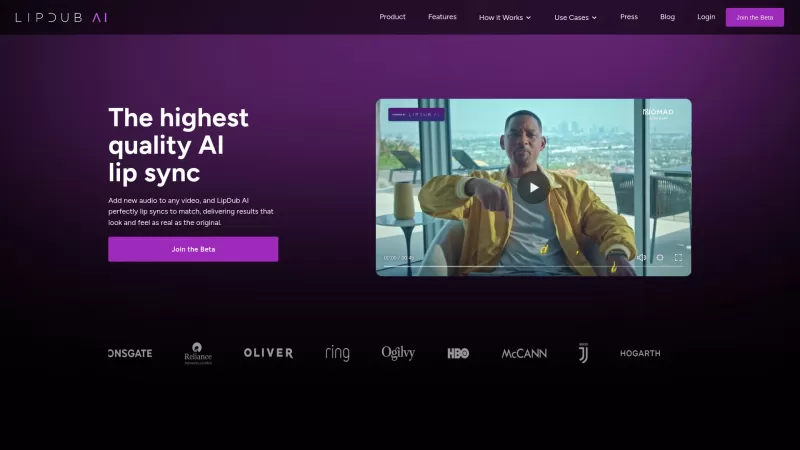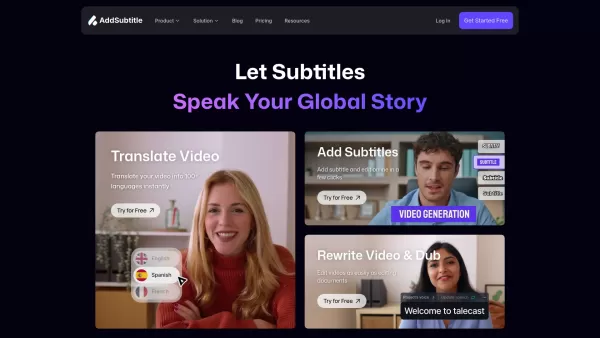Smart Media Cutter
AI Video Audio Cutter: Fast, Lossless
Smart Media Cutter Product Information
If you're diving into the world of video and podcast creation, you've got to check out Smart Media Cutter. This AI-powered gem is a game-changer for creators looking to slice and dice their video and audio files without sacrificing quality. It's not just any old cutter; it comes packed with nifty features like AI transcriptions, multi-track transcriptions, and a speech denoiser that'll make your editing sessions a breeze.
How to Use Smart Media Cutter?
Getting started with Smart Media Cutter is a walk in the park. First, you'll want to upload your video or audio file. Then, dive into the AI transcriptions to make your editing smart and precise. No need to worry about re-coding; you can cut your content accurately and export it, keeping that original quality intact. Plus, with local AI processing, your privacy stays secure, and you get the convenience of working offline. It's like having a personal editing assistant right at your fingertips!
Smart Media Cutter's Core Features
Lossless Video and Audio Cutting
Ever worried about losing quality when you cut your media? With Smart Media Cutter, that's a thing of the past. You can snip away at your videos and audios, knowing they'll stay crisp and clear.
AI Transcriptions for Faster Editing
Say goodbye to tedious manual transcription. Smart Media Cutter's AI does the heavy lifting, turning your speech into text in no time. This makes editing long and speech-heavy content a total breeze.
Advanced Speech Denoiser for Clean Audio
Background noise driving you up the wall? The speech denoiser in Smart Media Cutter is your new best friend. It cleans up your audio, ensuring your listeners hear nothing but your crisp, clear voice.
Smart Media Cutter's Use Cases
Edit Long and Speech-Heavy Content Efficiently
Got a long video or podcast that's just brimming with speech? Smart Media Cutter makes it easy to navigate and edit, so you can focus on creating great content without getting bogged down in the details.
Remove Unwanted Sections with AI Transcriptions
Spotted a section you wish wasn't there? No problem! Use the AI transcriptions to pinpoint and snip out those unwanted bits quickly and accurately.
Clean Up Speech Audio with Speech Denoiser
Whether it's a noisy environment or just some background hum, the speech denoiser ensures your audio is as clean as a whistle, making your content sound professional.
FAQ from Smart Media Cutter
- ### Is Smart Media Cutter's AI processing done locally?
- Yes, Smart Media Cutter's AI processing is done locally, ensuring your privacy and offering the convenience of offline work.
- ### Can Smart Media Cutter handle multiple audio tracks for editing?
- Absolutely, it supports multi-track transcriptions, making it a versatile tool for your editing needs.
- Smart Media Cutter Discord
Here is the Smart Media Cutter Discord: https://discord.gg/uYGkyfzU4c. For more Discord messages, please click [here(/discord/uygkyfzu4c)](/discord/uygkyfzu4c).
- Smart Media Cutter Support Email & Customer Service Contact & Refund Contact etc.
For more contact information, visit [the contact us page(https://smartmediacutter.com/contact-us/)](https://smartmediacutter.com/contact-us/)
- Smart Media Cutter Company
Smart Media Cutter Company name: Smart Media Cutter Team.
Smart Media Cutter Screenshot
Smart Media Cutter Reviews
Would you recommend Smart Media Cutter? Post your comment

Smart Media Cutterはビデオ編集の救世主です!使いやすくて、AIが品質を高く保つ仕事も素晴らしいです。ただ、カスタマイズのオプションがもう少し欲しいですね。それでも、クリエイターには必須のアプリです!👍
Smart Media Cutter는 비디오 편집에 정말 유용해요! 사용하기 쉽고 AI가 품질을 잘 유지해줘서 좋습니다. 다만, 커스터마이징 옵션이 좀 더 많았으면 좋겠어요. 그래도, 창작자에게는 필수 앱이에요! 👍
Smart Media Cutter वीडियो एडिटिंग के लिए एक जीवन रक्षक है! इस्तेमाल करना बहुत आसान है और AI गुणवत्ता को उच्च रखने में बहुत अच्छा काम करता है। बस चाहता हूँ कि इसमें कस्टमाइज़ेशन के लिए और विकल्प हों। फिर भी, किसी भी निर्माता के लिए ज़रूरी है! 👍
Smart Media Cutter is a lifesaver for video editing! It's so easy to use and the AI does a great job at keeping the quality high. Only wish it had more options for customization. Still, a must-have for any creator! 👍