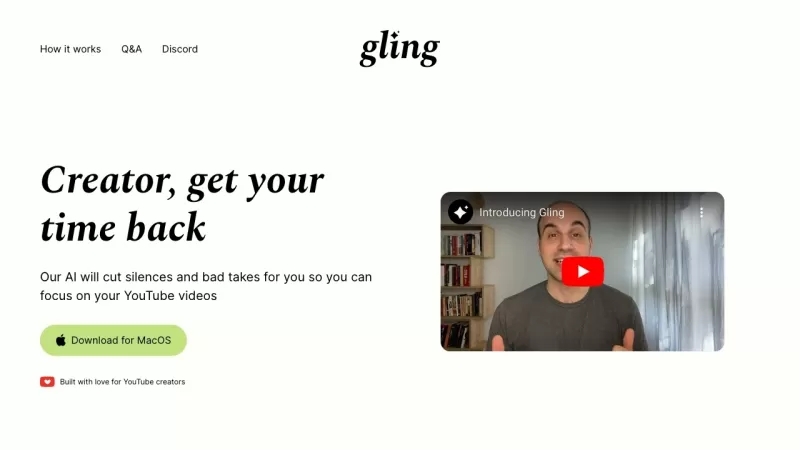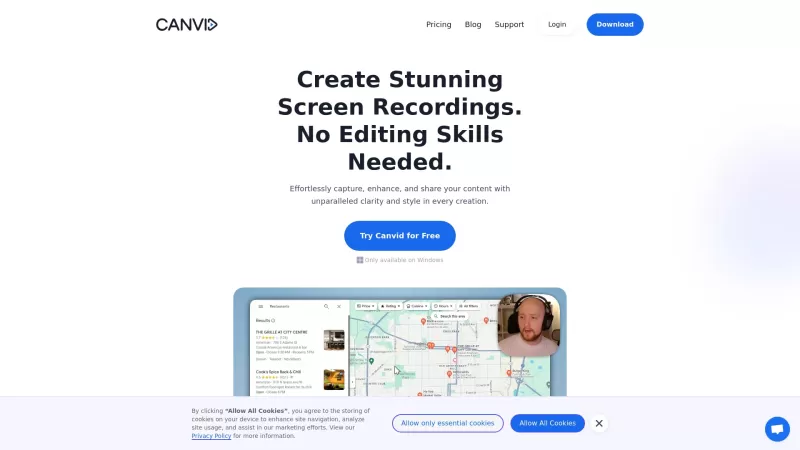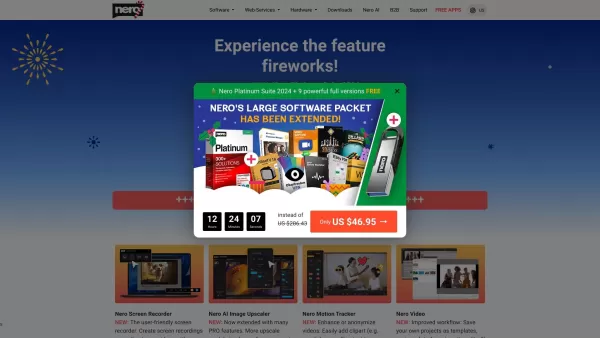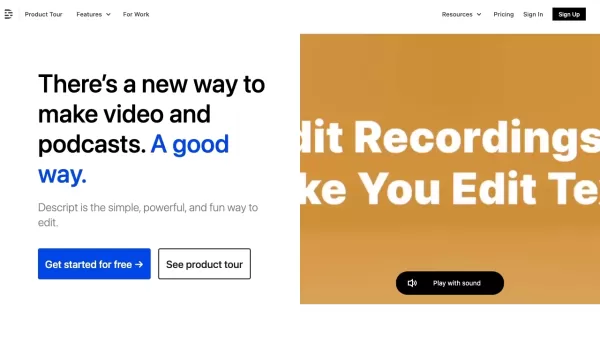AutoPod
AutoPod: Adobe Premiere Pro Podcast Editing
AutoPod Product Information
Ever wondered how to streamline your video editing process for podcasts and shows? Enter AutoPod, a game-changer for Adobe Premiere Pro users. This nifty set of plug-ins is specifically designed to take the hassle out of post-production, letting you focus on creating content that captivates your audience. With AutoPod, you're not just editing; you're revolutionizing your workflow.
Getting Started with AutoPod
Getting started with AutoPod is as easy as pie. First, you'll need to install these plug-ins into Adobe Premiere Pro. Once you've got them set up, the real magic begins, especially if you're dealing with multi-camera setups. AutoPod can juggle up to 10 cameras and 10 microphones, effortlessly weaving together your footage into a seamless narrative. Whether you're working with solo shots or expansive wide angles, AutoPod adapts to your needs. And the best part? You can tweak the settings to match your unique editing style. The social clip creator is another gem, resizing your content for various aspect ratios while adding features like auto-reframe, watermarks, and endpages to make your clips pop on social media. And if you want to keep your audience engaged, the jump cut editor analyzes silence in your footage to create dynamic jump cuts, allowing you to set a decibel cutoff tailored to your microphones.
AutoPod's Standout Features
Multi-Camera Mastery
AutoPod isn't just good; it's great at handling up to 10 cameras and microphones, making multi-camera editing a breeze.
Tailor-Made Editing
Customization is key with AutoPod. You can fine-tune how often wide shots appear and choose your preferred editing methods to craft the perfect video.
Social Media Savvy
With the automatic creation of social clips, AutoPod ensures your content fits perfectly on any platform, with different aspect ratios taken care of.
Jump Cut Genius
The jump cut editor is like having an extra set of eyes, automatically creating engaging jump cuts based on silence in your footage.
Where AutoPod Shines
- Video Podcast Editing: AutoPod makes podcast editing a smoother, quicker process.
- Video Show Editing: Whether it's a talk show or a series, AutoPod helps you create professional-quality content.
- Social Media Clips: Create clips optimized for different social media platforms effortlessly.
- Engaging Jump Cuts: Keep your audience hooked with dynamic jump cuts that enhance the viewing experience.
Frequently Asked Questions
- Can AutoPod handle different camera configurations?
- Absolutely! From solo shots to wide angles, AutoPod manages them all with ease.
- Is AutoPod customizable for different editing methods?
- Yes, you can tailor AutoPod to fit your editing style perfectly.
- Can AutoPod create social clips for different aspect ratios?
- Definitely! AutoPod ensures your clips look great no matter where they're shared.
- How does the jump cut editor work?
- It analyzes silence in your footage to create jump cuts, with customizable settings for your microphones.
- Is there a batch export feature for social clips?
- AutoPod streamlines the process, allowing for efficient batch exports of your social clips.
For any support queries, you can reach out to AutoPod's customer service at [email protected]. AutoPod, a company dedicated to revolutionizing video editing, offers detailed pricing information at their pricing page. Stay updated with AutoPod on social media; follow them on TikTok, Twitter, and Instagram.
AutoPod Screenshot
AutoPod Reviews
Would you recommend AutoPod? Post your comment