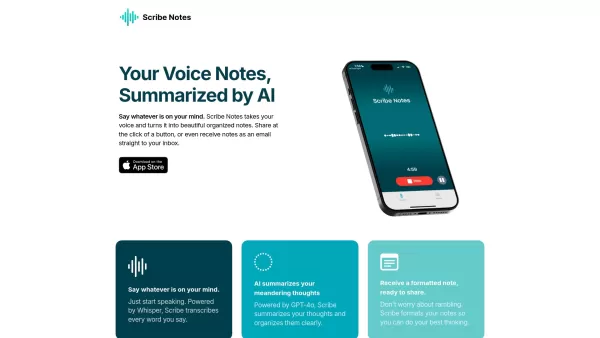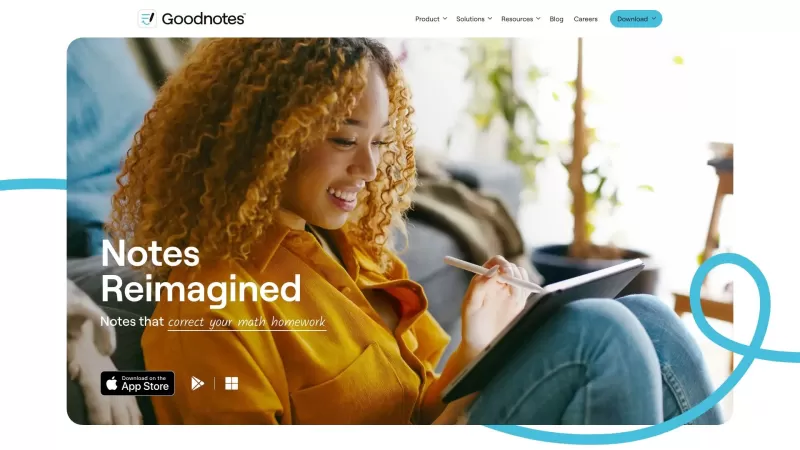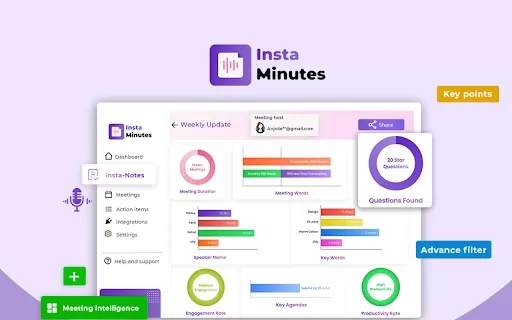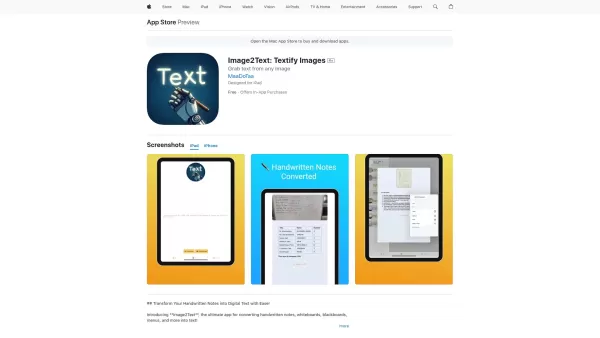Scribe Notes
Voice Notes to Organized Text AI App
Scribe Notes Product Information
If you're always on the move and juggling a million thoughts, Scribe Notes could be your new best friend. This nifty iOS app uses AI magic to turn your voice memos into neatly organized, structured notes. Imagine never losing another brilliant idea because you were too busy to write it down!
How to Use Scribe Notes?
Getting started with Scribe Notes is a breeze. Just grab the app from the App Store, hit that record button whenever inspiration strikes, and let the AI do the heavy lifting. It'll transcribe your ramblings and whip up a summary, so you can focus on what's important—your next big idea or project.
Scribe Notes's Core Features
What makes Scribe Notes stand out? For starters, it's all about transcription and summarization. Say goodbye to sifting through hours of recordings; Scribe Notes gives you the gist in a snap. Plus, it can automatically summarize your emails, so you never miss a beat. Fancy customizing your experience? Just set up some custom instructions, and the app tailors its output to suit your needs.
And for those of you who never take off your Apple Watch, Scribe Notes integrates seamlessly with it. You can even add Home and Lock Screen widgets for quick access, making it even easier to capture those fleeting moments of genius.
Scribe Notes's Use Cases
Whether you're a busy professional or a student, Scribe Notes has got you covered. Need to jot down a sudden burst of creativity while you're out and about? No problem. Want to summarize a long meeting or lecture without taking notes the whole time? Scribe Notes makes it simple. It's perfect for keeping your personal and professional life organized, all in one place.
FAQ from Scribe Notes
- ### What are the limitations of the free version of Scribe Notes?
- The free version has some restrictions on the number of transcriptions and summaries you can generate, along with limited access to advanced features.
- ### What features are included in the premium subscription?
- The premium subscription unlocks unlimited transcriptions, advanced summarization options, priority customer support, and additional customization features.
Scribe Notes Pricing
Curious about the cost? Check out the pricing details at Scribe Notes Pricing. Whether you're looking to dip your toes in with the free version or go all-in with a premium subscription, Scribe Notes has a plan that fits your needs.
Scribe Notes Screenshot
Scribe Notes Reviews
Would you recommend Scribe Notes? Post your comment