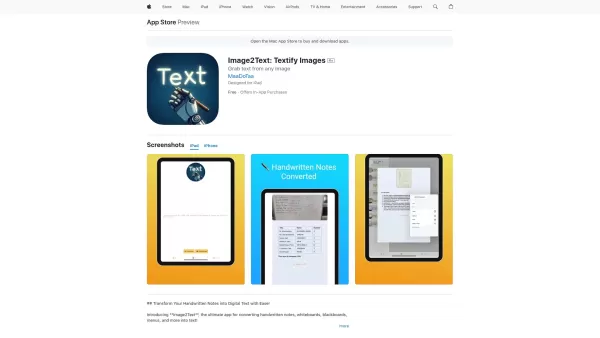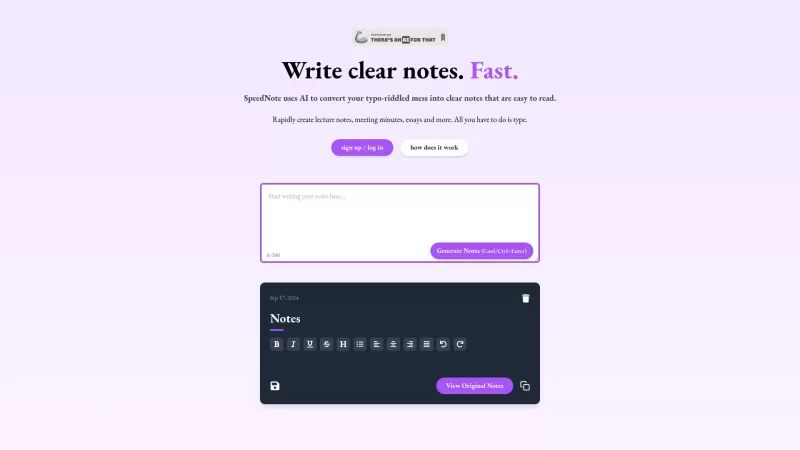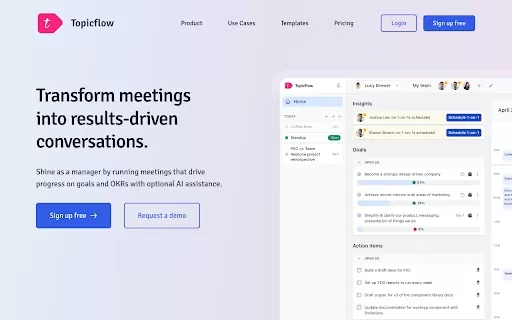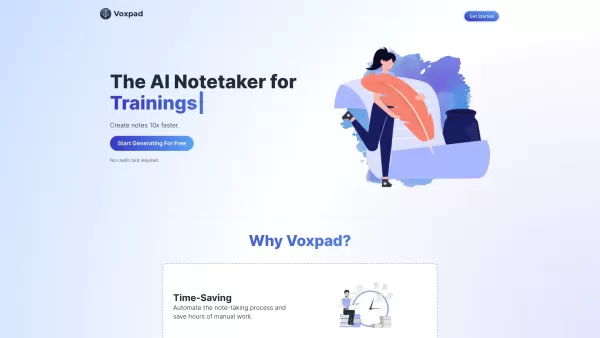Image2Text
Convert Handwritten Notes to Editable Text
Image2Text Product Information
Ever found yourself wishing you could turn your scribbled notes into something more manageable? Enter Image2Text, an app that's like magic for anyone who's ever jotted down a note and wished it could be instantly transformed into editable text. Whether it's a grocery list, a brilliant idea that struck you in the middle of the night, or just your daily to-dos, Image2Text is here to make your life easier.
How to Use Image2Text?
Using Image2Text is as simple as snapping a photo. Just take a clear picture of your handwritten notes or any text you want to convert, and voila! The app works its magic, turning that image into digital text faster than you can say "Where did I put my pen?" It's like having a personal assistant who never tires of deciphering your handwriting.
Image2Text's Core Features
What makes Image2Text stand out? Let's dive in:
- Instant Text Recognition: No more waiting around. The app recognizes text from images in the blink of an eye.
- Tiny Text Mastery: Got some fine print or tiny labels? No problem. Image2Text can read those too, with surprising accuracy.
- Export Options: Once your text is digitized, you can export it in various formats, including PDFs. It's all about keeping your digital life organized.
- Smart Layout: The app doesn't just convert text; it preserves the layout of your notes, making everything look just as you intended.
Image2Text's Use Cases
Who can benefit from Image2Text? Let me tell you:
- Students: Imagine snapping a quick photo of the whiteboard during a lecture and having all those notes ready to study in a digital format. No more struggling to read your own handwriting!
- Professionals: Got a meeting where everyone's scribbling down notes? Take a picture, and Image2Text will convert those notes into something you can easily share and edit.
FAQ from Image2Text
- ### Is Image2Text available on multiple devices?
- Yes, Image2Text is designed to be accessible across various devices, ensuring you can use it wherever you are.
- ### Will my data be collected while using Image2Text?
- Your privacy is important. Image2Text does not collect your data, so you can convert your notes with peace of mind.
Image2Text Screenshot
Image2Text Reviews
Would you recommend Image2Text? Post your comment

Image2Text is a game-changer! I snapped a pic of my messy meeting notes, and it turned them into clean text in seconds. Super easy to use, though sometimes it stumbles on my awful handwriting 😅. Still, a must-have for students or anyone drowning in scribbles!