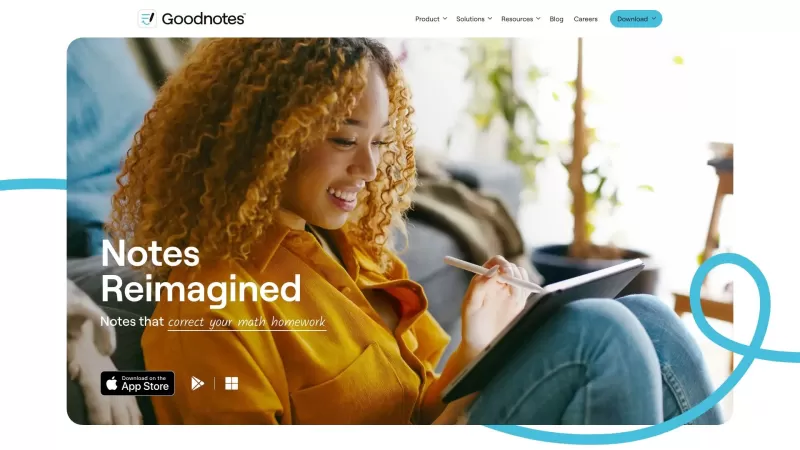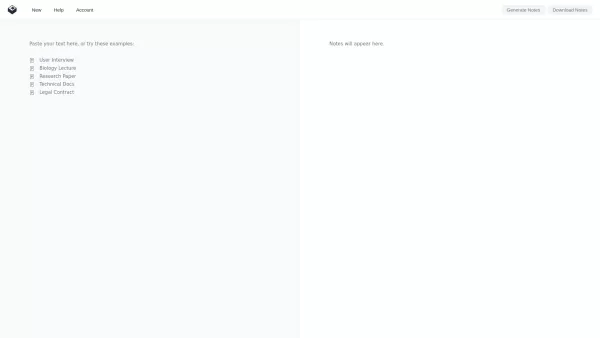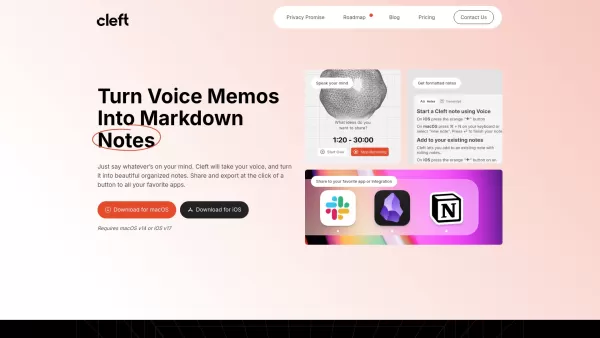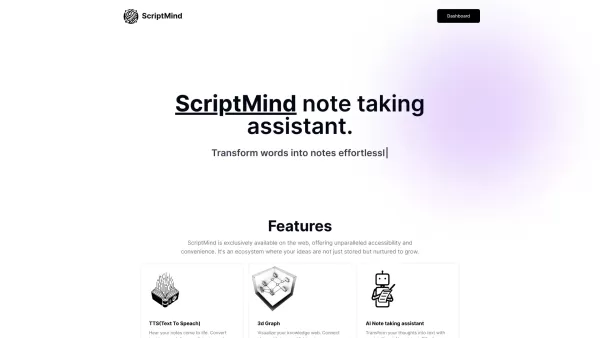Goodnotes
AI Note-Taking App with Realistic Handwriting
Goodnotes Product Information
Goodnotes isn't just another note-taking app; it's like having a digital notebook that feels as natural as pen and paper. It's designed to bring the charm of handwritten notes into the digital age, with a twist of AI magic to make your note-taking experience smoother and more efficient.
How to Use Goodnotes?
Getting started with Goodnotes is a breeze. Just grab the app from your app store—whether you're on iOS, Mac, Windows, or Android—and dive right in. You can start typing or go old-school with the digital ink feature, which mimics the feel of writing by hand. And don't worry about those pesky typos; Goodnotes' AI has got your back with spellcheck and word complete features that make your notes look polished and professional.
Goodnotes's Core Features
What makes Goodnotes stand out? Let's break it down:
Digital Ink for a Realistic Handwriting Experience
Ever miss the feel of a pen gliding across paper? Goodnotes' digital ink brings that sensation to your screen, making your digital notes feel as personal as your handwritten ones.
AI Features Like Spellcheck and Word Complete
Goodnotes isn't just about looks; it's smart too. The AI helps you catch those spelling errors and suggests words to complete your sentences, making your note-taking process faster and more accurate.
Cross-Platform Compatibility Across iOS, Mac, Windows, and Android
Whether you're switching between your phone, tablet, or computer, Goodnotes keeps your notes in sync. No more worrying about which device you left your notes on; they're all right there, ready when you are.
Goodnotes's Use Cases
Note-taking for Students
For students, Goodnotes is a game-changer. It's perfect for jotting down lecture notes, brainstorming ideas, or even sketching out diagrams. Plus, with the AI features, your notes are always neat and tidy, which is a big plus when you're studying for exams.
Note-taking for Businesses
In the business world, Goodnotes can streamline your meetings and brainstorming sessions. It's easy to share notes with your team, and the digital ink feature makes it feel like you're all in the same room, even if you're miles apart.
FAQ from Goodnotes
- What devices is Goodnotes available on?
- Goodnotes is available on iOS, Mac, Windows, and Android devices.
- Can I try Goodnotes 6 if I'm already using Goodnotes 5?
- Yes, you can try Goodnotes 6 even if you're currently using Goodnotes 5. Just download the latest version from your app store.
- Are my notes safe if I upgrade to Goodnotes 6?
- Absolutely, your notes are safe when you upgrade to Goodnotes 6. The app ensures that your data is securely transferred during the upgrade process.
- Goodnotes Company
Goodnotes Company name: Goodnotes Limited.
- Goodnotes Pricing
Goodnotes Pricing Link: https://www.goodnotes.com/pricing
- Goodnotes Youtube
Goodnotes Youtube Link: https://www.youtube.com/channel/UClD8go0ZvD5FtJxIl5-xYxw
- Goodnotes Tiktok
Goodnotes Tiktok Link: https://www.tiktok.com/@goodnotesapp
- Goodnotes Twitter
Goodnotes Twitter Link: https://twitter.com/goodnotesapp
- Goodnotes Instagram
Goodnotes Instagram Link: https://www.instagram.com/goodnotes.app/
Goodnotes Screenshot
Goodnotes Reviews
Would you recommend Goodnotes? Post your comment

Goodnotes is a game-changer for digital note-taking! ✍️ The handwriting feels so natural and the AI organization features are legit magic. Only wish the free version had more pages... but worth the upgrade tbh! #DigitalNotetaking
Bin begeistert von Goodnotes! Die Handschrifterkennung ist 1A und die AI-Sortierung rettet mir ständig Zeit. Aber warum zum Teufel gibt's kein Dark Mode?? 😅 Trotzdem 10/10
Goodnotes ने डिजिटल नोट्स को नया लेवल दे दिया! ✨हाथ से लिखने जैसा असली अनुभव, पर कभी-कभी AI गलत शब्द पकड़ लेता है। फिर भी बेस्ट ऐप्स में से एक!
Nossa, Goodnotes é outro nível! A escrita à mão fica tão natural que esqueço que é digital 😲 Só acho a assinatura anual meio salgada... mas o app é bom demais pra reclamar!