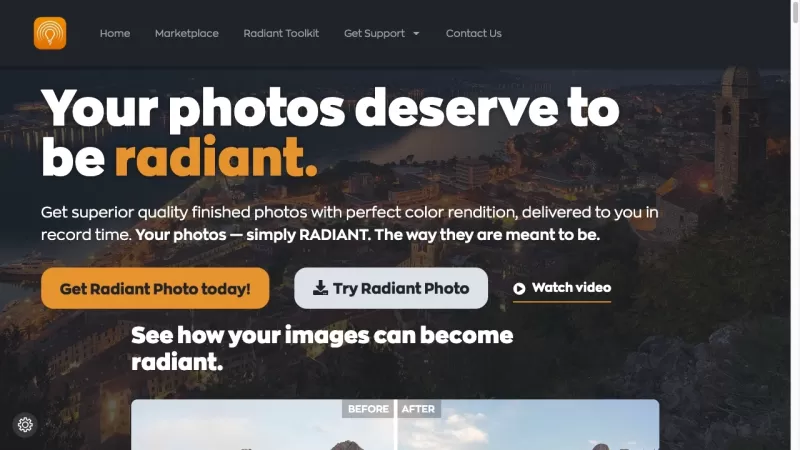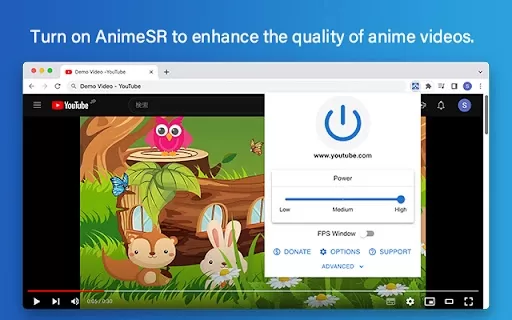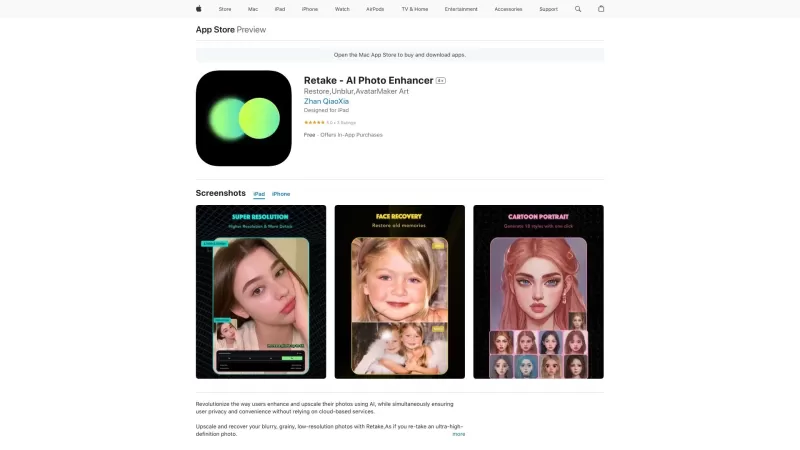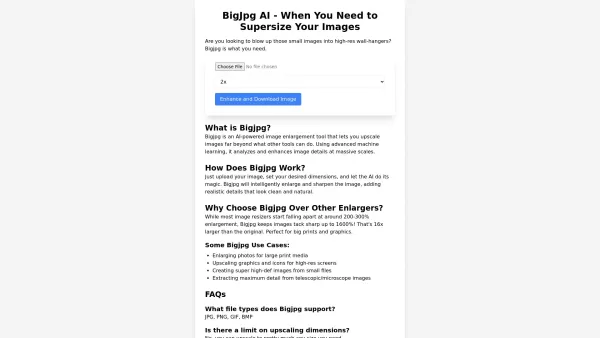Radiant Imaging Labs
Radiant Photo Enhances Photo Quality
Radiant Imaging Labs Product Information
Ever wondered how to make your photos pop with vibrant colors and crisp details? Enter Radiant Imaging Labs, the masterminds behind Radiant Photo. This isn't just any photo editing software; it's like having a pro photographer's touch at your fingertips. Radiant Photo dives deep into each image, using a robust imaging engine to fine-tune the color, tone, and detail, ensuring your photos look nothing short of spectacular. And the best part? It's quick, so you won't be waiting around for hours to see your masterpiece.
How to Use Radiant Imaging Labs?
Getting started with Radiant Photo is a breeze. Just open your image, and watch as Radiant Photo works its magic. It automatically analyzes every pixel, tweaking the exposure, color, and detail to perfection. Feeling adventurous? Dive into the presets and tools for some custom adjustments, or keep it simple and save your newly edited photo. Whether you're using it as a standalone app or plugging it into Adobe Photoshop, Lightroom Classic, or Corel PaintShop Pro, Radiant Photo fits seamlessly into your workflow.
Radiant Imaging Labs's Core Features
Quick Edit Scene Detection AI
This clever AI takes a peek at your photo and sets the stage for your edits, giving you a head start on achieving that perfect look.
Smart Presets
Choose from a variety of starting points or create your own AI-driven presets. It's like having a personal stylist for your photos.
Quick Edit Controls
Need to make some quick tweaks? These controls are your go-to for refining your edits in no time.
Radiant Tone
Say goodbye to blown-out highlights and lost shadows. Radiant Tone brings out the best in your scene's dynamic range and exposure.
Radiant Color
Colors that pop without looking unnatural? Yes, please. Radiant Color ensures your images match what your eyes see in real life.
Radiant Details
Sharpen those details, uncover hidden gems, and say goodbye to pesky noise. Radiant Details has you covered.
Graduated Filter
Want to adjust just a part of your image? The Graduated Filter lets you focus your edits where they matter most.
Portrait Tools
Bring out the best in your portraits. From eyes to skin, these tools enhance without overdoing it.
Color Grading
Give your photos a unique flair with intelligent style recipes. Customize to your heart's content.
Finishing Tools
The final touches are crucial. These tools help you fine-tune your image to perfection.
Personalized AI
Train your own Smart Presets? Yes, you can. Personalize your editing experience like never before.
Quality Guarantee
Crafted by photographers, priced fairly, and with a 30-day money-back guarantee. What's not to love?
Radiant Imaging Labs's Use Cases
Enhancing Landscape and Nature Photos
Make those landscapes leap off the screen with vivid colors and stunning detail.
Retouching Portraits and Improving Skin Tones
Give your subjects a natural glow and smooth out those imperfections with ease.
Optimizing Product and Food Photography
Make your products and dishes look irresistible. Radiant Photo brings out the best in them.
Creating Vibrant and Captivating Travel Images
Capture the essence of your travels with photos that tell a story and evoke emotion.
Restoring and Improving Old Scanned Photos
Breathe new life into those old family photos. Restore them to their former glory and beyond.
FAQ from Radiant Imaging Labs
- ### What is Radiant Photo?
- Radiant Photo is a powerful editing software and plugin that enhances the color, tone, and detail of your photos.
- ### How easy is it to use Radiant Photo?
- Super easy! Just open your image, and Radiant Photo does the heavy lifting, with options for further customization.
- ### How can I add Radiant Photo to my existing workflow?
- Use it as a standalone app or integrate it as a plugin with Adobe Photoshop, Lightroom Classic, or Corel PaintShop Pro.
- ### What makes an image genuinely Radiant?
- It's all about perfect color rendition, enhanced details, and dynamic range that brings your photos to life.
- ### Is Radiant Photo both a standalone application and plugin?
- Yes, you can use it either way, depending on your preference and workflow.
- ### Do you offer a guarantee?
- Absolutely, we stand by our product with a 30-day money-back guarantee.
- ### Does Radiant Photo have a subscription?
- No subscriptions here. You buy it once, and it's yours to keep.
- ### Will there be free updates?
- Yes, we believe in keeping your software up to date at no extra cost.
- ### What if I like pineapple on my pizza?
- Hey, to each their own! No judgment here, just great photo editing.
- ### Where can I download Radiant Photo?
- Head over to our website, and you'll find the download link waiting for you.
- ### Is there a trial version?
- Yes, we offer a trial so you can see for yourself how Radiant Photo can transform your images.
- ### I don't want to buy, but I want to know what's coming.
- Stay tuned to our social media and newsletter for the latest updates and sneak peeks.
- ### How many computers can Radiant Photo be active on?
- You can activate Radiant Photo on up to two computers.
- ### Does Radiant Photo support the latest Apple processors?
- Yes, we keep up with the latest tech, so you can use Radiant Photo on the newest Apple processors.
- ### What languages does Radiant Photo support?
- Currently, we support English, but we're always looking to expand to more languages.
- ### When will you run your next promotion?
- Keep an eye on our website and social media for announcements on upcoming promotions.
- ### What if I have a question that's not listed?
- Feel free to reach out to our support team. We're here to help!
Radiant Imaging Labs Support Email & Customer service contact & Refund contact etc.
More Contact, visit the contact us page(https://radiantimaginglabs.com/contact/)
Radiant Imaging Labs Company
Radiant Imaging Labs Company name: Radiant Imaging Labs .
Radiant Imaging Labs Facebook
Radiant Imaging Labs Facebook Link: https://www.facebook.com/radiantimaginglabs
Radiant Imaging Labs Instagram
Radiant Imaging Labs Instagram Link: https://www.instagram.com/radiantimaginglabs/
Radiant Imaging Labs Screenshot
Radiant Imaging Labs Reviews
Would you recommend Radiant Imaging Labs? Post your comment

Radiant Photo is a game-changer! My pics went from meh to wow with just a few clicks. The colors pop like crazy, and the details are super sharp. Feels like I’m cheating at photography 😜. Totally recommend for anyone who wants pro-level edits without the hassle.
Radiant Imaging Labs 덕분에 내 사진이 완전히 달라졌어요! 색상이 생생하고 디테일이 선명해요. 프로 사진가가 도와주는 것 같아요. 조금 더 빨랐으면 좋겠어요. 그래도 완전히 가치가 있어요! 😍
Radiant Imaging Labs изменил мои фотографии! Цвета такие яркие, а детали четкие. Это как если бы профессиональный фотограф помогал мне. Хотелось бы, чтобы он работал немного быстрее. Тем не менее, это полностью стоит того! 😍
Radiant Imaging Labsのおかげで、私の写真が劇的に変わりました!色が鮮やかで、ディテールもシャープ。プロのカメラマンが手伝ってくれているみたい。もう少し早く動いてくれると良いのに。それでも、完全に価値があります!😍