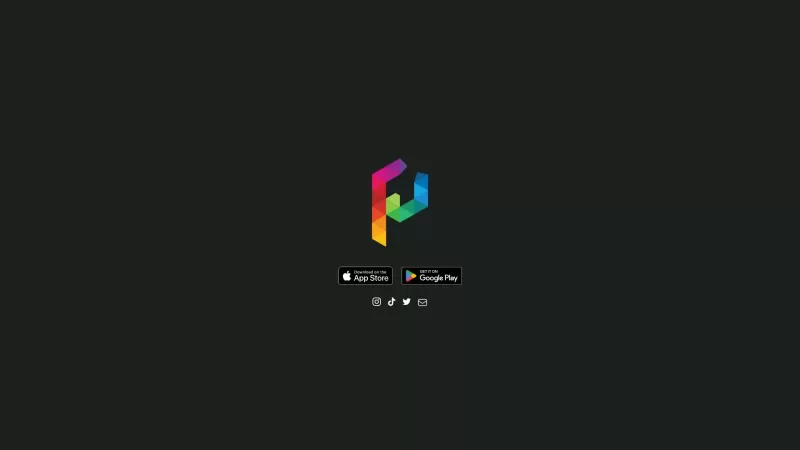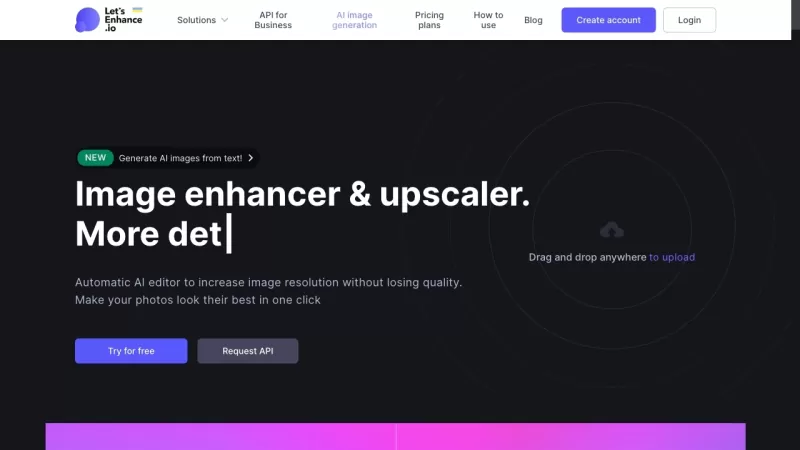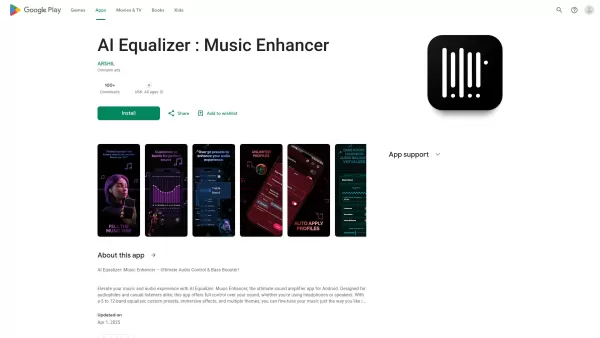Text Recognition Tool - Chrome Extension
Recognize text in images and screenshots
Text Recognition Tool - Chrome Extension Product Information
Ever found yourself staring at an image, wishing you could just yank the text right out of it? Well, that's where the Text Recognition Tool AI Chrome extension swoops in to save the day. This nifty little tool is all about making text in images and screenshots readable and usable. It's like having a personal assistant that can decipher any image text you throw at it!
How to Use the Text Recognition Tool AI Chrome Extension
Using this tool is as easy as pie. Just right-click on the image or screenshot you're working with, and you'll see options to "Recognize image text" or "Screenshot Recognition Text." Click on your choice, and watch as the tool does its magic, pulling out all the text for you to use as you please.Core Features of Text Recognition Tool AI Chrome Extension
### Image Text Recognition This feature is a game-changer. Whether you're dealing with a photo of a sign, a document, or any image with text, this tool can recognize and extract it for you.Screenshot Text Recognition
Ever needed to grab text from a screenshot? This tool makes it a breeze. Just snap a screenshot, and the extension will work its magic, pulling out the text you need.
Use Cases for Text Recognition Tool AI Chrome Extension
### Extracting Text from Images Imagine you're browsing through a gallery of old photos and stumble upon one with an interesting quote or caption. With this tool, you can easily extract that text, saving you from the hassle of manual transcription.Reading Text from Screenshots
Got a screenshot of an article, a recipe, or some important information? This tool lets you read and extract the text directly from the screenshot, making your life so much easier.
FAQ from Text Recognition Tool
- ### How accurate is the text recognition?
- The accuracy of the text recognition can vary based on the quality of the image or screenshot. Generally, it performs well with clear, high-resolution images, but might struggle with blurry or low-quality ones.
[ttpp][yyxx]
Text Recognition Tool - Chrome Extension Screenshot
Text Recognition Tool - Chrome Extension Reviews
Would you recommend Text Recognition Tool - Chrome Extension? Post your comment