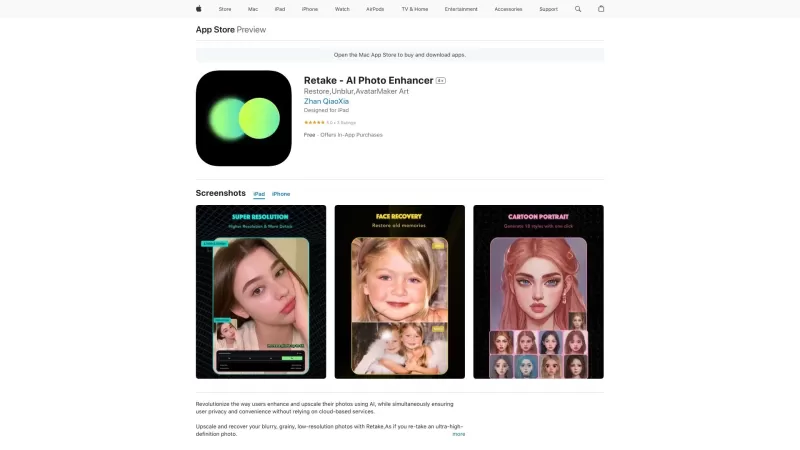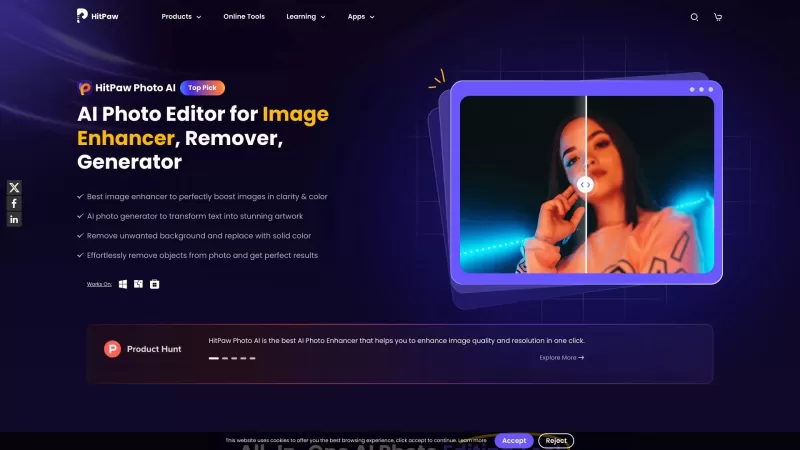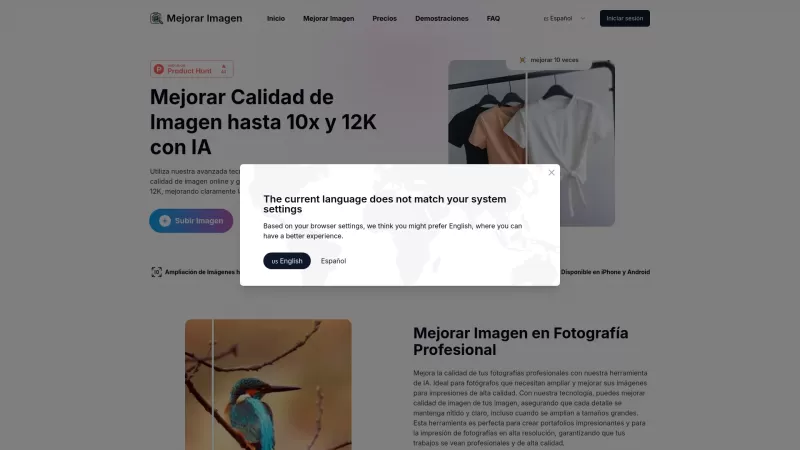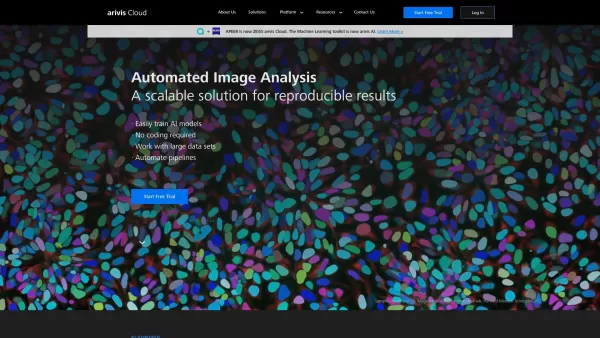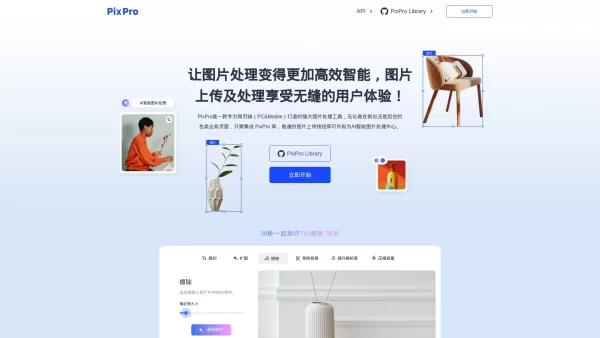Retake
Transform Blurry Photos to HD
Retake Product Information
Ever stumbled upon an old photo that's blurry or grainy and wished you could bring it back to life? Enter Retake, your new best friend in the world of photo enhancement. This nifty tool leverages the power of AI to turn those low-res, fuzzy images into crisp, high-definition masterpieces. It's like giving your photos a second chance to shine!
How to Use Retake?
Using Retake couldn't be easier. Just upload your photo, sit back, and let the magic happen. Our on-device AI technology does all the heavy lifting, automatically enhancing your image to deliver stunning results. It's so simple, you'll wonder why you ever settled for those blurry shots before.
Retake's Core Features
- **AI-Powered Photo Enhancement**: Retake's AI is the secret sauce that makes your photos pop.
- **Transforms Blurry, Grainy, and Low-Resolution Photos**: No more squinting at your screen trying to make out details.
- **Produces High-Definition Masterpieces**: Your photos will look so good, you might think they were taken yesterday.
- **On-Device AI Technology**: All the magic happens right on your device, ensuring your privacy and making the process super convenient.
Retake's Use Cases
- **Enhancing Personal Photos**: From family gatherings to vacation snaps, Retake can make them all look amazing.
- **Improving Photo Quality for Professional Purposes**: Need your portfolio to stand out? Retake's got you covered.
- **Restoring Old and Damaged Photos**: Bring those cherished memories back to life with a few clicks.
- **Optimizing Images for Social Media**: Make your Instagram feed the envy of all your friends with Retake's touch.
FAQ from Retake
- ### How does Retake improve photo quality?
- Retake uses advanced AI algorithms to analyze and enhance every pixel, resulting in sharper, clearer images.
- ### Can Retake restore old and damaged photos?
- Absolutely! Retake can work wonders on old and damaged photos, bringing them back to their former glory.
- ### Is my privacy protected with Retake?
- Yes, your privacy is our priority. All enhancements are done on-device, so your photos never leave your hands.
- ### What platforms is Retake available on?
- Retake is available on iOS, Android, and as a web application, so you can enhance your photos wherever you are.
- ### Can I use Retake on social media images?
- Definitely! Retake can optimize your social media images, making them perfect for sharing.
Retake Screenshot
Retake Reviews
Would you recommend Retake? Post your comment

Retake is a game-changer! 😍 I dug up some old family pics that were super blurry, and this tool made them look like they were taken yesterday. The AI is scary good at sharpening details. Only downside? Wish it was a bit cheaper, but totally worth it for those precious memories!