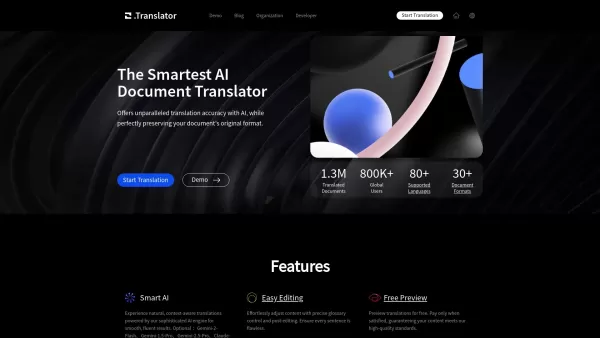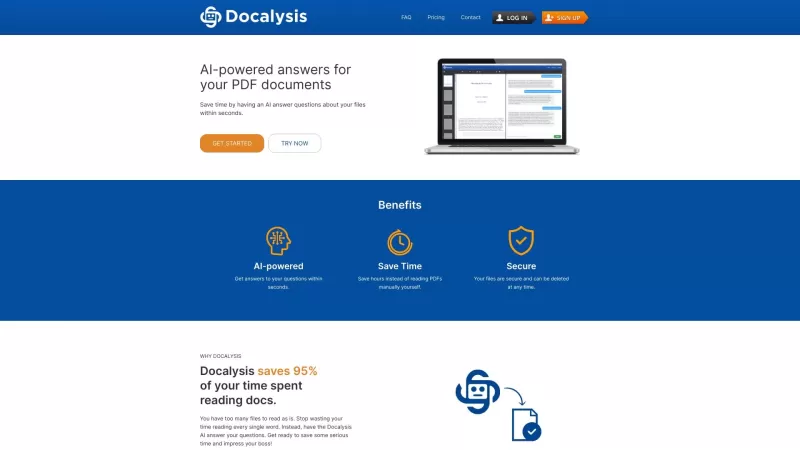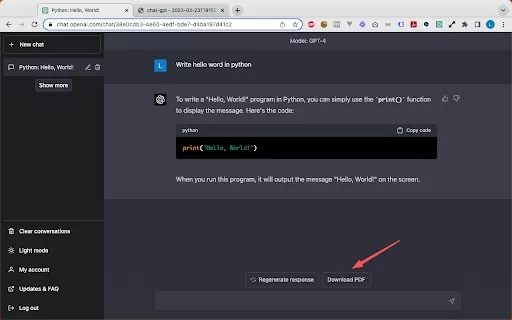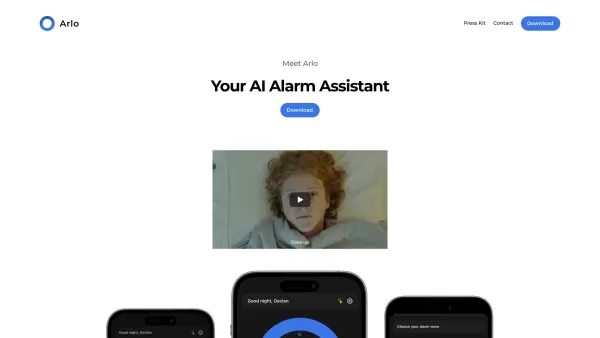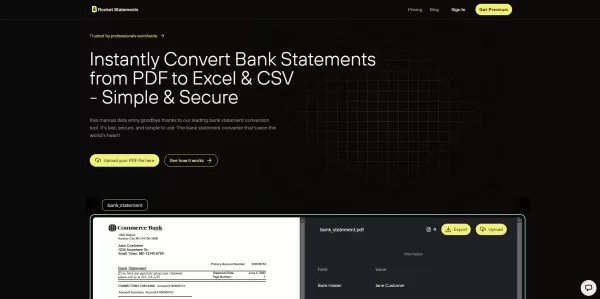O.Translator
AI Document Translator for Flawless Translations
O.Translator Product Information
O.Translator, or Precise AI Document Translator, is a cutting-edge translation platform that harnesses the power of artificial intelligence to deliver spot-on translations. What sets it apart is its ability to keep the original layout of various document types intact—whether you're dealing with PDFs, DOCX, or EPUB files. It's like having a multilingual assistant who not only speaks over 80 languages but also keeps everything looking just right. Plus, you get to peek at the translation for free before deciding to go all in. Privacy? Check. Security? Double-check. O.Translator makes sure your documents are in safe hands throughout the translation journey.
How to Use O.Translator?
Using O.Translator is a breeze. Just upload your document in one of the supported formats, choose the language you want to translate into, and hit submit. You'll get a free sneak peek at the translation, and if it's up to your standards, you can go ahead and finalize your order. Simple, right?
O.Translator's Core Features
AI-Powered Translations
With AI at its core, O.Translator delivers translations that are not just accurate but also contextually relevant. It's like having a pro translator on speed dial.
Supports Multiple Document Formats
From PDFs to DOCX and EPUB, O.Translator handles a variety of document types, making it your go-to tool for all your translation needs.
Privacy Guaranteed
Your documents are your business, and O.Translator treats them with the utmost confidentiality. Rest easy knowing your data is secure.
Free Preview of Translations
Why commit blindly? O.Translator lets you preview the translation for free, so you know exactly what you're getting before you pay a dime.
Collaboration Features for Teams
Working with a team? O.Translator has you covered with features that make collaborating on translated documents a smooth process.
O.Translator's Use Cases
Translating Business Documents for International Clients
Need to impress clients from around the globe? O.Translator helps you translate your business documents accurately, ensuring your message resonates across borders.
Editing Translated Content Directly Within the Platform
Got some tweaks to make? O.Translator allows you to edit the translated content right on the platform, saving you time and hassle.
FAQ from O.Translator
- What document formats and file sizes are supported?
- O.Translator supports a variety of formats like PDFs, DOCX, and EPUB. File size limits vary, so check the platform for specifics.
- Which languages are supported?
- With over 80 languages in its arsenal, O.Translator has you covered for translations across the globe.
- Can scanned PDFs be translated?
- Yes, O.Translator can handle scanned PDFs, turning them into translated documents that retain their original layout.
- How is the translation price calculated?
- The price depends on factors like document length, complexity, and the chosen language pair. O.Translator provides a clear breakdown before you finalize your order.
For more on O.Translator support, including email, customer service, and refund details, visit the contact us page.
Curious about the company behind O.Translator? Find the company name and address on the about us page.
Already a user? Log in to O.Translator via the login link.
New to O.Translator? Sign up and start translating with ease using the sign up link.
O.Translator Screenshot
O.Translator Reviews
Would you recommend O.Translator? Post your comment

O.Translator is like magic for documents! It translated my file super fast while keeping the format intact. Amazing feature! One tiny thing though - maybe more language options would be cool. 😊
この翻訳ツールは驚くほど正確で、レイアウトもそのまま維持されていてとても便利です!でも、もう少し専門的な単語にも対応してもらえたら完璧かもね🌟
¡Este traductor es increíble! Mantiene el formato de los documentos y traduce muy rápido. ¡Me encanta! Lo único es que algunas frases se sienten un poco forzadas. 😅
哇这个翻译工具简直神了!我试了一下文档翻译,不仅速度快,而且保留了原来的排版,感觉特别专业,以后再也不怕跨国交流啦😎 还有就是希望界面能更直观一点。