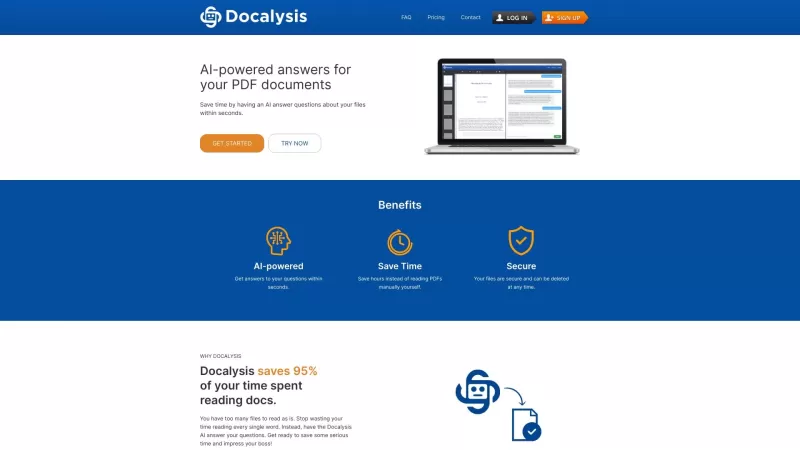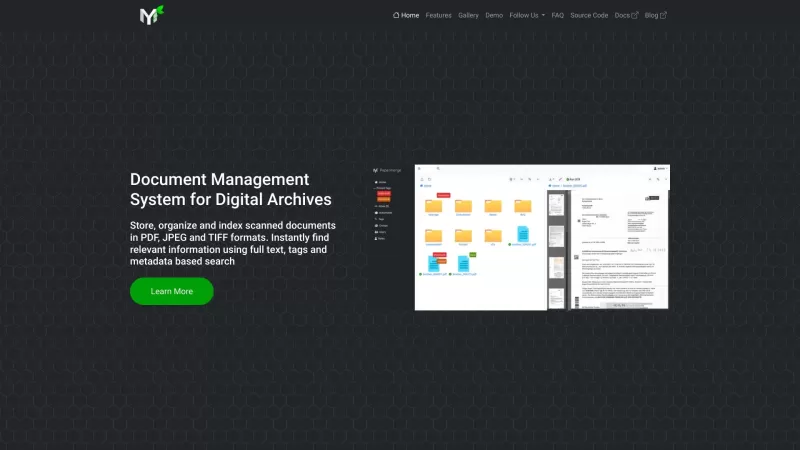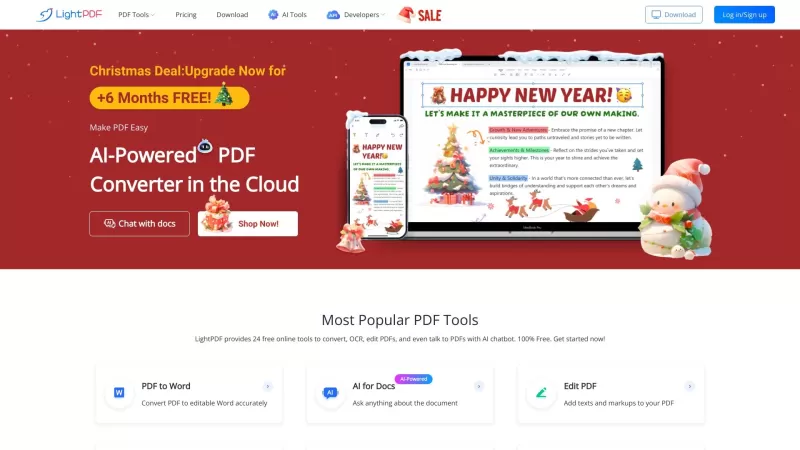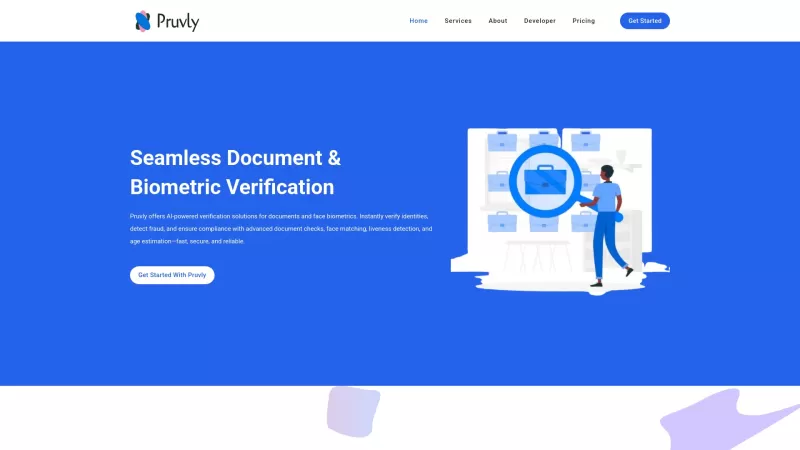Docalysis
AI Chat for PDF Interaction
Docalysis Product Information
Ever found yourself drowning in a sea of PDF files, wishing you had a smart assistant to help you navigate through them? Enter Docalysis, your new best friend in the world of document management. This isn't just another tool; it's an AI-powered chat service designed to make interacting with your PDFs as easy as chatting with a friend. Docalysis uses cutting-edge artificial intelligence to dive deep into your documents, extracting the text and understanding the content to give you quick, precise answers to your queries.
How to Use Docalysis?
Getting started with Docalysis is a breeze. Just upload your PDF to the platform, and watch as the AI gets to work, analyzing and extracting the text. Once that's done, you can ask away—whether it's a question about specific content or just a keyword search, Docalysis will respond in a flash with the information you need. It's like having a personal document assistant at your fingertips!
Docalysis's Core Features
Docalysis isn't just about answering questions. It's packed with features that make it an indispensable tool:
- AI-powered chat with PDF files: Engage in a natural conversation about your documents.
- Instant answers within seconds: No more waiting around; get the info you need right away.
- Time-saving solution for reading documents: Why read through everything when Docalysis can pinpoint what you're looking for?
- Secure and confidential: Your documents are safe with us; we take privacy seriously.
Docalysis's Use Cases
From students to researchers, and business professionals to casual users, Docalysis caters to a wide range of needs:
- Research and information gathering: Quickly find what you need without sifting through pages.
- Educational purposes: A great tool for students to understand complex documents.
- Data analysis and extraction: Extract key data points effortlessly.
- Content review and editing: Review and edit documents more efficiently.
FAQ from Docalysis
- Can Docalysis read any type of PDF file?
- Yes, Docalysis can handle various types of PDF files, ensuring you can use it with most of your documents.
- Is my data and files secure with Docalysis?
- Absolutely, we prioritize the security and confidentiality of your data.
- How accurate are the answers provided by Docalysis?
- Our AI strives for high accuracy, but results may vary based on the complexity and clarity of the document.
- Can I download the extracted text from my PDF files?
- Yes, you can download the text extracted by Docalysis for further use or reference.
For any support, questions, or to get in touch with us, visit our contact us page. Want to learn more about Docalysis? Check out our about us page. Ready to dive in? Log in at our sign-in page or sign up at our join page. Curious about pricing? Head over to our pricing page. Connect with us on LinkedIn or share your experience on Twitter.
Docalysis Screenshot
Docalysis Reviews
Would you recommend Docalysis? Post your comment

Docalysis is a game-changer for PDF chaos! 😍 I uploaded a massive report, and it answered my questions in seconds—saved me hours of digging. Super intuitive, but I’m curious how it handles super technical docs. Worth a try!
Docalysis is a lifesaver for anyone buried in PDFs! 😍 The AI chat feature makes finding info so quick, like having a super-smart librarian. Sometimes it misreads complex layouts, but overall, it’s a game-changer for document chaos!
Docalysis es increíble para manejar PDFs. Es como tener un asistente inteligente que realmente entiende tus documentos. A veces se pone un poco lento, pero en general, es un cambio de juego. 📚
Docalysis é incrível para gerenciar PDFs! É como ter um assistente inteligente que realmente entende seus documentos. Às vezes fica um pouco lento, mas no geral, é um divisor de águas! 📚