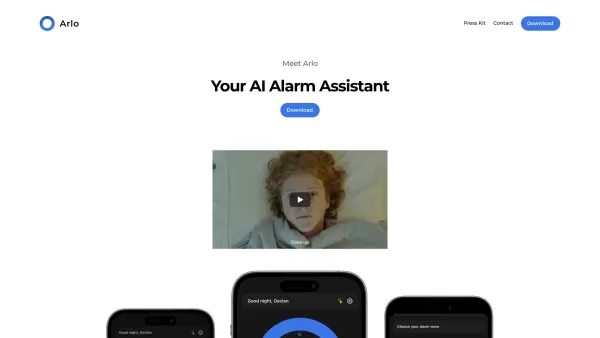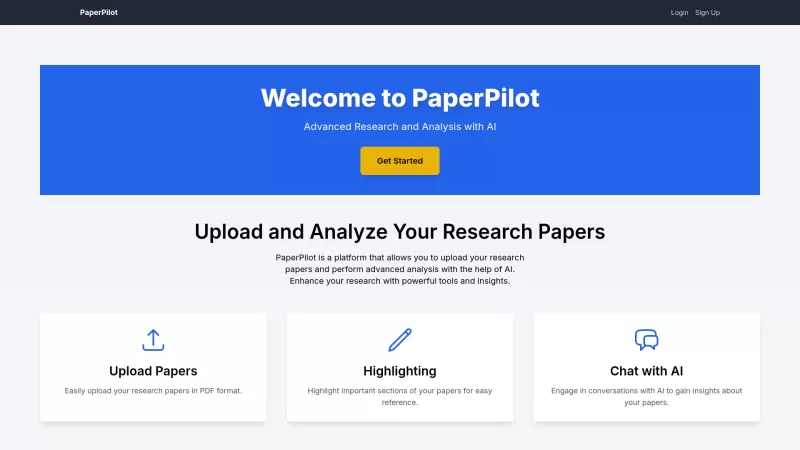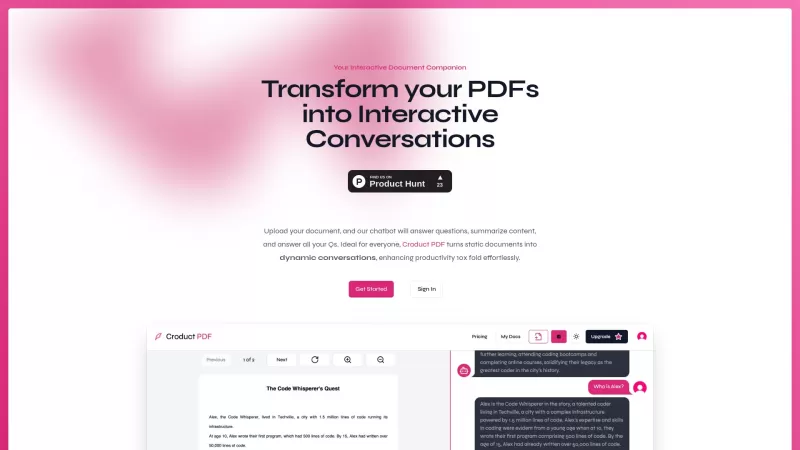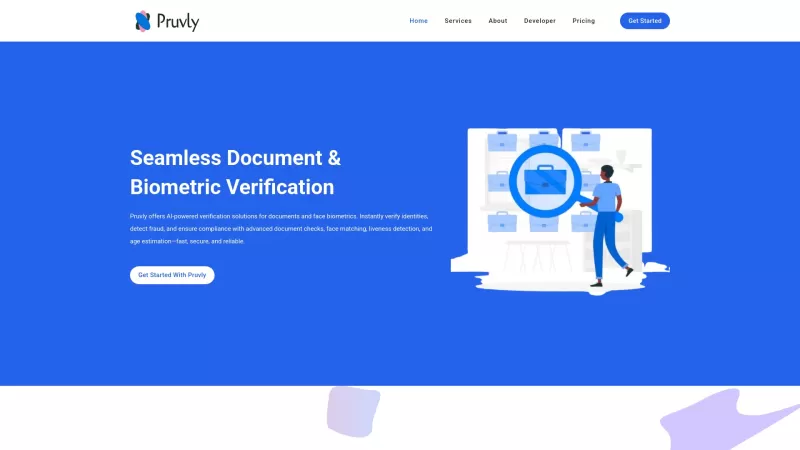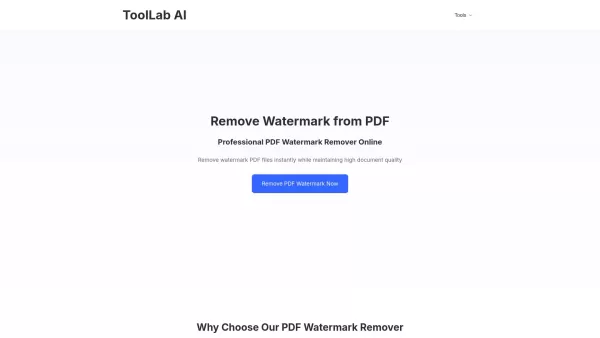Arlo - Talk with your documents
Arlo PDF Interactive Chat
Arlo - Talk with your documents Product Information
Ever wished you could have a lively chat about your PDF documents with others, almost like discussing a book at a coffee shop? That's where Arlo comes in. It's not just another tool; it's a platform designed to breathe life into your PDFs, turning them into the center of interactive and engaging discussions. Whether you're collaborating on a project, diving deep into academic research, or simply sharing your thoughts on the latest novel, Arlo makes it easy to connect with others around your documents.
Getting Started with Arlo
Ready to dive in? Here's how you can start using Arlo to transform your PDF experience:
- Sign In: Simply use your Google account to sign into Arlo. It's quick, easy, and you're in!
- Upload Your PDF: Hit the upload button and select the PDF you want to chat about. It's as simple as that.
- Select Your Document: From the sidebar, pick the PDF you've uploaded. This is your conversation starter.
- Start Chatting: Now, the fun begins. Start a conversation about the PDF content. Share your thoughts, ask questions, or dive into a deep discussion.
- Engage in Real-Time: Watch as your conversation unfolds in real-time. It's like having a virtual roundtable discussion about your document.
Why Arlo Stands Out
Arlo isn't just about uploading PDFs and chatting. It's packed with features that make it a go-to platform for document discussions:
- Google Sign-In: No fuss, no muss. Sign in with your Google account and you're ready to roll.
- PDF Upload: Uploading your PDFs is a breeze, setting the stage for your discussions.
- Chat Conversation: Engage in dynamic, real-time conversations about your PDF's content. It's like being in the room with your collaborators.
- User Collaboration: Arlo isn't just about you; it's about connecting with others. Share and interact with ease.
- Document Selection: With a simple sidebar, you can easily switch between different PDFs for discussion.
- Feedback Option: Got ideas or suggestions? Drop an email to the platform creator. Your feedback could shape the future of Arlo.
Arlo in Action: Real-World Applications
From academia to book clubs, Arlo fits right into various scenarios:
- Collaborative Document Reviews: Whether it's a project proposal or a manuscript, gather your team and dive into feedback sessions.
- Study Groups: Make those late-night study sessions more productive by discussing academic papers or course materials together.
- Remote Team Collaboration: Distance is no barrier when you can discuss project documents with your team, no matter where they are.
- Book Clubs: Turn your reading into a social event. Chat about books in PDF format and share insights with fellow readers.
- Research Discussions: Elevate your research by discussing findings and theories with others, directly based on research papers.
Frequently Asked Questions
- How do I sign in?
- Just use your Google account to sign into Arlo. It's that easy!
- How do I upload a PDF file?
- Click the upload button on Arlo's interface, and select the PDF you wish to discuss.
- Can I discuss multiple PDFs simultaneously?
- Yes, you can switch between different PDFs from the sidebar to discuss them one at a time.
- How can I provide feedback about the platform?
- Send your thoughts and suggestions via email to the platform creator. Your input is valuable!
Arlo - Talk with your documents Screenshot
Arlo - Talk with your documents Reviews
Would you recommend Arlo - Talk with your documents? Post your comment