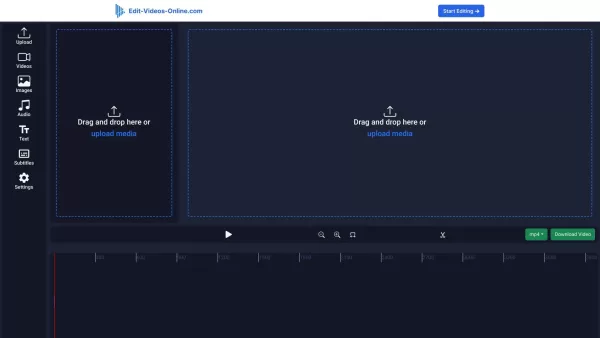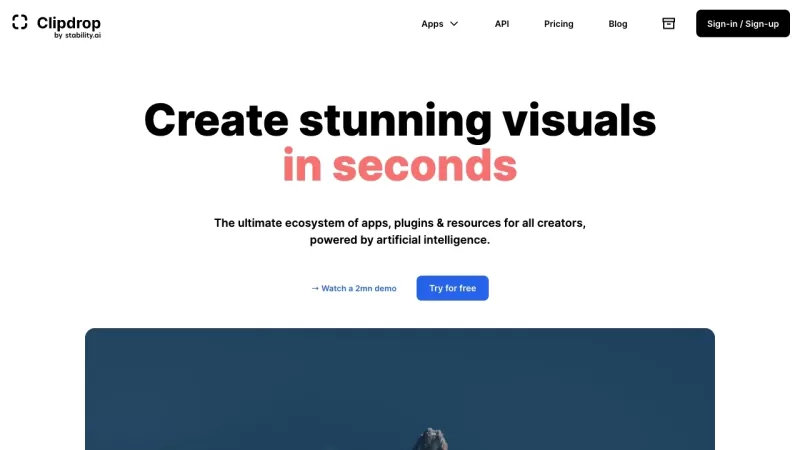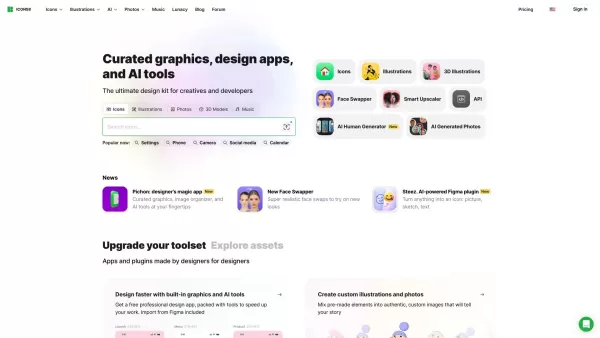Online Video Editor
Online Video Editor Free No Watermark
Online Video Editor Product Information
Imagine you're looking to jazz up your videos without breaking the bank or dealing with pesky watermarks. That's where the Online Video Editor steps in—a free tool that's like a secret weapon for anyone who wants to dive into video editing without the fuss. It's got all the bells and whistles you'd expect from a pro-grade editor, yet it's designed to be user-friendly and perfect for sharing your creations.
How to Dive Into the Online Video Editor?
Getting started is as easy as pie. Just head over to the website, and upload your video. Once it's up there, you've got the whole world of editing at your fingertips. Want to trim those awkward pauses? Done. Need to merge a few clips together? No problem. Feel like adding some cool effects or speeding things up? You can do that too. When you're satisfied with your masterpiece, hit save and share it with the world.
Unpacking the Core Features of the Online Video Editor
Trim and Cut Videos
Snip away the bits you don't need with ease.
Merge Multiple Videos
Combine different clips into a seamless video.
Add Effects and Filters
Give your videos that extra flair with a range of effects.
Adjust Video Speed
Speed up or slow down your footage to create the perfect pace.
Crop and Rotate Videos
Adjust your video to fit any platform or just to get the right angle.
Add Text and Captions
Make your message clear with customizable text and captions.
Change Video Resolution and Aspect Ratio
Optimize your video for different screens and formats.
Export Videos Without Any Watermark
Share your videos proudly, without any unwanted marks.
When to Use the Online Video Editor?
Create Professional Videos for Social Media
Stand out on Instagram, TikTok, or any platform with polished videos.
Edit Videos for YouTube or Vlogs
Enhance your YouTube content or make your vlogs pop with professional touches.
Make Personalized Videos for Special Occasions
Craft unique videos for birthdays, weddings, or any special event.
Enhance Video Quality and Appearance
Boost the look and feel of your videos with advanced editing tools.
Combine Multiple Videos into One
Tell a complete story by merging several clips into one cohesive video.
Add Captions and Subtitles to Videos
Make your videos accessible to a wider audience with captions.
FAQ from Online Video Editor
- Is the Online Video Editor free to use?
- Absolutely, it's free to use and edit your videos without any hidden fees.
- Does the Online Video Editor require sign up?
- Nope, you can jump right into editing without any sign-up hassle.
- Can I edit videos without any watermark?
- Yes, your videos will be watermark-free, ready to share as you please.
- What file formats are supported for editing?
- You can edit a variety of formats including MP4, AVI, MOV, and more.
- Is the Online Video Editor suitable for beginners?
- Definitely, it's designed with beginners in mind, making it easy to start editing right away.
Online Video Editor Screenshot
Online Video Editor Reviews
Would you recommend Online Video Editor? Post your comment