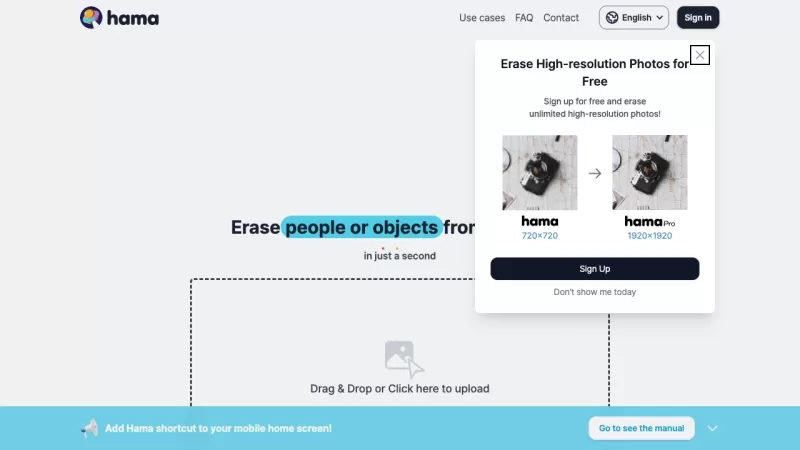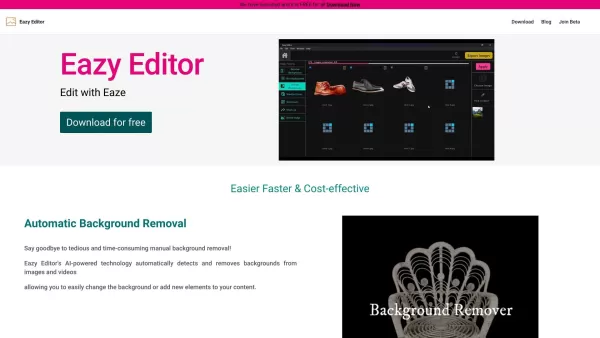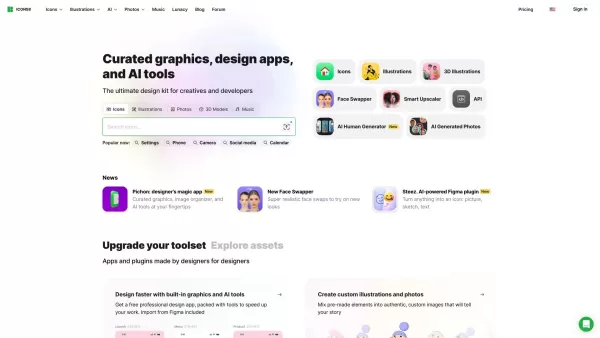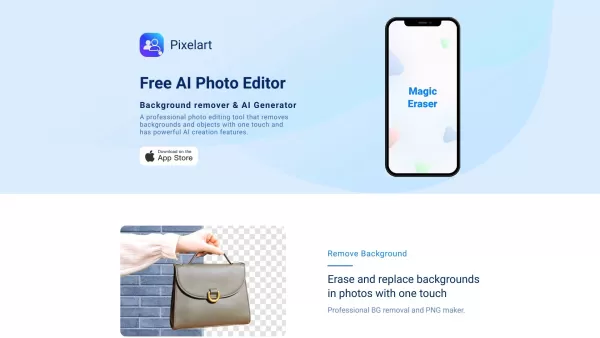Pixelcut
Free Online Design Tool for Product Photos
Pixelcut Product Information
Ever found yourself struggling to whip up stunning product photos or ads for your online store? Enter Pixelcut, a nifty, free online design tool that's here to save the day. It's like having a professional photo editor at your fingertips, making it a breeze to remove backgrounds or erase unwanted objects from your images. Whether you're a seasoned pro or just starting out, Pixelcut is designed to make your life easier.
How to Get Started with Pixelcut?
Getting started with Pixelcut is as easy as pie. First, head over to their website and sign up for a free account. Once you're in, you'll find yourself in a playground of tools like the Background Remover, Magic Eraser, and Image Upscaler. Just upload your images, and let Pixelcut guide you through the editing process. It's like having a personal design assistant!
Dive into Pixelcut's Core Features
Background Remover
Say goodbye to those pesky backgrounds. With a few clicks, you can isolate your product and make it stand out.
Magic Eraser
Got something in your photo you wish wasn't there? The Magic Eraser tool lets you zap it away, leaving your image looking cleaner and more professional.
Image Upscaler
Need to make your images bigger without losing quality? The Image Upscaler does just that, ensuring your photos look sharp no matter the size.
Batch Edit
Why edit one image at a time when you can do a whole bunch at once? Batch Edit saves you time and keeps your workflow smooth.
Profile Photo Maker
Want to make a great first impression? Use the Profile Photo Maker to create eye-catching profile pictures that reflect your brand's personality.
Pixelcut in Action: Real-World Use Cases
Create Product Photos for Online Stores
With Pixelcut, you can quickly create professional-looking product photos that'll make your online store pop.
Design Ads
Need to grab your audience's attention? Design eye-catching ads with Pixelcut's easy-to-use tools.
Remove Backgrounds or Erase Objects from Images
Whether you're cleaning up a photo or focusing on a specific element, Pixelcut makes it simple to remove backgrounds or erase objects.
Frequently Asked Questions about Pixelcut
- How much does Pixelcut cost?
- Pixelcut offers a free version, but there are also premium plans for those who need more advanced features.
- Can I use Pixelcut on my phone?
- Yes, Pixelcut is accessible on mobile devices, making it convenient to edit on the go.
- Can I collaborate with others on Pixelcut?
- Currently, Pixelcut does not offer a direct collaboration feature, but you can share your work via links or downloads.
- Does Pixelcut have an API?
- Yes, Pixelcut provides an API for developers looking to integrate its features into their own applications.
Need help or have a question? Reach out to Pixelcut's support team at [email protected].
About Pixelcut Company
Pixelcut is brought to you by Pixelcut, a company dedicated to making design accessible and easy for everyone.
Pixelcut Login and Sign Up
Ready to dive in? Log in to your Pixelcut account at https://create.pixelcut.ai/ or sign up for a new account at https://create.pixelcut.ai/sign-in.
Follow Pixelcut on Instagram
Stay updated with the latest from Pixelcut by following them on Instagram at https://www.instagram.com/pixelcut/.
Pixelcut Screenshot
Pixelcut Reviews
Would you recommend Pixelcut? Post your comment

Pixelcut is legit a lifesaver for my Etsy shop! 🤩 No more stressing over bland product pics - their templates make everything look pro in seconds. Only wish they had more font options though. Still, 10/10 for a free tool!