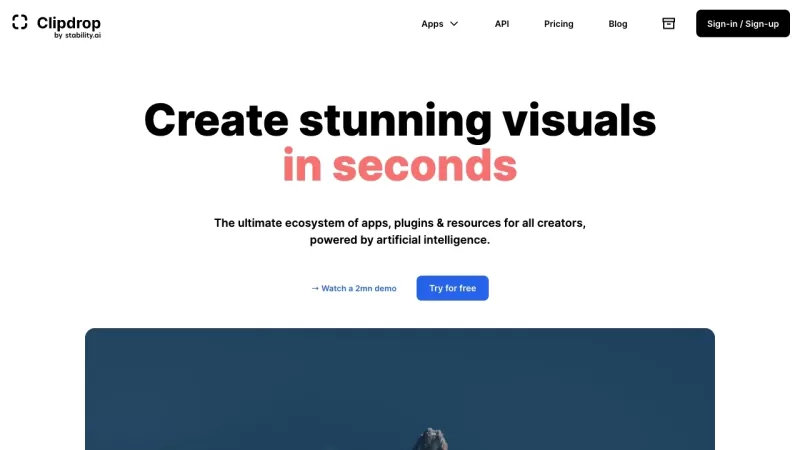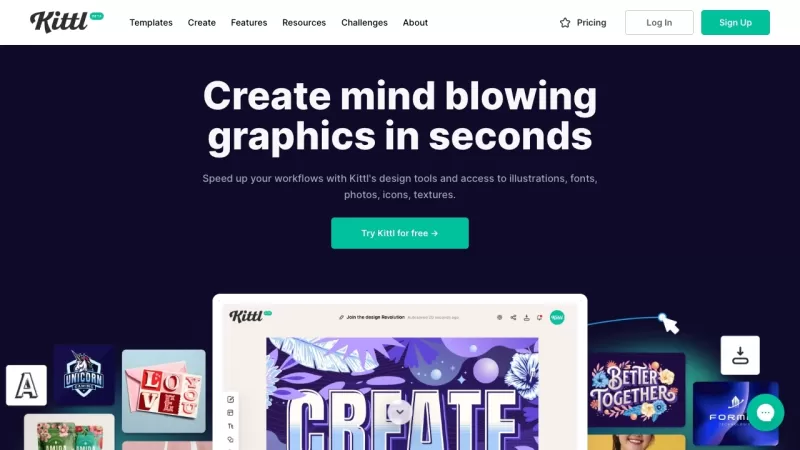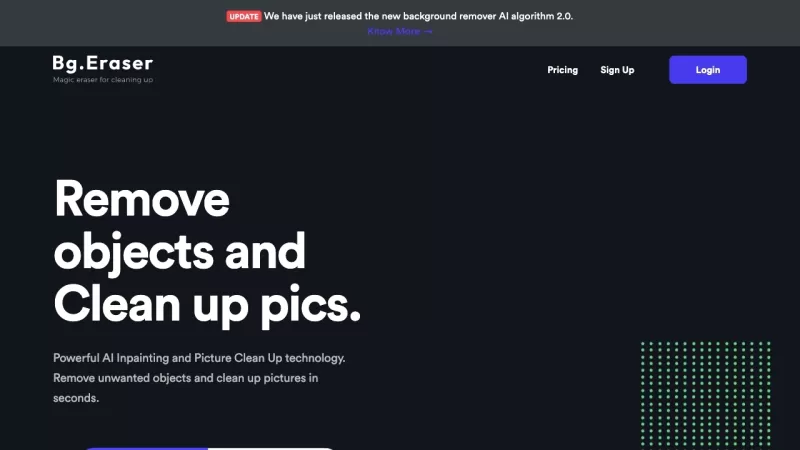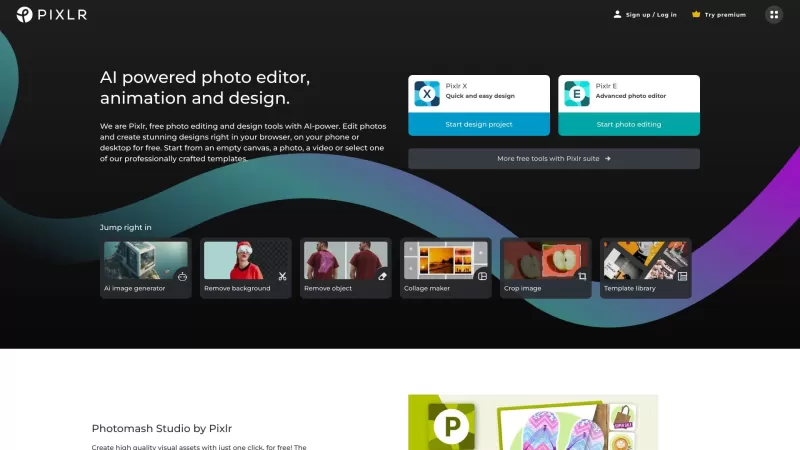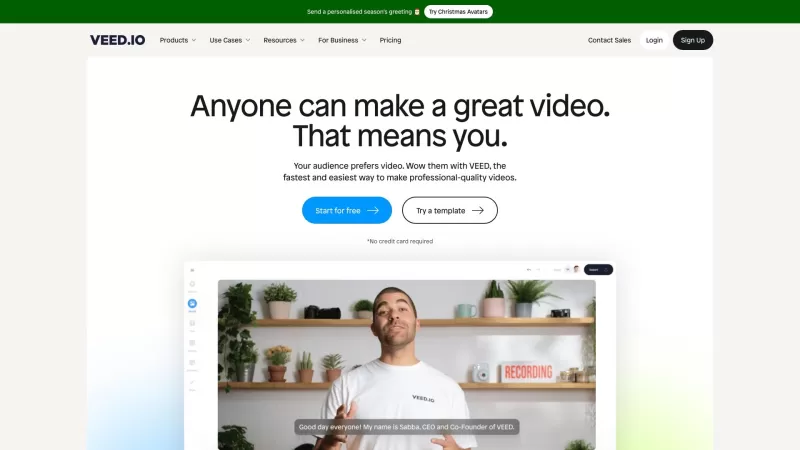Clipdrop
Clipdrop AI Visual Creation Tool
Clipdrop Product Information
Ever wondered how you can jazz up your visuals without spending hours in front of a computer? Enter Clipdrop, the ultimate AI-powered playground for creators. This nifty ecosystem, brought to you by InitML, is your go-to spot for whipping up stunning visuals in the blink of an eye. Whether you're looking to strip away backgrounds, tidy up your images, or even upscale them to look sharper than ever, Clipdrop's got you covered. And it's not just about the basics; with tools like stable diffusion and reimagine XL, you can push the boundaries of what's possible with your images.
How to Dive into Clipdrop?
Getting started with Clipdrop is as easy as pie. Just head over to clipdrop.co or grab the app from the Google Play Store or iOS App Store. Once you're in, you'll find yourself spoilt for choice with tools like background removal, image cleanup, and more. All you need to do is upload your image, pick your tool, and let the AI work its magic. Before you know it, you'll have your new visuals ready to download or even integrate into your own apps using the Clipdrop API. It's like having a whole team of graphic designers at your fingertips!
Clipdrop's Bag of Tricks
- Background Removal: Say goodbye to those pesky backgrounds with ease.
- Image Cleanup: Tidy up your images to perfection.
- Image Upscaler: Make your images look crisp and clear.
- Relighting: Change the lighting of your images to suit your mood.
- Replace Background: Swap out backgrounds like a pro.
- Stable Diffusion: Explore new creative horizons with AI.
- Stable Doodle: Turn your doodles into something extraordinary.
- Text Remover: Get rid of unwanted text in a snap.
- Uncrop: Expand your images beyond their original borders.
- Reimagine XL: Let AI reimagine your visuals in exciting new ways.
Where Can Clipdrop Shine?
Clipdrop isn't just a one-trick pony. It's perfect for graphic designers looking to streamline their workflow, photographers wanting to enhance their shots, or web designers aiming to create eye-catching visuals. It's also a game-changer for e-commerce, helping to spruce up product images, and for app developers looking to add AI magic to their creations. And let's not forget the artists out there—Clipdrop can be your new best friend for all sorts of artistic endeavors.
Clipdrop FAQs
- How to remove the background of a picture for free?
- Use Clipdrop's background removal tool to get rid of backgrounds at no cost.
- How to remove an object from a picture?
- Clipdrop's image cleanup feature can help you erase unwanted objects.
- How to remove a person from a picture?
- Similarly, use the image cleanup tool to remove people from your images.
- How to remove background from picture on iPhone?
- Download the Clipdrop app on your iPhone and use the background removal tool.
- How to remove background from picture on Android?
- Get the Clipdrop app on your Android device and use the same tool.
- How to remove background in Photoshop?
- While Clipdrop offers a simpler solution, you can still use Photoshop's selection tools for background removal.
- How to remove an object from a picture on iPhone?
- Use Clipdrop's image cleanup feature on your iPhone to remove objects.
- How to remove a person from a picture on iPhone?
- Again, the image cleanup tool on the Clipdrop app for iPhone can help.
- How to remove an object from a picture on Android?
- Use the image cleanup feature on the Clipdrop app for Android.
- How to remove a person from a picture on Android?
- Clipdrop's image cleanup tool on Android can remove people from pictures.
- How to remove the background of an image using an API?
- Integrate Clipdrop's API into your application for background removal.
- How to remove background from picture in PowerPoint?
- While PowerPoint has its own tools, you can use Clipdrop's web version to remove backgrounds and then import them into PowerPoint.
- Can I use images generated by Clipdrop for commercial usage?
- Yes, images generated by Clipdrop can be used for commercial purposes.
Curious about pricing? Check out the details at Clipdrop's pricing page. Want to stay updated? Follow them on Twitter and Instagram. And if you're a developer, dive into their GitHub for more technical insights.
Clipdrop Screenshot
Clipdrop Reviews
Would you recommend Clipdrop? Post your comment