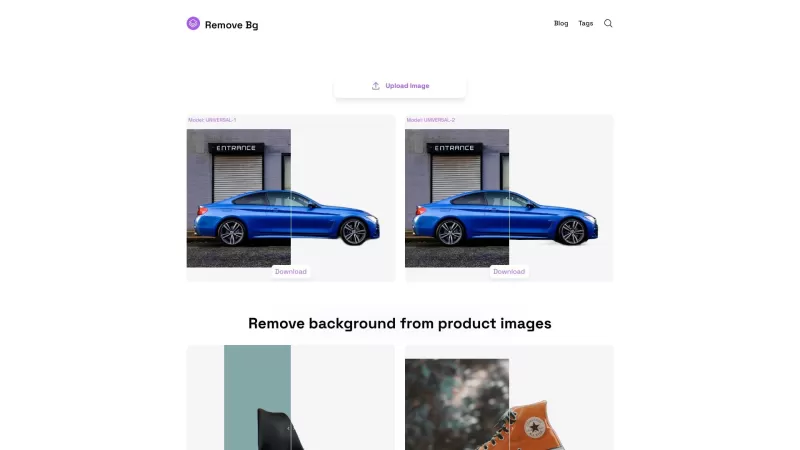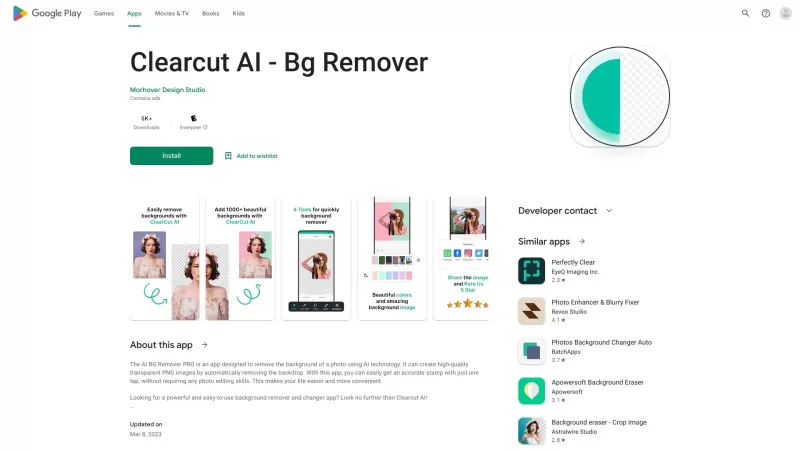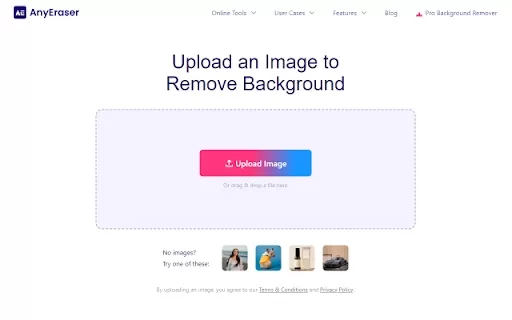QuickRedact
QuickRedact: Advanced Face Detection
QuickRedact Product Information
Ever stumbled upon a photo you'd love to share, but there's just one problem—a face you need to keep private? That's where QuickRedact comes into play, a nifty tool designed to automatically blur out faces in your photos. With its cutting-edge face detection tech, QuickRedact makes sure no face goes unnoticed, no matter how many are in the shot.
How to Use QuickRedact?
Using QuickRedact is a breeze. Just upload the photos you want to tweak, and watch as the app springs into action, identifying and concealing faces without you lifting a finger. But wait, there's more! You can jazz up those hidden faces with fun effects like Emojis, Blur, Pixellation, or Shapes. Plus, with real-time previews, you'll know exactly how your photo will look before you hit save. And the best part? QuickRedact keeps your data private by working offline and stripping away all metadata from your edited snaps.
QuickRedact's Core Features
Advanced Face Detection
QuickRedact doesn't miss a beat, detecting every face in your photos, even if there are hundreds.
Batch Photo Processing
Why stop at one? Import and edit as many photos as you want in one go.
Customization Galore
Get creative with how you hide those faces. Choose from Emojis, Blur, Pixellation, or Shapes to match your style.
Speedy Processing
Thanks to your device's GPU, Neural Engine, and Metal, QuickRedact delivers lightning-fast edits with real-time previews.
Offline Privacy
No internet? No problem. QuickRedact works completely offline, keeping your data secure and private.
QuickRedact's Use Cases
Privacy on Social Media
Want to post that epic group shot but keep some faces private? QuickRedact has got you covered.
Anonymity in Sensitive Images
Whether it's for legal or ethical reasons, QuickRedact helps you maintain anonymity where it counts.
Respecting Group Photo Privacy
Remove faces from group photos easily, ensuring everyone's privacy is respected.
Legal and Ethical Censoring
When you need to redact faces for legal or ethical reasons, QuickRedact is the tool for the job.
Official Photo Redaction
Keep confidential information under wraps by redacting faces in official photographs.
FAQ from QuickRedact
- Can QuickRedact detect multiple faces in photos?
- Absolutely, it can handle photos with hundreds of faces.
- Is it possible to customize the hidden faces in my photos?
- Yes, you can add Emojis, Blur, Pixellation, or Shapes to personalize the hidden faces.
- Does QuickRedact require an internet connection?
- Nope, it works completely offline, ensuring your privacy.
- Does QuickRedact remove metadata from the edited photos?
- Yes, it strips away all metadata to keep your photos private.
- What is the pricing model for QuickRedact?
- QuickRedact offers a range of pricing options to suit your needs. For detailed information, reach out to our support team.
For any further questions or support, feel free to drop an email to [email protected].
QuickRedact Screenshot
QuickRedact Reviews
Would you recommend QuickRedact? Post your comment