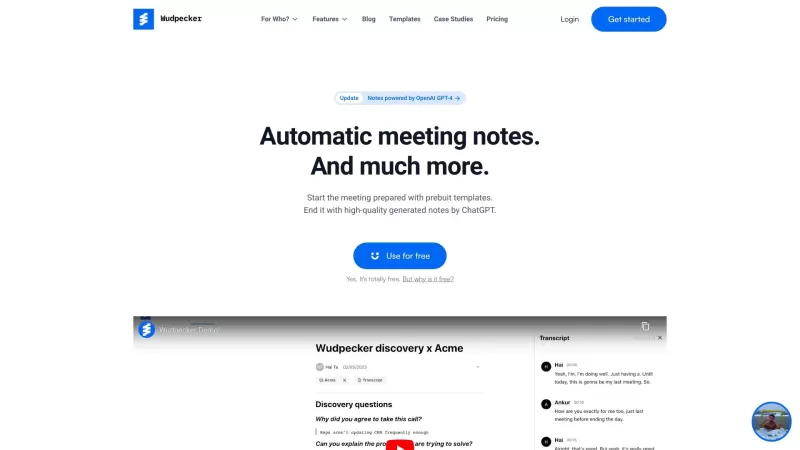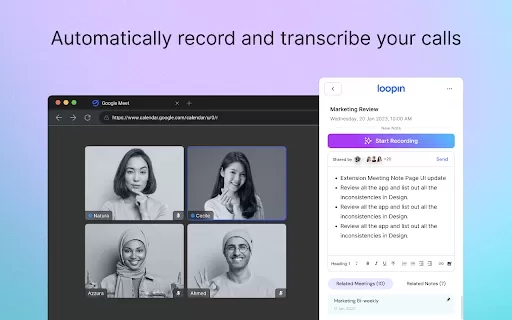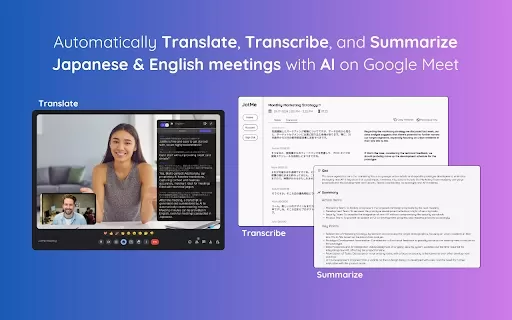Laxis - Chrome Extension
AI meeting assistant for Google Meet
Laxis - Chrome Extension Product Information
If you're constantly juggling meetings on Google Meet, you're going to love the Laxis AI Chrome extension. Think of it as your personal meeting guru, making your virtual gatherings not just bearable, but actually productive and insightful. It's like having a super-smart assistant right in your browser, ready to take notes and make sense of every word spoken.
How to Use the Laxis AI Chrome Extension?
Getting started with Laxis is as easy as pie. First, head over to the Chrome Web Store and install the Laxis extension. Once that's done, simply fire up Google Meet in your Chrome browser. Laxis will jump into action, automatically launching and enabling captions for you. Now, keep those captions rolling to get a real-time transcription of your meeting. It's like magic, but better!
But wait, there's more! Laxis isn't just about transcribing. It's got some cool tricks up its sleeve. You can use features like in-meeting highlighting to spotlight the juicy bits of your conversation, and auto-scrolling to keep up with the flow. When the meeting's over, you can download the transcripts in whatever file format tickles your fancy. And if you want to take it up a notch, sign up for a free account to auto-save your transcripts to the cloud and unlock even more advanced features.
Laxis AI Chrome Extension's Core Features
Real-time Transcription
Laxis captures every word spoken in your Google Meet, transcribing it in real-time. No more scrambling to take notes while trying to stay engaged in the conversation.
Speaker Recognition
Ever been in a meeting where you can't tell who's speaking? Laxis solves that by identifying each speaker, so you know exactly who said what.
Tagging Feature
With Laxis, you can tag important parts of the meeting. It's like bookmarking the moments that matter, making it easy to revisit key points later.
Auto-saving to Cloud
Forget about losing your transcripts. Laxis auto-saves everything to the cloud, ensuring your meeting notes are safe and accessible whenever you need them.
Laxis AI Chrome Extension's Use Cases
Record Google Meet Transcripts
Need a record of your meetings? Laxis has you covered, providing detailed transcripts you can refer back to anytime.
Highlight Important Parts of Meetings
Meetings can be long and tedious, but with Laxis, you can quickly highlight the important bits, making it easier to focus on what really matters.
Search Across Conversations
Missed something important in a past meeting? No worries! Laxis lets you search through your conversation history, so you can find exactly what you need in a snap.
FAQ from Laxis
- ### Which languages are supported by Laxis?
Laxis - Chrome Extension Screenshot
Laxis - Chrome Extension Reviews
Would you recommend Laxis - Chrome Extension? Post your comment

Laxis has been a total game-changer for my Google Meet sessions! It's like having a personal assistant who never misses a detail. The summaries are spot-on and the insights are actually useful - no more wasting time trying to remember what was said. Only wish I'd found this sooner! 🤯 #MeetingHack