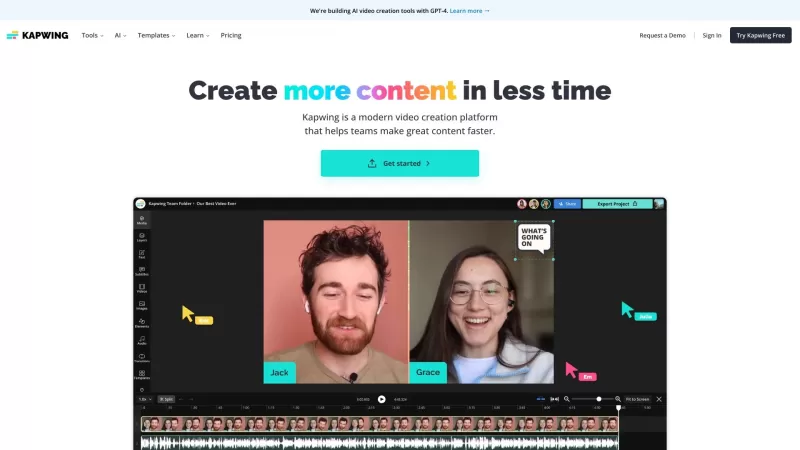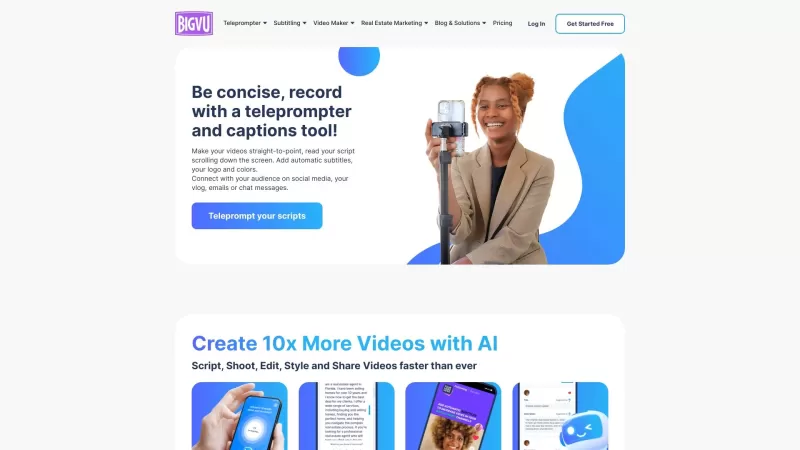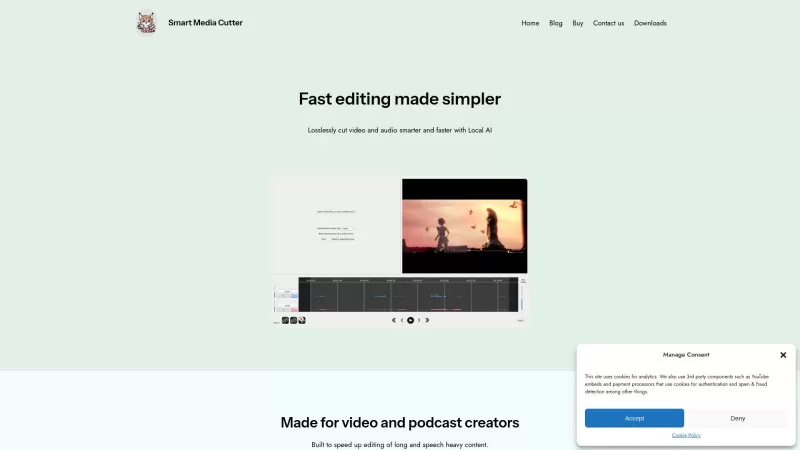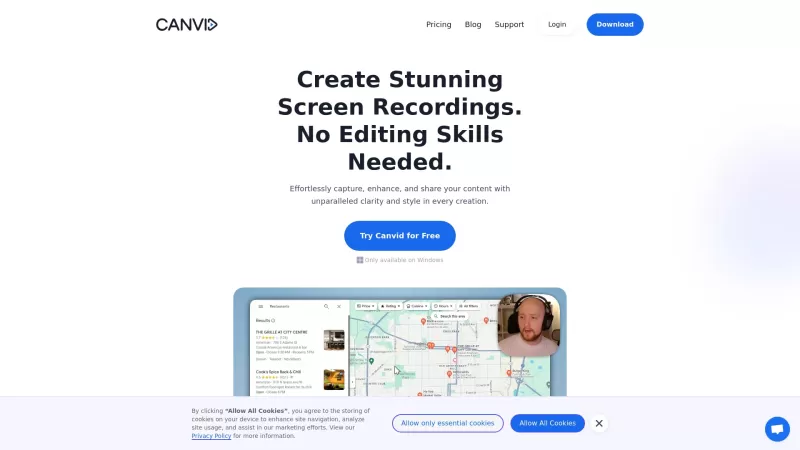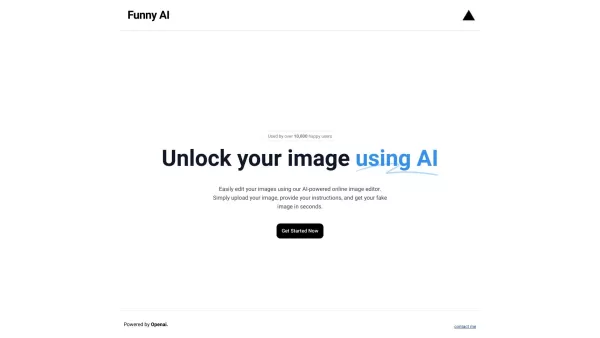Kapwing
Kapwing: Collaborative Online Content Platform
Kapwing Product Information
Ever wondered what Kapwing is all about? Well, let me tell you, it's a game-changer for anyone diving into the world of online content creation. Kapwing isn't just another tool; it's a collaborative platform where over 10 million modern creators come together to edit videos, create content, and grow their presence across various channels. It's like having a Swiss Army knife for your digital content needs!
How to Use Kapwing?
Using Kapwing is like having a personal assistant for your video projects. It streamlines your team's video creation process, making it a breeze to manage everything from one central hub. With Kapwing, you can automate those tedious tasks that used to eat up your time, thanks to its AI tools and templates. Plus, you can keep tabs on project progress and drop in-line feedback, making collaboration smoother than ever. It's like having a content command center at your fingertips!
Kapwing's Core Features
Video Editor
Kapwing's video editor is a powerhouse, allowing you to trim, cut, and enhance your videos with ease. It's like having a professional editing suite without the hefty price tag.
Meme Maker
Want to go viral? Kapwing's meme maker lets you create those shareable, laugh-out-loud memes that can take the internet by storm.
Video Resizer
Need your video to fit different platforms? Kapwing's video resizer ensures your content looks perfect, whether it's on Instagram, YouTube, or TikTok.
GIF Editor
GIFs are the language of the internet, and Kapwing's GIF editor helps you speak it fluently. Create and edit GIFs that capture the moment perfectly.
Video Subtitles
Accessibility is key, and Kapwing's video subtitles feature makes your content more inclusive, reaching a wider audience effortlessly.
Kapwing's Use Cases
Repurpose Video
With Kapwing, you can breathe new life into old content, repurposing videos for different platforms and audiences.
Team Collaboration
Kapwing makes teamwork a dream. Collaborate in real-time, share feedback, and watch your projects come to life together.
Brand Consistency
Keep your brand's look and feel consistent across all your content with Kapwing's tools designed to maintain that professional edge.
Real-Time Editing
No more waiting for files to upload and download. Kapwing's real-time editing means you can make changes on the fly, keeping your projects moving forward.
Add Subtitles
Make your videos more accessible and engaging by adding subtitles with just a few clicks.
Smart Cut for Video Editing
Kapwing's smart cut feature takes the guesswork out of editing, helping you create seamless transitions and cuts.
Resize Video for Multiple Platforms
One video, multiple platforms. Kapwing's resizing tool ensures your content fits perfectly wherever you share it.
Remove Background from Videos
Want to focus on the subject? Kapwing's background removal tool lets you do just that, making your videos pop.
Clean Audio
Noisy background? Kapwing's audio cleaning feature ensures your sound is crisp and clear, enhancing the viewer's experience.
Trim Video Clips
Get straight to the point with Kapwing's easy-to-use trimming tool, perfect for those quick edits.
Customizable Waveforms
Add a visual touch to your audio with Kapwing's customizable waveforms, making your content more engaging.
Add Overlays
Enhance your videos with overlays that add that extra layer of professionalism and style.
Access to Stock Assets
Need that perfect image or clip? Kapwing gives you access to a library of stock assets to elevate your content.
Templates for Inspiration
Stuck for ideas? Kapwing's templates are a goldmine of inspiration, helping you kickstart your next project.
FAQ from Kapwing
- What is Kapwing?
- Kapwing is an online platform designed for collaborative content creation, used by millions to edit videos and create engaging content across various channels.
- What are the core features of Kapwing?
- Kapwing offers a range of tools including a video editor, meme maker, video resizer, GIF editor, and video subtitles, among others.
- How much does Kapwing cost?
- For detailed pricing, you can visit Kapwing's pricing page.
- What are some common use cases for Kapwing?
- Kapwing is used for repurposing videos, team collaboration, maintaining brand consistency, real-time editing, adding subtitles, and more.
- Can I access stock assets and templates in Kapwing?
- Yes, Kapwing provides access to a variety of stock assets and templates to help you create and enhance your content.
For any support or inquiries, you can reach out to Kapwing via their contact us page. Kapwing, based in San Francisco, California, is all about empowering creators. To learn more about the company, check out their about us page.
Ready to dive in? Log in to Kapwing at Kapwing Login or sign up at Kapwing Sign up. Stay connected with Kapwing on social media: follow them on Facebook, YouTube, TikTok, Twitter, and Instagram.
Kapwing Screenshot
Kapwing Reviews
Would you recommend Kapwing? Post your comment