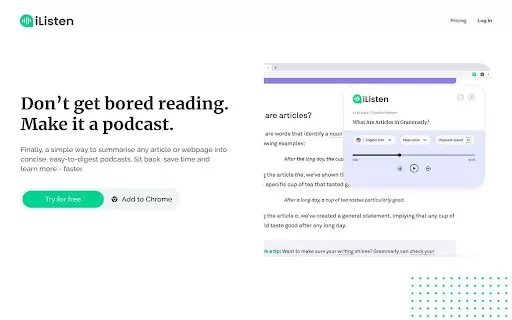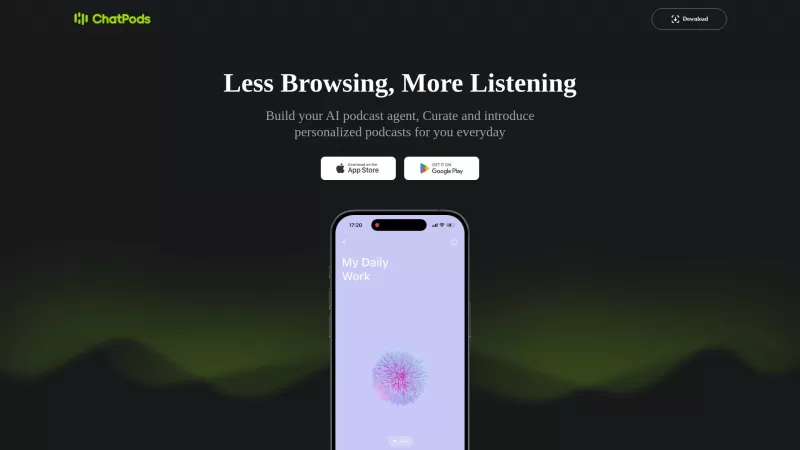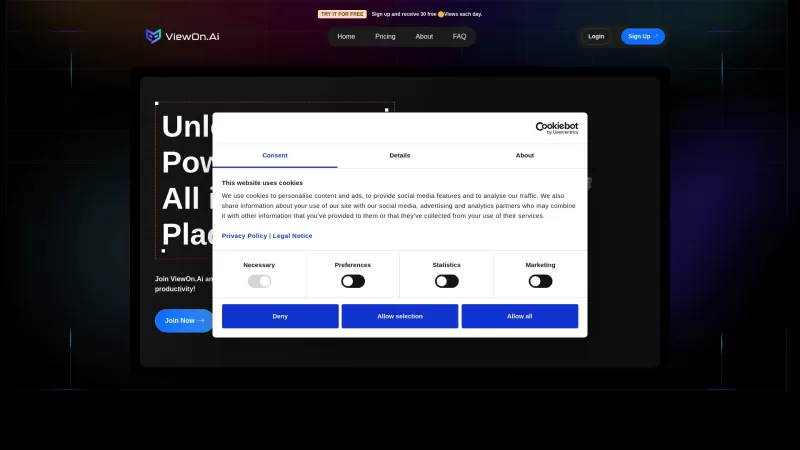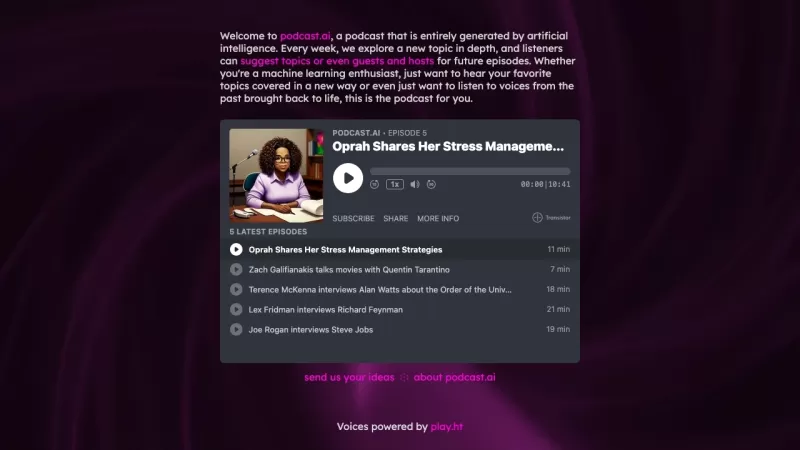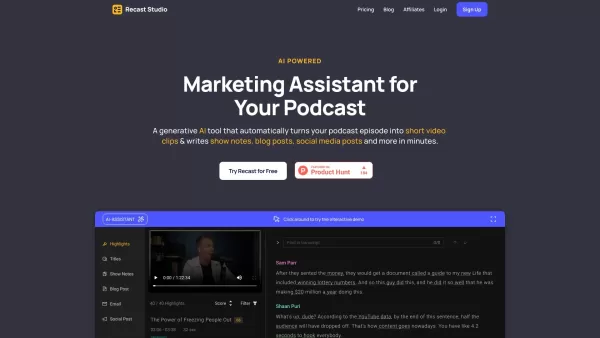iListen.ai - Chrome Extension
Summarises articles into podcasts
iListen.ai - Chrome Extension Product Information
Ever wished you could have someone read the latest articles or webpages to you in a neat, easy-to-follow podcast? Well, that's where iListen.ai comes in—a nifty AI Chrome extension that turns any webpage into a concise podcast summary. It's like having your own personal narrator on demand!
How to Use iListen.ai AI Chrome Extension?
Getting started with iListen.ai is as simple as pie. Just install the Chrome extension and you're ready to go. Whenever you land on a webpage you want to hear rather than read, hit that iListen.ai button and let the magic happen. It'll whip up a podcast summary faster than you can say "play."iListen.ai AI Chrome Extension's Core Features
Fully Customizable Summaries
Ever wanted to tweak how your summaries sound? With iListen.ai, you can customize the summaries to your heart's content. Adjust the length, choose the voice—make it yours!
Podcast Library for Storing Summaries
No need to listen right away. iListen.ai lets you save those summaries in a personal podcast library. You can come back and listen whenever you're ready, whether you're on a commute or just chilling at home.
Browser Extension for Summarizing Webpages
The beauty of iListen.ai is that it's right there in your browser. No need to switch apps or tabs—just a quick click and you're turning any webpage into an audio treat.
iListen.ai AI Chrome Extension's Use Cases
Customizing Audio Length and Voice Preferences
Want a quick 5-minute summary or a more detailed 15-minute one? iListen.ai lets you decide. Plus, you can pick the voice that speaks to you—literally. Whether you prefer a soothing tone or something more energetic, the choice is yours.
Storing and Listening to Audio Summaries from the App
Save your favorite summaries and listen to them whenever you want. Whether you're multitasking or just relaxing, your podcast library is always at your fingertips.
FAQ from iListen.ai
- ### How can I customize the audio length?
- You can adjust the audio length to your preference within the iListen.ai settings. Whether you want a quick summary or a more in-depth one, just tweak the settings to fit your needs.
iListen.ai - Chrome Extension Screenshot
iListen.ai - Chrome Extension Reviews
Would you recommend iListen.ai - Chrome Extension? Post your comment