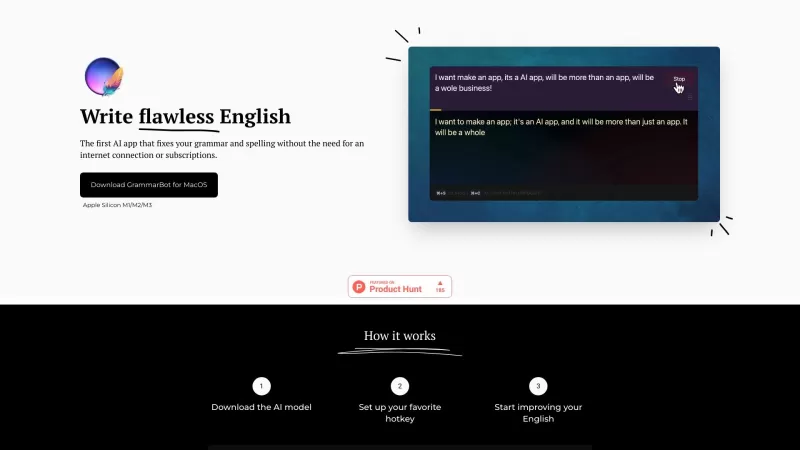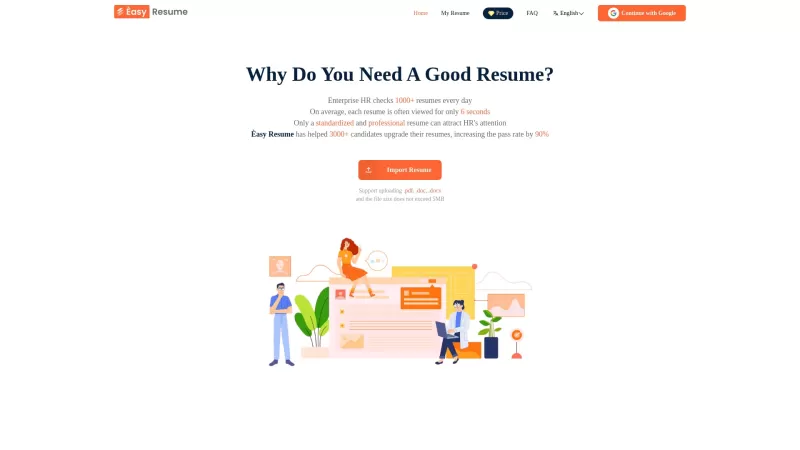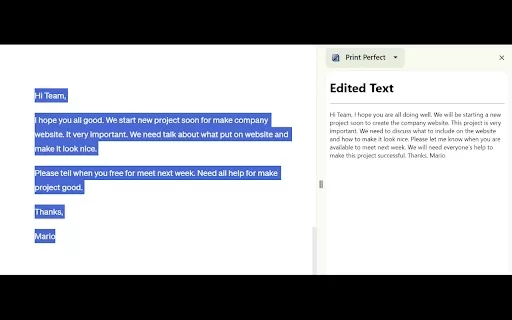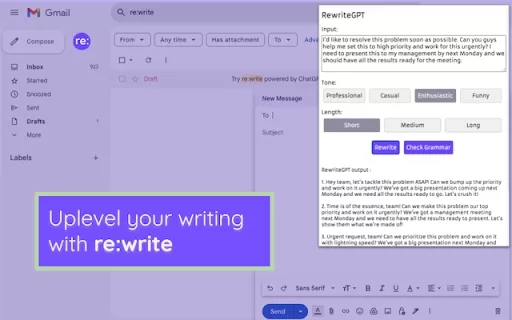GrammarBot
Improve your English grammar with GrammarBot
GrammarBot Product Information
GrammarBot is this nifty little MacOS app that's all about making your English grammar shine. It's like having a personal editor right on your desktop, ready to jump in and fix those pesky grammar errors and typos. But wait, there's more—it works offline, thanks to its local AI model. No need to worry about internet connection; it's all happening right on your machine.
How to Use GrammarBot?
Getting started with GrammarBot is a breeze. First, you'll want to download the AI model. It's pretty straightforward—once you've got it, set up your favorite hotkey. This way, you can call on GrammarBot whenever you need a quick grammar check. Then, just start typing and let GrammarBot do its magic, improving your English on the fly.
GrammarBot's Core Features
GrammarBot isn't just about grammar; it's a full-on writing assistant. It checks your grammar and suggests corrections, which is a lifesaver when you're trying to sound professional. It also catches those sneaky misspelled words and typos that you might miss. And the best part? It works offline with a local AI model, so you can keep writing without any interruptions.
GrammarBot's Use Cases
You can use GrammarBot in so many ways. Ever hesitated before hitting send on an email? GrammarBot's got your back, ensuring your grammar is spot-on. It's also great for those quick social media posts or when you're texting a friend and want to make sure you're coming across clearly. It's like having a grammar guru in your pocket.
FAQ from GrammarBot
- How does GrammarBot work?
- GrammarBot uses an AI model to analyze your text and suggest corrections for grammar and spelling.
- Do I need to be connected to the internet?
- No, GrammarBot works offline with a local AI model, so you don't need an internet connection.
- Does GrammarBot check my typed text?
- Yes, it checks your text as you type, providing real-time suggestions and corrections.
- What is the size of the AI model?
- The size of the AI model varies, but you can find the specific details on the download page.
- How much RAM do I need to run GrammarBot?
- GrammarBot requires at least 4GB of RAM to run smoothly, but more is recommended for optimal performance.
- Is GrammarBot compatible with Windows or Linux?
- Currently, GrammarBot is only available for MacOS. There are no versions for Windows or Linux yet.
- What should I do if GrammarBot is not working on my laptop?
- If GrammarBot isn't working, try restarting your laptop, checking for updates, or reaching out to customer support for help.
Need help with GrammarBot? You can reach out to their support team at [email protected]. They're pretty responsive and can help with any issues you might run into.
GrammarBot is brought to you by GazelleLabs LLC, based out of 312 W. 2nd St, Casper, WY 82601. They're the brains behind this handy tool.
Interested in getting GrammarBot? Check out their pricing at this link. It's a small investment for a big boost in your writing skills.
For the latest updates and tips, follow GrammarBot on Twitter at their Twitter page. It's a great way to stay connected with the community and get the most out of the app.
GrammarBot Screenshot
GrammarBot Reviews
Would you recommend GrammarBot? Post your comment