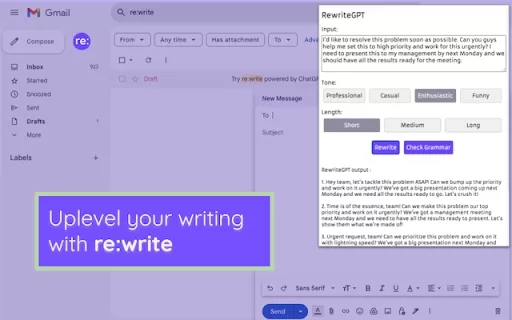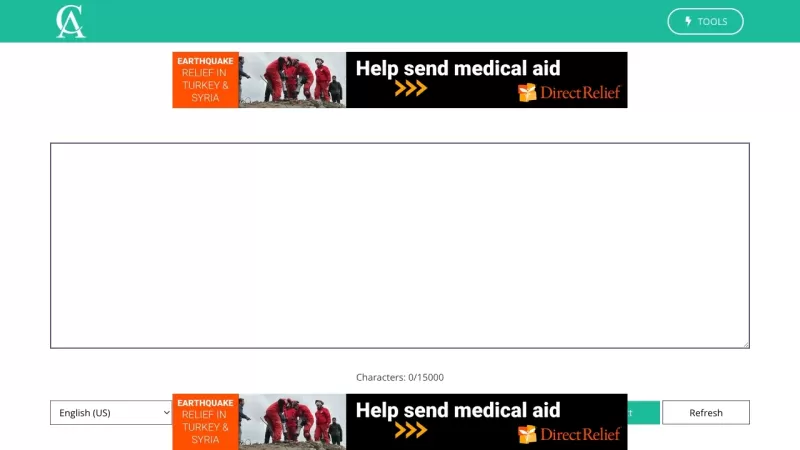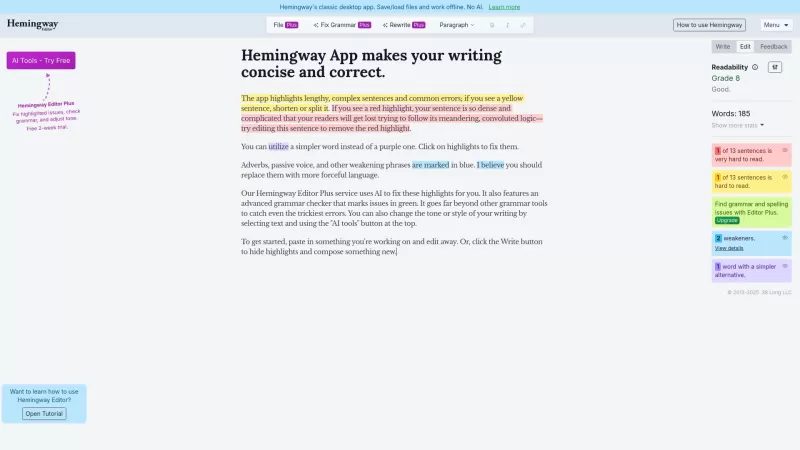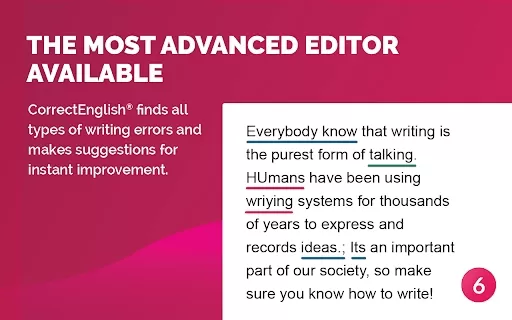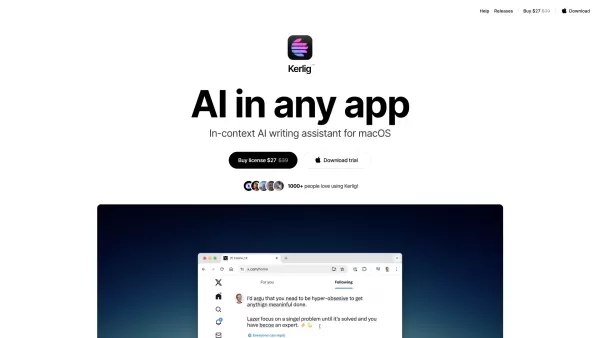re:write - Chrome Extension
Enhance your writing with GPT-3.5-turbo
re:write - Chrome Extension Product Information
Ever found yourself staring at a blank screen, struggling to find the right words? Enter re:write, the Chrome extension that's like having a writing guru by your side. Powered by the mighty GPT-3.5-turbo, this tool is here to elevate your writing game to new heights. Whether you're crafting an email, a blog post, or just trying to sound smarter in your texts, re:write is your go-to for turning your words into something truly impressive.
So, how do you harness the power of re:write? It's simple. Just highlight the text you want to jazz up, and let re:write work its magic. You can choose to rewrite your text into more advanced variations or run a quick grammar check with detailed explanations. It's like having a personal editor who's always on call, ready to make your writing shine.
Core Features of re:write AI Chrome Extension
With re:write, you're in control. You can pick the tone and length of your rewritten text, ensuring it fits perfectly with your style and needs. And the best part? You get not one, but three different rewrite variations to choose from. It's like having a buffet of words at your fingertips. Plus, if grammar's your Achilles' heel, re:write's quick grammar checks with detailed explanations will have you writing like a pro in no time.
Use Cases for re:write AI Chrome Extension
Whether you're looking to polish your prose or just need a quick grammar fix, re:write has got you covered. Use it to enhance your writing quality with those advanced variations, or let it guide you through the murky waters of grammar with its detailed explanations. It's the Swiss Army knife of writing tools, ready to tackle any writing challenge you throw at it.
FAQ from re:write
- ### Do I need an OpenAI account to use re:write?
- No, you don't need an OpenAI account to use re:write. Just install the Chrome extension and start rewriting to your heart's content!
re:write - Chrome Extension Screenshot
re:write - Chrome Extension Reviews
Would you recommend re:write - Chrome Extension? Post your comment