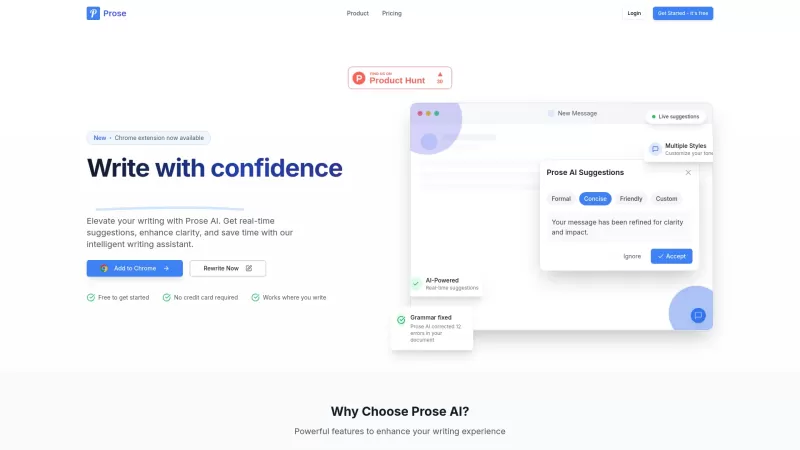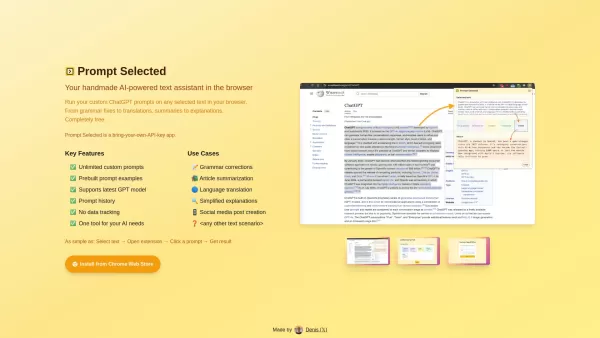Grammarly - Chrome Extension
Enhance Writing with Grammar and Style Tools
Grammarly - Chrome Extension Product Information
If you're constantly battling with typos, awkward phrasing, or just plain old grammar gaffes, the Grammarly AI Chrome extension might just be your new best friend. This nifty tool is designed to swoop in and save the day by spotting those pesky errors in your writing, be it spelling, grammar, or even your overall writing style. It's like having a personal editor perched on your shoulder, minus the judgmental looks.
Using the Grammarly AI Chrome extension couldn't be simpler. Just paste your text into any field where you're typing—be it an email, a social media post, or a document—and hit that 'Check Grammar' button. Like magic, Grammarly will sweep through your text, highlighting areas for improvement and offering suggestions to make your writing shine. It's like a quick polish for your prose, ensuring you put your best words forward.
Core Features of Grammarly AI Chrome Extension
Grammarly isn't just about catching the occasional typo. It's packed with features that cater to a wide range of writing needs. Here's what you get:
- Grammar, Spelling, and Style Suggestions: From the nitty-gritty of grammar to the finesse of style, Grammarly offers comprehensive suggestions to elevate your writing.
- Support for Over 25 Languages: Whether you're writing in English, Spanish, French, or any of the 25+ supported languages, Grammarly has got you covered.
- Word and Character Counts Display: Keep an eye on your word count and character limits with ease, perfect for those tight deadlines or wordy essays.
- Text Selection Grammar Check Feature: Highlight any text, and Grammarly will check it for you, giving you instant feedback on the go.
Use Cases for Grammarly AI Chrome Extension
Grammarly's versatility makes it a go-to tool in various scenarios:
- Correcting Grammar Mistakes in Emails: Send out emails that are polished and professional, leaving no room for embarrassing mistakes.
- Improving Writing Style in Academic Essays: Whether you're crafting a thesis or a term paper, Grammarly can help refine your writing style to academic standards.
FAQ from Grammarly
- How do I check grammar on a web page?
- To check grammar on a web page with Grammarly, simply install the Grammarly AI Chrome extension. Once installed, it automatically scans any text field you're typing in, offering real-time suggestions as you write. If you're on a web page, you can also highlight text and Grammarly will check it for you, providing instant feedback to help you improve your writing on the spot.
Grammarly - Chrome Extension Screenshot
Grammarly - Chrome Extension Reviews
Would you recommend Grammarly - Chrome Extension? Post your comment

Grammarly의 크롬 확장 프로그램은 필수예요! 보내기 전에 모든 오타와 문법 오류를 잡아줘요. 다만, 때때로 너무 엄격한 것 같아요. 그래도 안전이 최우선이죠 😂
La extensión de Grammarly para Chrome es imprescindible. Captura todos mis errores de escritura y gramaticales antes de que los envíe. A veces es un poco estricta, pero más vale prevenir que curar, ¿no? 😂
Grammarly's Chrome extension is a must-have! It catches all my silly typos and grammar mistakes before I even hit send. Sometimes it's a bit too strict, but better safe than sorry, right? 😂
A extensão do Grammarly para Chrome é essencial! Ela pega todos os meus erros de digitação e gramática antes que eu envie. Às vezes é um pouco rigorosa demais, mas melhor prevenir do que remediar, né? 😂