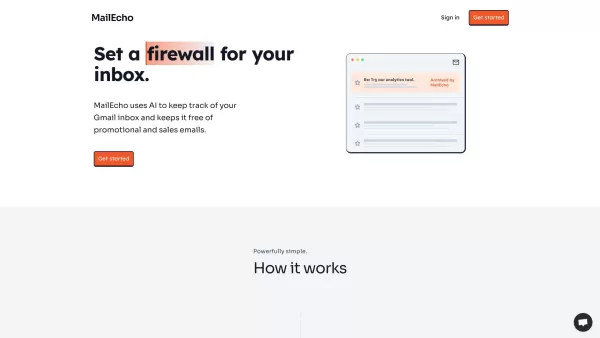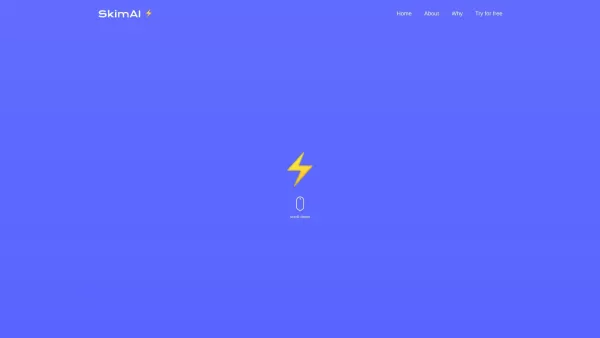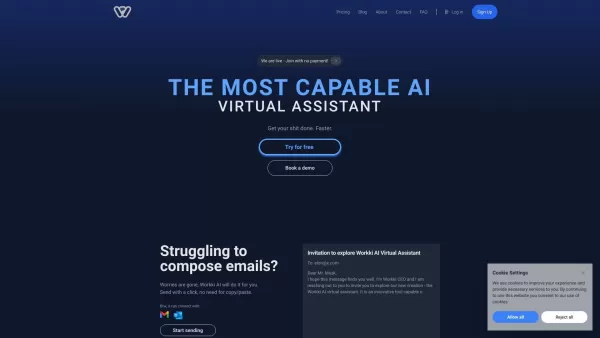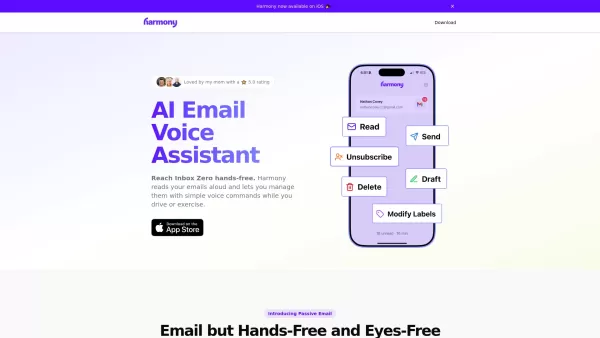EmailCharlie
AI Email Workflow Automation Platform
EmailCharlie Product Information
Ever found yourself drowning in a sea of emails, wishing for a magic wand to sort them out? Enter EmailCharlie, your new best friend in the world of email management. This AI-powered assistant isn't just another tool; it's like having a personal email secretary who automates your email workflows and processes them like a pro.
How to Use EmailCharlie?
Getting started with EmailCharlie is as easy as pie. Just shoot an email to [\[email protected\]](/cdn-cgi/l/email-protection), and you'll be chatting with the AI assistant in no time. It's like sending a message to a friend, but this friend can handle your emails faster than you can say "Inbox Zero."
EmailCharlie's Core Features
What makes EmailCharlie stand out? Let's dive into its core features:
- Automated Email Processing: Say goodbye to manual sorting. EmailCharlie takes care of it, leaving you free to focus on more important tasks.
- Fast Response Times: Need a quick reply? EmailCharlie responds in a flash, keeping your communication smooth and efficient.
- Integration with Existing Systems: Worried about compatibility? Don't be. EmailCharlie plays nicely with your current setup.
- Custom Prompts and Better Models: Exciting news! Soon, you'll be able to tailor your email interactions even more with custom prompts and improved AI models.
- Attachment Processing: Also on the horizon, EmailCharlie will handle your attachments, making your email life even easier.
EmailCharlie's Use Cases
Wondering how EmailCharlie can transform your daily routine? Here are some ways:
- Streamline Business Email Workflows: Speed up your business communications and keep your team in sync without breaking a sweat.
- Automate Common Email Responses: Tired of typing the same replies over and over? Let EmailCharlie take the wheel and save you heaps of time.
FAQ from EmailCharlie
- What is EmailCharlie?
- EmailCharlie is an AI-powered email assistant designed to automate your email workflows and processing, making your email management a breeze.
- How do I start using EmailCharlie?
- Just send an email to [\[email protected\]](/cdn-cgi/l/email-protection) and start interacting with the AI assistant right away.
- What features are coming soon to EmailCharlie?
- Look forward to custom prompts, better AI models, and attachment processing to enhance your email experience even further.
EmailCharlie Screenshot
EmailCharlie Reviews
Would you recommend EmailCharlie? Post your comment