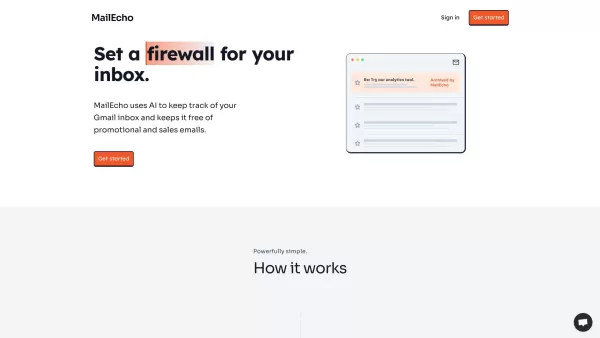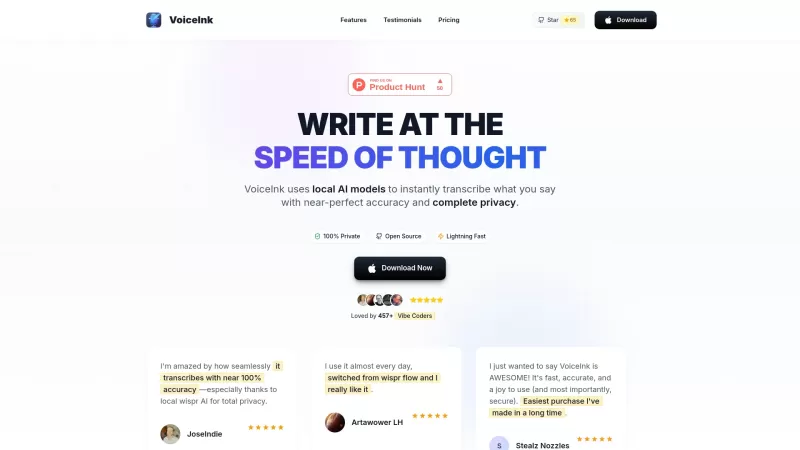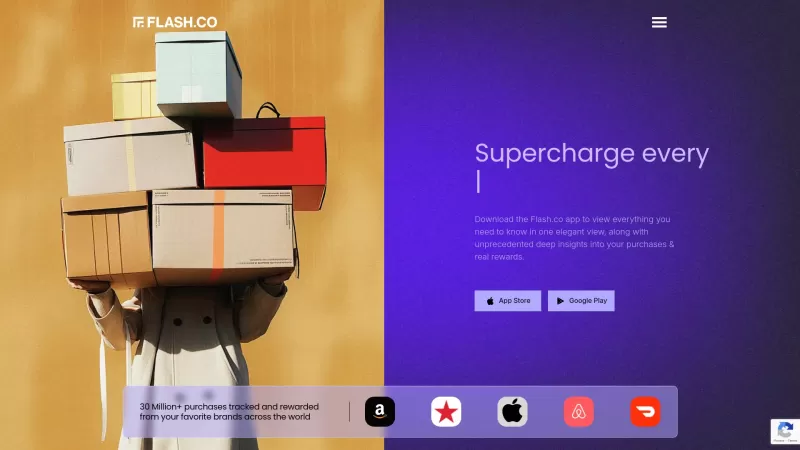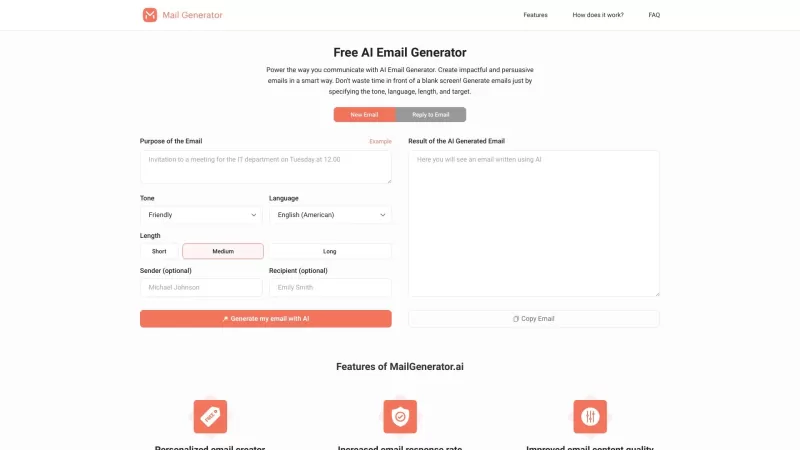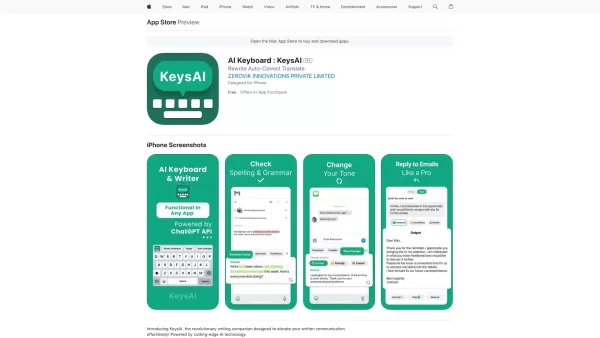MailEcho
AI Email Filtering for Clutter-Free Inboxes
MailEcho Product Information
Ever felt like your inbox is just a chaotic mess of endless sales pitches and marketing emails? Enter MailEcho, your new best friend in the world of email management. This AI-powered tool is designed to help you reclaim your inbox by smartly sorting out those pesky sales and promotional emails. It's like having a personal assistant who knows exactly what you don't want cluttering up your main view.
How to Use MailEcho?
Getting started with MailEcho is a breeze. All you need to do is connect your Gmail inbox using the secure Oauth2 protocol. Once you're in, you can set up your preferences—customize filters based on topics, senders, or specific keywords. After that, MailEcho gets to work in real-time, automatically labeling and archiving those unwanted sales, marketing, and promotional emails. It's like watching your inbox clean itself up, and who doesn't love that?
MailEcho's Core Features
What makes MailEcho stand out? Let's dive into its core features:
AI-powered Email Filtering
MailEcho uses AI to understand what's important to you and what's not. It's like it reads your mind (but in a non-creepy, totally helpful way).
Automatic Archiving and Labeling
No more manually sorting through your emails. MailEcho does the heavy lifting for you, tucking away those emails you don't need to see right away.
Customizable Filters
You're in control. Set up filters that match your preferences, so you only see what you want to see.
MailEcho's Use Cases
Who can benefit from MailEcho? Let me tell you:
Sales Professionals
If you're drowning in sales emails, MailEcho can help you focus on what's crucial for closing deals.
Marketing Professionals
Keep your marketing emails organized and out of your primary inbox, so you can concentrate on crafting the next big campaign.
Busy Individuals
For those of us juggling a million things, MailEcho is a lifesaver, keeping your inbox manageable and stress-free.
FAQ from MailEcho
- ### How does MailEcho work?
- MailEcho uses AI to analyze your emails and sorts them based on your preferences, archiving and labeling them accordingly.
- ### Does MailEcho store my emails?
- No, MailEcho does not store your emails. It processes them in real-time and works directly with your Gmail account.
- ### How do I get started?
- Just connect your Gmail account using Oauth2, set up your filters, and let MailEcho do the rest.
- ### How long does the setup take?
- Setting up MailEcho is quick—usually just a few minutes to connect your account and customize your preferences.
- ### Does MailEcho work with my email provider?
- MailEcho currently supports Gmail. If you use another provider, keep an eye out for future updates!
- ### What does MailEcho do differently than Gmail's built-in anti-spam filters?
- While Gmail's filters focus on spam, MailEcho goes further by organizing your sales and promotional emails based on your specific criteria.
- ### Why should I use MailEcho?
- If you're tired of sifting through irrelevant emails, MailEcho helps you focus on what matters by keeping your inbox clean and organized.
- MailEcho Support Email & Customer service contact & Refund contact etc.
Here is the MailEcho support email for customer service:[\[email protected\]](/cdn-cgi/l/email-protection#365f585059765b575f5a53555e59185f59).
MailEcho Login
MailEcho Login Link: https://www.mailecho.io/
MailEcho Sign up
MailEcho Sign up Link: https://www.mailecho.io/
MailEcho Screenshot
MailEcho Reviews
Would you recommend MailEcho? Post your comment

MailEcho is a lifesaver! My inbox was a total mess, but this tool sorts emails like magic. It catches spam and prioritizes important stuff so I don’t miss anything. Super easy to use, though I wish it had a darker theme for late-night scrolling. 😎 Highly recommend!