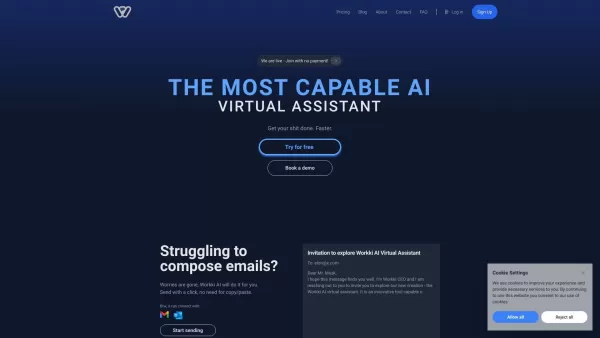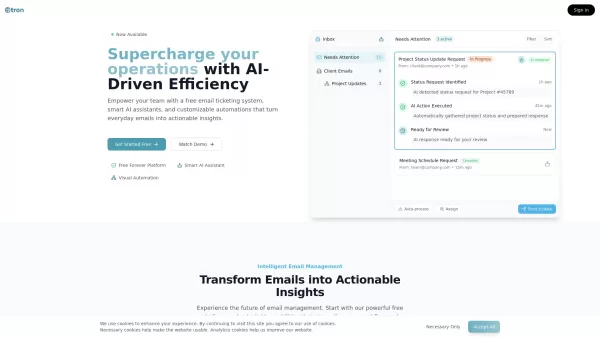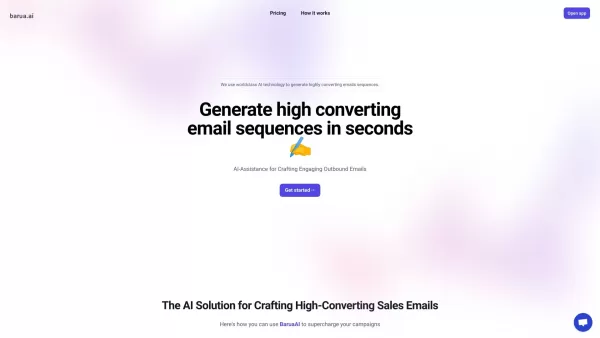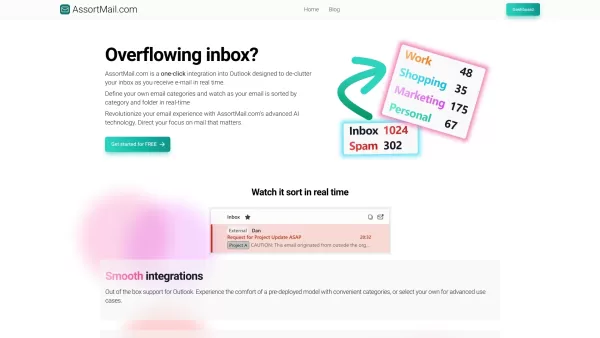Workki AI
AI Virtual Assistant for Tasks, Emails, Meetings
Workki AI Product Information
Ever felt like you could use a little help juggling all those tasks, meetings, and emails? Enter Workki AI, your new best friend in productivity. This AI-powered virtual assistant is here to make your life easier, whether you're managing your personal schedule or running a bustling office.
Getting Started with Workki AI
Ready to dive in? Just sign up for an account and log in. Once you're in, you can start delegating tasks, setting up meetings, and even composing emails with a few clicks. It's like having a personal assistant, but without the coffee runs.
What Can Workki AI Do for You?
Email Writing
Struggling to find the right words? Workki AI can help you craft those perfect emails, whether it's a quick reply or a detailed proposal.
Task Management
Keep your to-do list in check. Workki AI helps you organize and prioritize your tasks so you never miss a deadline.
Meeting Scheduling
No more back-and-forth emails to find a time that works. Let Workki AI handle the scheduling so you can focus on what matters.
Data Analysis
Need to make sense of data? Workki AI can analyze it for you, providing insights and even generating charts and graphs to help you visualize your information.
Voice Input
Hands full? No problem. Just use voice commands to interact with Workki AI, making it easier than ever to stay productive on the go.
Who Can Benefit from Workki AI?
- Personal or Corporate Assistant: Whether you're managing your own life or assisting others, Workki AI is a game-changer.
- Office Workers: Streamline your daily tasks and focus on what you do best.
- Managers, Executives, and Professionals: Keep your team on track and your schedule organized.
- Entrepreneurs: Focus on growing your business while Workki AI handles the details.
Frequently Asked Questions
- What can Workki AI help me with?
- Workki AI can assist with email writing, task management, meeting scheduling, data analysis, and voice input, among other things.
- How does Workki AI integrate with Outlook and Google?
- Workki AI seamlessly integrates with both Outlook and Google, allowing you to sync your calendars and emails effortlessly.
- Is Workki AI free to use?
- While Workki AI offers some free features, full access to all its capabilities may require a subscription. Check out the pricing page for more details.
- Can Workki AI generate charts and graphs?
- Absolutely! Workki AI can analyze your data and create visual representations to help you understand it better.
- Does Workki AI support voice input?
- Yes, you can interact with Workki AI using voice commands, making it super convenient for multitasking.
Need more help? You can reach out to the Workki AI support team through their contact us page.
Curious about the company behind Workki AI? Visit their about us page to learn more.
Ready to get started? Log in to your account at Workki AI Login or sign up at Workki AI Sign up. Check out their pricing page to see what plan works best for you.
Stay connected with Workki AI on social media:
- Facebook: Workki AI on Facebook
- YouTube: Workki AI on YouTube
- TikTok: Workki AI on TikTok
- LinkedIn: Workki AI on LinkedIn
- Twitter: Workki AI on Twitter
- Instagram: Workki AI on Instagram
Workki AI Screenshot
Workki AI Reviews
Would you recommend Workki AI? Post your comment

Workki AI has been a game-changer for my daily grind! It seamlessly organizes my tasks and emails, saving me hours. The interface is super intuitive, though I wish it had more customization options for notifications. Still, it’s like having a personal assistant who never sleeps! 😎 Highly recommend for anyone drowning in work.
Workki AI has been a game-changer for my productivity! It handles my tasks and emails so well, but sometimes it misses the nuances of my schedule. Still, it's a huge help and I can't imagine going back to managing everything manually. Highly recommended! 😊
Workki AIのおかげで仕事が効率化されました!タスクやメールの管理がとても楽になりました。ただ、予定の細かい部分を理解するのが難しい時があります。それでも、大きな助けになります。おすすめです!😊
¡Workki AI ha sido un cambio de juego para mi productividad! Maneja mis tareas y correos electrónicos muy bien, pero a veces no capta las sutilezas de mi horario. Aún así, es una gran ayuda y no puedo imaginar volver a gestionar todo manualmente. ¡Altamente recomendado! 😊