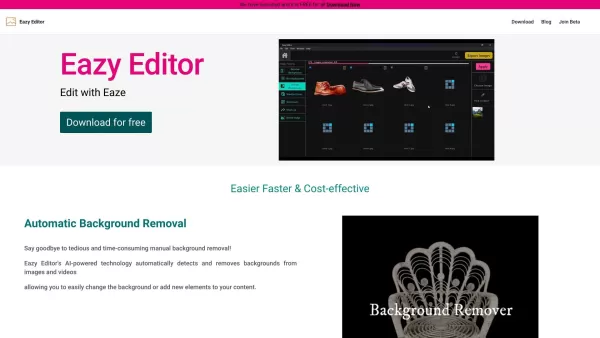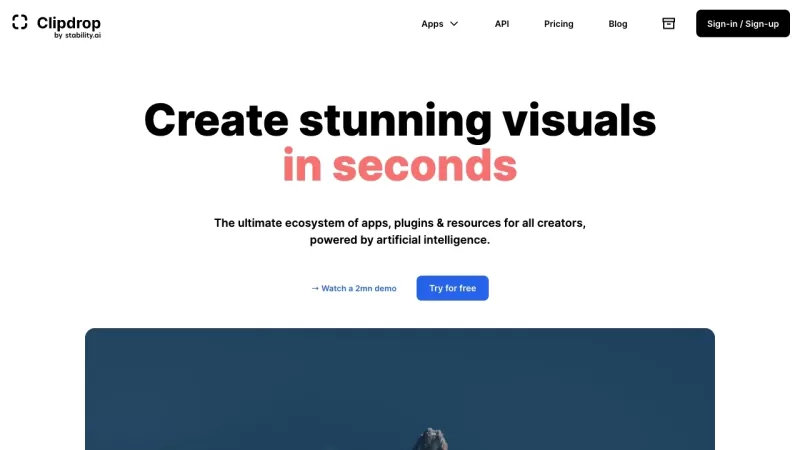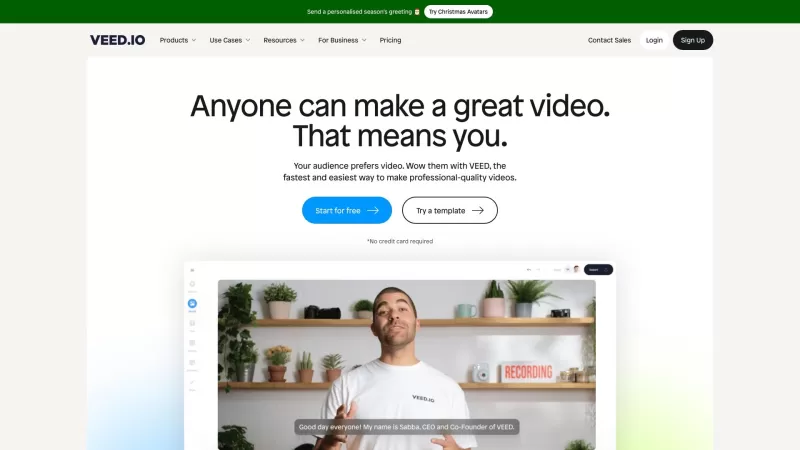Eazy Editor
Eazy Editor AI Image Video Editing Tools
Eazy Editor Product Information
Ever wondered how to make your images and videos pop without breaking the bank? Enter Eazy Editor, the AI-powered tool that's changing the game for everyone from e-commerce sellers to content creators. It's not just any editing software; it's like having a professional editor in your pocket. The star of the show? Its automatic background removal feature. You upload your image, and bam, the background's gone, ready for you to replace it with something that better suits your vision. But wait, there's more! Eazy Editor also lets you erase objects, add or remove shadows, and even take text out of images with a simple click. Need to resize your visuals for that perfect social media post or product listing? No problem. And if you've got a bunch of images needing the same touch-up? Batch editing to the rescue, letting you apply edits to all your images with just one click. It's user-friendly, affordable, and honestly, kind of a game-changer.
How to Get Started with Eazy Editor?
Getting your hands on Eazy Editor is as easy as pie. Just head over to their website, download the software, and sign up for their beta program. Once you're in, you can start uploading your images or videos. The AI does its magic, automatically removing backgrounds and letting you swap them out or add new ones. Want to get rid of that pesky object in your shot? Use the object eraser tool. Adding shadows to make your visuals stand out? Done. And if there's text you want gone from an image, a click is all it takes. Resizing for social media or e-commerce? Just adjust to the dimensions you need. And for those times when you've got a whole bunch of images needing the same tweaks, the batch edit feature is there to save the day, applying changes across the board with one click.
Eazy Editor's Standout Features
Automatic Background Removal
Object Eraser
Shadow Manipulation
Text Removal
Resizing Capabilities
Batch Editing
Who Can Benefit from Eazy Editor?
Eazy Editor isn't just for one type of user; it's for anyone looking to step up their visual game. E-commerce sellers can enhance their product images, making them stand out in a crowded marketplace. Content creators? They'll find it a breeze to produce engaging visuals that capture their audience's attention. Professionals can streamline their workflow, getting more done in less time. And for those diving into social media content creation or product photography, Eazy Editor offers tools that make the process smoother and the results more impressive.
Frequently Asked Questions about Eazy Editor
- ### Can I try Eazy Editor for free?
- ### What are the perks of being a beta user?
- ### How do I join the beta program?
Need help or have questions? Drop a line to Eazy Editor's support team at [email protected]. They're there to help with customer service, refunds, and more.
About Eazy Editor
Want to dive deeper into what Eazy Editor is all about? Check out their about us page. And don't forget to follow them on social media to stay in the loop:
- Facebook: Eazy Editor on Facebook
- LinkedIn: Eazy Editor on LinkedIn
- Twitter: Eazy Editor on Twitter
- Instagram: Eazy Editor on Instagram
Eazy Editor Screenshot
Eazy Editor Reviews
Would you recommend Eazy Editor? Post your comment

이지도터 덕분에 내 상품 사진이 프로페셔널하게 변했어요! AI 기능이 정말 도움이 되고, 비용도 적게 들어서 좋아요. 다만 필터가 좀 더 다양했으면 좋겠네요. 그래도 추천해요! 😊
O Eazy Editor transformou minhas imagens de produto para melhor! As funcionalidades de IA são incríveis e economizam muito dinheiro. Só queria que tivesse mais filtros, mas ainda assim, é uma ferramenta sólida! 😊
イージーエディターを使ってみて、商品画像が劇的に改善されました!AI機能が素晴らしくて、専門家に頼む必要がないのが嬉しいです。ただ、もう少しフィルターの種類が増えると完璧ですね😅
Eazy Editor is a lifesaver for my e-commerce business! The AI features make my product images look professional without spending a fortune. Only wish it had more filters, but still, it's a solid tool! 😊