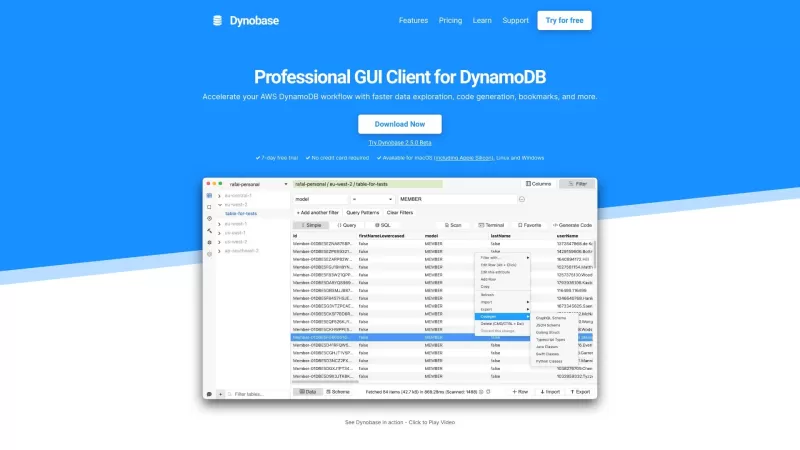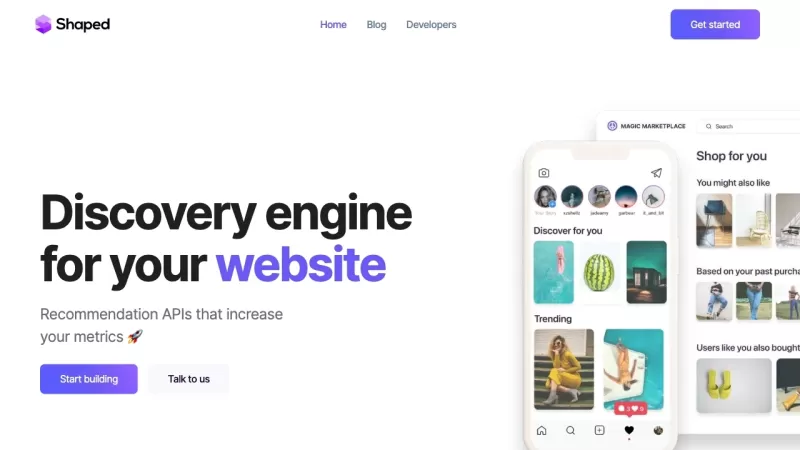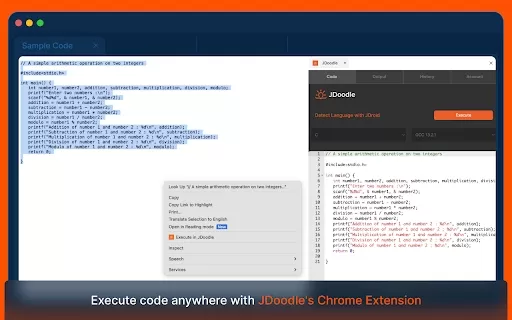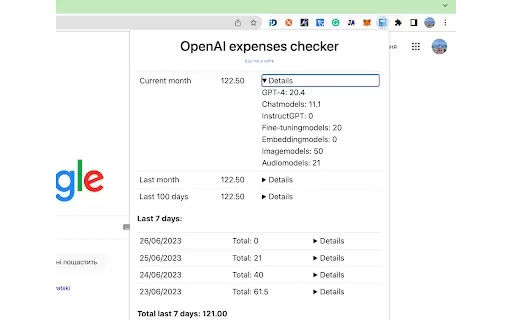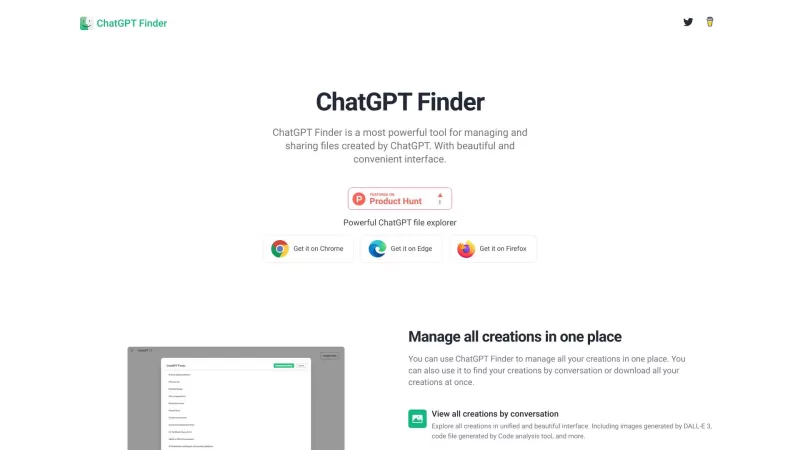Dynobase
Professional DynamoDB GUI Client
Dynobase Product Information
Dynobase is a professional GUI client designed to streamline your work with DynamoDB. It's like having a Swiss Army knife for your database management—packed with features that make your life easier and your workflow smoother.
How to Use Dynobase?
Using Dynobase is like putting your DynamoDB on steroids. It comes with a sleek Admin UI that makes managing your database a breeze. You can build queries visually, generate code with ease, and much more. It's all about accelerating your DynamoDB workflow without breaking a sweat.
Dynobase's Core Features
Faster Data Exploration
Ever felt like you're lost in a sea of data? Dynobase's got your back with features that let you explore your data faster than ever. It's like having a GPS for your database.
Code Generation
Say goodbye to manual coding. Dynobase can generate code for you, saving you time and reducing errors. It's like having a personal coding assistant.
Bookmarks
Quickly access your favorite queries or data sets with bookmarks. It's like having a shortcut to your most-used spots in your database.
Export/Import Data
Need to move data around? Dynobase makes it easy to export and import data, so you can keep your database in sync with your needs.
AI-Generated Code Snippets
Ever wished you had a bit of AI magic to help with your coding? Dynobase offers AI-generated code snippets that can take your work to the next level.
Terminal for Advanced Filtering and Transformation
For those times when you need to get down and dirty with your data, Dynobase's terminal feature lets you perform advanced filtering and transformations. It's like having a command center for your data.
Keyboard Shortcuts
Speed up your work with keyboard shortcuts. It's like having a turbo button for your database management.
Multiple Tabs
Juggle multiple tasks at once with multiple tabs. It's like having a multitasking superpower.
Query Optimizer
Make your queries run faster and more efficiently with Dynobase's query optimizer. It's like having a performance coach for your database.
Offline Support
Keep working even when you're offline. Dynobase's offline support means you're never stuck waiting for a connection.
Extended Filtering and Sorting Capabilities
Need to sift through your data with precision? Dynobase's extended filtering and sorting capabilities let you do just that. It's like having a fine-tuned instrument for your data.
Fast Speed
Dynobase is all about speed. It's designed to keep up with your fast-paced workflow, so you can get things done quickly.
Automatic Code Generation
Why write code when you can let Dynobase do it for you? Automatic code generation means more time for you to focus on what matters.
Secure (Interacts Only with AWS APIs)
Security is a top priority. Dynobase only interacts with AWS APIs, ensuring your data stays safe and sound.
SQL Support
If you're a fan of SQL, you'll love Dynobase's SQL support. It's like having the best of both worlds.
Truncate Table
Need to clear out a table? Dynobase's truncate table feature makes it easy and safe to do so.
Better UX/UI
Dynobase isn't just powerful; it's also user-friendly. The better UX/UI means you can focus on your work, not on figuring out the tool.
Multi-Factor Auth
Keep your data secure with multi-factor authentication. It's like having an extra layer of protection for your database.
Search Tables
Quickly find what you need with Dynobase's search tables feature. It's like having a search engine for your database.
Create/Delete Tables
Need to create or delete tables? Dynobase makes it easy to manage your database structure.
Terminal/REPL
For those who love to get hands-on, Dynobase's terminal/REPL feature lets you interact with your data directly.
Dark Mode
Work in style with Dynobase's dark mode. It's easier on the eyes and looks cool, too.
Dynobase's Use Cases
Fast Data Exploration
Whether you're a data scientist or a developer, Dynobase's fast data exploration features help you get to the heart of your data quickly.
Efficient Data Modification
Modify your data with ease and efficiency. Dynobase makes it simple to keep your database up to date.
Easy Query Creation
Creating queries doesn't have to be a headache. Dynobase's visual query builder makes it a breeze.
AI-Generated Code Snippets
Leverage AI to generate code snippets that can save you time and improve your work.
Data Import/Export
Move data in and out of your database with ease. Dynobase's import/export features make it simple.
Integration with Favorite IDE
Seamlessly integrate Dynobase with your favorite IDE. It's like having a perfect match for your development environment.
Workflow Integration
Integrate Dynobase into your workflow and watch your productivity soar. It's like having a productivity booster.
Fast Navigation Between Profiles and Regions
Switch between profiles and regions quickly. Dynobase makes it easy to manage multiple environments.
Modeling and Designing the Database
Design and model your database with ease. Dynobase's tools help you create a database that fits your needs perfectly.
FAQ from Dynobase
- ### How does Dynobase connect to my DynamoDB tables?
- Dynobase connects to your DynamoDB tables securely through AWS APIs, ensuring your data remains protected.
- ### What is your cancellation policy?
- Our cancellation policy is straightforward. You can cancel your subscription at any time, and we'll honor your request promptly.
- ### How many devices can I activate with purchase or subscription?
- You can activate Dynobase on up to three devices with your purchase or subscription.
- ### Can I use Dynobase to connect with DynamoDB Offline or LocalStack?
- Yes, Dynobase supports connections to DynamoDB Offline and LocalStack, making it versatile for various development environments.
For any further questions or support, you can reach out to Dynobase's customer service at [email protected].
Dynobase Pricing
Interested in Dynobase? Check out the pricing details at Dynobase Pricing.
Dynobase Twitter
Stay updated with the latest from Dynobase by following them on Twitter at Dynobase Twitter.
Dynobase Screenshot
Dynobase Reviews
Would you recommend Dynobase? Post your comment