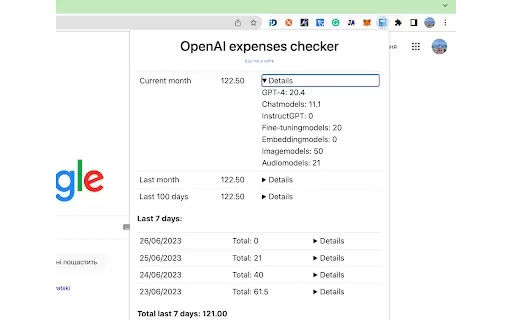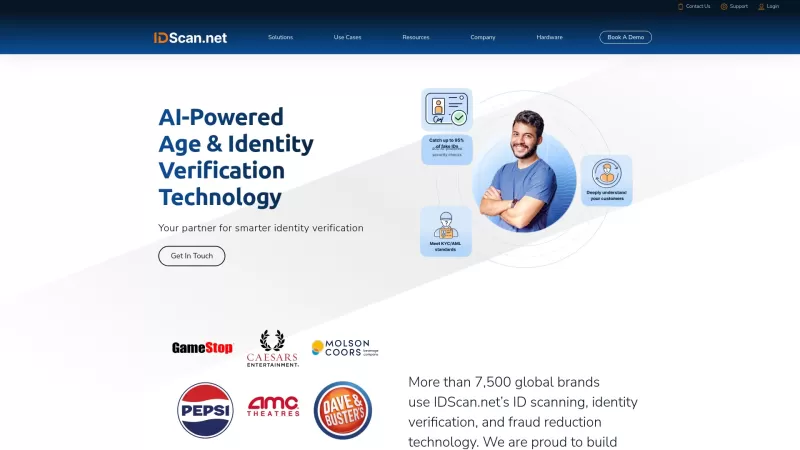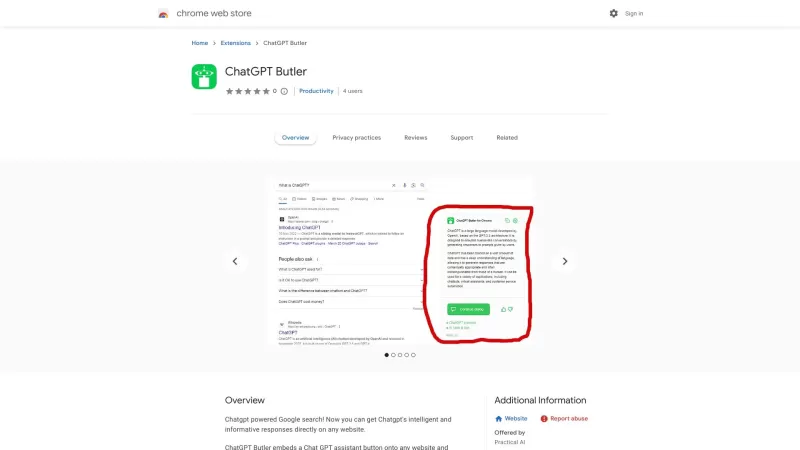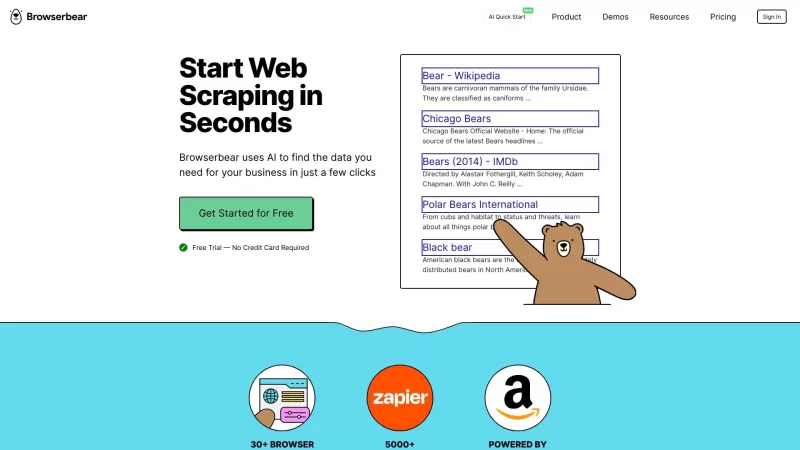OpenAI Expenses Checker - Chrome Extension
Browser-Based Expense Tracking
OpenAI Expenses Checker - Chrome Extension Product Information
The OpenAI Expenses Checker Chrome extension is a handy tool designed to streamline your expense tracking right from your browser. It's like having a personal finance assistant at your fingertips, making it easier to keep tabs on your spending without the hassle of switching between apps or websites.
How to Use OpenAI Expenses Checker AI Chrome Extension?
Getting started with the OpenAI Expenses Checker AI Chrome extension is a breeze. Just head over to the Chrome Web Store, find the extension, and hit that "Add to Chrome" button. Once it's installed, you'll see a new icon in your browser toolbar. Give it a click to activate the extension, and voila! You're now ready to track your expenses directly from your browser, without any fuss or muss.
OpenAI Expenses Checker AI Chrome Extension's Core Features
Faster and Simpler Expense Tracking
Say goodbye to tedious manual entry. This extension makes tracking your expenses as quick as a few clicks, saving you time and reducing errors. It's like having a fast-forward button for your financial management.
Direct Access from Your Browser
Why juggle multiple tabs when you can do everything in one place? With the OpenAI Expenses Checker, you can manage your expenses without ever leaving your current webpage. It's the convenience you never knew you needed until now.
Time-Saving
Every minute counts, and this extension helps you reclaim those precious moments you'd otherwise spend on financial admin. It's like having an extra hour in your day, just for you.
Eliminates the Need to Navigate a Separate Site
Forget about hopping from one site to another to track your spending. With this extension, everything is right there in your browser, making your life simpler and more efficient. It's a game-changer for anyone tired of the back-and-forth.
FAQ from OpenAI Expenses Checker
- ### How do I install the OpenAI Expenses Checker Chrome extension?
- To install, visit the Chrome Web Store, search for "OpenAI Expenses Checker," and click "Add to Chrome." Follow the prompts, and you're set!
- ### Does the OpenAI Expenses Checker Chrome extension cost anything?
- Nope, it's completely free! No hidden fees or subscriptions required.
- ### Can I track expenses from any website using this extension?
- Absolutely! As long as you're using Chrome, you can track expenses from any site where you make purchases or transactions.
OpenAI Expenses Checker - Chrome Extension Screenshot
OpenAI Expenses Checker - Chrome Extension Reviews
Would you recommend OpenAI Expenses Checker - Chrome Extension? Post your comment