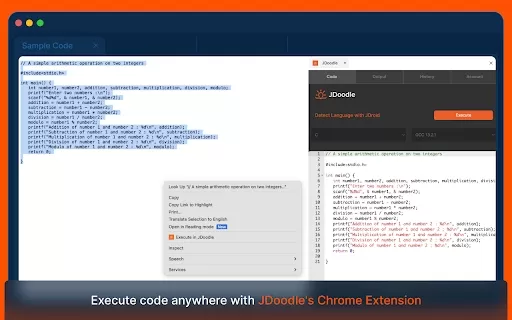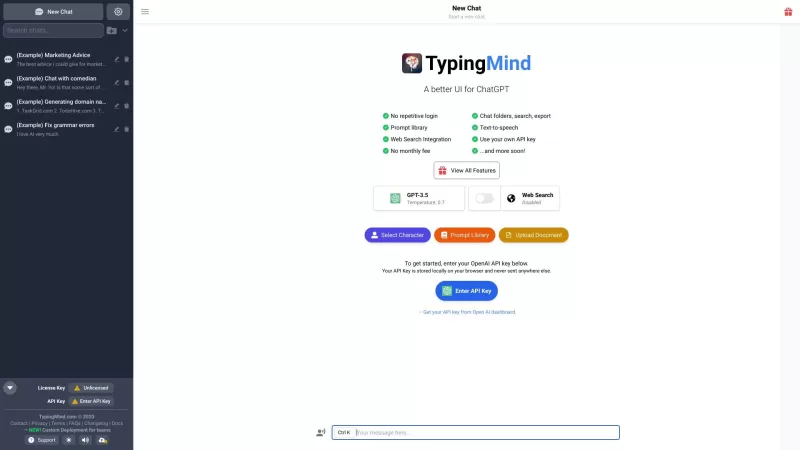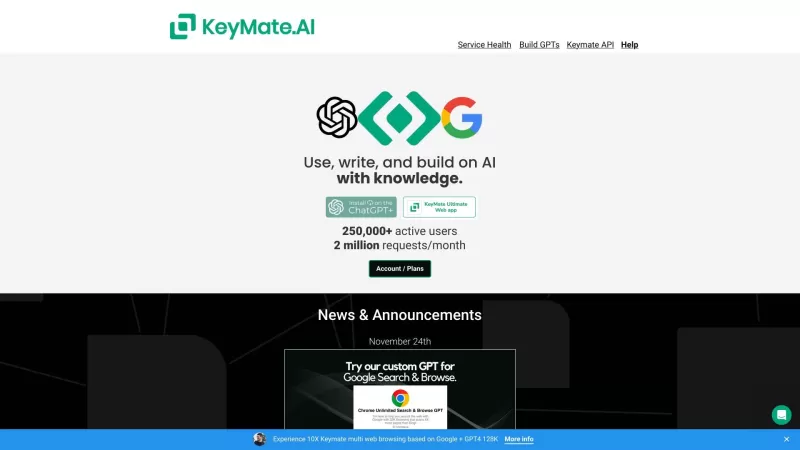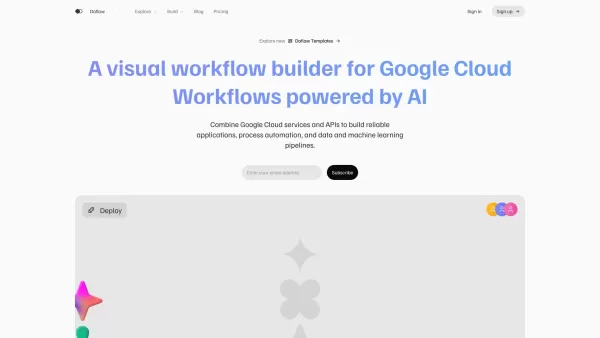JDoodle - Chrome Extension
Execute code from any webpage with 1 click.
JDoodle - Chrome Extension Product Information
Ever found yourself wanting to test a piece of code you stumbled upon online without switching tabs or applications? That's where the JDoodle AI Chrome Extension comes into play. It's your go-to tool for executing code directly from any webpage with just a right-click. No more hassle; just instant gratification for your coding curiosity.
How to Harness the Power of JDoodle AI Chrome Extension?
Using this extension is as easy as pie. Spot some code on a webpage? Just select it, give it a right-click, and choose to run it through JDoodle. Or, if you're feeling fancy, you can open the code directly in the JDoodle extension with another right-click. It's all about convenience at your fingertips!
Core Features of JDoodle AI Chrome Extension
The JDoodle AI Chrome Extension isn't just a one-trick pony. It boasts support for over 85 programming languages, which is a coder's dream come true. Ever wondered how to quickly identify the language of a code snippet? The AI-powered language detection feature, dubbed JDroid, has got you covered. And if you hit a snag, you can debug your code right there, thanks to JDroid's debugging capabilities. Plus, with one-click execution and the ability to track your execution history, this extension makes coding on the web a breeze.
Practical Use Cases for JDoodle AI Chrome Extension
What can you do with this handy extension? Well, you can execute programs right within the extension itself, keeping everything neat and tidy. Need to revisit your past executions? No problem, just manage and view your execution history. And if you're craving more features, a quick jump to JDoodle.com will satisfy your needs. Oh, and when you're done, you can securely log out, keeping your data safe and sound.
Frequently Asked Questions About JDoodle
- What can I do with the JDoodle Chrome Extension?
- You can execute code from webpages, debug, and manage execution history right in your browser.
- How do I use the extension?
- Select the code on a webpage, right-click, and choose to run or open it in JDoodle.
- Can I debug code with JDoodle?
- Yes, the JDroid feature allows you to debug your code directly within the extension.
- Is the extension free to use?
- Yes, the basic features of the extension are free, but additional features might require a subscription on JDoodle.com.
- What programming languages are supported?
- The extension supports over 85 programming languages, catering to a wide range of coding needs.
JDoodle - Chrome Extension Screenshot
JDoodle - Chrome Extension Reviews
Would you recommend JDoodle - Chrome Extension? Post your comment