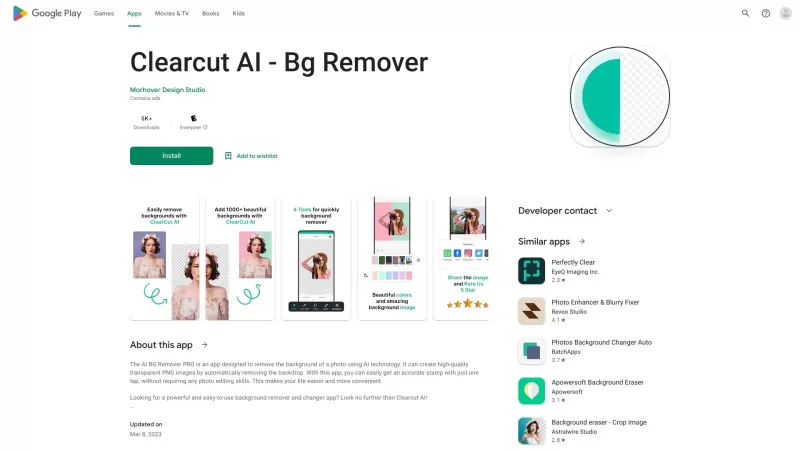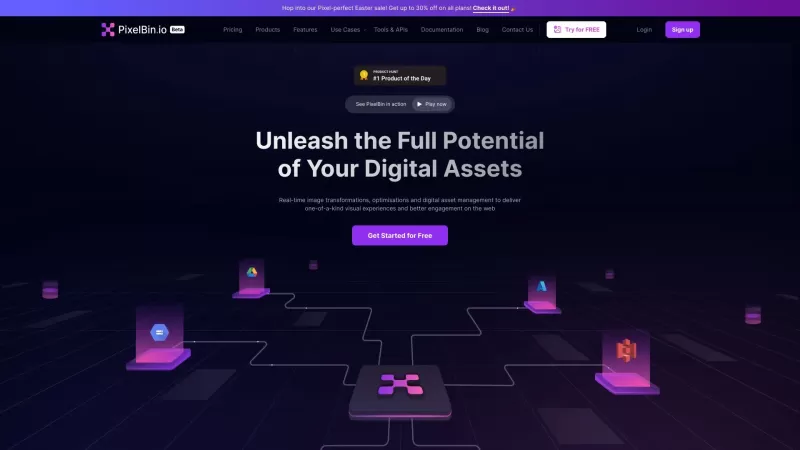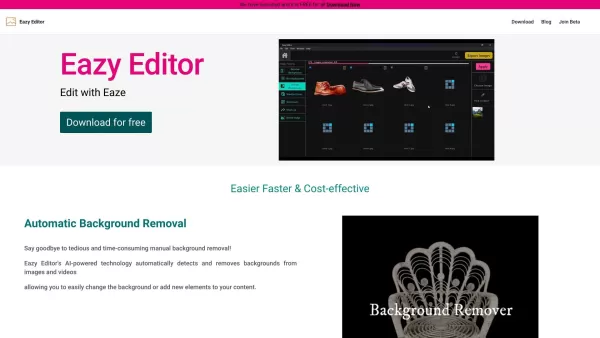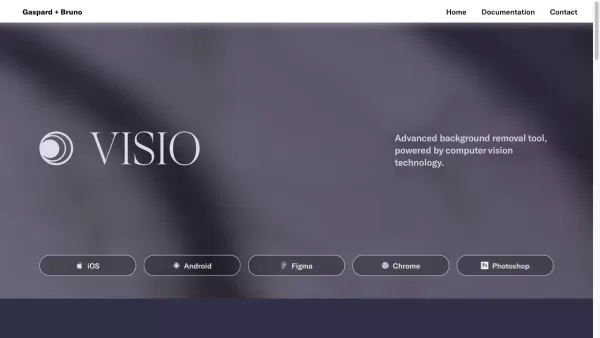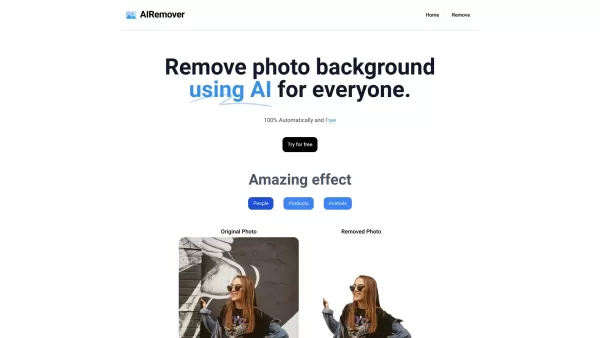Clearcut AI
Background Remover Changer App
Clearcut AI Product Information
Ever found yourself staring at a photo, wishing you could just zap away that cluttered background? That's where Clearcut AI comes into play—a nifty, easy-to-navigate app designed to strip away or swap out backgrounds with the precision of a seasoned graphic designer. It's like having a magic wand for your images!
How to Use Clearcut AI?
Using Clearcut AI is as straightforward as it gets. Just upload your image—whether it's a candid shot or a professional photo—and pinpoint the area where you want the background to vanish or change. With a few clicks, let the app weave its digital magic. It's almost like watching a live art show, except you're the director!
Clearcut AI's Core Features
At the heart of Clearcut AI is some seriously advanced AI tech that nails background removal with stunning accuracy. You don't need to be a tech wizard to use it; the interface is designed to be as user-friendly as possible, making your editing journey smooth and enjoyable. Plus, you get a real-time preview of your edits, so you can tweak until it's just right. Once you're happy with your masterpiece, you can save or download it in a variety of formats. It's like having your own personal photo studio!
Clearcut AI's Use Cases
Think of all the ways you can use Clearcut AI. Got an e-commerce business? Use it to showcase your products with clean, professional backgrounds. Need to update your profile picture? Swap out that old backdrop for something more you. Planning a social media blitz? Make your posts pop with customized backgrounds. Or maybe you're diving into a graphic design project? Clearcut AI is your go-to tool for seamless integration.
FAQ from Clearcut AI
- ### Is Clearcut AI compatible with all image formats?
- Yes, Clearcut AI supports a wide range of image formats, making it versatile for all your editing needs.
- ### Can I use Clearcut AI on my mobile device?
- Absolutely, Clearcut AI is designed to be mobile-friendly, so you can edit on the go!
- ### Does Clearcut AI require an internet connection to work?
- Yes, an internet connection is needed for Clearcut AI to process your images using its cloud-based AI technology.
Clearcut AI Screenshot
Clearcut AI Reviews
Would you recommend Clearcut AI? Post your comment