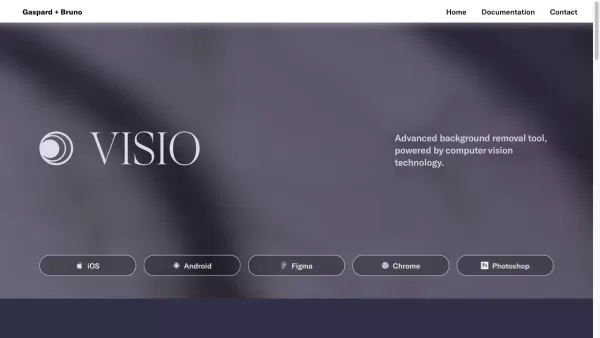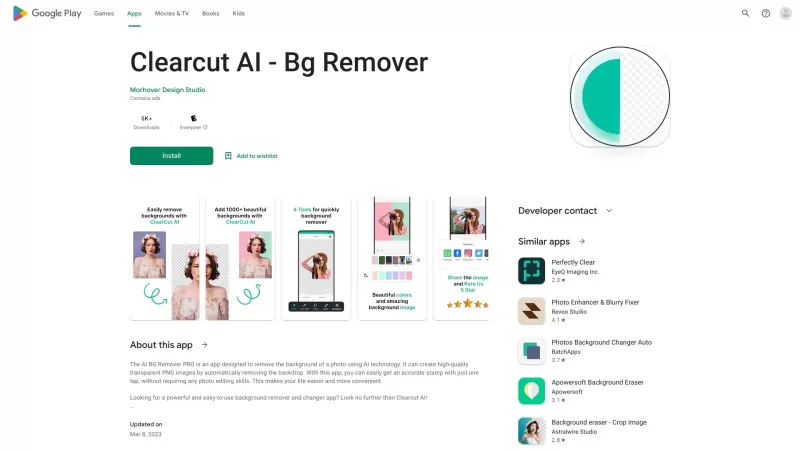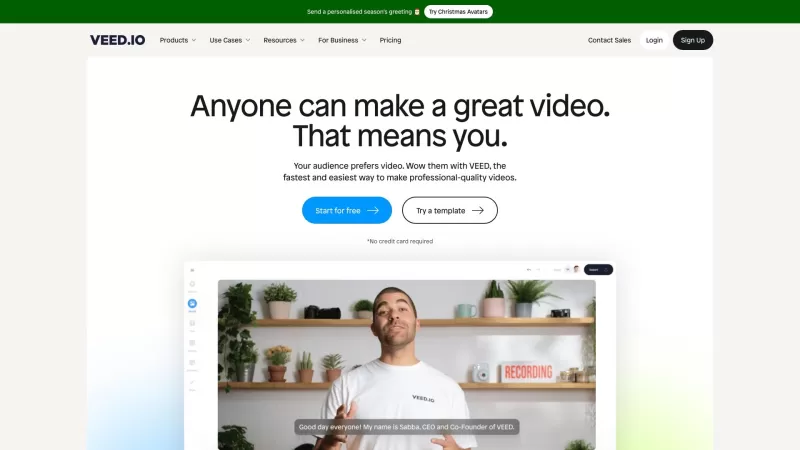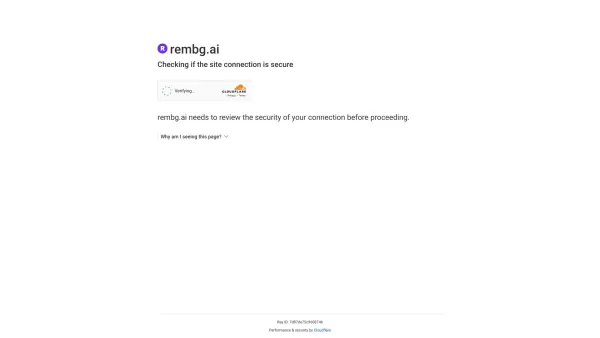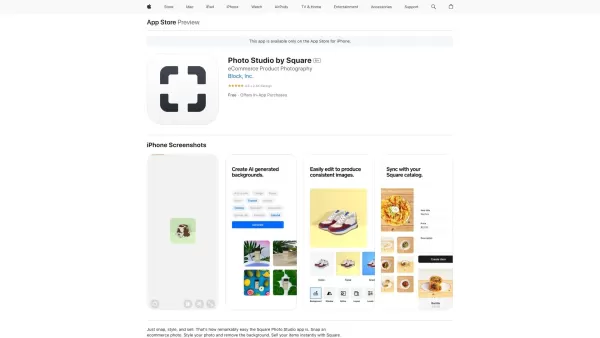Visio Studio
Visio Studio: Image Editing and Background Removal
Visio Studio Product Information
Ever wondered how to make your images pop and stand out? Enter Visio Studio, your go-to tool for capturing, enhancing, and editing images like a pro. Whether you're a seasoned photographer or just starting out, Visio Studio offers a robust set of features that'll take your visuals to the next level.
How to Use Visio Studio?
Getting started with Visio Studio is a breeze. Simply upload your image or snap a new one using the built-in camera feature. Once your image is loaded, dive into the world of editing. From removing backgrounds to tweaking colors, applying filters, and cropping, Visio Studio's intuitive interface makes it easy to transform your images. It's like having a mini photo studio right at your fingertips, whether you're a beginner or a seasoned pro.
Visio Studio's Core Features
Image Capturing
With Visio Studio, you can capture images directly within the app, making it super convenient to start your editing journey from scratch.
Background Removal
Say goodbye to distracting backgrounds. Visio Studio's background removal feature lets you isolate your subject effortlessly, giving your images that professional touch.
Editing Tools
From color adjustments to filters and cropping, Visio Studio's editing tools are designed to enhance your images with precision and ease.
Integrated Camera Feature
Why fumble with separate apps when you can capture and edit all in one place? Visio Studio's integrated camera feature streamlines your workflow.
Intuitive User Interface
Navigating through Visio Studio feels like a walk in the park, thanks to its user-friendly design. You'll be editing like a pro in no time.
Visio Studio's Use Cases
Professional Photographers and Designers
If you're in the business of creating stunning visuals, Visio Studio is your secret weapon. Enhance your photos and designs with ease.
E-commerce Businesses
Need to make your product images stand out? Visio Studio helps you create captivating visuals that can boost your sales.
Digital Marketing Agencies
Efficiency is key in digital marketing. Visio Studio provides quick and effective image editing solutions to keep your campaigns on point.
FAQ from Visio Studio
- Can I capture images directly within Visio Studio?
- Yes, Visio Studio includes an integrated camera feature for direct image capture.
- Is it possible to remove backgrounds from images?
- Absolutely, Visio Studio's background removal tool is perfect for isolating your subject.
- What editing options are available?
- You can adjust colors, apply filters, and crop your images, among other editing options.
- Who can benefit from using Visio Studio?
- Professional photographers, designers, e-commerce businesses, and digital marketing agencies can all benefit from Visio Studio's features.
- Where can I find pricing information?
- For pricing details, visit the contact us page at https://gaspardbruno.typeform.com/to/oUNfLqWm.
- Is Visio Studio suitable for beginners?
- Yes, its intuitive interface makes it easy for beginners to start editing like pros.
For any support or inquiries, you can reach out to Visio Studio via their support email or visit their contact page at https://gaspardbruno.typeform.com/to/oUNfLqWm. Visio Studio is brought to you by Gaspard+Bruno Ltd., and you can follow them on Twitter at https://twitter.com/gaspardbruno and Instagram at https://www.instagram.com/signature__ai/.
Visio Studio Screenshot
Visio Studio Reviews
Would you recommend Visio Studio? Post your comment

Visio Studio는 편집에 정말 좋습니다! 필터가 최고인데, 처음에는 사용하기 어려워요. 익숙해지면 사진이 멋지게 변해요. 다만, 튜토리얼이 더 있었으면 좋겠어요! 🎨
Visio Studioは編集に最適です!フィルターが最高ですが、最初は使いづらいです。慣れると写真が素晴らしくなります。ただ、チュートリアルがもっと欲しいですね!🎨
Visio Studio es genial para editar! Los filtros son de primera, pero puede ser un poco difícil de usar al principio. Una vez que te acostumbras, tus fotos se ven increíbles. ¡Solo desearía que tuviera más tutoriales! 🎨
Visio Studio is awesome for editing! The filters are top-notch, but it can be a bit tricky to use at first. Once you get the hang of it, your photos will look amazing. Just wish it had more tutorials! 🎨