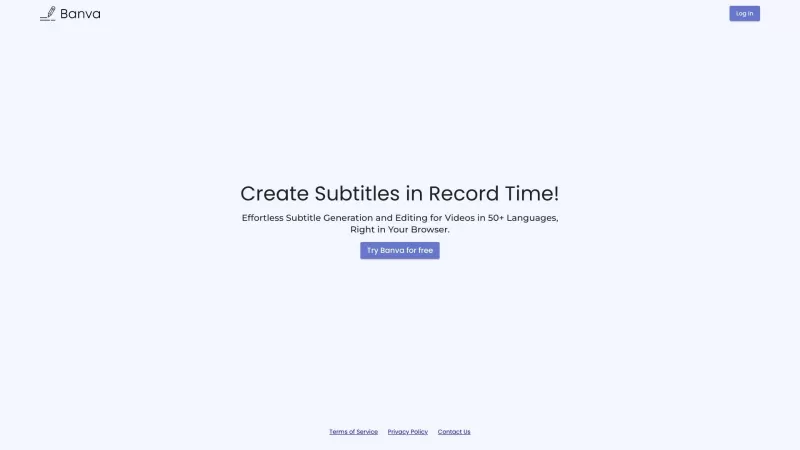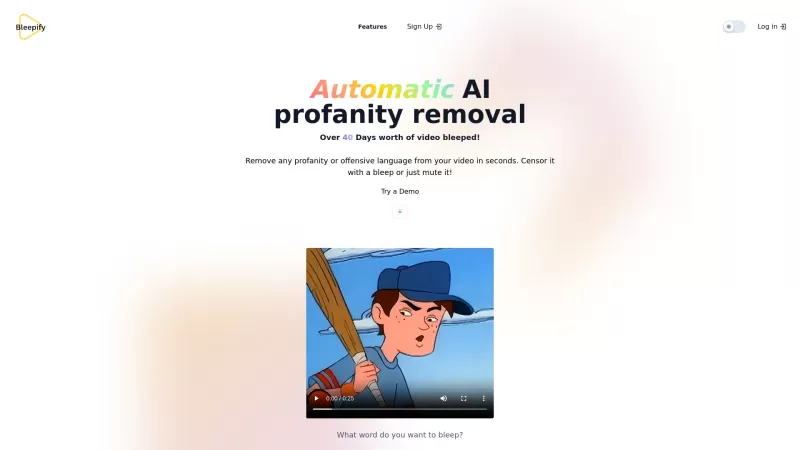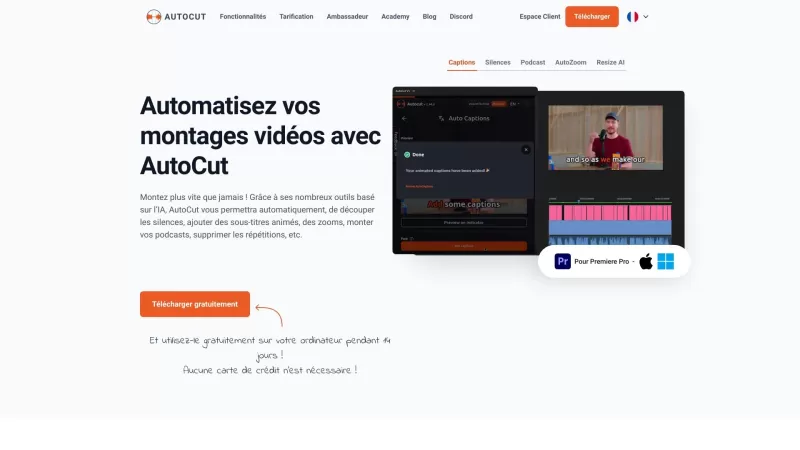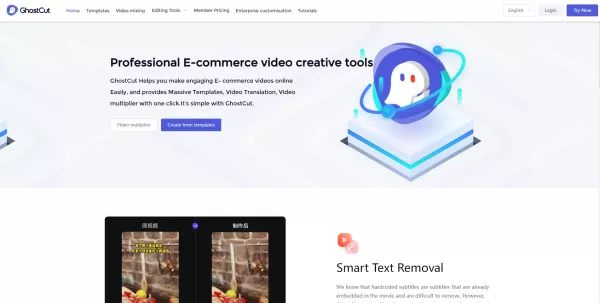Banva
Banva Subtitle Generator Editor 50+ Languages
Banva Product Information
Ever wondered how to add that extra touch to your videos with subtitles without breaking a sweat? Enter Banva, your go-to solution for seamless subtitle generation and editing. This tool isn't just another app—it's a powerhouse that churns out accurate subtitles in over 50 languages, all accessible through your trusty web browser. Whether you're a content creator or just need subtitles for personal use, Banva has got your back with its comprehensive suite of editing tools.
How to Use Banva?
Getting started with Banva is as easy as pie. Just hop onto their website using any web browser you fancy. Once you're there, pick the language you want your subtitles in and upload your video or audio file. Before you know it, Banva's magic kicks in, generating subtitles that are spot-on. But wait, there's more! If you feel like tweaking things a bit, dive into their user-friendly editor suite. It's all about making your subtitles perfect, your way.
Banva's Core Features
Banva isn't messing around when it comes to features. From lightning-fast subtitle generation to a robust editor that lets you fine-tune every detail, they've thought of everything. Whether you're looking to add subtitles in multiple languages or just need to make a few quick edits, Banva's got the tools to make it happen. And the best part? It's all right there in your browser, no downloads needed!
Banva's Use Cases
So, who's using Banva? Well, it's perfect for anyone looking to add subtitles to their videos—think YouTubers, filmmakers, educators, you name it. If you need to reach a global audience or just want to make your content more accessible, Banva's your best bet. It's like having a multilingual assistant at your fingertips, ready to make your content shine.
FAQ from Banva
- Can Banva generate subtitles in multiple languages?
- Absolutely! Banva supports over 50 languages, so your content can reach audiences far and wide.
- Is Banva accessible through a web browser?
- Yep, you can use Banva directly in your web browser—no need to download anything.
- Can I make edits to the automatically generated subtitles?
- Of course! Banva's editor suite lets you tweak your subtitles to your heart's content.
- What file formats are supported for uploading media?
- Banva accepts a wide range of formats, making it easy to upload whatever you've got.
- Does Banva offer real-time editing features?
- Yes, you can make real-time edits, ensuring your subtitles are just right before you hit publish.
For any more questions or support, you can reach out to Banva's team through their contact page at https://banva.io/contact-us. And if you're ready to dive in, log into Banva at https://banva.io/. Curious about the pricing? Check it out at https://banva.io/. For more insights, don't forget to visit their YouTube channel at https://www.youtube.com/channel/UCco6GwxdRXRT5_-HXlIHoCw, connect on LinkedIn at https://www.linkedin.com/company/91144356, or follow them on Twitter at https://twitter.com/BanvaSubs.
Banva Screenshot
Banva Reviews
Would you recommend Banva? Post your comment