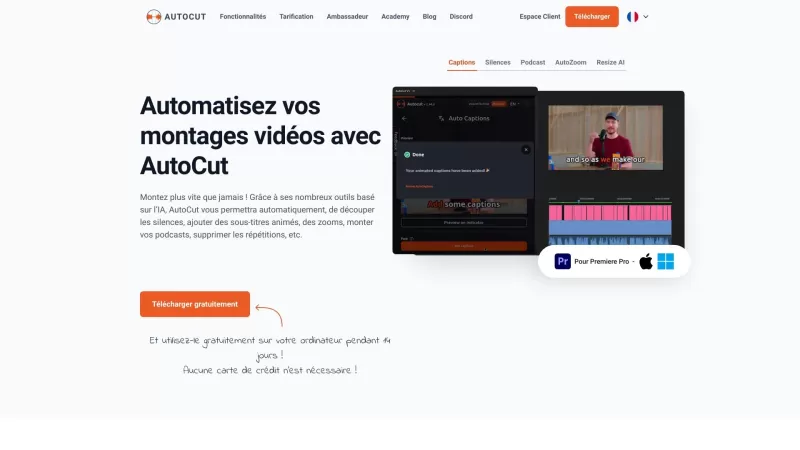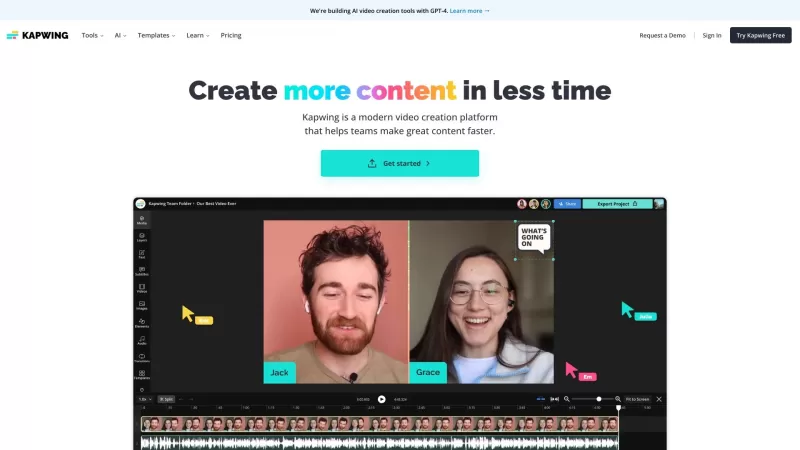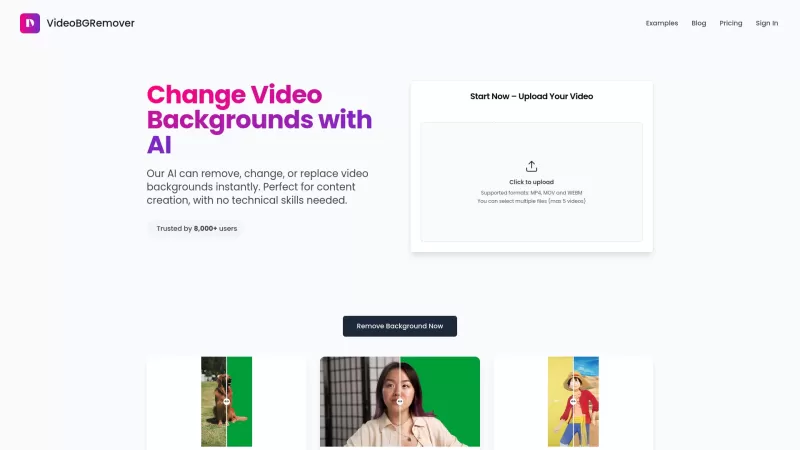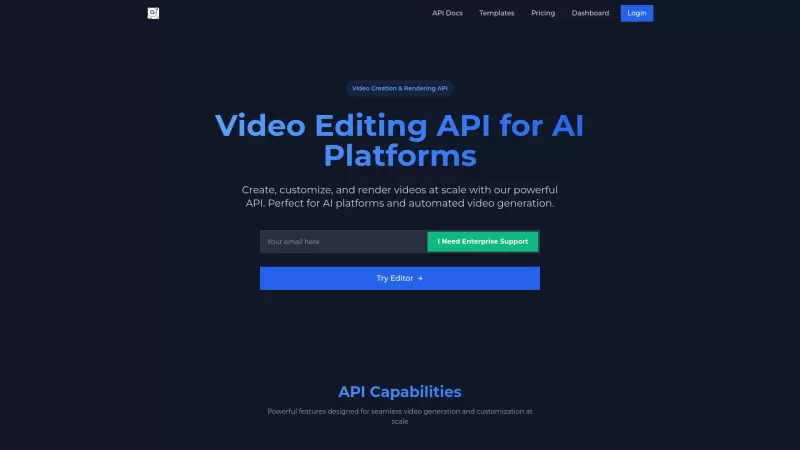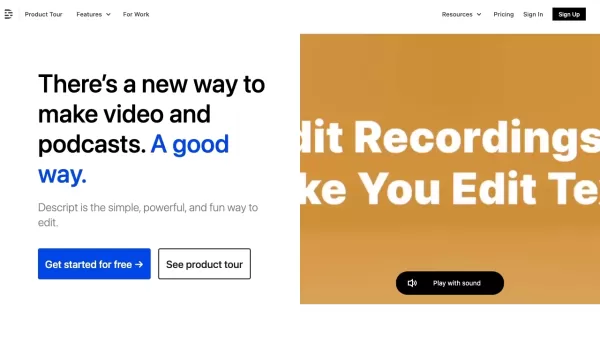AutoCut
AI Video Editing Plugin for Premiere Pro
AutoCut Product Information
Ever wished you had a magic wand for video editing? Meet AutoCut, the Premiere Pro plugin that's like your very own AI editing assistant. It does everything from adding those snazzy animated subtitles to cutting out those awkward silences. Whether you're editing podcasts, zooming in and out for dramatic effect, or removing those pesky repetitions, AutoCut's got you covered. It's like having a professional editor in your pocket, but without the hefty price tag.
How to Make the Most of AutoCut?
Ready to streamline your editing process? With AutoCut, you can automate the grunt work of video editing. Let the AI take care of trimming those silent moments, jazzing up your videos with animated subtitles, and adding dynamic zooms. It's like having a co-pilot for your editing journey, making sure you stay on course and finish your project in record time.
Diving into AutoCut's Core Features
Automatically Remove Silences
Ever recorded a video and realized there were long, boring pauses? AutoCut snips those out, keeping your audience engaged from start to finish.
Add Animated Subtitles
Want to make your videos more accessible and visually appealing? AutoCut's animated subtitles are not only functional but also add a professional touch to your content.
Edit Podcasts
Podcasting just got easier. AutoCut helps you trim, enhance, and polish your audio, making your podcast sound like it was edited by a pro.
Zoom In/Out
Add some drama to your videos with AutoCut's zoom feature. It's perfect for highlighting key moments and keeping your viewers on the edge of their seats.
Remove Repetitions
We've all been there—repeating ourselves during a take. AutoCut spots these repetitions and removes them, ensuring your video flows smoothly.
Frequently Asked Questions About AutoCut
- Can I use one license on two computers?
- Yes, you can use one license on two computers, making it convenient for both work and home setups.
- Is AutoCut compatible with Final Cut Pro or DaVinci Resolve?
- Currently, AutoCut is designed specifically for Premiere Pro and isn't compatible with Final Cut Pro or DaVinci Resolve.
- Can I cancel my subscription later?
- Absolutely, you can cancel your subscription at any time. Just remember to check the terms for any cancellation fees or policies.
- AutoCut Discord
---------------
Want to join the community and get the latest updates? Here's the AutoCut Discord: https://discord.gg/autocut. For more Discord messages, click [here(/discord/autocut)].
- AutoCut Support Email & Customer Service Contact & Refund Contact etc.
------------------------------------------------------------------------------
Need help or have a question? Reach out to the AutoCut support team at [email protected].
- AutoCut Company
---------------
The company behind this innovative tool is none other than AutoCut.
- AutoCut Login
-------------
Ready to log in and start editing? Here's the AutoCut Login Link: https://www.autocut.fr/app/.
- AutoCut Sign Up
---------------
New to AutoCut? Sign up here to get started: https://www.autocut.fr/app/.
- AutoCut Pricing
---------------
Curious about the cost? Check out the AutoCut Pricing Link: https://www.autocut.fr/en/#pricing.
- AutoCut YouTube
---------------
Want to see AutoCut in action? Visit their YouTube channel: https://www.youtube.com/@autocut-premiere-pro-extension.
- AutoCut LinkedIn
----------------
Connect with AutoCut on LinkedIn for professional updates and networking: https://www.linkedin.com/company/autocut/.
AutoCut Screenshot
AutoCut Reviews
Would you recommend AutoCut? Post your comment