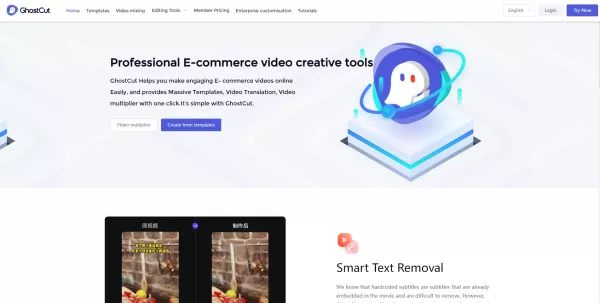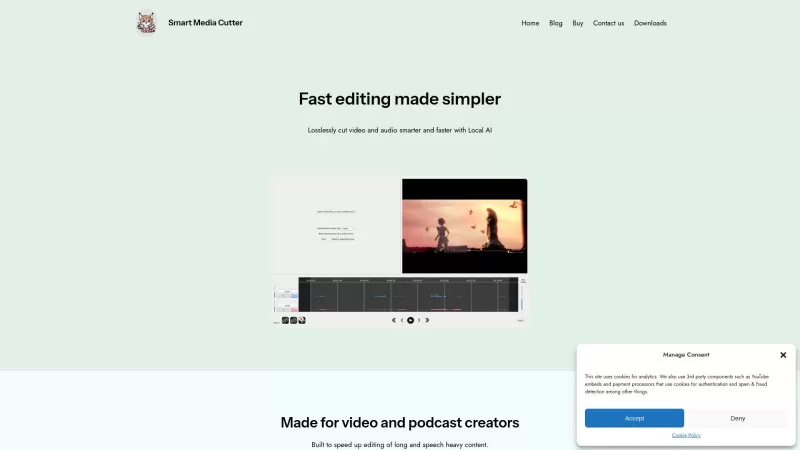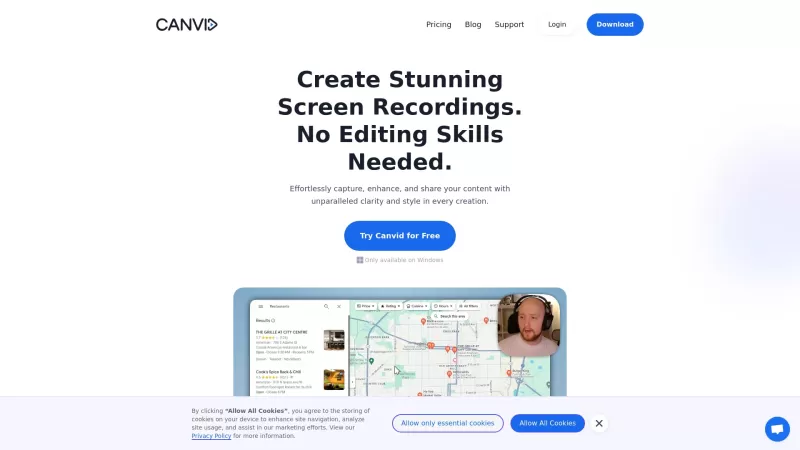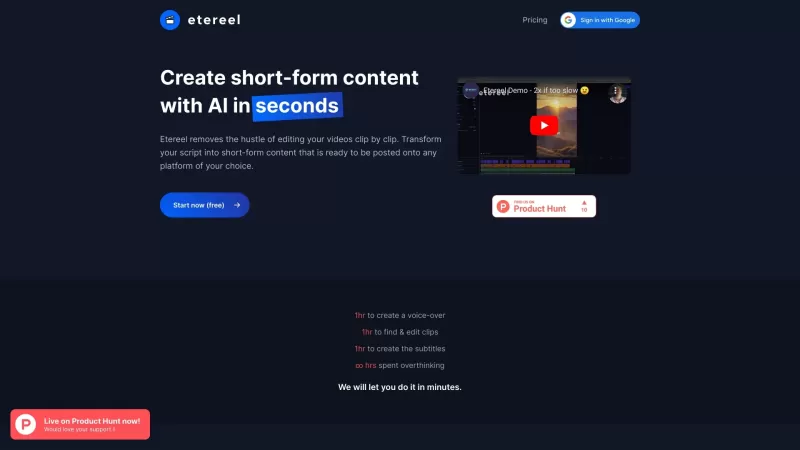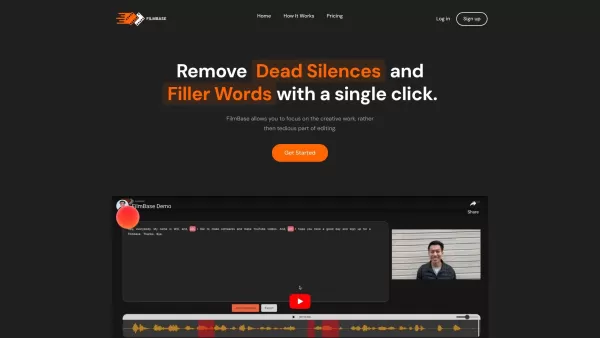GhostCut
GhostCut: Easy Online Video Trimming Tool
GhostCut Product Information
If you're looking to snip and trim your videos with ease, GhostCut is the tool you need to know about. This handy online video editor makes it a breeze to cut down your videos into shorter, more manageable clips or to extract just the right segments you want to keep. It's like having a personal video editor at your fingertips!
How to Make the Most of GhostCut?
Ready to dive in? Here's how you can start using GhostCut:
- Upload Your Video: Head over to the GhostCut website and upload the video you want to edit. It's as simple as clicking and dragging your file into the upload box.
- Set Your Marks: Use the intuitive editing interface to pinpoint exactly where you want your video to start and end. Drag those sliders and watch your masterpiece take shape!
- Preview and Tweak: Before you commit, take a moment to preview your edited video. If something doesn't feel right, no worries—just adjust those markers until it's perfect.
- Download or Save: Once you're happy with your work, you can download the trimmed video directly to your device or save it to your favorite cloud storage service. Your choice!
GhostCut's Standout Features
1. Trim and Cut Like a Pro
GhostCut's core function is all about giving you the power to trim and cut your videos. Whether you need a quick clip or a specific segment, this tool has you covered.
2. Preview Before You Commit
There's nothing worse than realizing you've made a mistake after the fact. GhostCut lets you preview your edits, so you can be sure you're happy with the final product before you download.
3. Format Flexibility
Worried about compatibility? Don't be. GhostCut supports a wide range of video file formats, making it a versatile choice for all your editing needs.
4. Cloud Storage Integration
Once you've crafted your perfect video, you can save it directly to cloud storage services. It's all about convenience and keeping your files safe and accessible.
5. User-Friendly Design
Even if you're not a tech whiz, GhostCut's interface is designed to be easy to navigate. You'll be editing like a pro in no time!
When to Use GhostCut?
- Shortening Long Videos: Got a long video that needs to be more digestible? GhostCut can help you create shorter, more engaging clips.
- Extracting Key Moments: Need to pull out a specific segment from a video? This tool makes it easy to isolate those crucial moments.
- Removing Unwanted Parts: Whether it's a blooper or just an unnecessary section, GhostCut lets you snip it out without a fuss.
- Social Media Ready: Trim your videos to the perfect length for sharing on social media platforms. It's all about getting those likes and shares!
- Project and Presentation Prep: Preparing video content for a project or presentation? GhostCut helps you get it just right.
Frequently Asked Questions About GhostCut
- How long does it take to trim a video?
- It depends on the length of your video and your internet connection, but generally, it's quick and efficient.
- Can I edit videos of any format?
- Yes, GhostCut supports a variety of video formats, so you're likely covered no matter what you're working with.
- What happens to the original video file?
- Your original video remains untouched. GhostCut only works on a copy, so you don't have to worry about losing your source material.
- Can I undo changes made to the video?
- Absolutely! You can adjust your edits as many times as you need before finalizing your video.
GhostCut Company
GhostCut is brought to you by JollyToday, a company dedicated to making video editing accessible and fun.
GhostCut Login
Already a user? Log in here: GhostCut Login
GhostCut Sign Up
New to GhostCut? Sign up here: GhostCut Sign Up
GhostCut Pricing
Interested in premium features? Check out the pricing here: GhostCut Pricing
GhostCut on Facebook
Join the community and stay updated: GhostCut Facebook
GhostCut Screenshot
GhostCut Reviews
Would you recommend GhostCut? Post your comment