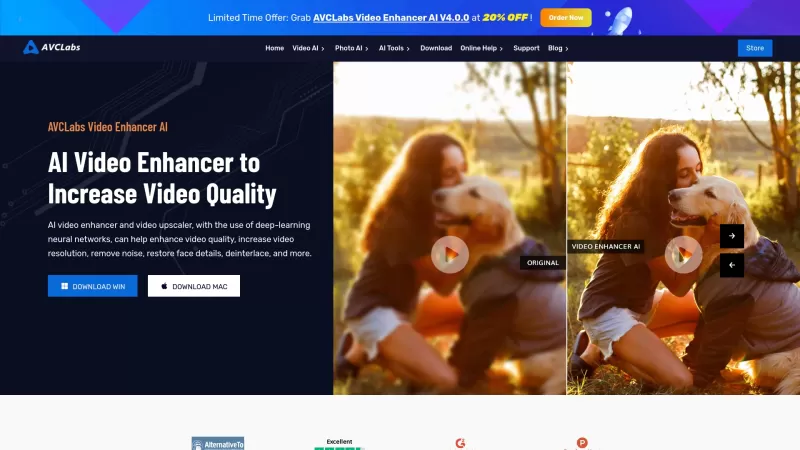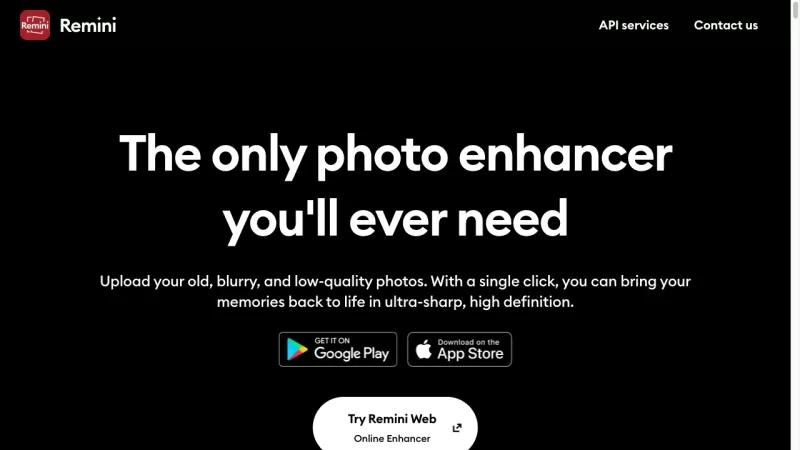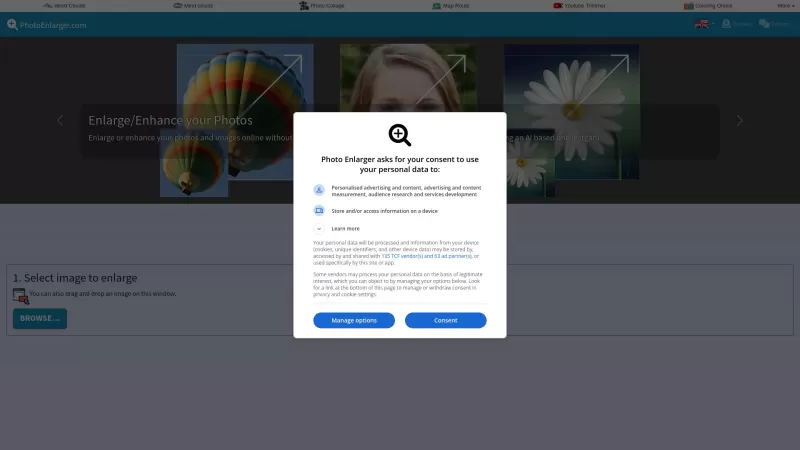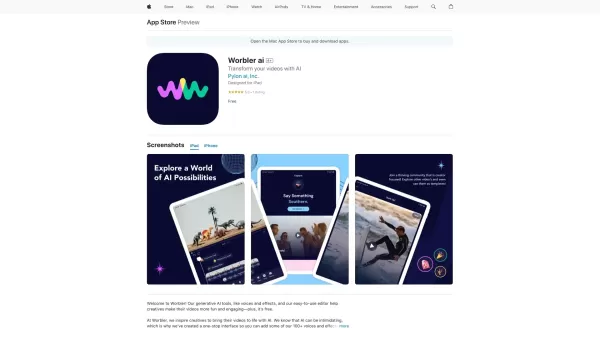AVCLabs AI
AI tools for enhancing video and photo quality
AVCLabs AI Product Information
Ever wondered how to take your videos and photos from "meh" to "wow"? Enter AVCLabs AI, your go-to suite for transforming your visual content. With an arsenal of tools like Video Enhancer, Photo Editor, Photo Enhancer, and Video Blur AI, AVCLabs AI is here to make your media shine.
How to Use AVCLabs AI?
Getting started with AVCLabs AI is a breeze. Just download tools like Video Enhancer AI or PhotoPro AI to your device. These gems will help you upscale video resolution, banish pesky noise, perfect those faces, and even deinterlace your footage. And if you're not in the mood to download anything, their online AI tools are just a click away, making editing a snap.
Core Features of AVCLabs AI
Video Enhancer AI for Boosting Video Quality
Imagine your videos looking sharper, smoother, and just plain better. That's what Video Enhancer AI does—it's like giving your videos a VIP treatment, enhancing every frame to perfection.
PhotoPro AI for Streamlined Photo Editing
Tired of complex photo editing? PhotoPro AI cuts through the clutter, offering you a simpler way to make your photos pop. It's perfect for those who want professional results without the hassle.
Real-World Applications of AVCLabs AI
Elevate Video Quality with Upscaling and Denoising
Whether you're a filmmaker or just someone who loves capturing life's moments, AVCLabs AI's tools can take your videos to the next level. Upscale them to higher resolutions and clean up any unwanted noise, making your footage look like it was shot on a high-end camera.
Add Blur Effects to Videos
Want to add a touch of mystery or privacy to your videos? With AVCLabs AI, you can blur out backgrounds, faces, or specific objects, giving you complete control over what you want to highlight or hide.
Frequently Asked Questions About AVCLabs AI
- ### What are the standout features of AVCLabs AI products?
- AVCLabs AI offers a range of tools designed to enhance both videos and photos, from upscaling and denoising to applying creative blur effects.
- ### How can I access AVCLabs AI tools?
- You can access these tools by downloading specific software like Video Enhancer AI and PhotoPro AI, or by using their convenient online AI tools.
Need more help or have questions? Reach out to AVCLabs AI support through their email or check out their customer service and refund policies on the contact us page.
Curious about the masterminds behind these tools? AVCLabs Inc. is the company bringing these innovations to life. Learn more about them on their about us page.
Stay connected with AVCLabs AI on social media! Follow them on Facebook, check out their latest videos on YouTube, and get the latest updates on Twitter.
AVCLabs AI Screenshot
AVCLabs AI Reviews
Would you recommend AVCLabs AI? Post your comment

AVCLabs AI ist ein echtes Lebensretter für meine Videoprojekte! Es ist super einfach zu bedienen und die Ergebnisse sind atemberaubend. Der Video-Enhancer bringt alte Aufnahmen wirklich zum Leben, aber der Foto-Editor kann manchmal etwas schwierig zu navigieren sein. Alles in allem ein Muss für jeden, der seinen visuellen Inhalt ernst nimmt! 😍
AVCLabs AI thật sự là một cứu tinh cho các dự án video của tôi! Nó dễ sử dụng và kết quả thì tuyệt vời. Video Enhancer thực sự làm sống lại những đoạn phim cũ, nhưng đôi khi Photo Editor lại hơi khó điều hướng. Tổng thể, đây là một công cụ không thể thiếu cho bất kỳ ai nghiêm túc với nội dung trực quan của mình! 😍
AVCLabs AI ha sido una revelación para mis proyectos de vídeo. Es muy fácil de usar y los resultados son impresionantes. El potenciador de vídeo realmente revive las viejas grabaciones, aunque a veces el editor de fotos puede ser un poco complicado de manejar. En general, es imprescindible para cualquiera que se tome en serio su contenido visual. ¡Me encanta! 💖
AVCLabs AI is a lifesaver for my video projects! It's super easy to use and the results are stunning. The Video Enhancer really brings old footage back to life, but sometimes the Photo Editor can be a bit tricky to navigate. Overall, it's a must-have for anyone serious about their visual content! 😍